Crick Software blog

We have recently added to our DocsPlus training resources, which now include tutorials on saving, sharing, and printing documents and Smart Tabs.
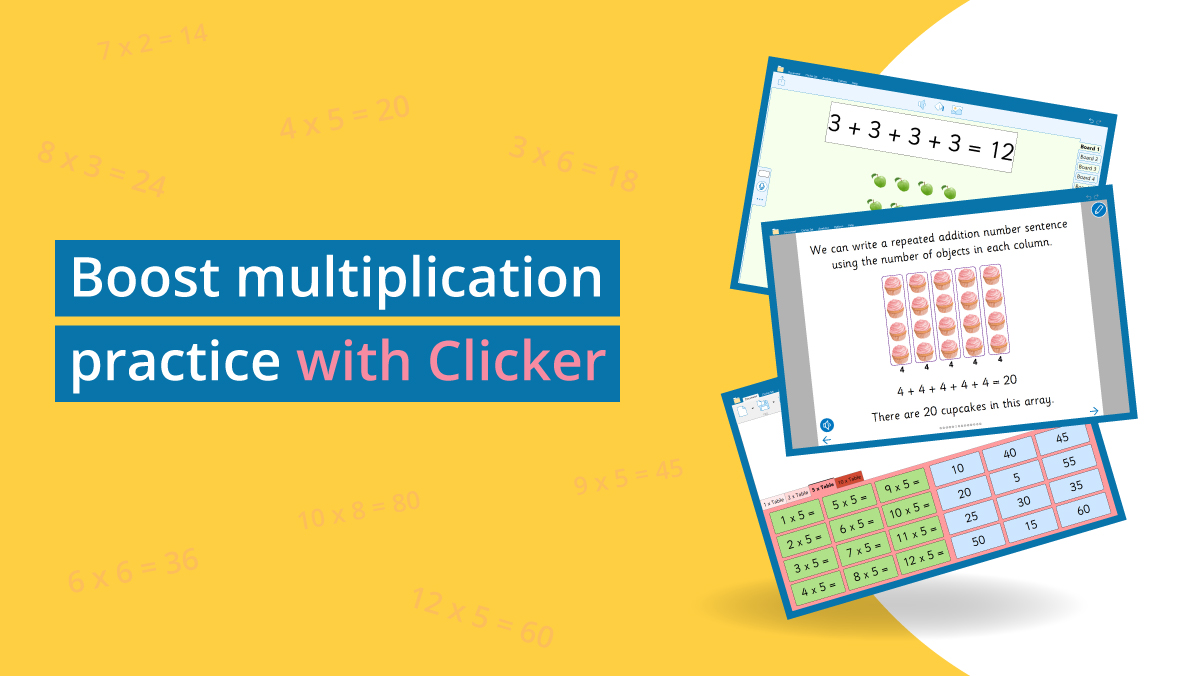
Let’s explore how Clicker resources can make learning multiplication fun and interactive. We have a range of resources on LearningGrids to support learners in understanding and remembering multiplication facts.

If you follow our social channels, you’ll know that we love sharing schools’ Clicker successes. What’s so fantastic about our most recent examples is how varied they are.

We’ve thoroughly enjoyed fundraising for KidsAid over the last two years and seeing the amazing difference the money has made. Our donations have mainly been used to refurnish and supply resources for their therapy rooms, which are a crucial part of the support they offer children and their families near our UK office in Northampton.

We love that our Clicker success stories highlight how the software can transform learning for entire cohorts of students. Often educators are trying to find a solution for a particular group of students who are struggling with writing, but when Clicker is introduced, they realize the benefits it offers to all learners.
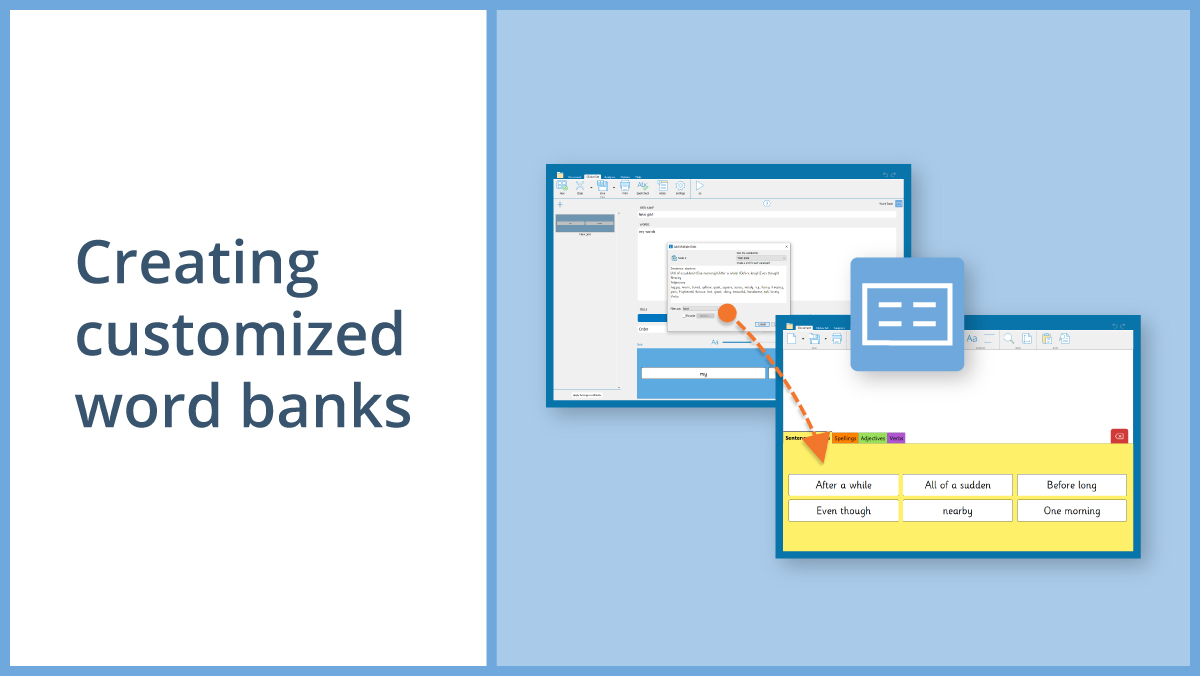
Recently, we spoke with a school who have successfully used Clicker to transform a student’s negative relationship with writing and improved their outlook and pride in their written work.

We usually think of “time” as a mathematical concept, but it is interesting to get your students to consider the important role it plays in many scientific topics as well

At the start of every year, we take a company-wide vote to decide which of the many worthy organizations will be the Crick Software “charity of the year.”

Have you seen the new DocsPlus Myths and Legends section on LearningGrids? As well as being an important part of English and History lessons, myths and legends are valuable for developing students’ understanding of social norms and moral boundaries. The Echo and Narcissus DocsPlus resources can be used to support the analysis of the text and to explore the important life lessons within this Greek myth.
















