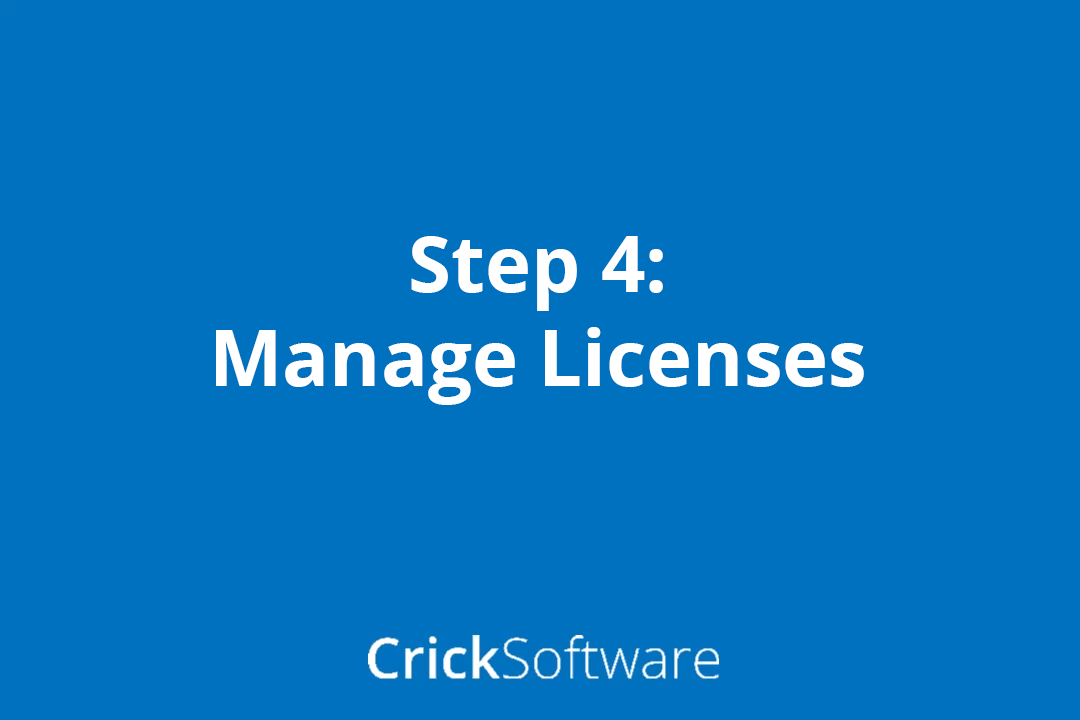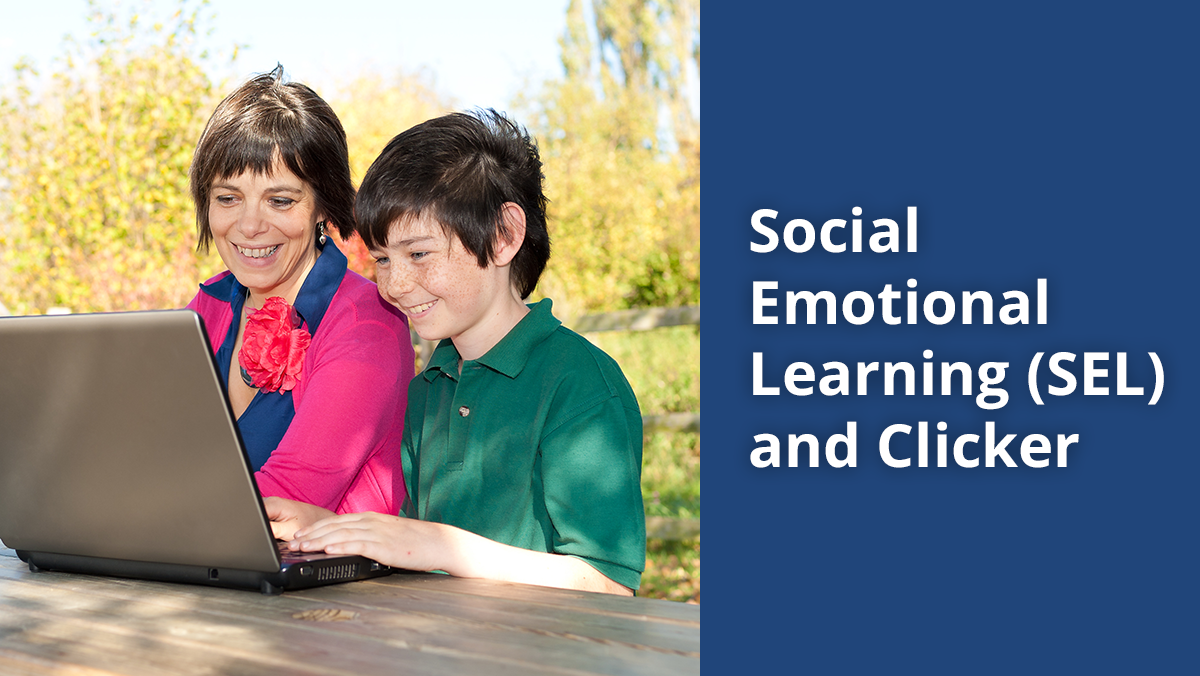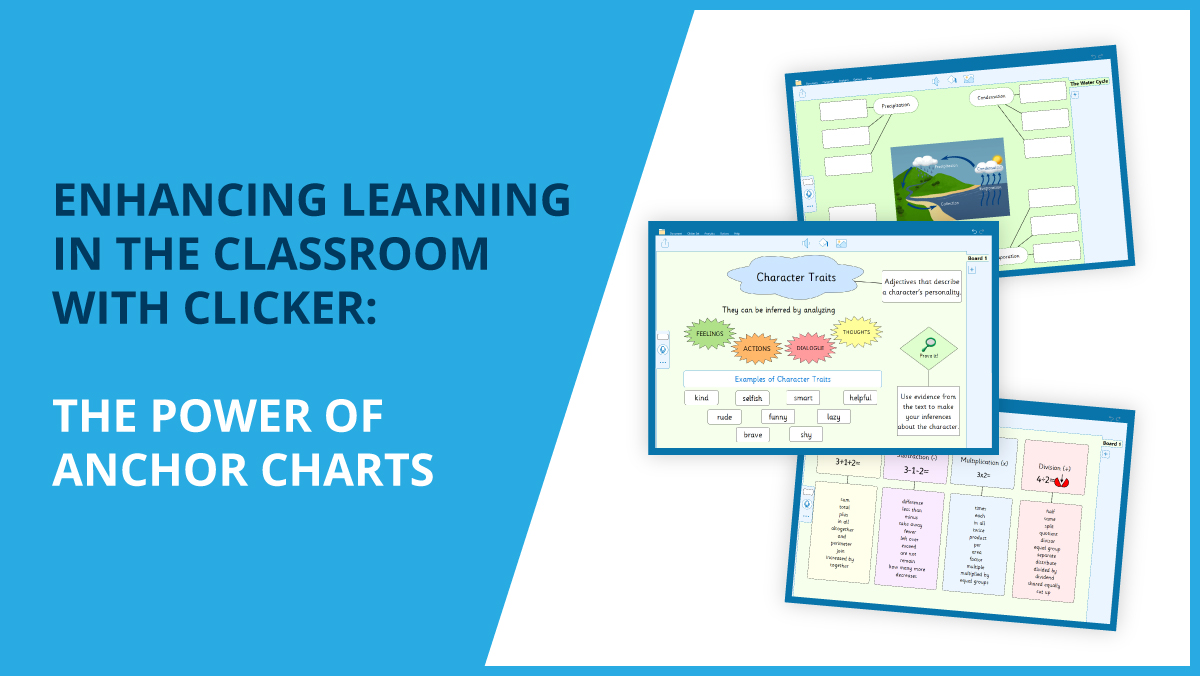If you’ve just purchased Clicker or DocsPlus and need some help getting the software onto your devices, our new step-by-step videos will have you up and running in no time!
We have a short video and a printable summary for each stage of the ‘getting started’ process:
Step 1 – Register
First, you’ll need to register your licenses and choose a password for your account.
Step 2 – Activate
Next, you’ll need to activate your licenses so that they will be ready to install.
Step 3 – Install
Ready to install? Choose which device you’d like to install the software on, and we’ll show you how to do this either as a standalone or a network installation.

- Installing Clicker on Windows/Mac, iPad or Chromebook devices
- Installing DocsPlus on Windows/Mac, iPad or Chromebook devices
Step 4 – Manage licenses
Find out how to monitor, allocate and transfer licenses to different devices. This is also where you can learn how to add new subscription managers to your account, and how to generate home use codes for parents and teachers if you have a Site License.
Further help and advice
Our technical support team are always happy to help if you have any questions or issues during your subscription period. If you need to get in touch, simply call us on 01604 671691 or complete our online Support Request Form.