We’re excited to share that our new training resources - tutorials on saving, sharing, and printing Clicker files – are now live on our website!
These tutorials are full of useful information to support you with saving, sharing, and printing on all devices - PC, Chromebooks, and iPads.
You can either watch a full tutorial or quickly jump to the information that you need using the menu on the right of the screen. Each video comes with a handy printable summary so you can print the step-by-step instructions and keep them at hand.
The tutorials are great for showing you how you can use your school’s normal saving, sharing, and printing practices with Clicker files!
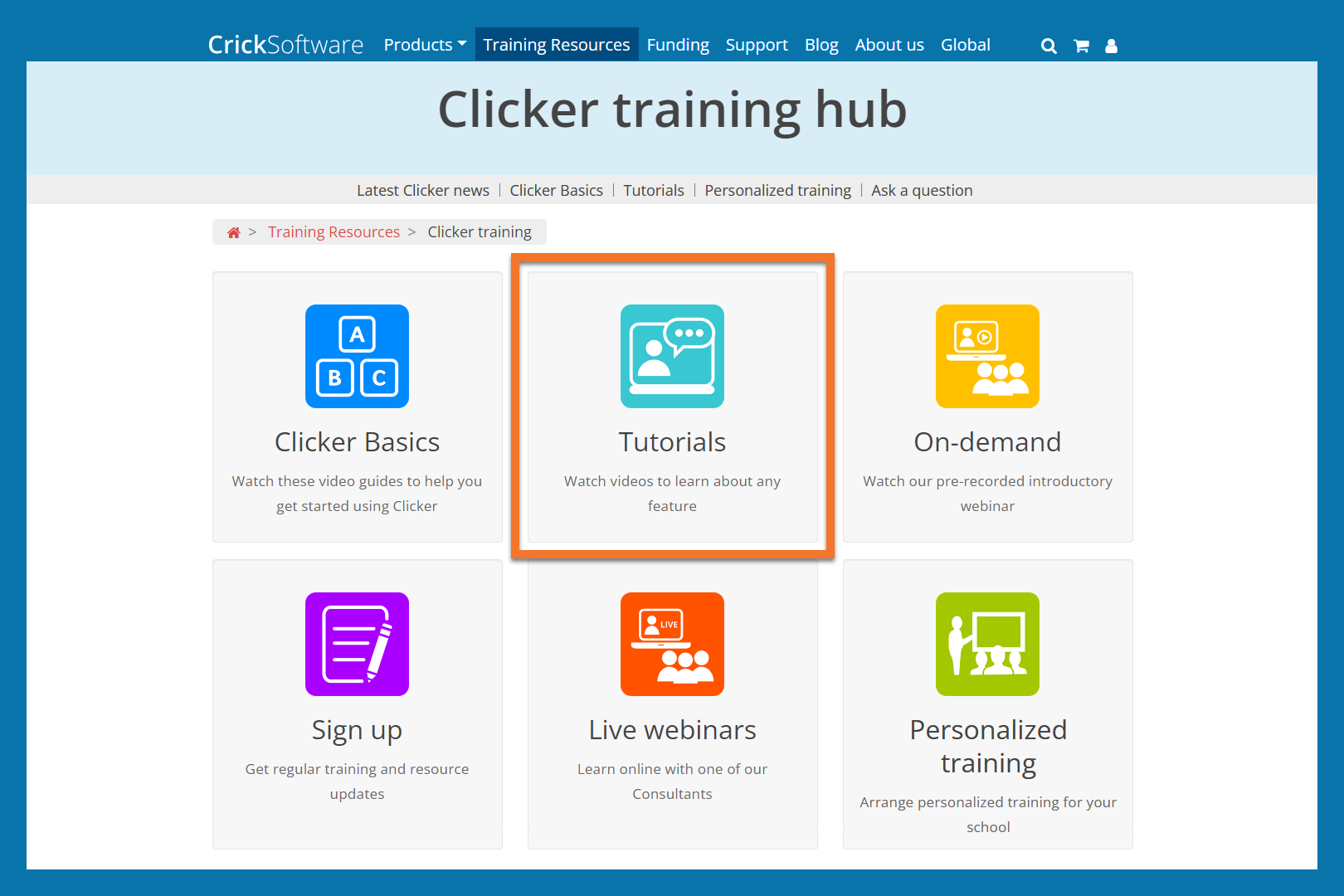

Saving
These tutorials guide you through how to save Clicker Documents and Clicker Sets on different devices and to different locations. Find out how to save your Clicker files in line with your school’s established saving systems.
There’s also a ”top tips” section. We delve into how to navigate and customize your file explorer and how to save your Clicker files as an alternative file type - for example, saving your work as a Microsoft Word document or a PDF so that you can open it on a device that doesn’t have Clicker installed.
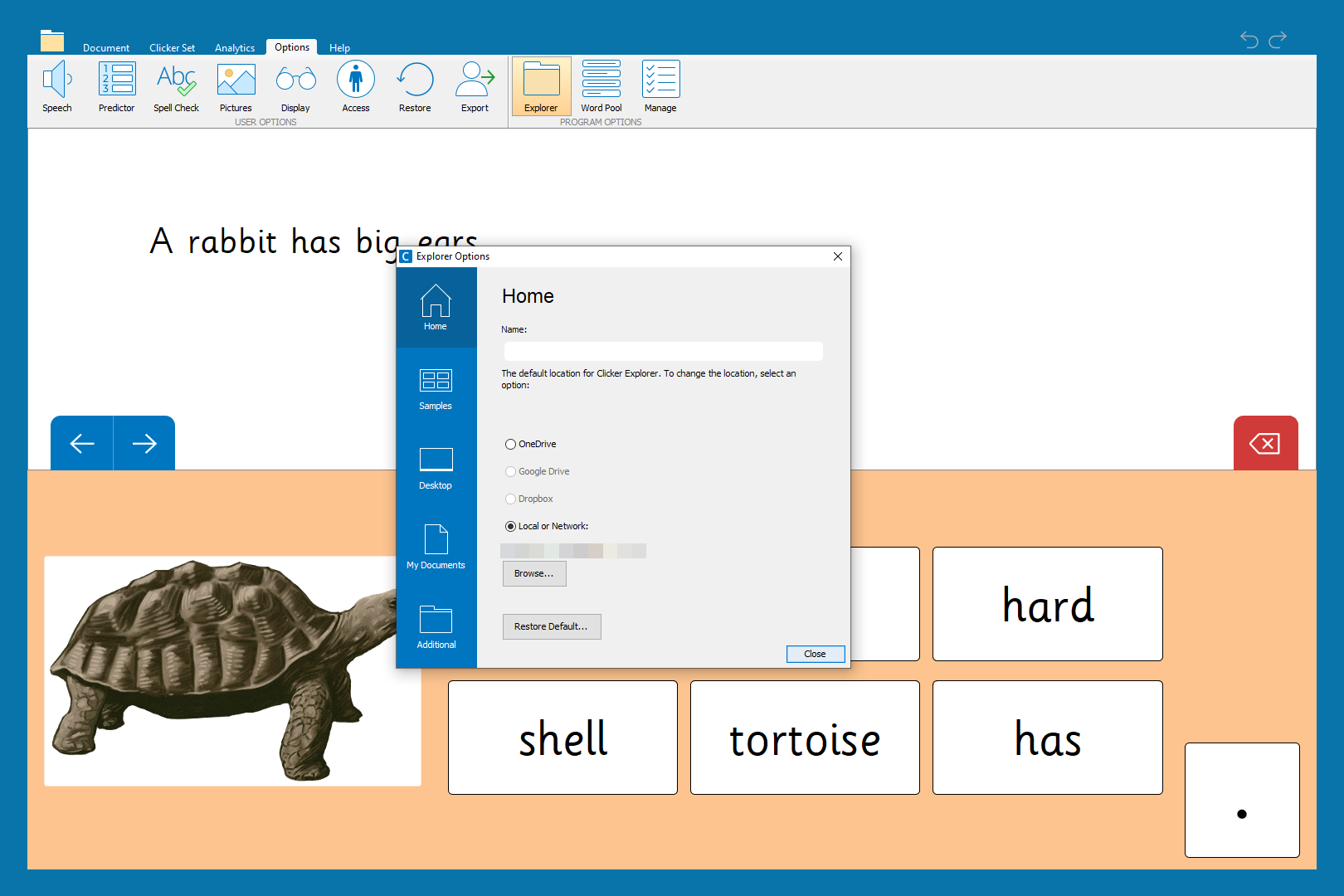
Sharing
We understand how important it is to be able to share files quickly and easily, from sharing files with colleagues, sharing a resource to a different device, or sharing work with parents and carers. We also understand that the number of ways you can share files can be overwhelming, particularly if it involves devices from other platforms!
So, the new tutorials guide you through different ways to share your Clicker files, providing clear explanations of which file sharing methods are available on your device and the steps required to utilize them. Learn about how to share Clicker files and how to open Clicker files that have been shared with you.
The tutorials include useful information on sharing Clicker files via email, cloud storage, network sharing, and sharing through AirDrop, Google Classroom, and Microsoft Teams.
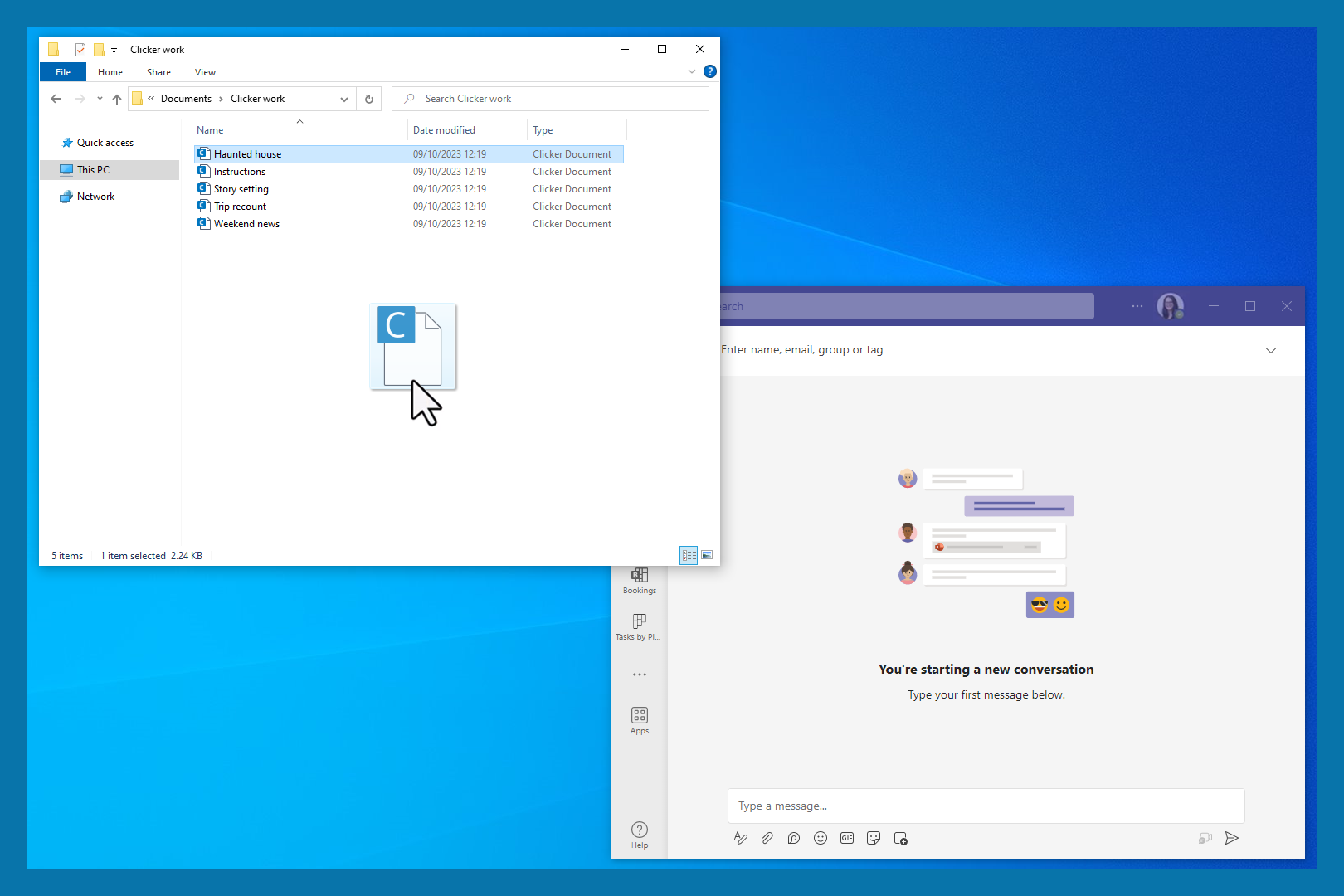
Printing
Whether you’re printing work to keep a physical record of learners’ progress or printing Clicker Sets to share with students and staff, these tutorials will have the information you need! They include extra information on how to add headers and footers, how to save on ink by turning off backgrounds, and how to print your Analytics information.
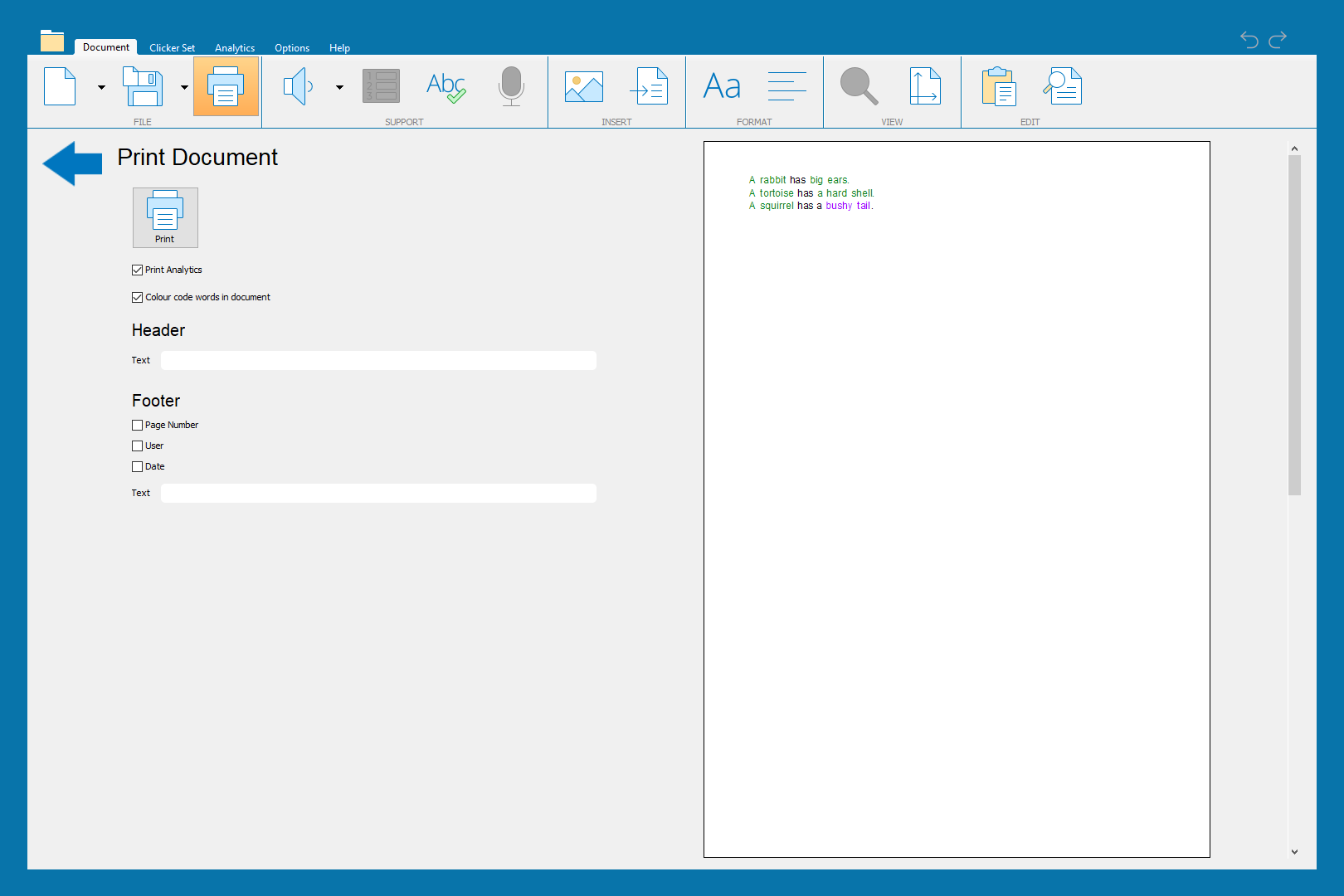
Our Support team is always happy to help if you have any technical questions or difficulties getting set up with our software. You can reach us by email at support@cricksoft.com, by phone at 203 221 2697, or by completing this short form.





