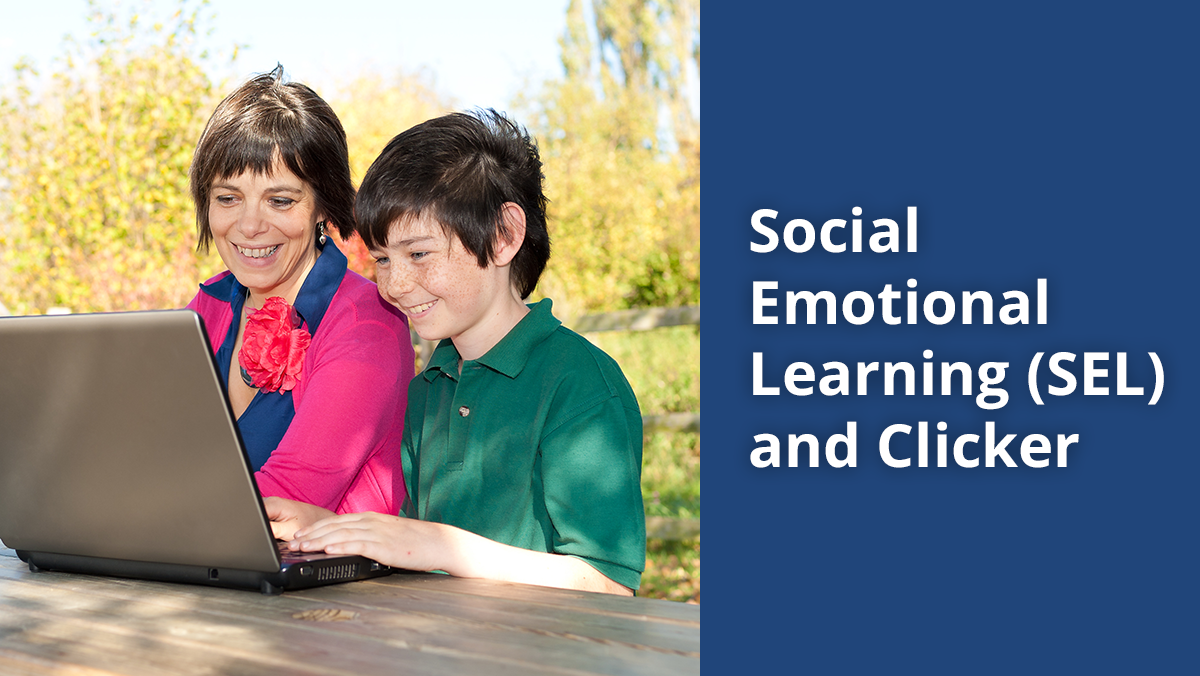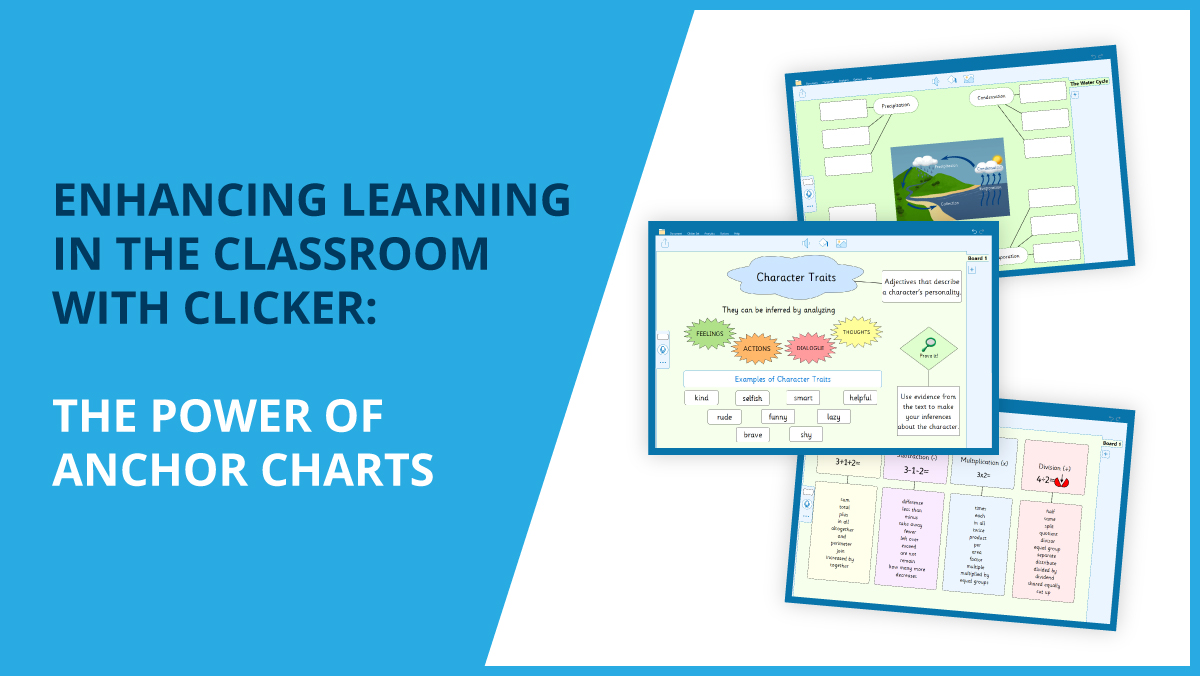We’re excited to offer a new app to Clicker subscribers: Clicker Books!
This brings all the features of Clicker Books in Clicker 8 to iPad and Chromebook users.
Licensing
Existing subscribers can start using Clicker Books immediately, at no extra cost! Licenses are per iPad or Chromebook user and cover all Clicker Apps available.
Therefore, if you’ve already installed Clicker Writer, installing Clicker Books won’t use up an additional license.
Newcomers can start a free 28-day trial to explore our apps in more detail.
Install on iPad
Search Clicker Books on the App Store and tap Install. When the app has downloaded, launch it and then enter your subscription codes or start a trial.
Full instructions, including deployment, are available in our step-by-step install guide:
www.cricksoft.com/books-ipad-install-guide
Install on Chromebook
Visit https://clickerbooks.apps.cricksoft.com in Chrome and enter your subscription codes if prompted or start a trial.
If you’d prefer Clicker Books to run in its own app window, it takes two clicks to install. From then on, it will appear in your app launcher on any Chromebook you sign into.
Full instructions, including deployment, are available in our step-by-step install guide: