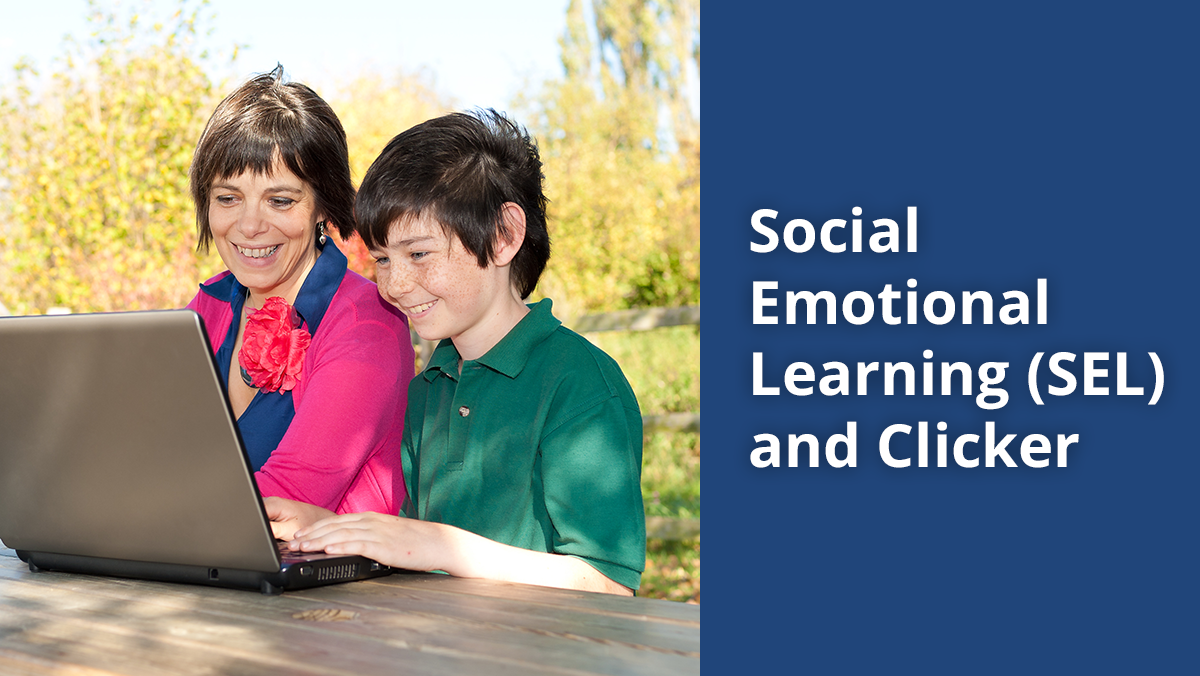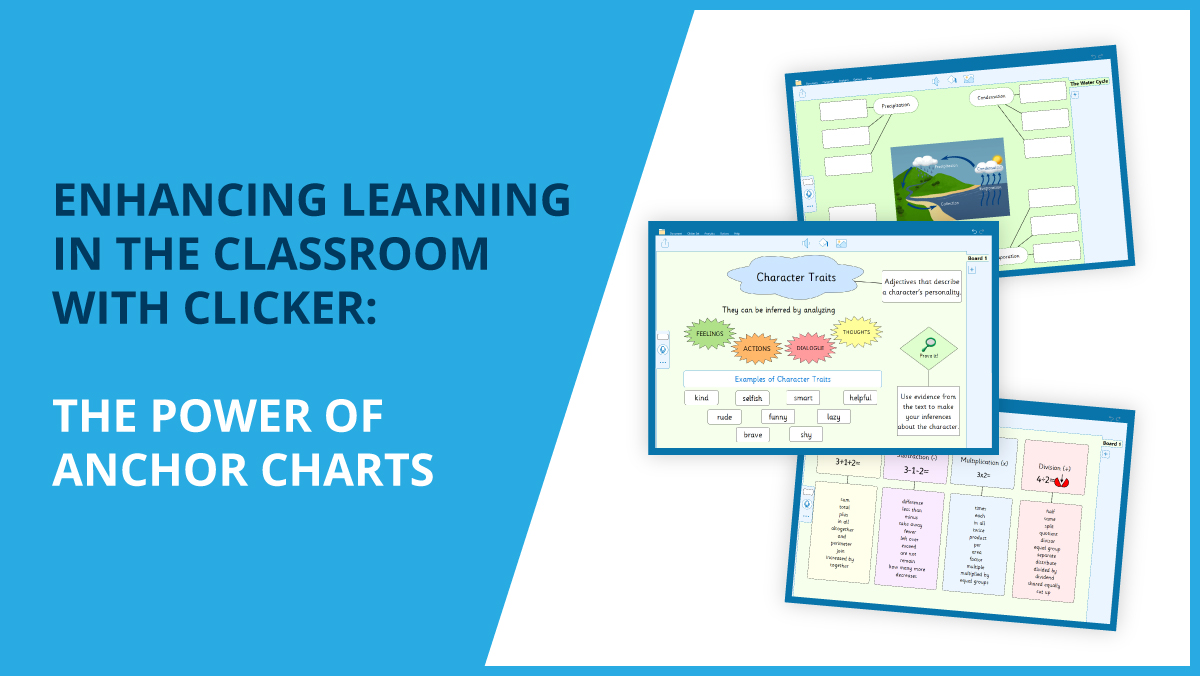The COVID pandemic has significantly changed the way we all work and learn. Most students have had to adapt to remote learning, and in many cases, parents are finding themselves home schooling for the first time.
Free access
During the first nationwide lockdown in 2020, we offered free Clicker and DocsPlus access to anyone seeking to use it in their remote learning strategies. This proved greatly beneficial for thousands of students, especially those requiring additional literacy support that would normally be provided by teaching staff. The assistive features in our software enabled these students to work more independently and achieve writing success.
We’ve once again offered free access this year, through to March 8th, 2021. Whether your school has Clicker/DocsPlus or not, staff and parents alike are welcome to request free access for their home devices (Windows PC, Mac, iPad or Chromebook).
To apply, please click here.
Site License customers
While a Site License typically covers the use of software on all computers at school, ours includes home access as well.
This means that parents can request license codes from their school to install Clicker/DocsPlus on their home devices for the duration of the school’s subscription.
If you’re a Site License customer, click below to see how you can provide software to your students:
If you’re a parent, contact your school to see if they can provide you with Clicker/DocsPlus. If your school doesn’t have a Site License, you can still apply for the temporary lockdown access mentioned above.
Training and support
Whether you’re new to our software or just need a refresher, we provide a variety of free training resources on our website. Click below to access our “get started” guides, bitesize video tutorials and webinars:
In particular, we recommend schools watch our Top tips for remote learning with Clicker webinar, and parents watch our Clicker@Home webinar.
Our Support team is always happy to help if you have any technical questions or difficulties getting set up with our software. You can reach us by email at support@cricksoft.com, by phone at 01604 671691, or by completing this short form.