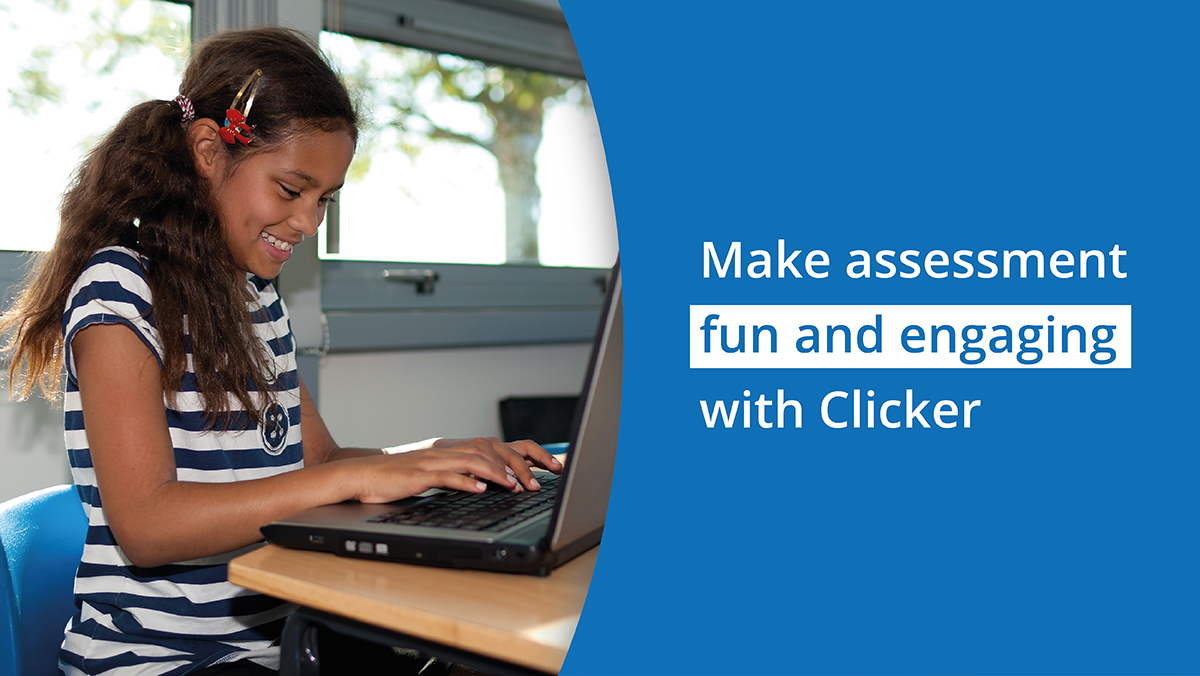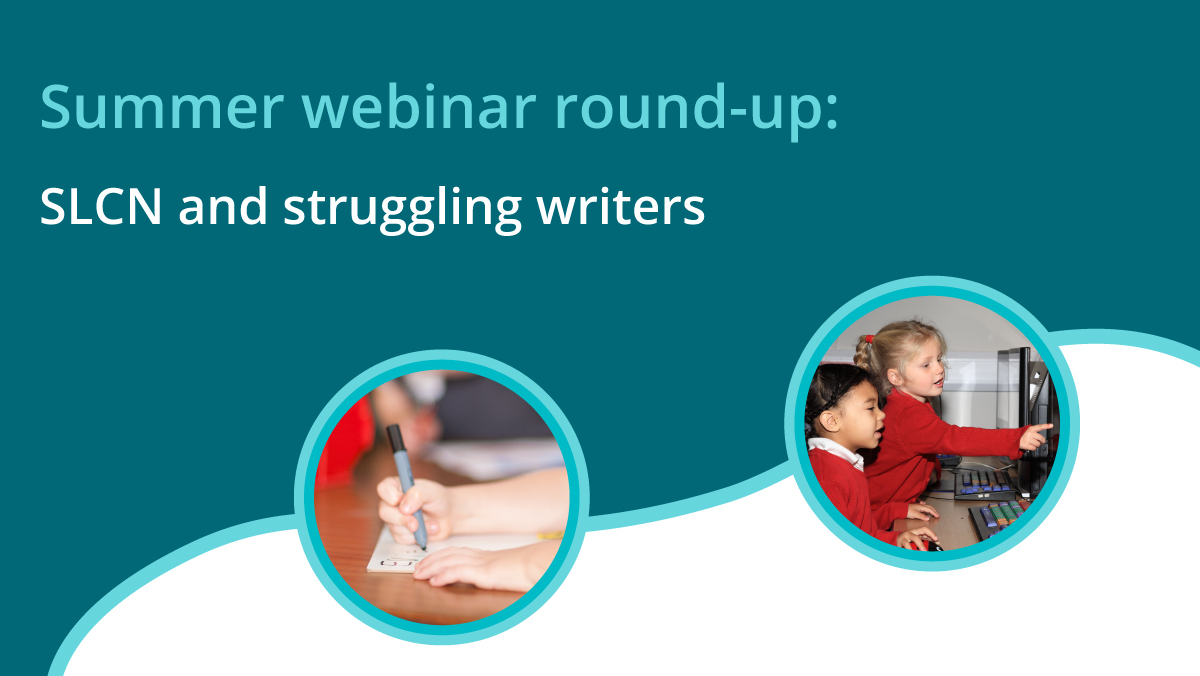We’re really excited to announce Clicker 8 Release 9, available free to all Clicker 8 users. Here are a few highlights:
Edit Clicker Sets faster
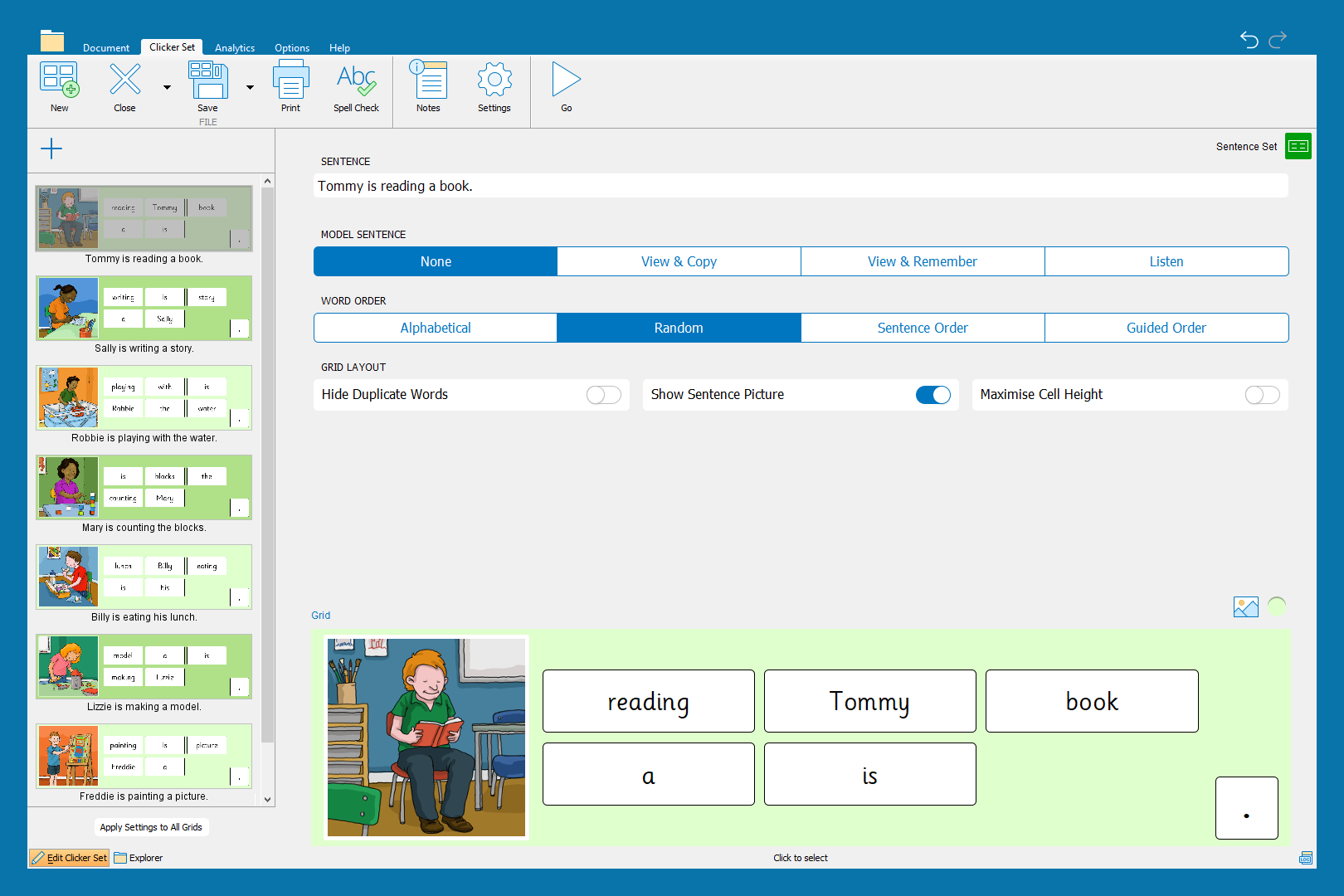
Sentence Sets, Connect Sets and Word Banks have a new look Edit View, sharing the design of the Clicker Writer app. In addition to faster editing, you’ll notice the same look on your PC as on your Chromebook or iPad.
Find Accessibility options more easily
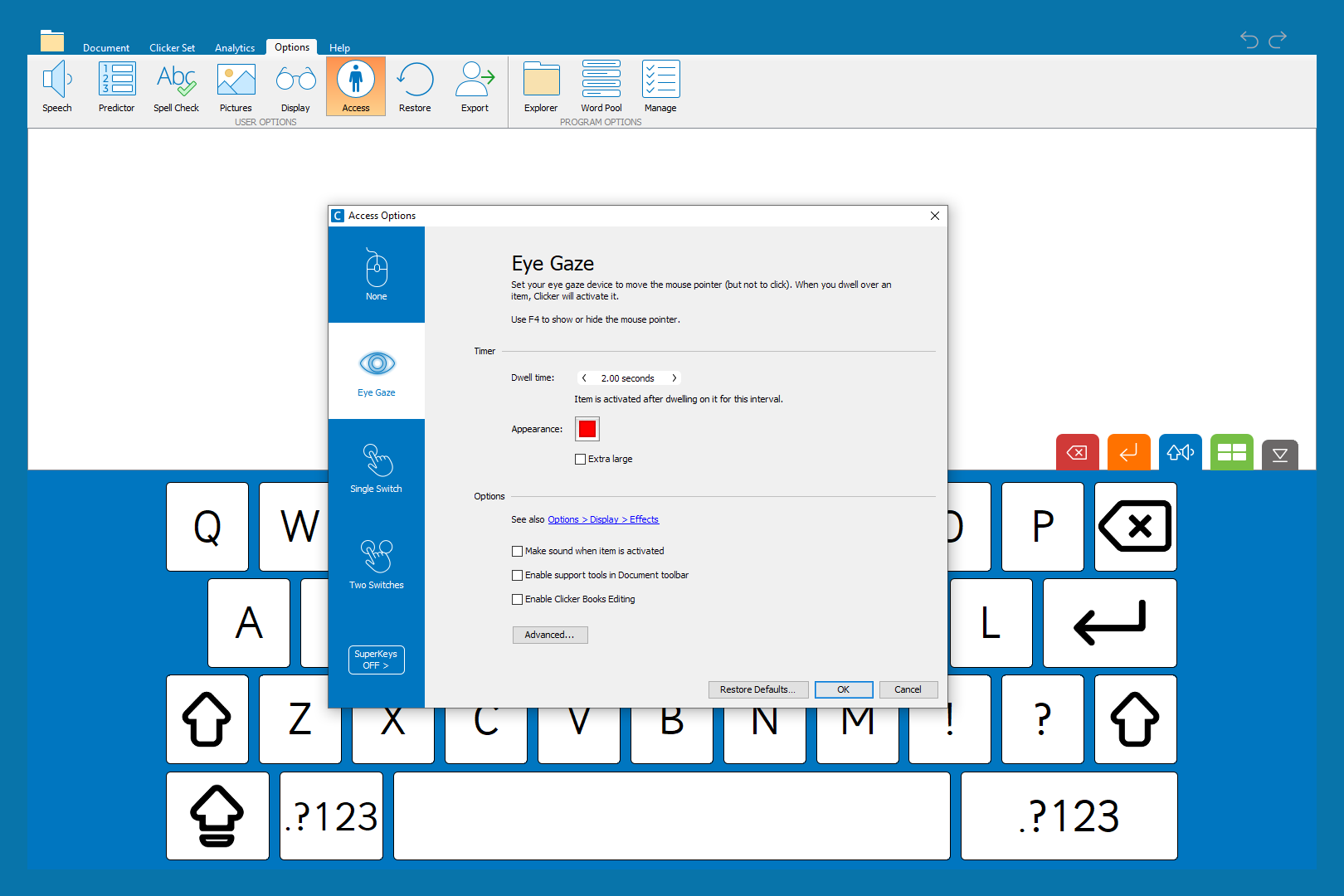
A brand-new Access dialog helps you find settings faster. There are some new options too, including:
New Eye Gaze options:
- Set appearance for the timer (Access > Eye Gaze > Timer > Appearance)
- Access Voice Notes and other support tools (Access > Eye Gaze > Options)
Switch Access:
- Scanning can now be turned off for bottom tabs (and it’s off by default). This helps users to focus on the essentials (Access > Single Switch (or Two Switches) > Sequence > Tools & Tabs)
- Set the scan sequence for Sentence Sets, Connect Sets and Word Banks to provide more efficient control with fewer switch presses (Access > Single Switch (or Two Switches) > Sequence > Clicker Sets)
- Switch users now have the option to access Voice Notes and other support tools (Access > Single Switch (or Two Switches) > Sequence > Tools & Tabs)
Move objects more easily in Clicker Books
To move an object when you’re using Free Layout, just place your mouse anywhere on an object and drag it (the “Hand” button at the bottom is no longer needed). To move a zoomed picture within a Picture Box, click the Hand button below the zoom control, then drag the picture.
…and more
You’ll notice lots of other improvements too – as always, thank you for your support, and give us your feedback to help us make the next version even better!