In my role as an Education Consultant at Crick Software I discuss licensing with teachers, parents and advisors daily. Some of the most common questions include, “What is the correct license for my situation?” and specifically for schools, “Which license size best fits my needs?”
In this blog post I am going to give an overview of school and home licenses.
(All our licenses last for 3 years and include all updates to the licensed products during the subscription term at no extra cost).
Universal Licensing – all devices covered!
OneSchool and Home User licenses are universal – which means you can choose to use the licenses on any mix of compatible devices – Windows / Mac / iPad / Chromebook.
For Clicker, this means installing Clicker 8 on computers or the Clicker Apps on portable devices.
Windows / Mac / iPad are licensed by device. For example, if you use one Clicker license on an iPad you can install all available (and future) Clicker Apps on that iPad.
Chrome licenses are attached to the Chromebook user – any Chromebook the user logs into will have the apps available, but just for the licensed user.
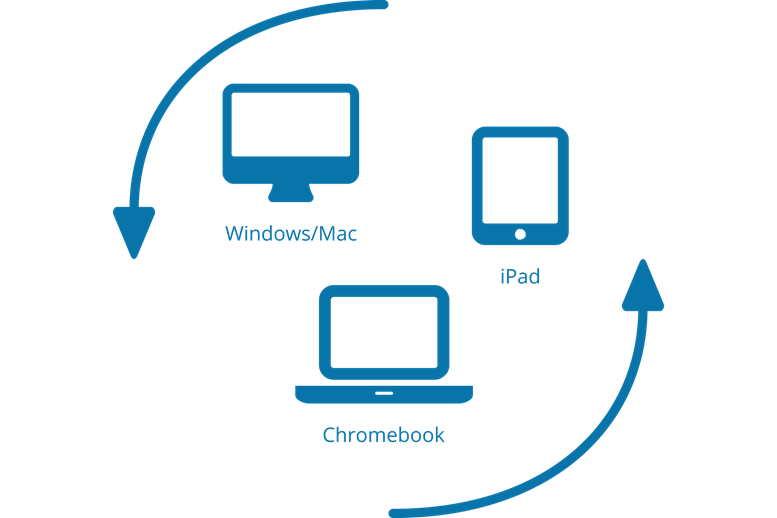
‘OneSchool ’ Licenses
The OneSchool license is designed for individual establishments, i.e., a single school.
OneSchool Site License – this is by far our most popular license and includes an unlimited number of installations, meaning that all your students can access the software anywhere in school.
The Clicker Site License allows teachers to deliver lessons for the whole class with differentiated support for every child and across multiple devices. For example, a teacher might introduce a lesson with Clicker 8 on the interactive white board, and then transition the class to working with Clicker Writer on iPads.
The Site License also includes home access to Clicker for staff and students – perfect for homework, home learning and teachers’ lesson preparation.
As the Chromebook apps are licensed by user (not device), the Site License is strongly recommended for schools with Chromebooks.
OneSchool 10 Licenses – this is ideal for schools that want access to Clicker for teachers’ lesson introductions and whole-class teaching. It is sometimes purchased by very small schools who have few devices.
OneSchool 5 Licenses – typically used in a Special Needs base where students are withdrawn from lessons for 1:1 and small group teaching.
The teacher might have Clicker 8 on a laptop to access group activities. The learners might then use Clicker Writer on portable devices with speech support, prediction, word banks and writing frames.
OneSchool 1+1 License – this is perfect for an individual student that requires support.
One license will be used on the student’s laptop, the other might be for a teaching assistant working alongside. This second license can be used for planning and preparation. Some students use the licenses on two devices – for example, a laptop and an iPad.
Clicker Home User
The Clicker Home User 1+1 license provides two licenses and can be used when both licenses are used on devices that belong to the household. This could be a desktop at home and a laptop or iPad that the student owns.
For licensing costs, please see our Clicker pricing page.
If you have any questions, such as licensing for school groups or services, then please call us on 203 221 2697.





