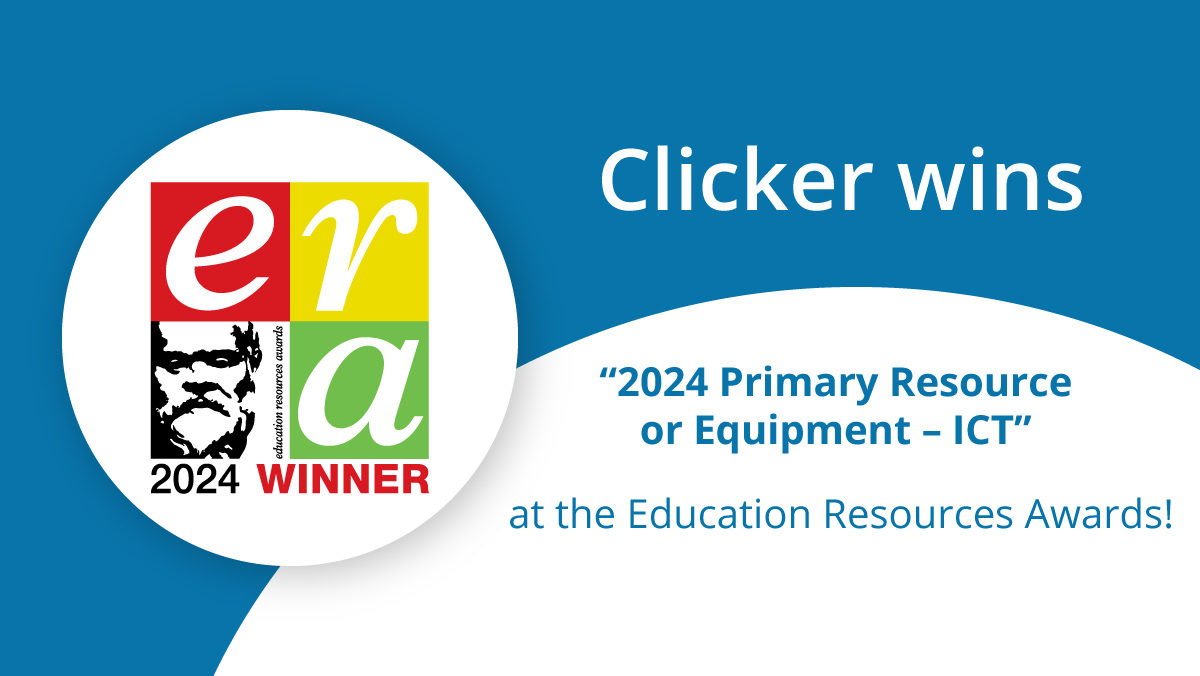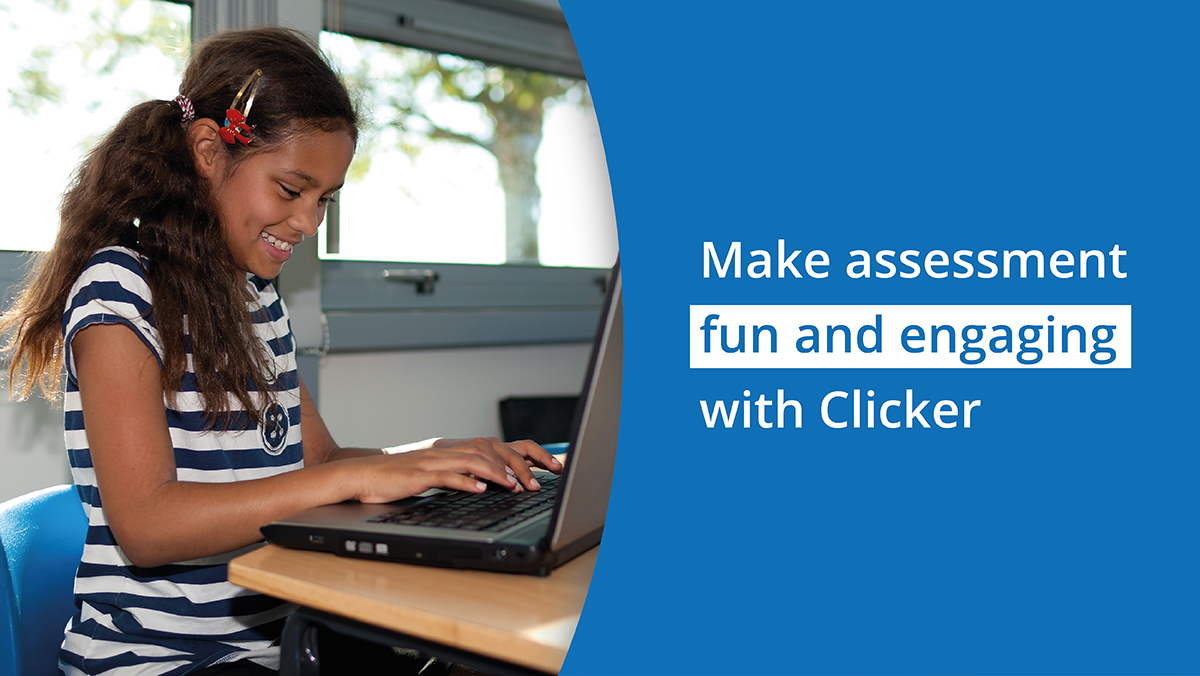Well respected literacy and inclusion expert Jules Daulby recently joined Katie for a fantastic webinar to discuss the growing importance of blended learning and how Clicker can help make it easier. Jules is a literacy and inclusion expert who works with the UK Department of Education. She’s also the Head of English at Yewstock School, a special school in Dorset.
Jules explained how although we may be moving towards having children in school again, the situation is changing constantly. The increased use of technology that comes with blended learning has benefited children and families across the board. With many of them with special educational needs, it’s important that we maintain and build on these benefits moving forward.
She also discussed how, with children working from home, how Clicker has fostered independent learning. Some of her favorite features for encouraging independence are:
- LearningGrids, which helps families to find resources and activities for a range of topics, supplementing and supporting tasks set by the teacher.
- The speech feedback in the document, Spell Check and the Predictor is liberating for a lot of children as they no longer need to ask for help to decode instructions or to check their work.
- Voice Notes take the pressure off children who struggle to get their ideas down on paper and allows them to record their ideas and then focus on their literacy skills after.
When Katie asked whether she considers Clicker a tool for use beyond SEN, Jules emphatically agreed while Clicker is fantastic for children with SEN, the scaffolding it provides makes it a great tool for everybody. She highlights the differentiation provided within the LearningGrids resources and Picturize for increasing engagement and supporting visual learners. Her top tip is “Visual, visual, visual” and Picturize makes this incredibly easy!
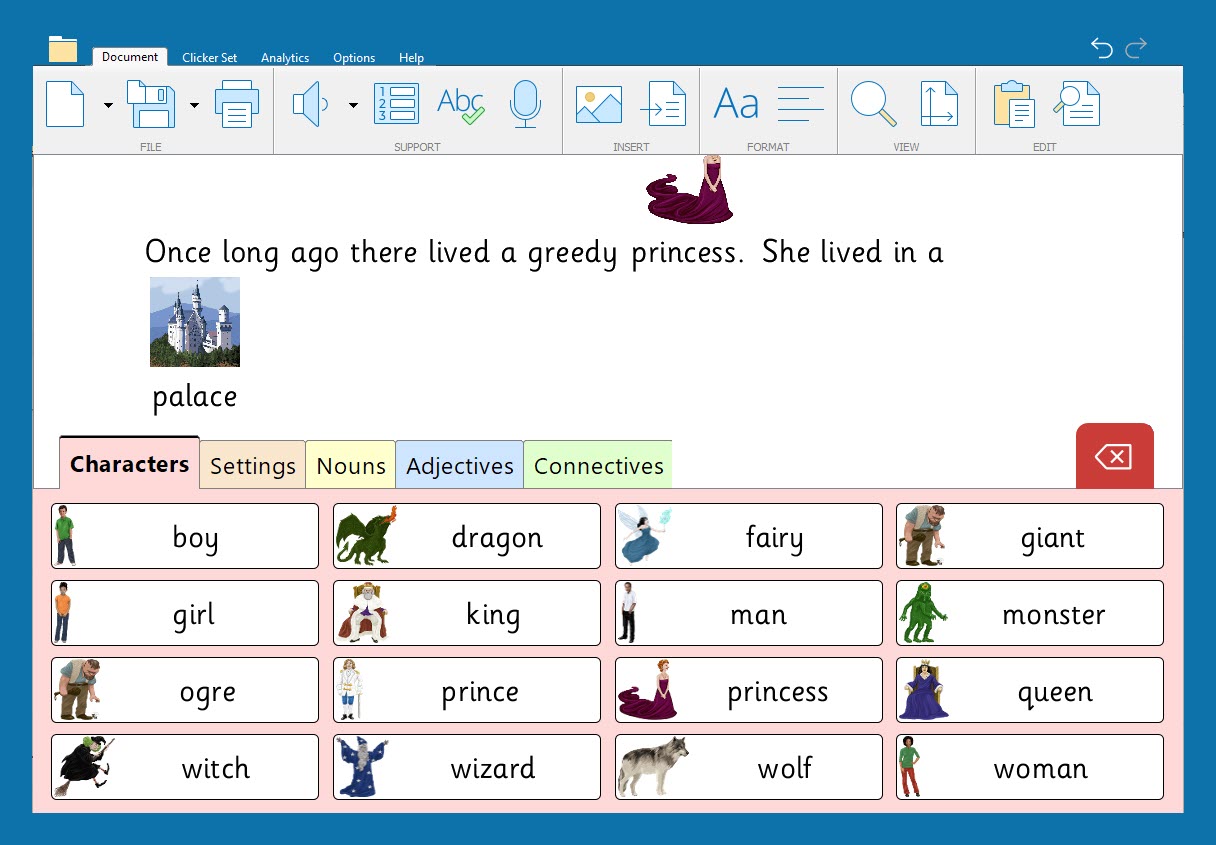
They next went on to discuss how, due to Covid-19, teachers, parents and students have had to become more familiar with technology and discovered many ways it could be used to help even after returning to school. Children who use assistive technology have had a lot of time to practice and become more independent in using it; there have been new opportunities for creativity and in many cases communication with families has been improved using online meetings. She emphasized that while there’s a lot out there, which can feel overwhelming, we must keep progressing with technology.
In closing, Jules and Katie addressed the perception that using technology for writing is cheating. As someone who has been promoting assistive technology for a long time, Jules has come across this concept many times. She explained how if you don’t use support, all you’ll find out is the child’s barriers. She adds how you need to be clear on your objective to decide what support you need to provide, citing you wouldn’t have the Spell Check available in a spelling test – but if you want to know a child’s comprehension of a subject, you can’t get a clear picture without removing their barriers with something like Clicker.
Jules’ top tips for using Clicker:
- Always check LearningGrids first
- Edit the existing resources and try making your own
- “Be brave” – Review with your class and figure things out together
- Use the training resources or arrange a personalized webinar to train staff
- Practice – “The more you use it the better you become”