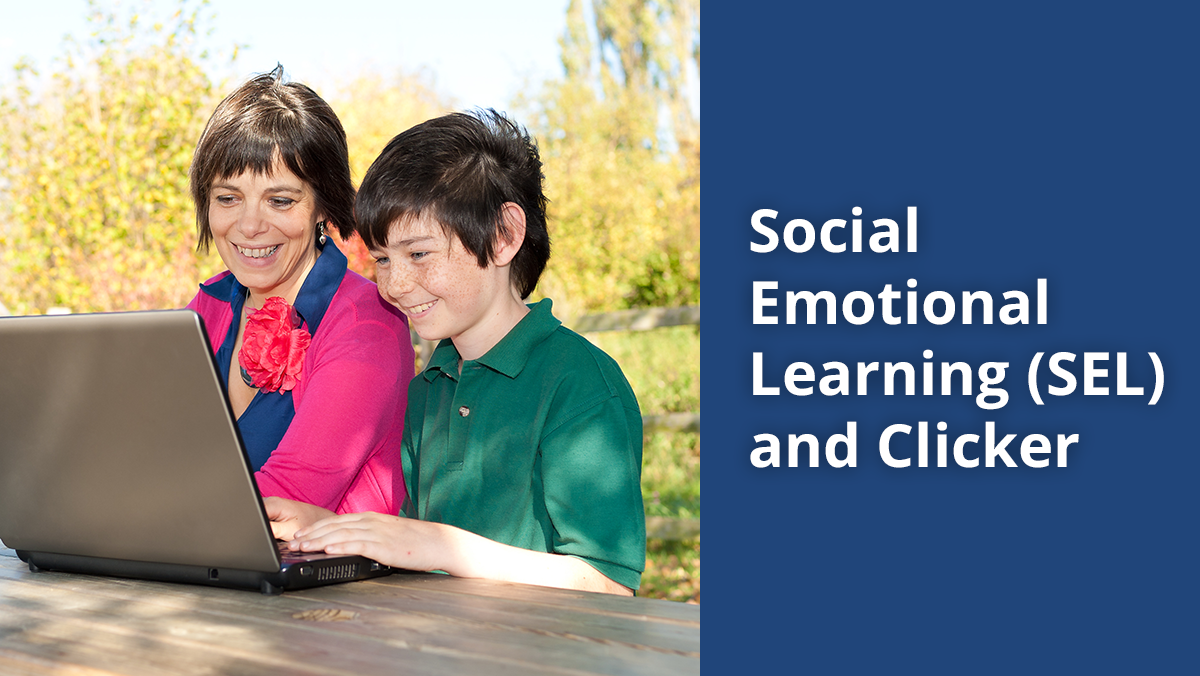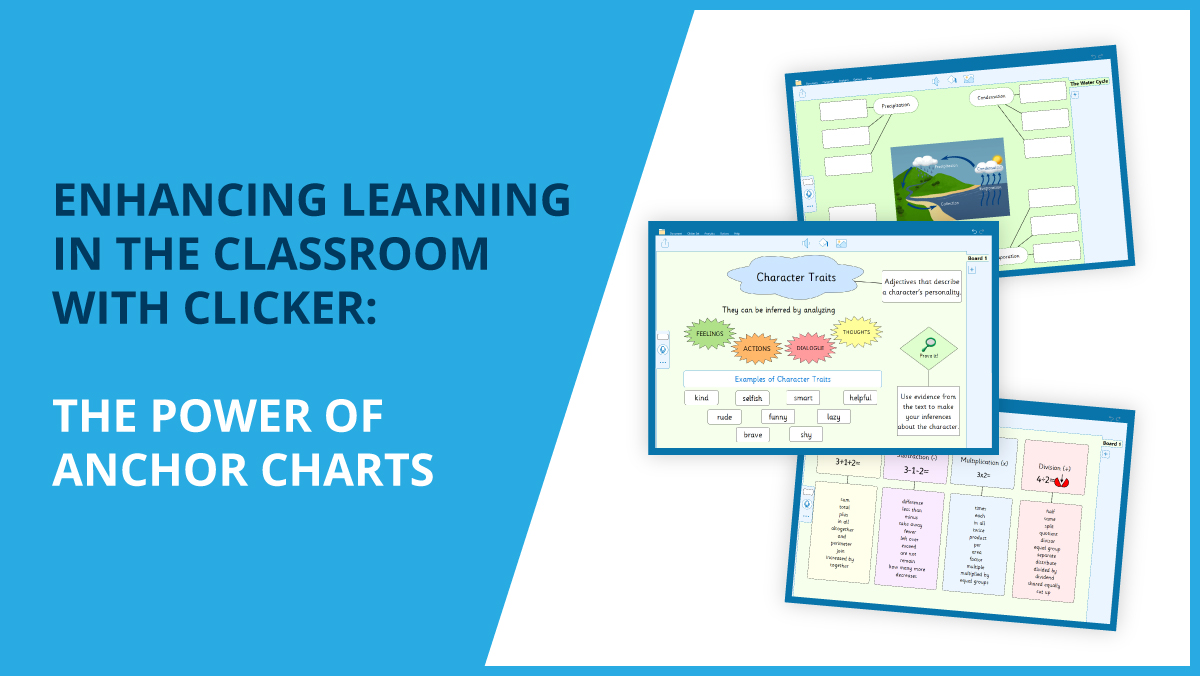Whether you have recently purchased our software or are midway through your subscription, you will now be directed to our new portal to manage your licenses.
Our new portal at activate.cricksoft.com keeps all your subscription information safe and easily accessible in one place. You now have complete visibility of your licenses, including activity, usage, serial numbers, subscription managers and more!
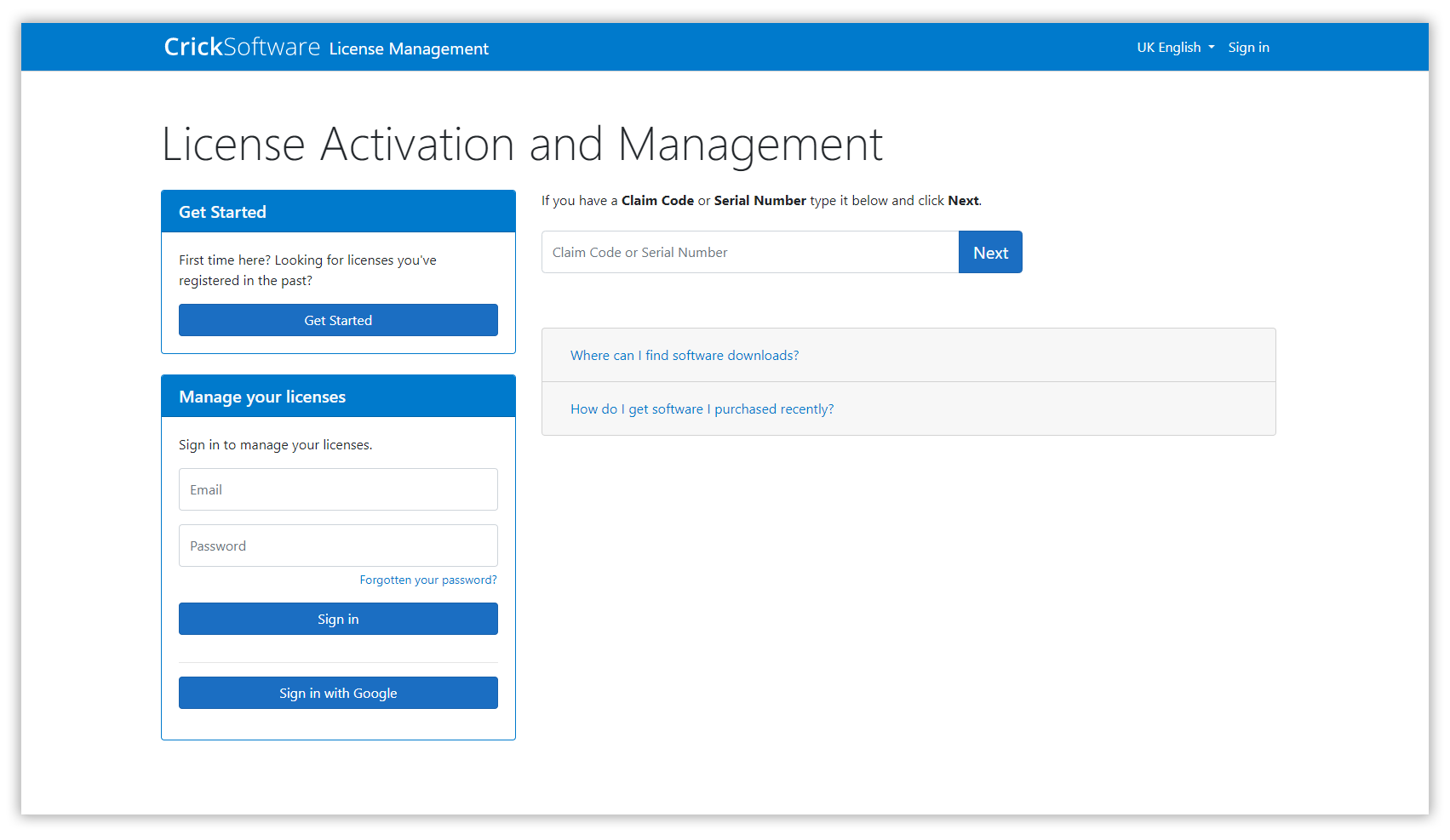
Here are just some of the benefits the new portal offers:
- All licensing information is available in one place at activate.cricksoft.com, including:
- Full details of your subscription - including start and expiry dates
- A list of all subscription managers
- Serial numbers, activity, usage and license allocation
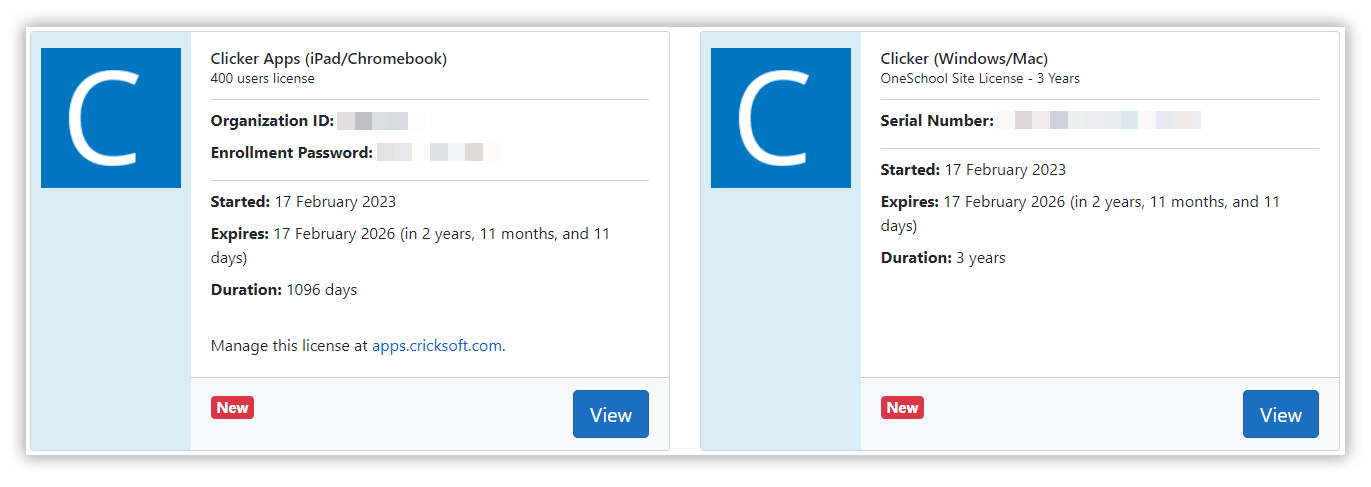
- You can easily add/remove subscription managers. This is particularly useful if you have staff changes or want a range of staff to be able to manage the licenses. For example, your English Lead can access activity and usage as they monitor impact, and your IT Technician can check that all licenses have been deployed to the correct devices.
- Licenses can be easily reallocated by subscription managers. This is particularly useful for 1+1, 5 and 10 license subscriptions if a student using the software has left school mid-subscription and you want to make it accessible to another learner. Simply remove the unused license from the device and reallocate to a device elsewhere in school. You can make sure that you never have an unused license and are always getting the most out of your subscription!
- You can add notes to licenses. Subscription managers can leave notes on licenses to communicate with one another and ensure that licenses are allocated correctly. For instance, a note may be left to explain that “two licenses are for the 1:1 learners in Year 2, three are for the intervention group in Year 4 and the remaining five are for Year 6”. This note can then be updated when the children move up a year group if the intended use of the software remains the same, or it can be edited to reflect the new plan for the software’s allocation.
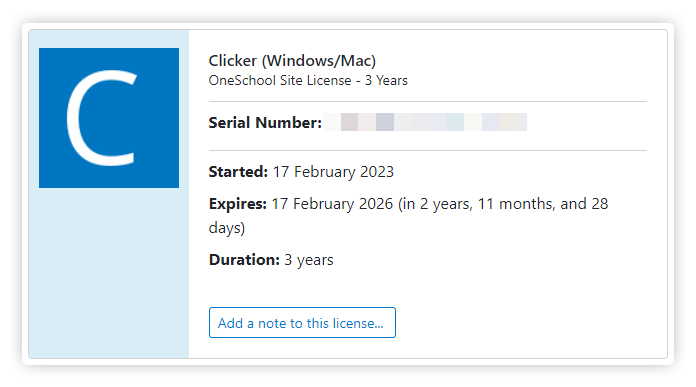
- Easy to share and monitor the deployment of Home Use licenses. If you have purchased a Site License from us, it includes the ability to provide all your students and teachers with home access to the software. Our new system makes it easy to share a letter or a link for parents to install the software at home. Subscription managers can control when and how the information is shared with parents, as well as monitor how many licenses have been claimed and gain insight into how many students have been given access to the software at home.
- Quick links to tutorials are available from the ‘Getting Started’ tab, which makes training videos easily accessible from your licensing page as well as from our website.
As always, if you have any questions regarding your subscription, our Support team are always happy to help! You can fill in a contact form, email us at support@cricksoft.com, or call us on 01604 671691.