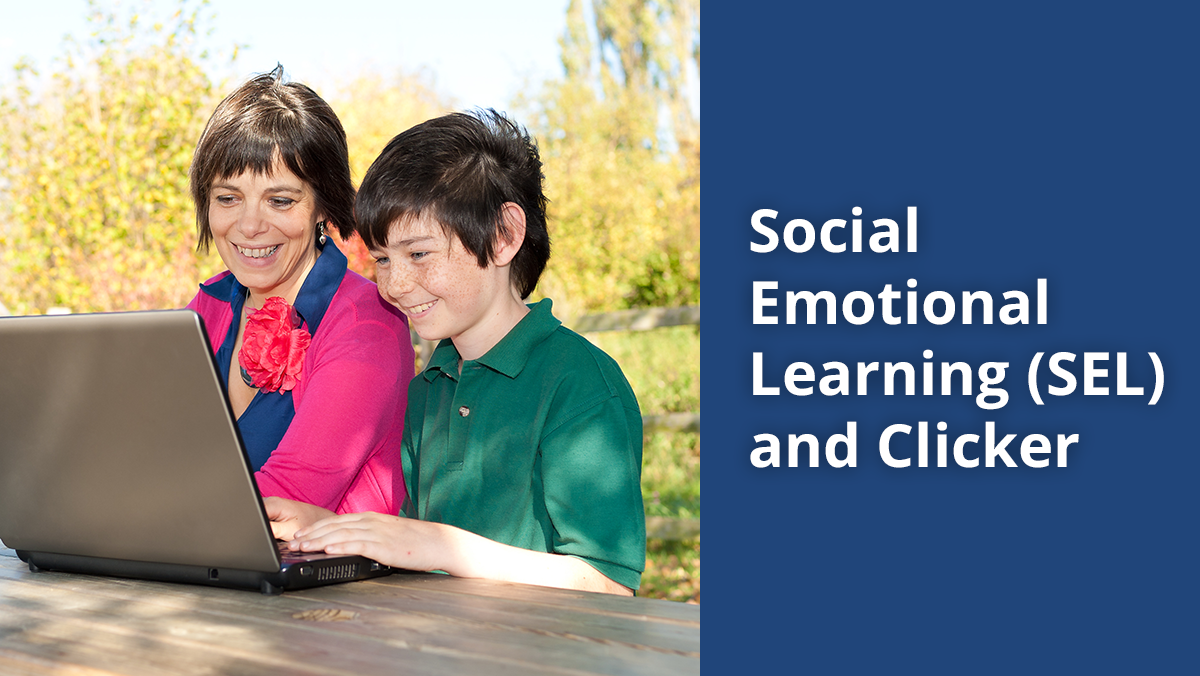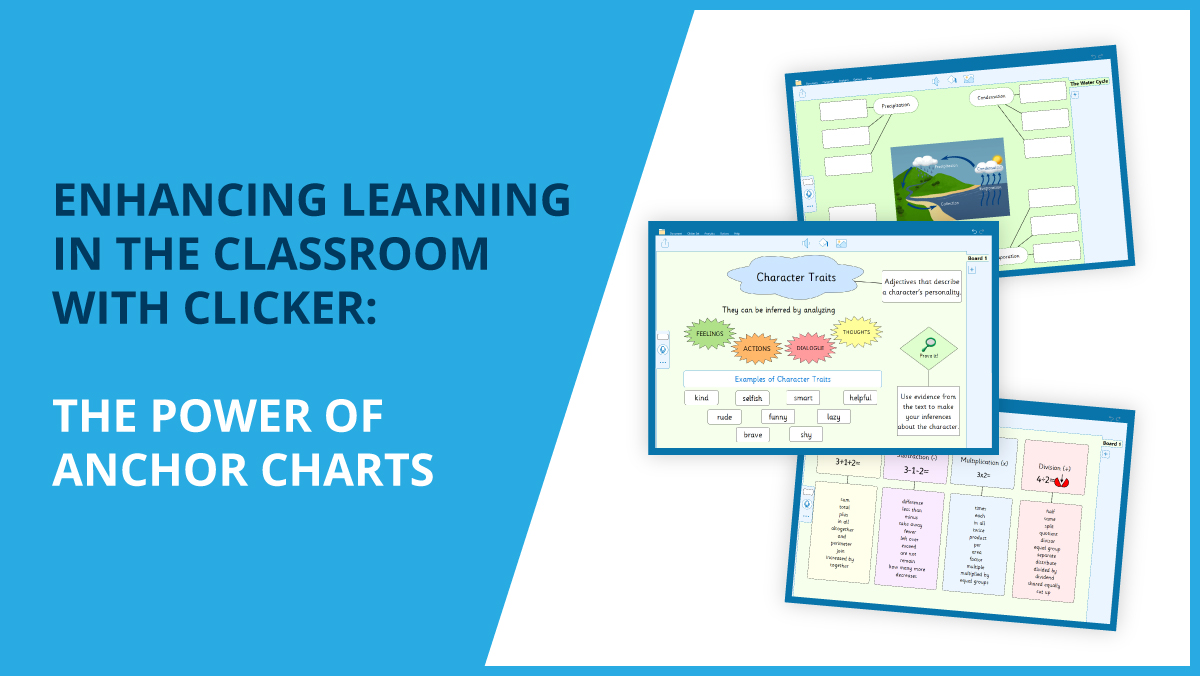In today’s connected society, being able to share files quickly and easily is important. Sending / receiving assignments, exchanging ideas, or simply sharing a piece of work you’re proud of! It’s played a critical role throughout the COVID pandemic and remains highly important as 2021 continues to be a year of uncertainty.
However, the number of ways you can share files can be overwhelming, particularly if it involves devices from different platforms.
Therefore, we’ve recently updated our website with a file sharing guide. It provides clear explanations of which file sharing methods are available on your device and the steps required to utilise them:
www.cricksoft.com/clicker-sharing
www.cricksoft.com/docsplus-sharing
Using cloud storage
If you’ve heard this term before but don’t quite understand it, you’re not alone!
Cloud storage is simply a folder on the Internet that you can access from any device. You can open / save files to this folder just like any other. Saving a file using one device will automatically synchronise it to your other devices (for example, you can save a Clicker Set using a Windows PC and then your pupils could open it on their iPads).
You can also make certain files / folders available to other people (on a read-only basis or with full editing control). These will then appear in their cloud storage for easy access.
Using email
Most people are familiar with sending / receiving email attachments, so it's a good way to share files every now and then. Our Clicker and DocsPlus files are usually small and safe enough for most email filters to let them through. In addition, all of our LearningGrids resources can be shared directly from the LearningGrids site by email.
You can also make certain files / folders available to other people (on a read-only basis or with full editing control). These will then appear in their cloud storage for easy access.
Using the network
If your computer is connected to your organisation's network, and your IT Support has performed a network installation of Clicker 8 or DocsPlus, network file sharing should already be set up.
Files saved to the default “Shared Files” location should appear in the same place on all other computers on the network.
This is handy for sharing between school computers, but it won’t work if the computer is taken home.
Contact Support
Our Support team is always happy to help if you have any technical questions or difficulties getting set up with our software. You can reach us by email at support@cricksoft.com, by phone at 01604 671691, or by completing this short form.