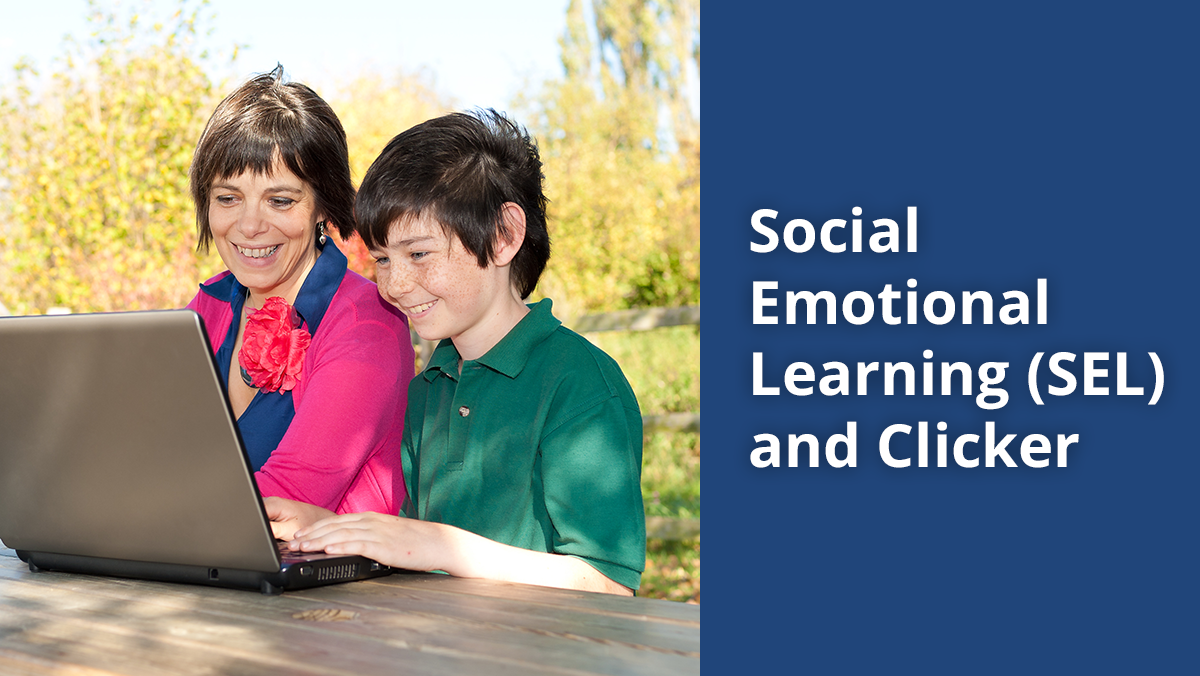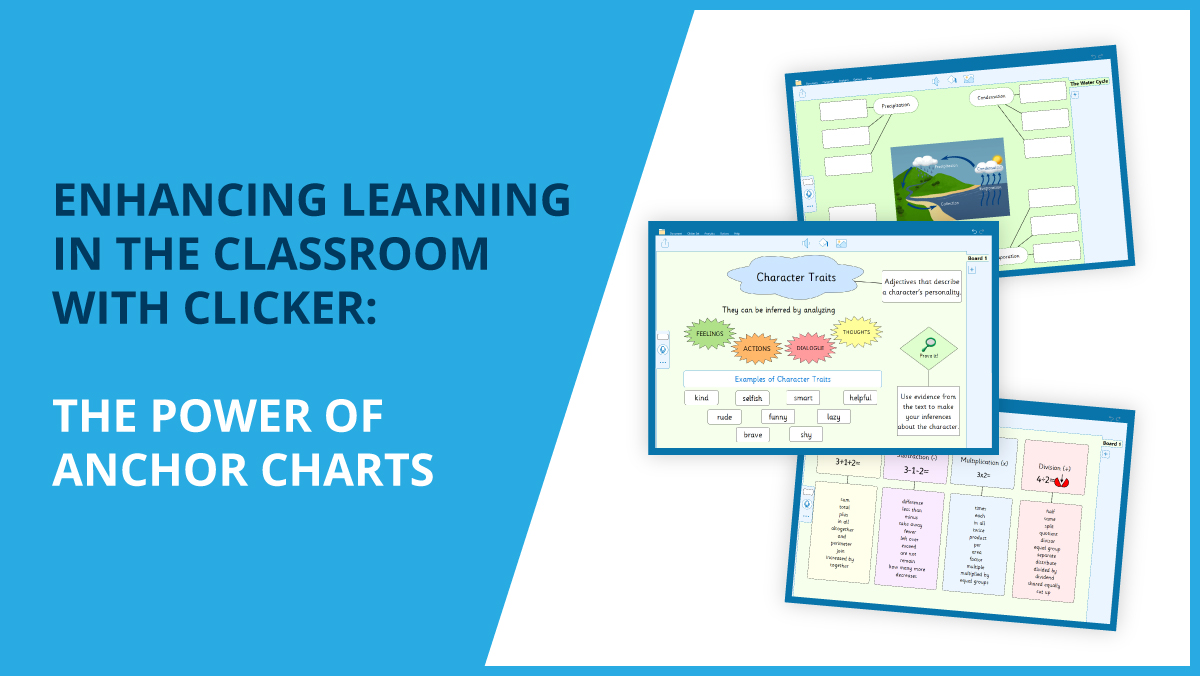Our new Clicker universal licensing gives you access to both Clicker 8 (on Windows / Mac) and Clicker Writer (on iPad / Chromebook).
Your licenses can be used interchangeably to make Clicker available on any combination of device types.
For example, with 10 licenses, you could install:
- Clicker 8 on 5 computers
- Clicker Writer on 3 iPads
- Clicker Writer for 2 Chromebook users
If you have a OneSchool Site License, you have unlimited licenses and can also provide access to Clicker 8 and Clicker Writer on your teachers’ and pupils’ home devices!
To learn more about license management and home use, see:
- How do I manage the licenses on my Clicker subscription?
- Can a school's Clicker subscription be used at home?
Clicker 8 for Windows / Mac
Clicker 8 uses a new modern installer, which is smaller in size and has better performance.
Like previous versions, there is a network install method for deploying Clicker 8 to multiple computers across a network.
For full instructions, see:
Clicker Writer for iPad
The app is free to download from the App Store.
Once installed, simply launch the app and enter your Organisation ID and Password to license the iPad.
For guidance on deploying via Apple’s Volume Purchase Program, see:
Clicker Writer for Chromebook
The app is free to download from the Chrome Web Store.
On first launch, it will ask permission to access your Google account details. This is used to check that your Google account has been allocated a license (via our license management site). No need to input any codes or login details!
From then on, you can use the app on any Chromebook you sign into.
For guidance on deploying via the Google Admin Console, see:
Please note that all of our licenses are on a 3-year subscription basis. There are no additional costs for technical support or updates. We will also be adding further features and apps during your subscription period.
If you have queries about Clicker 8 or Clicker Writer, please don’t hesitate to contact support by phone at 01604 671691, email at support@cricksoft.com or via our contact form.