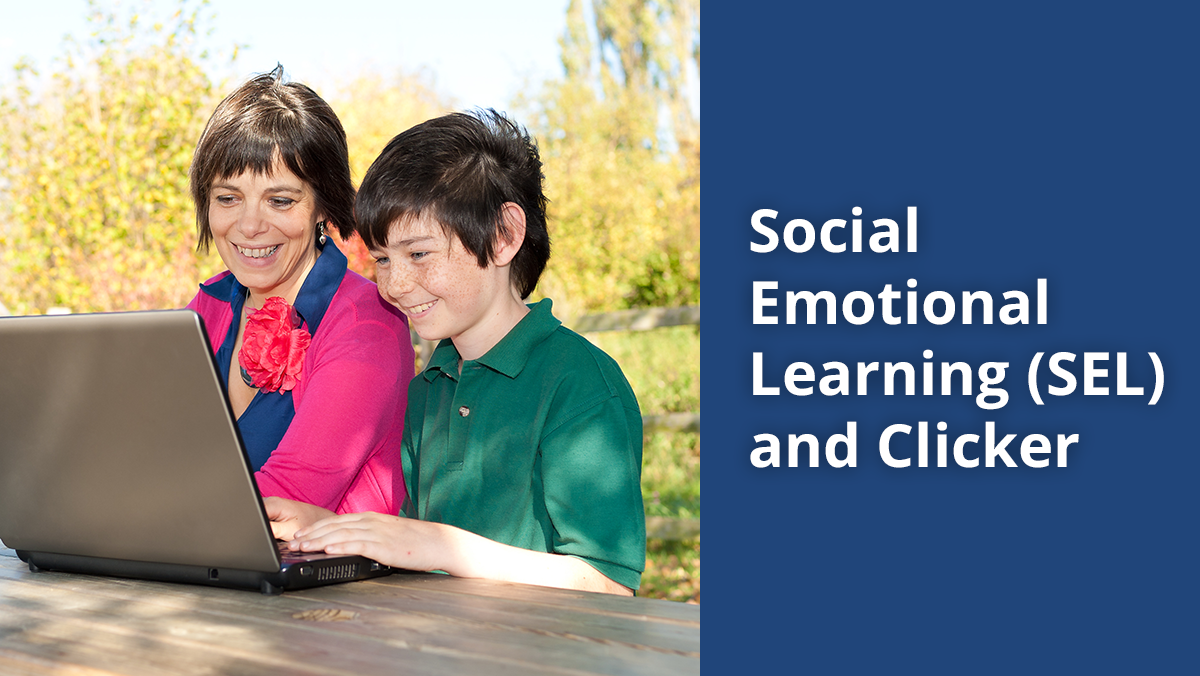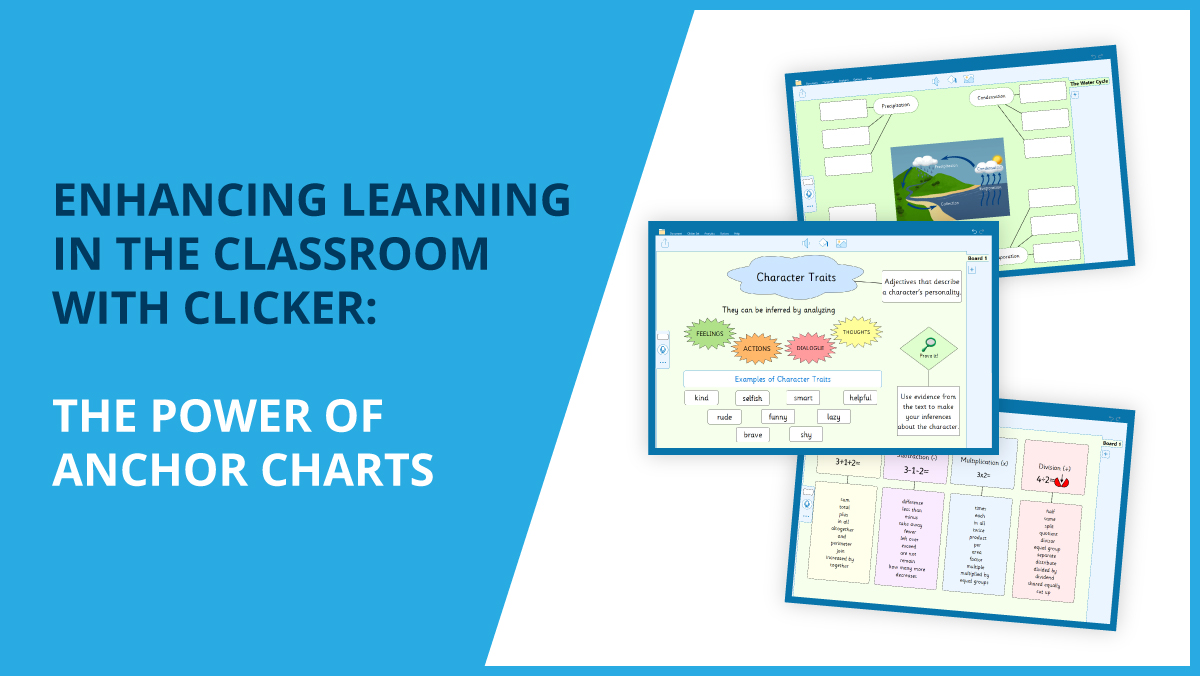The new release of the DocsPlus Chromebook app contains some major new features that align it much more closely to the desktop version.
DocReader
The built in DocReader will read aloud text in any PDF. Simply select the text you want to hear and then click on the speaker icon. Each word is highlighted in red as it is spoken.
You can also work with editable PDFs. These contain editable fields (highlighted in purple) which allow you to type into them. While typing, you can utilize speech support, word prediction, and the spell checker as you would when writing into the document.
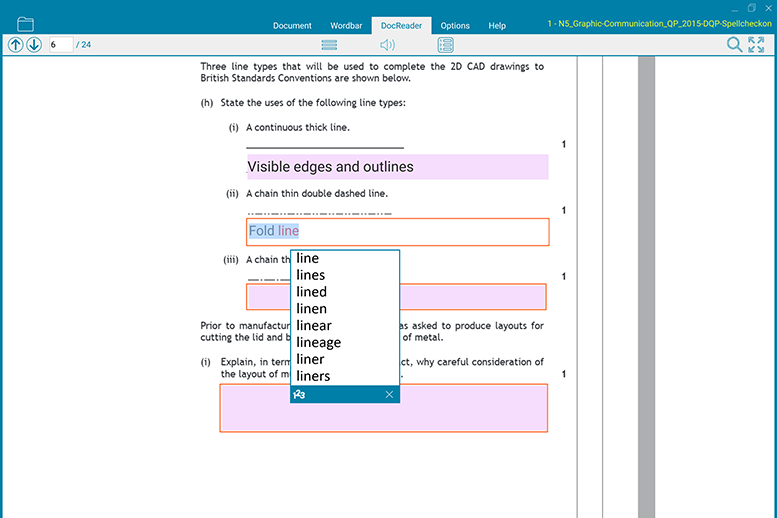
Exam Mode
If a student qualifies for additional access arrangements in exams they are able to use DocsPlus, provided that it is their usual way of working. The Exam Mode settings can be individually tailored and features of the app can be disabled, such as speech support, word prediction and the spell checker, to meet a user’s access arrangements and comply with exam use regulations.

New Acapela voices
The Chrome version now comes with two new adult voices; one British and one American, providing more realistic speech feedback. The Chrome OS voices are also still available to use.
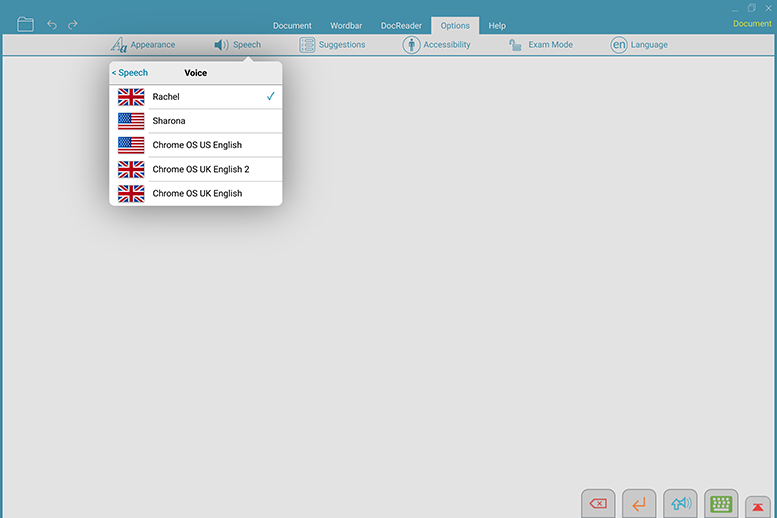
Depending on your Chromebook device settings, the update will either apply automatically or you will have to download it manually.
For information on pricing and licensing, please go to our website.
The iPad version of the update is currently in the works, and we will let you know when it is released.