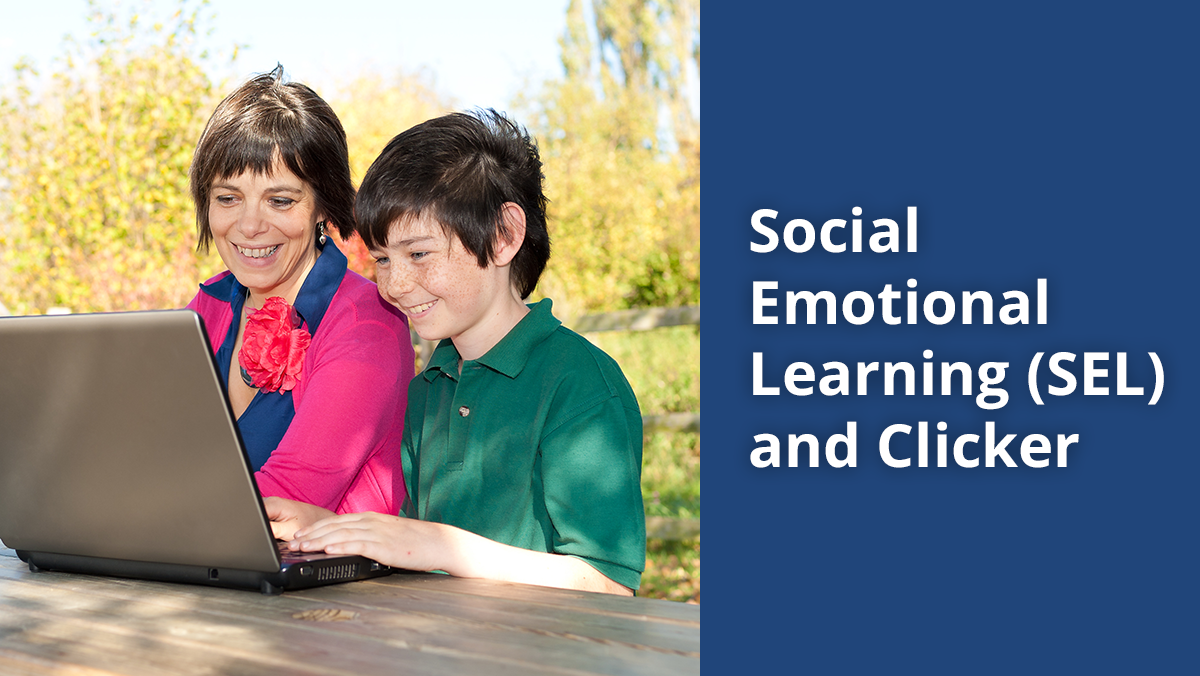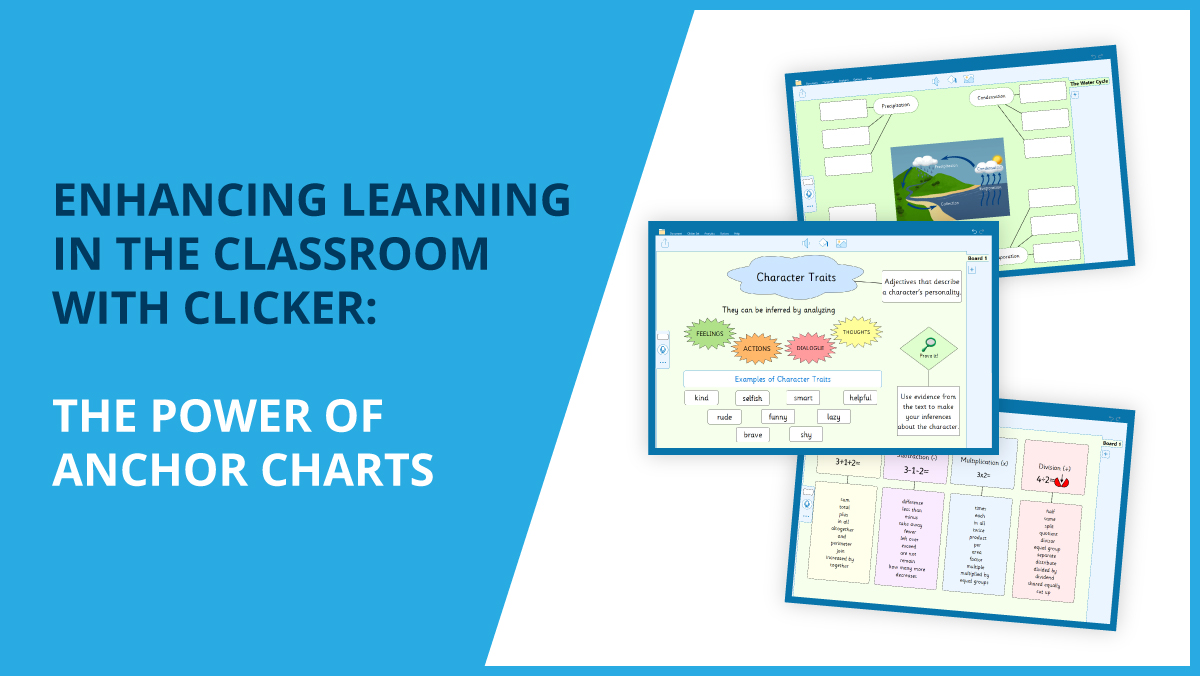The challenges faced by students learning English as an additional language are multi-layered. They are not only learning English, but also learning curriculum subjects through English.
Very often, a student’s technological skills are more advanced than their second language skills. So, providing them with supportive tools such as DocsPlus can really help them to develop their English skills. I wanted to explore some ideas for using the WorkSpace tool in DocsPlus to facilitate an important aspect of an English language learner’s journey.
The Bell Foundation is a charity which aims to enable EAL learners to overcome disadvantage through language education. It identifies Five Principles of EAL pedagogy – the first of which is recognising multilingualism (a learner’s ability to listen, speak, read and/or write in one or more languages) as an asset.
So why is multilingualism so important?
- Multilingualism is a valuable resource! Students can draw on their ability to listen, speak, read or write in one or more languages to support their acquisition of English and also their learning of curriculum subject content.
- A student’s home language is an important part of their identity.
- For EAL learners to feel confident and have positive self-esteem, they need to feel proud of their bilingual skills and heritage.
And how can WorkSpace in DocsPlus help?
Using visuals is a great way to support understanding of content. We can use images such as diagrams or photos in a WorkSpace resource to reinforce the concept we are teaching. For example, we might be considering animal life cycles – we can add an image to represent the stages of the life cycle with callouts and labels to add information. By including Voice Notes with each label cell, the student could record what they want to say before writing. Additionally, we might want to duplicate the WorkSpace so that the student can record and add notes in their first language to support their learning.
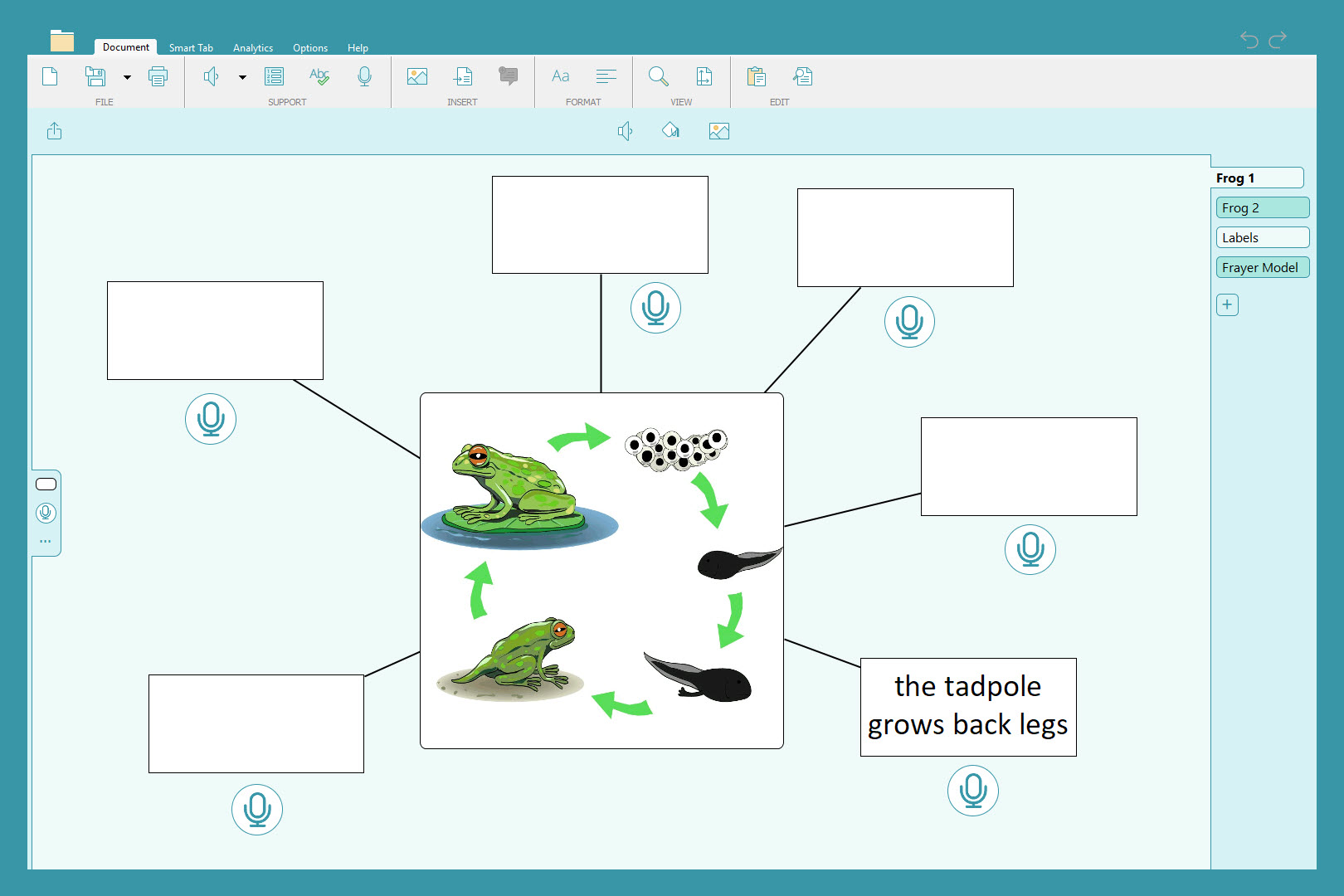
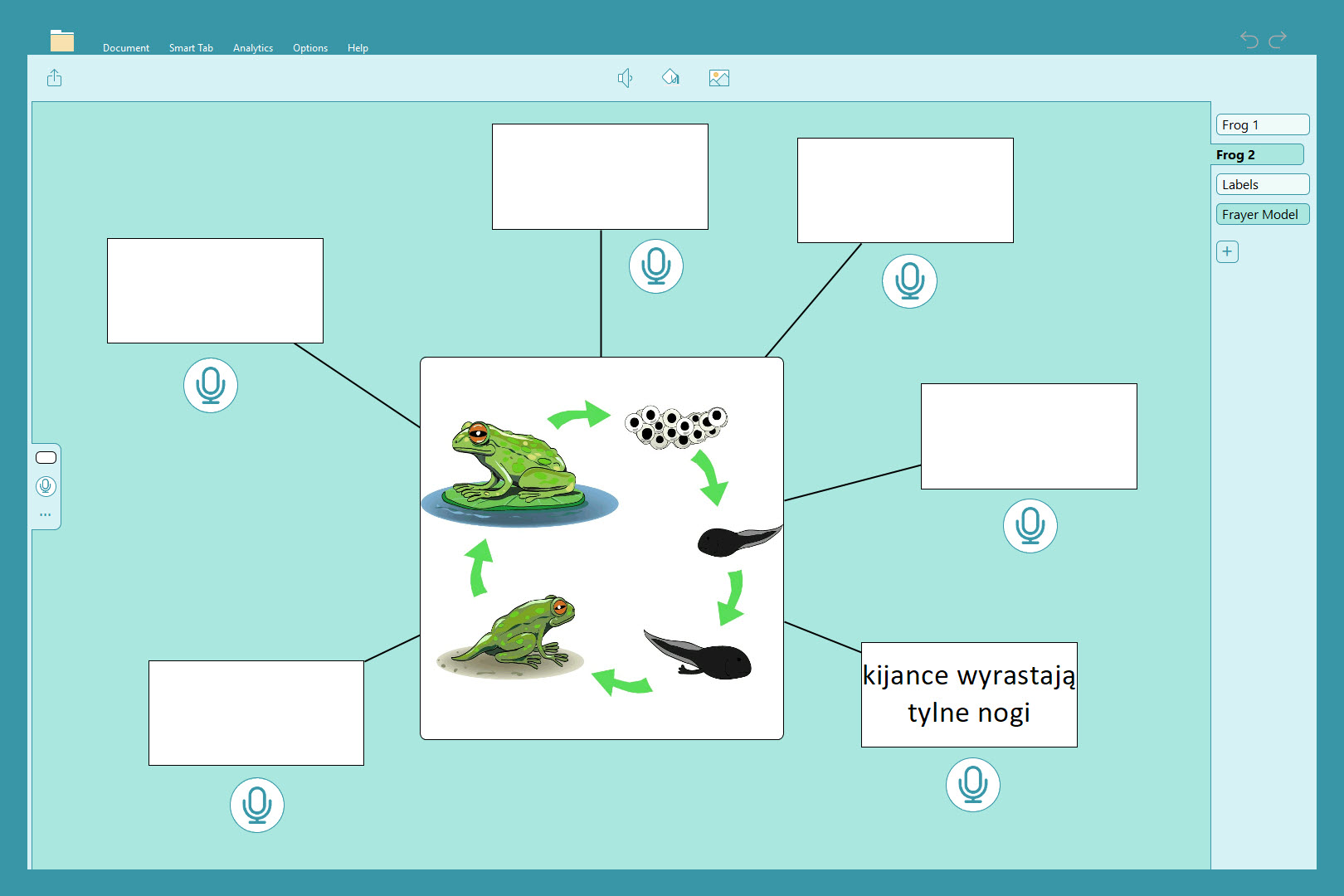
Another way to do this might be to use a labelled diagram with callout labels to add the corresponding text in the student’s home language.
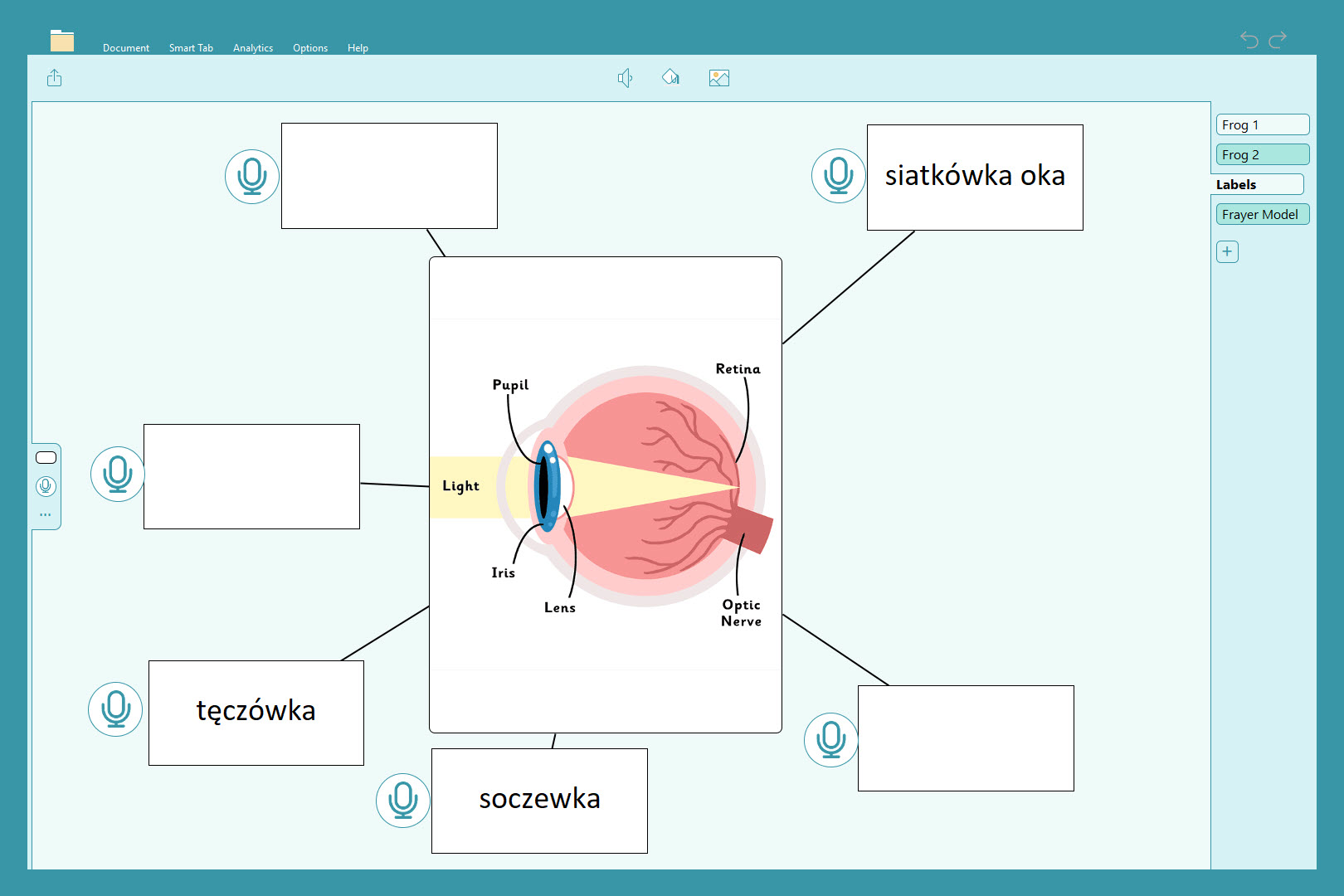
You could also use a Frayer Model idea (a graphical organiser for word analysis and vocabulary building) to explore and contextualise subject-specific vocabulary. It’s a great way of allowing a student time to think and process new vocabulary and learning.
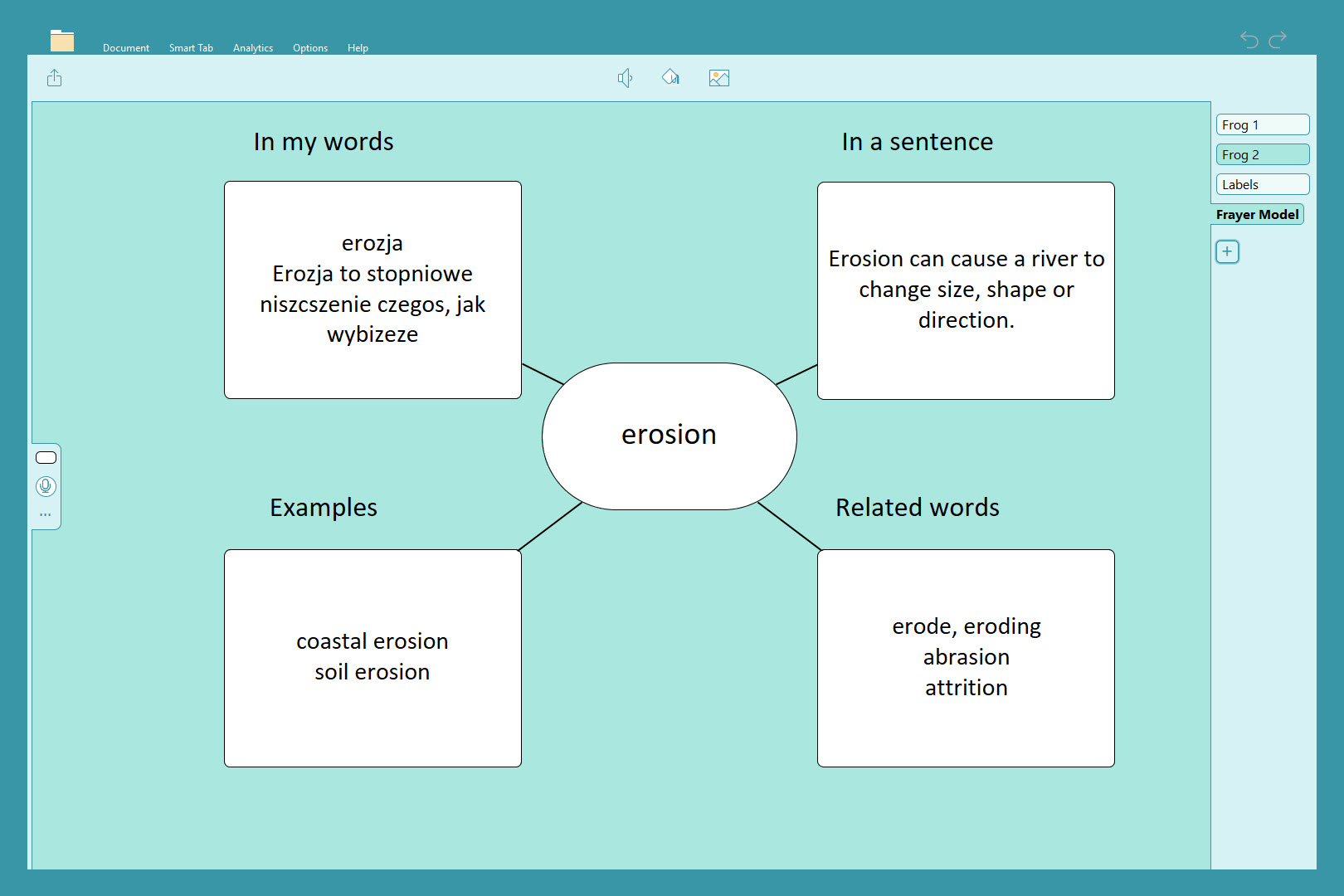
In summary, the benefits of using a student’s first language alongside English include:
- It supports an EAL student’s language learning – literacy skills in their first language are transferable and will support their acquisition of an additional language.
- It also supports language learning of their peers – encouraging other students in the class to learn the student’s home language is equally beneficial to their learning.
- It promotes inclusion, empathy and self-esteem – the student feels included and valued, and his/her peers are able to appreciate some of the difficulties the EAL student may be facing.
With these benefits in mind, it’s great to see how DocsPlus – and WorkSpace – are able to support EAL learners in our classrooms. For ready-made resources to support a range of subjects across the curriculum, head to LearningGrids.