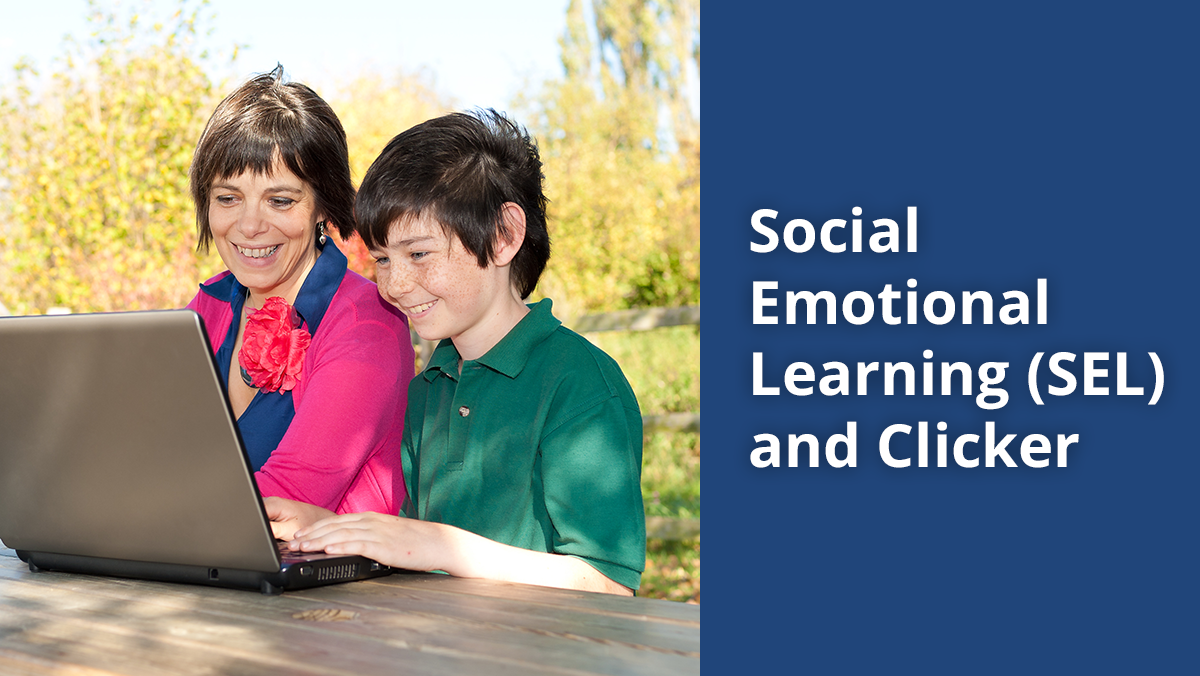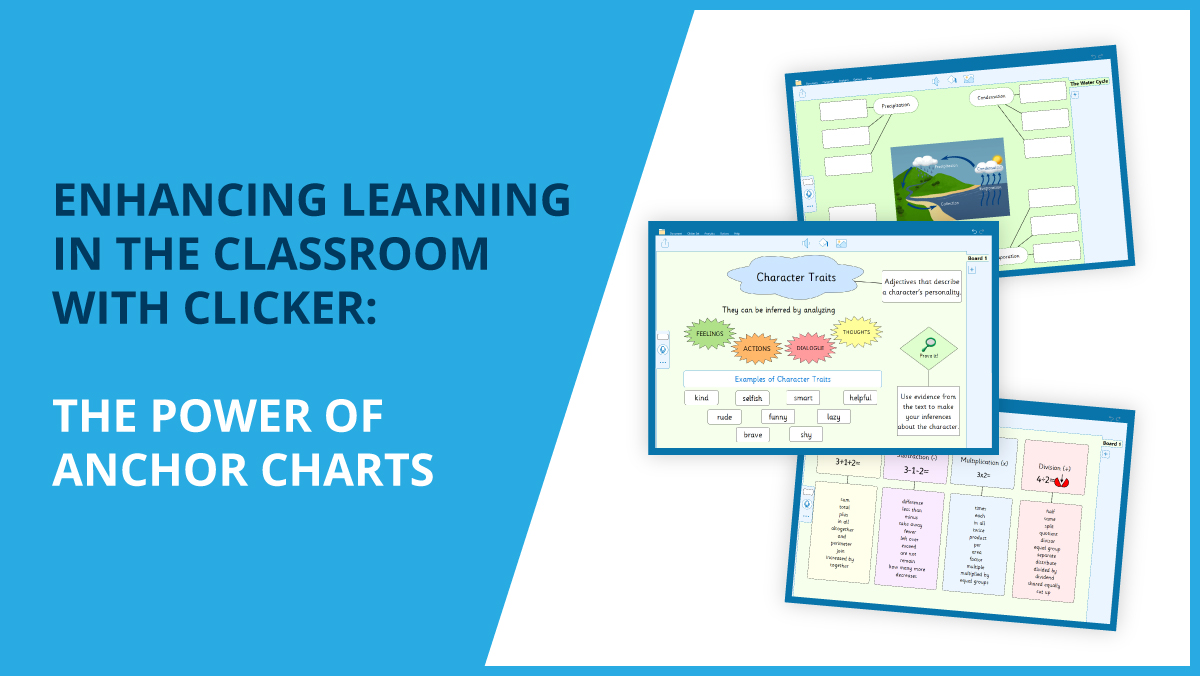As I’m sure you are already aware, WorkSpace – our intuitive planning tool – is now built in to the DocsPlus app. This is particularly exciting news for us on the Curriculum Team here at Crick, as it means that our iPad and Chromebook users have access to this fantastic tool – as well as hundreds of ready-made free WorkSpace resources on LearningGrids!
There are already over 200 WorkSpace resources available, covering curriculum areas from English Language and Literature to Science, Geography and History topics. I thought it might be useful to give a quick – but by no means comprehensive – overview of some of the different types of WorkSpace activities you can find in our LearningGrids resource bank.
Mind Maps
You’ll find lots of simple mind maps on all sorts of topics. In the examples below, students can make notes to outline the development of the Women's Suffrage Movement or to plan writing about the significance of key events in Macbeth. Students can add words, phrases, images – and even Voice Notes as a powerful way to capture thoughts and record initial ideas before writing.
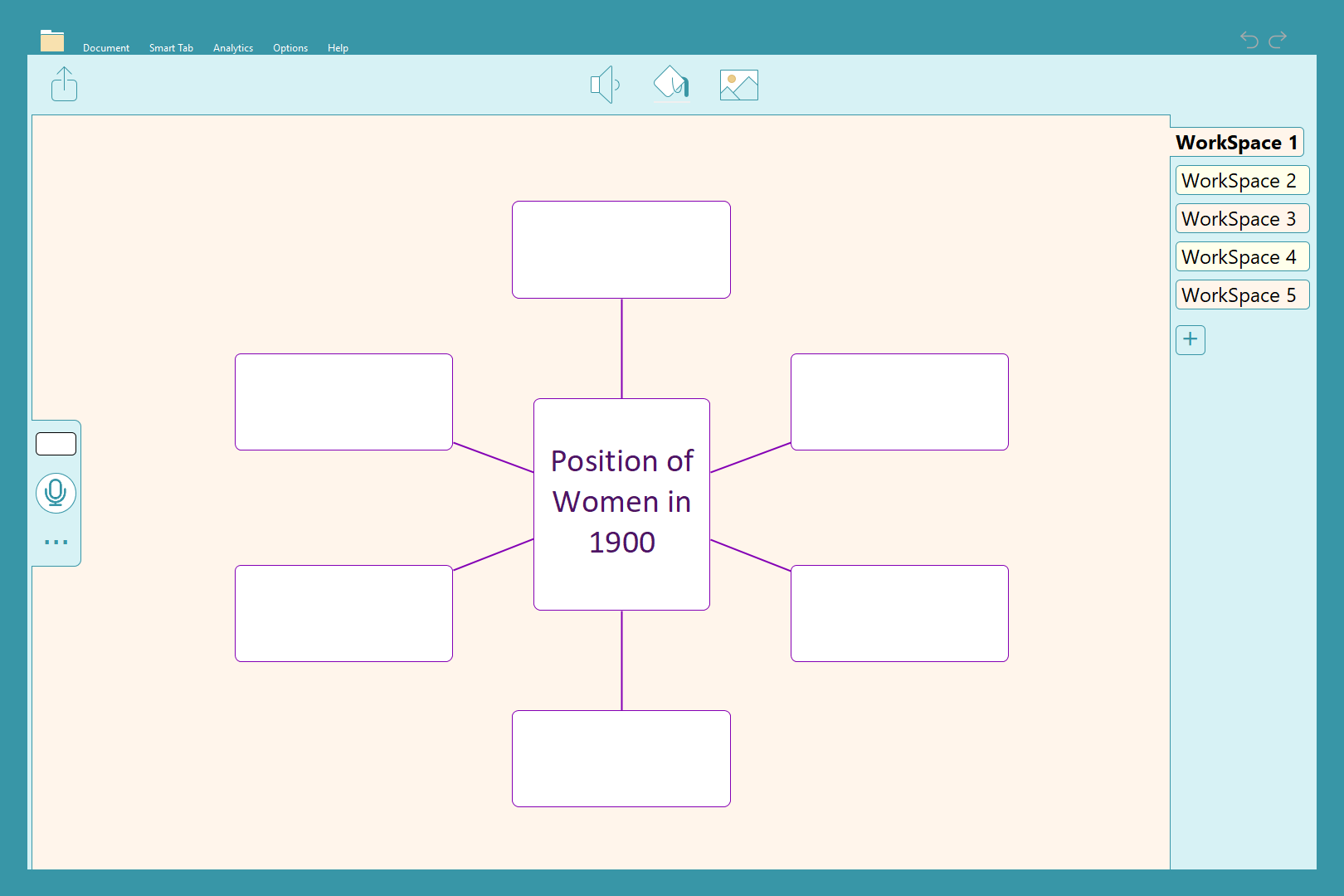
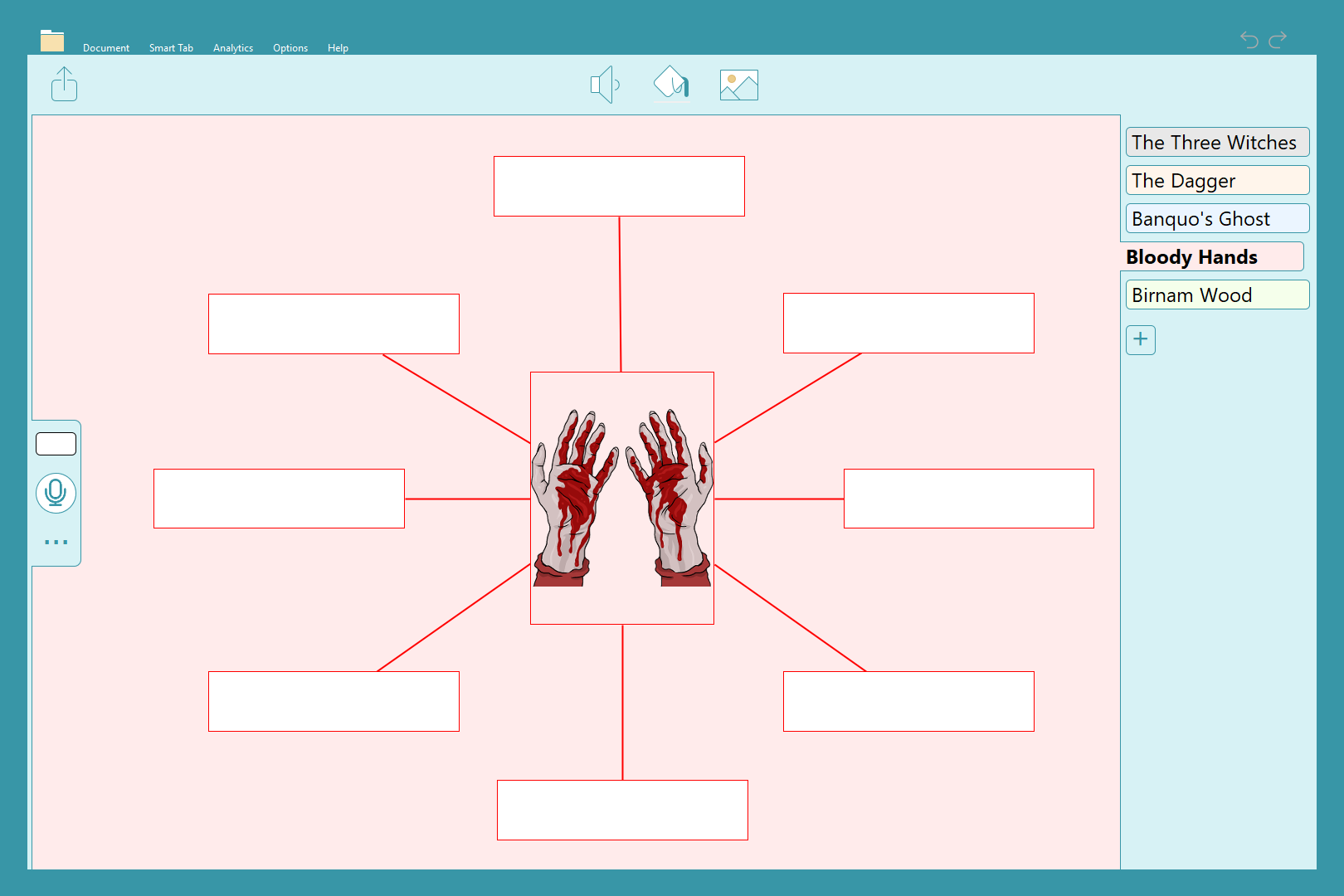
Creative Work
Mind maps can also be used as a stimulus for creative writing, for example by collecting words and phrases to describe a scene in a particular setting or to develop a character by considering their attributes and characteristics.
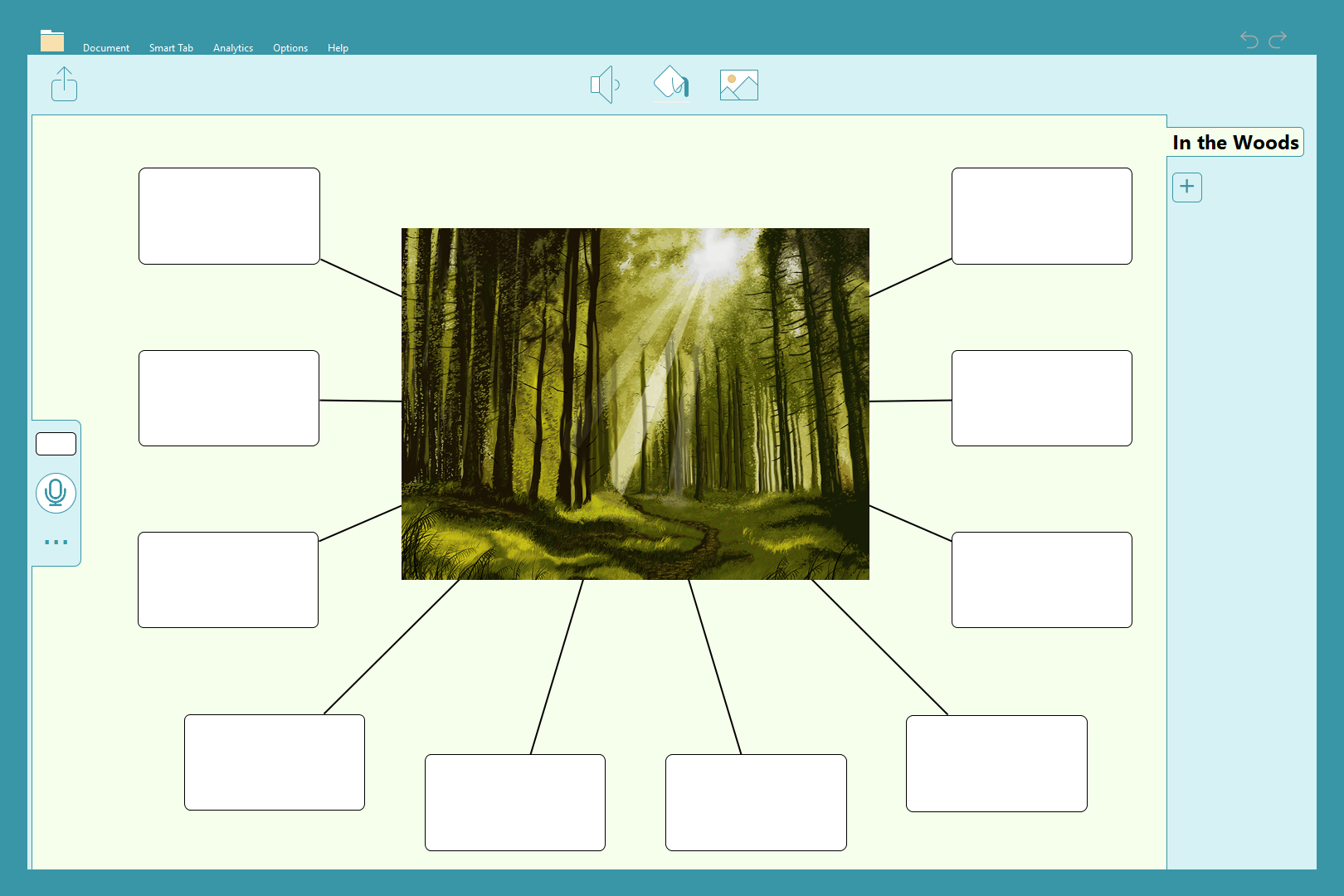
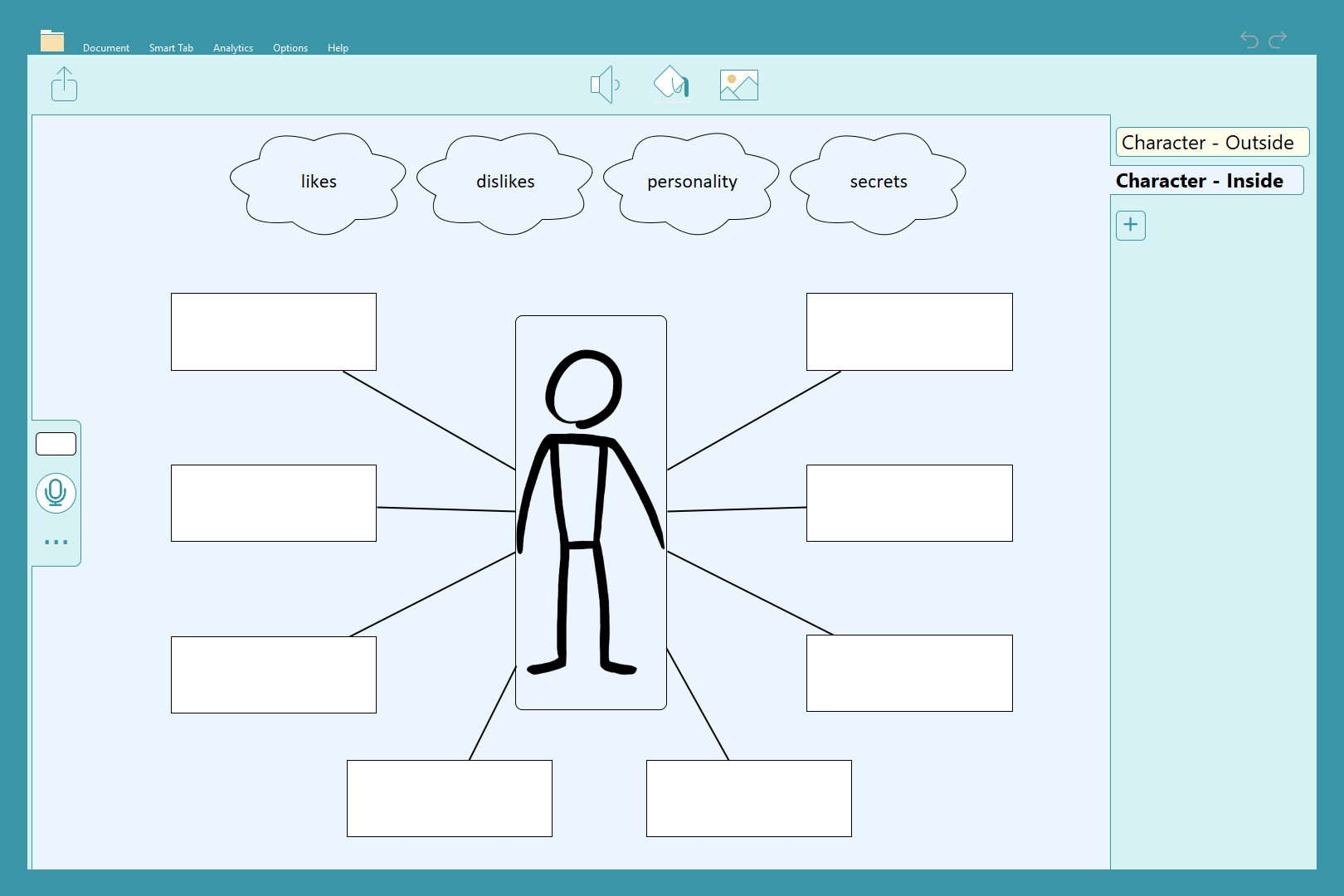
Complex Mind Maps
Mind maps can of course be more complex and include sub-topics or sub-branches to really drill down into ideas. For example, students might be collecting information for writing about the habitat, plants and animals of the Great Barrier Reef, or considering immediate and long-term effects of the Black Death on medieval society.
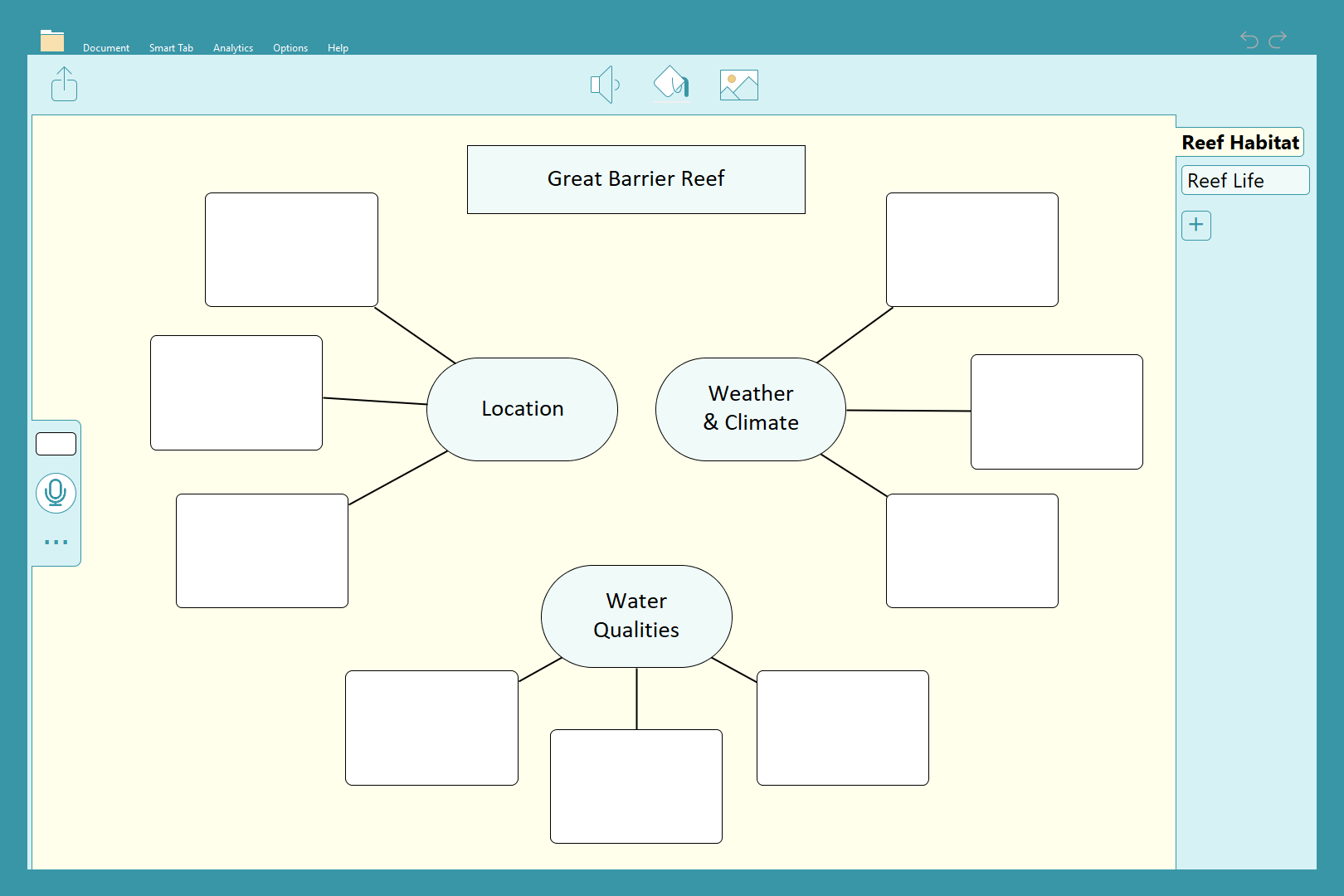

Complex mind maps like these encourage students to not just make notes but to begin organising ideas – helping with the structure of the writing when that stage of the task begins. For example, students might consider the social, economic, environmental and political impacts of a tropical storm, or outline for/against arguments in a debate about the use of nuclear power. Remember, the WorkSpace can be sent to a DocsPlus document as a diagram or an essay outline, so students really have a solid foundation from which to begin their writing. A WorkSpace can even be transformed into a Wordbar for useful vocabulary support at the writing stage.
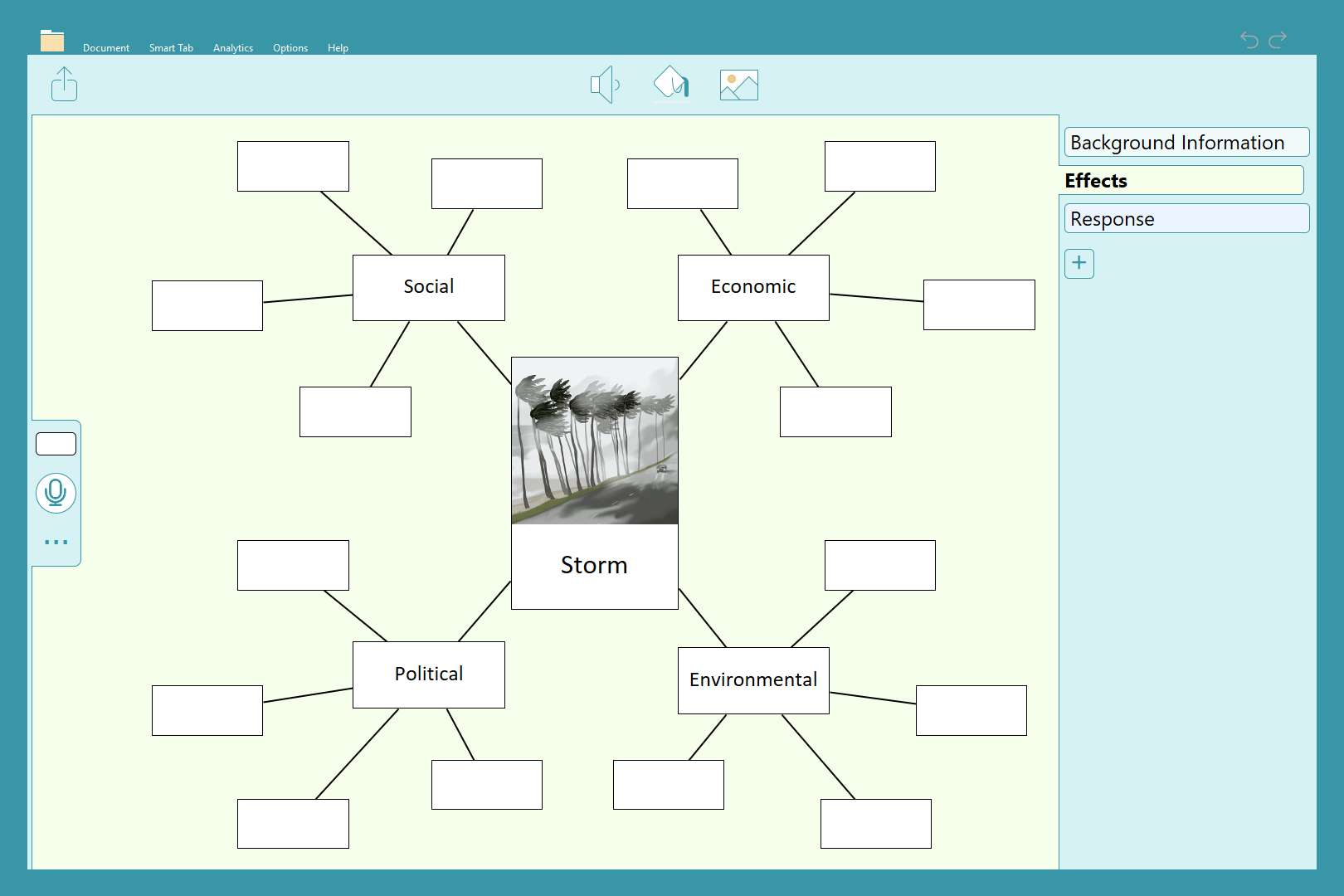
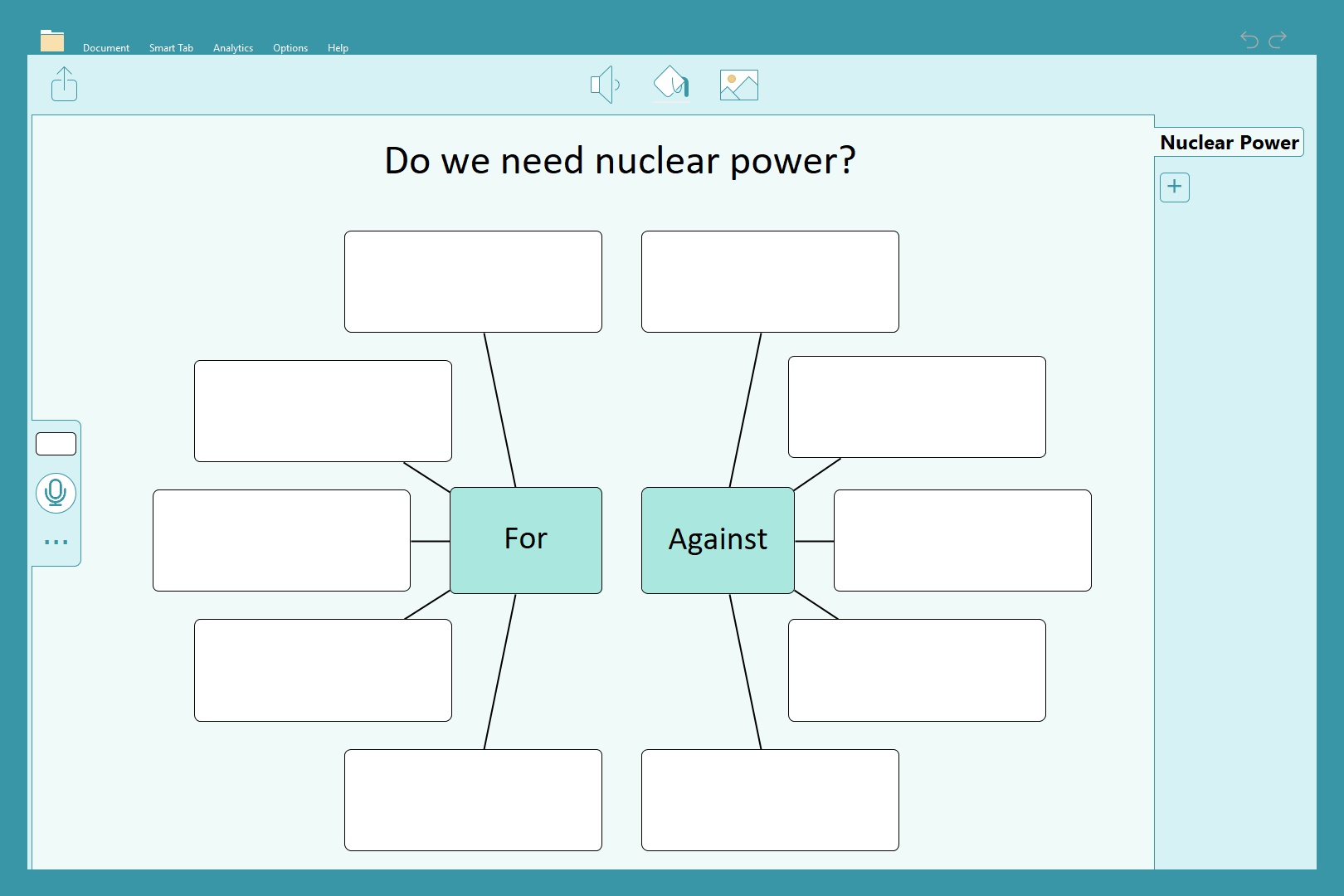
Tables and Charts
A WorkSpace can also be presented as a table or chart for organising and comparing – a claim to the throne in History, properties and behaviours of metals and nonmetals in Science, or even comparing countries in Geography.
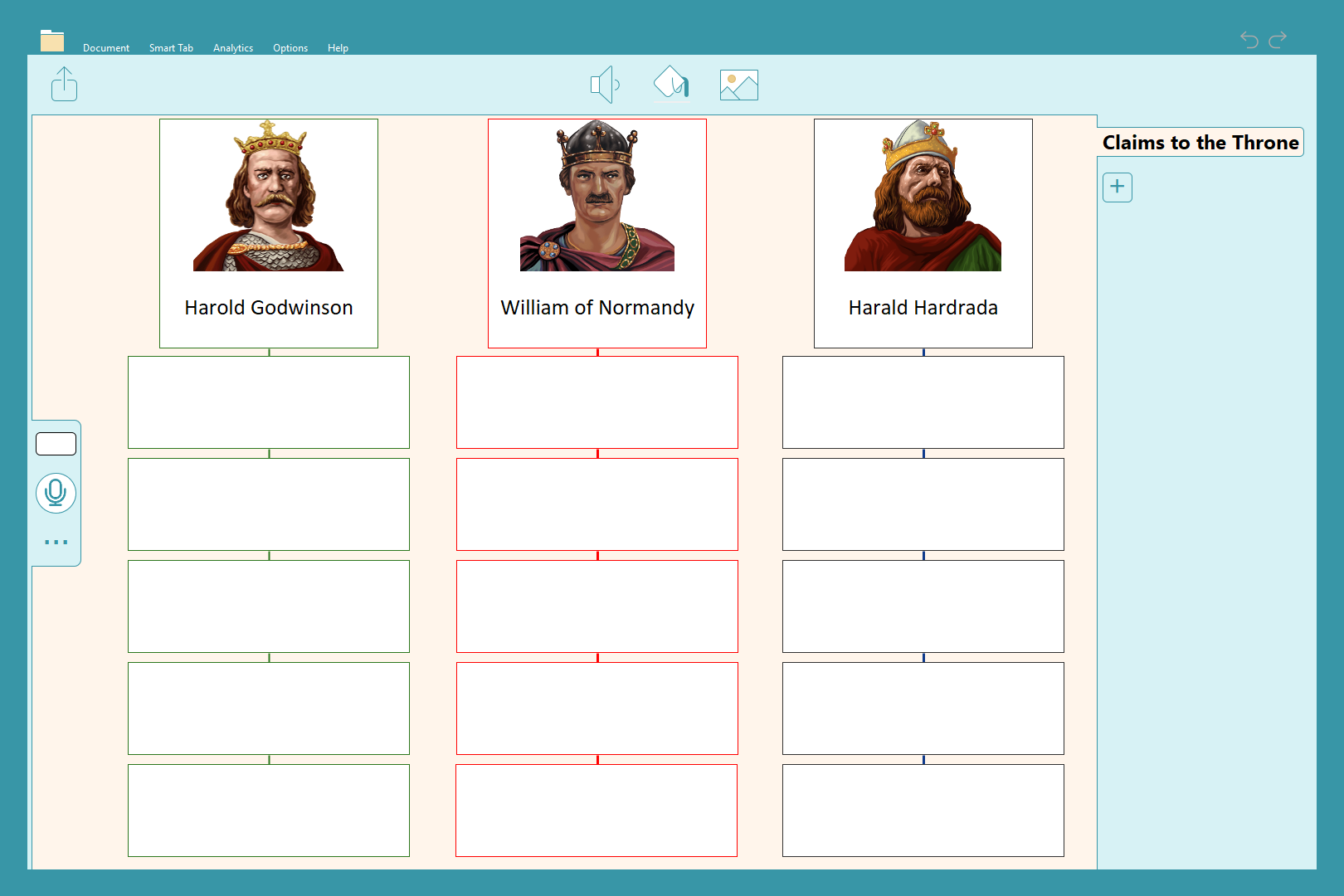
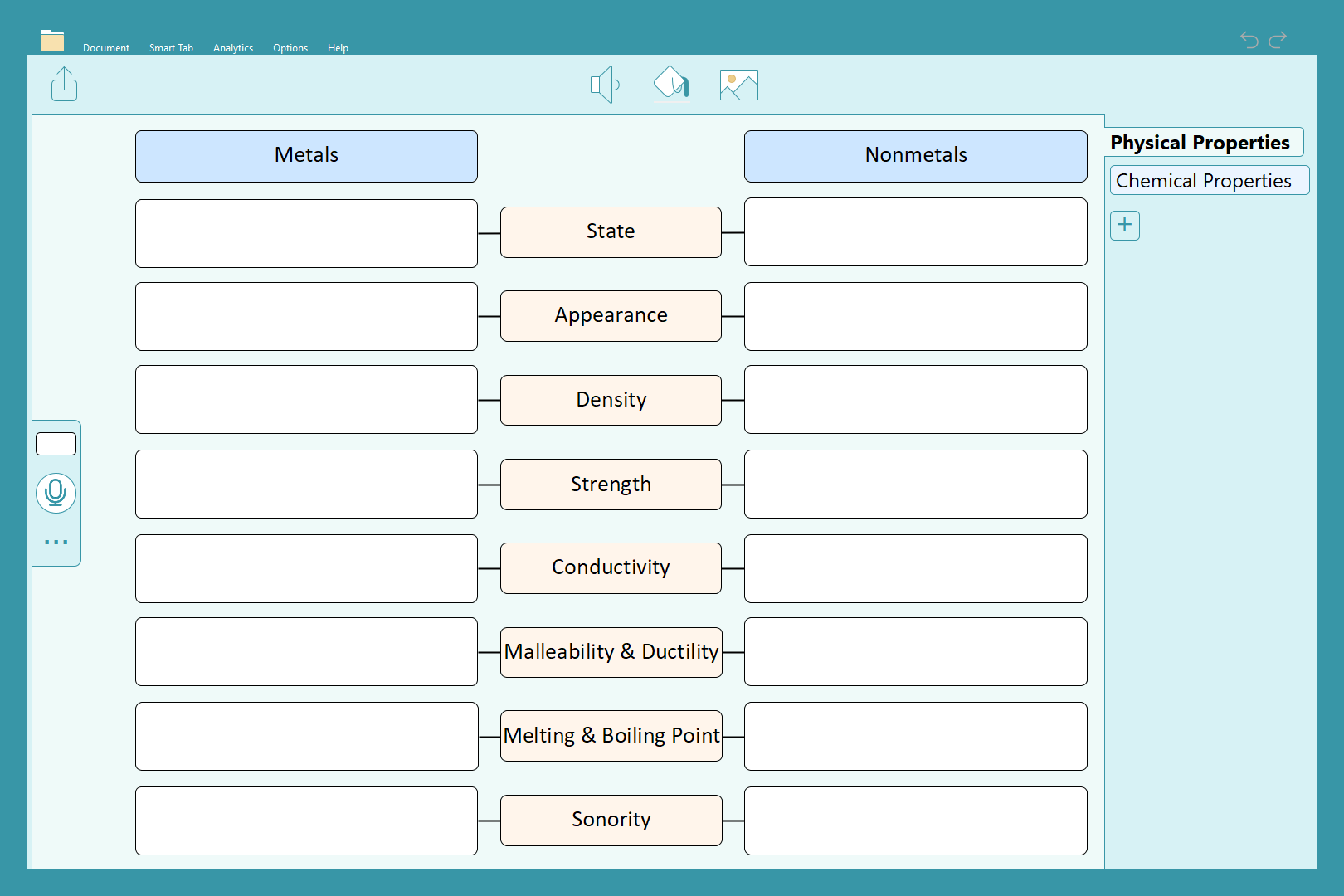
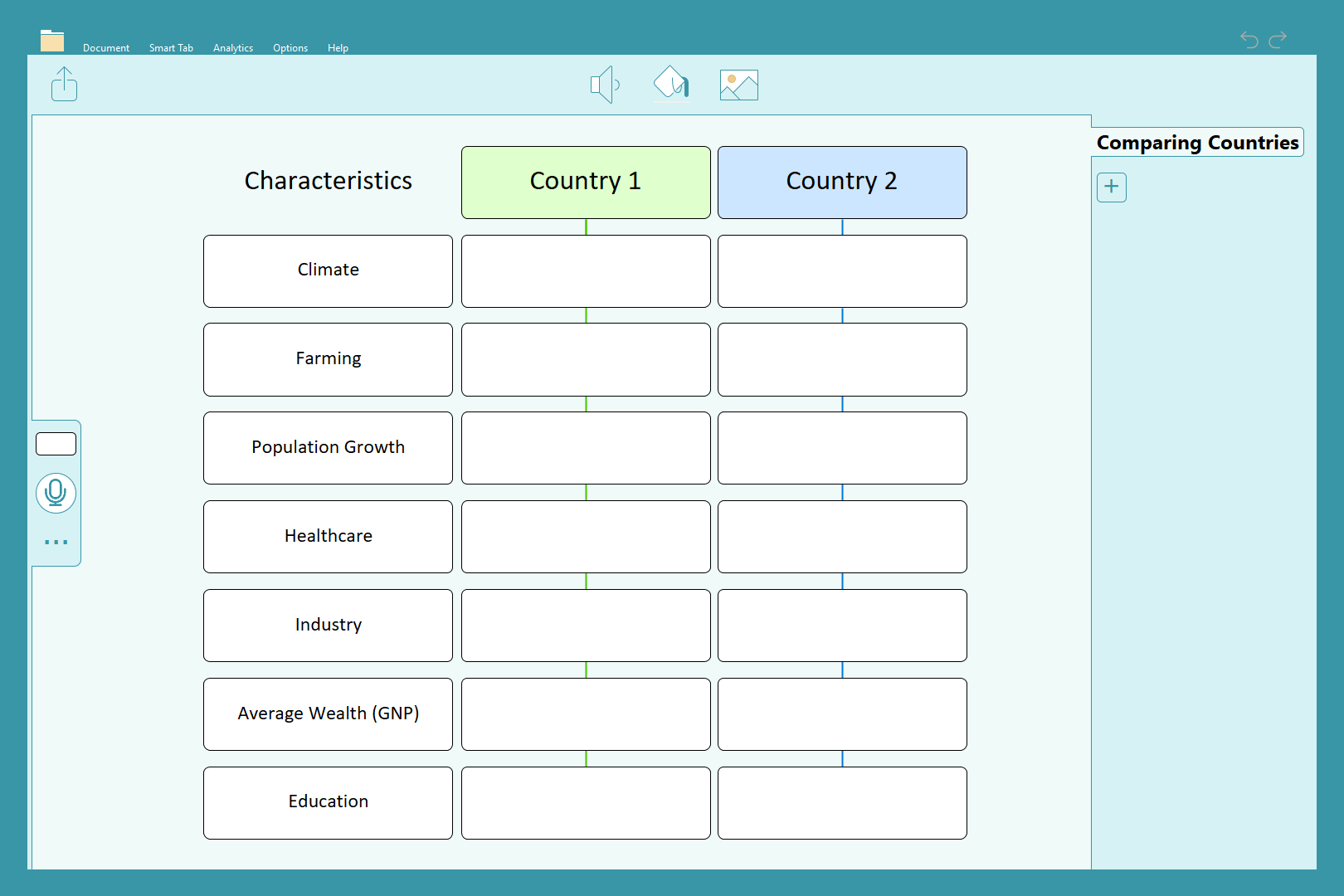
Images
A WorkSpace can even be used for making notes about images – for example, adding notes about major parts of the human brain, or analysing a historical artefact under key headings.
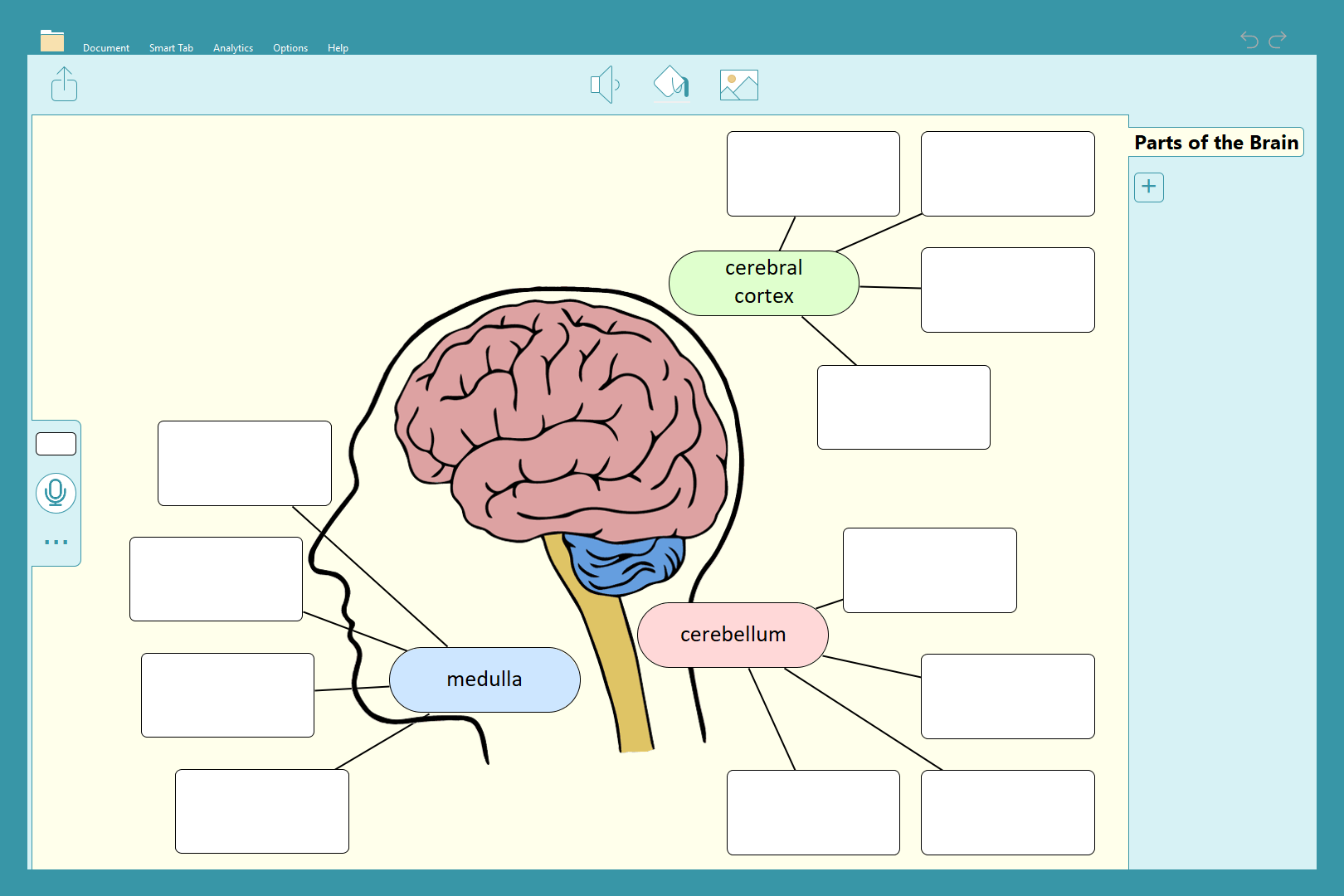
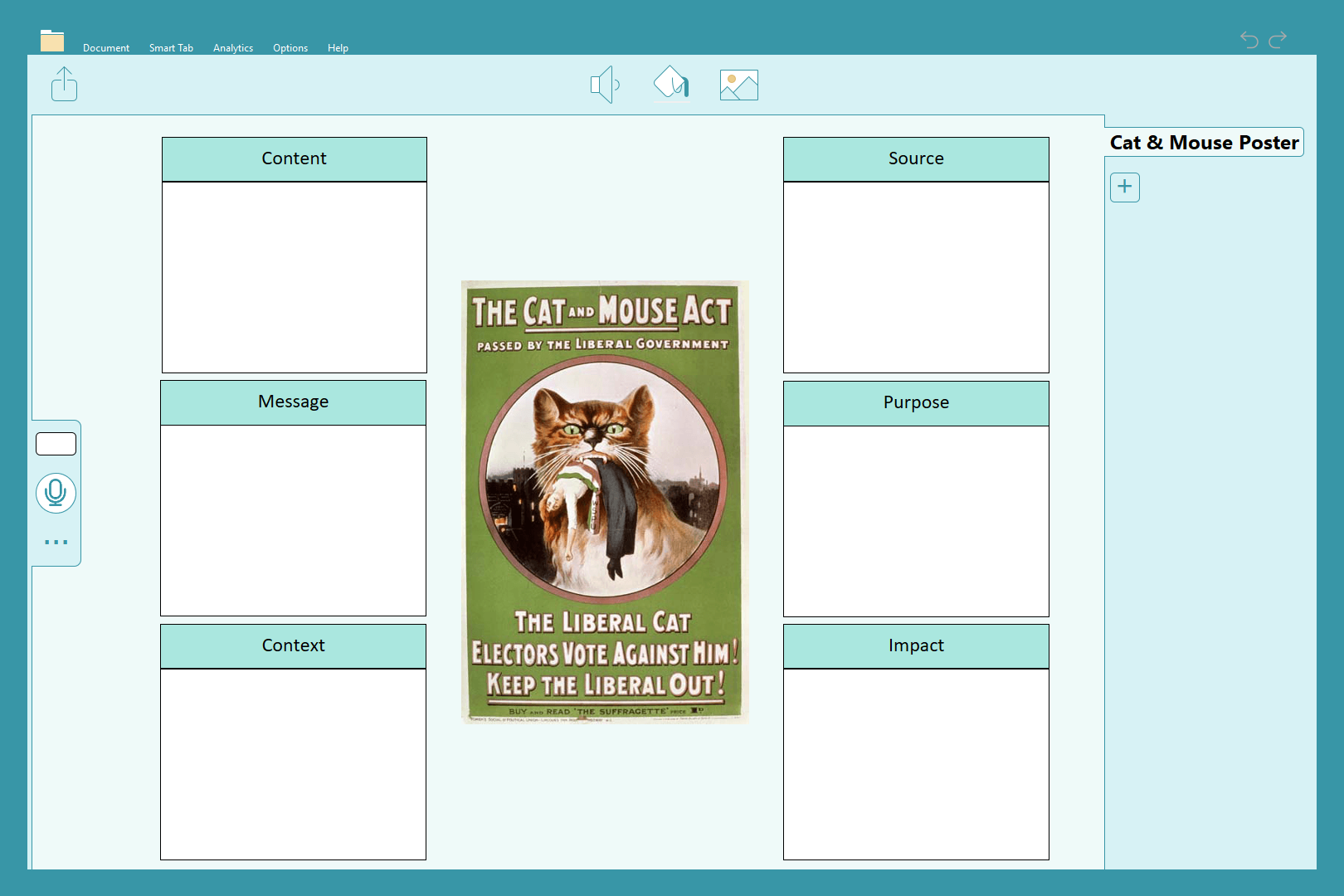
These are just a few of the great ways to use WorkSpace in DocsPlus across the curriculum. Visit LearningGrids for hundreds of other ideas.