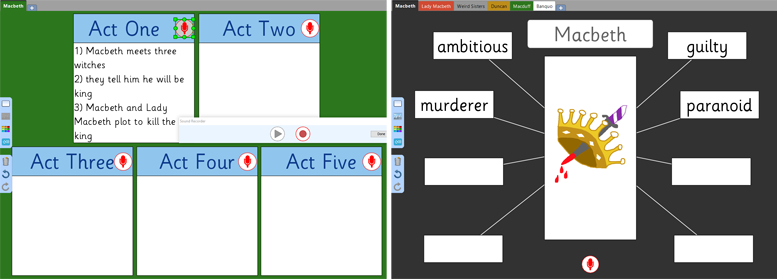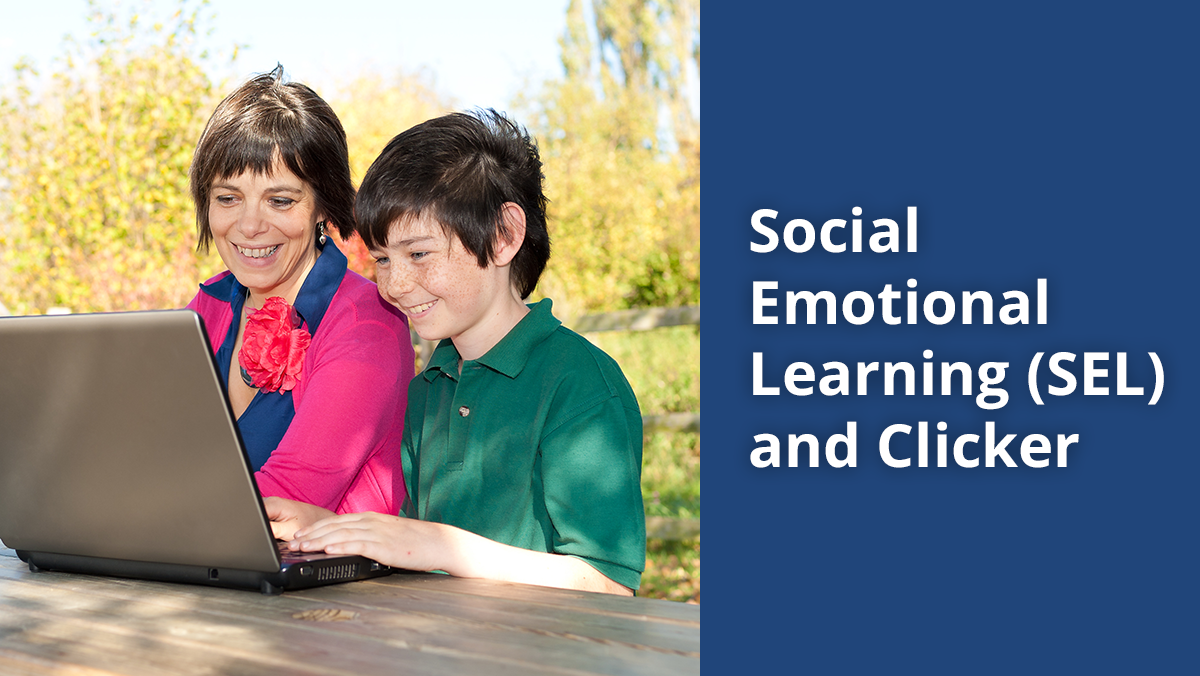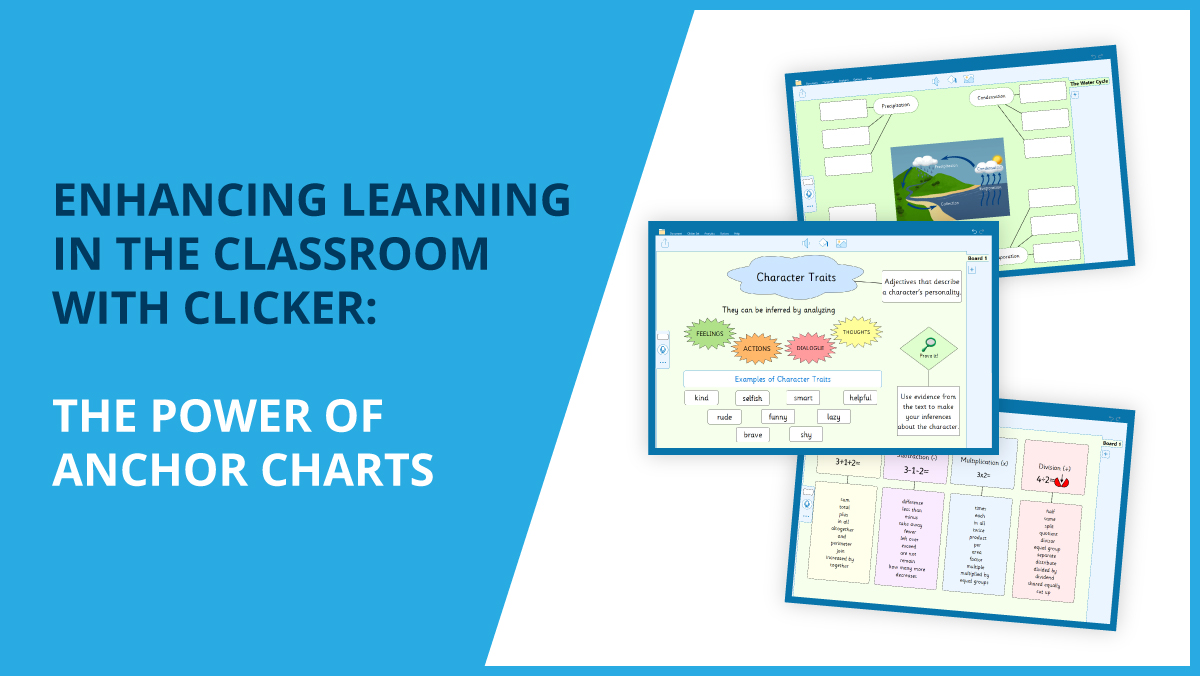Many primary schools are now introducing Shakespeare to their pupils through adapted stories and dramatic activities. We have a selection of Clicker resources that are designed to support pupils writing sentences, plot summaries and texts about the tragedy Macbeth.
The Macbeth Connect Set is ideal for supporting a written synopsis of the story. We also have a Macbeth Storyboard to help pupils create a plot outline – for each Act, add key words or pictures which help to summarise the critical action that takes place. Pupils can even use the microphone button to record a brief synopsis – double-click the microphone icon then click record. Use Characters in Macbeth – Mind Maps to create a character analysis of some of the key characters from the play. Encourage children to add images too, such as symbols that represent each character.
Search for characters or storyboards on LearningGrids for resources to support similar activities for alternative study texts.