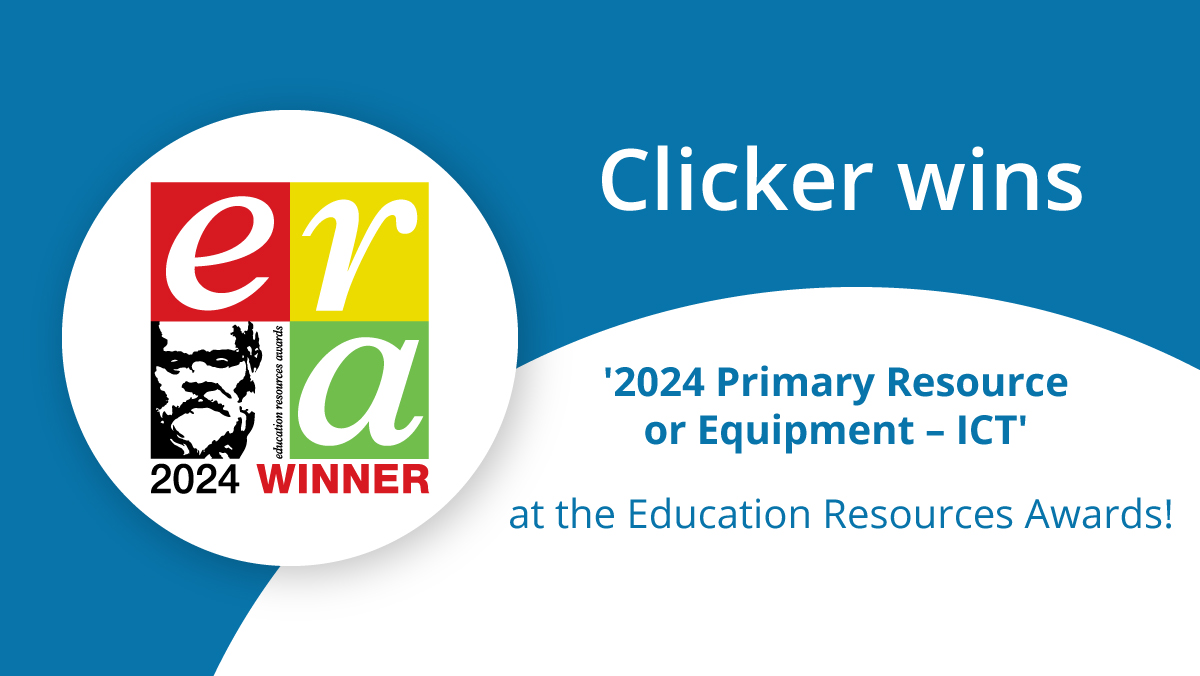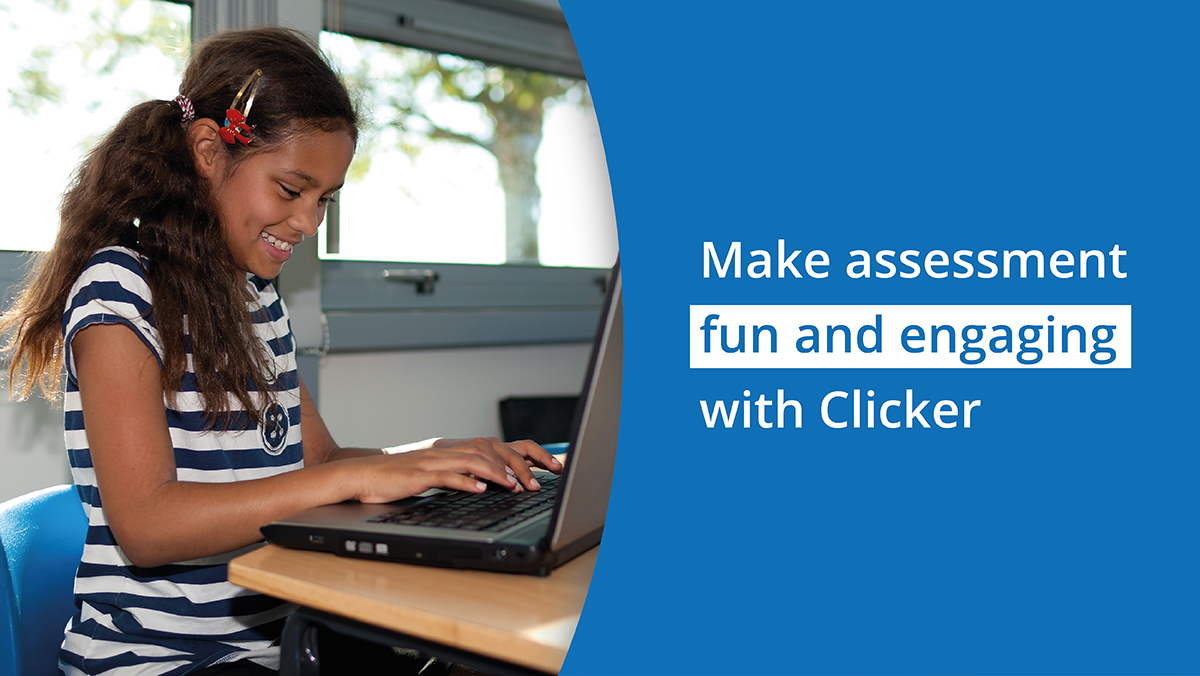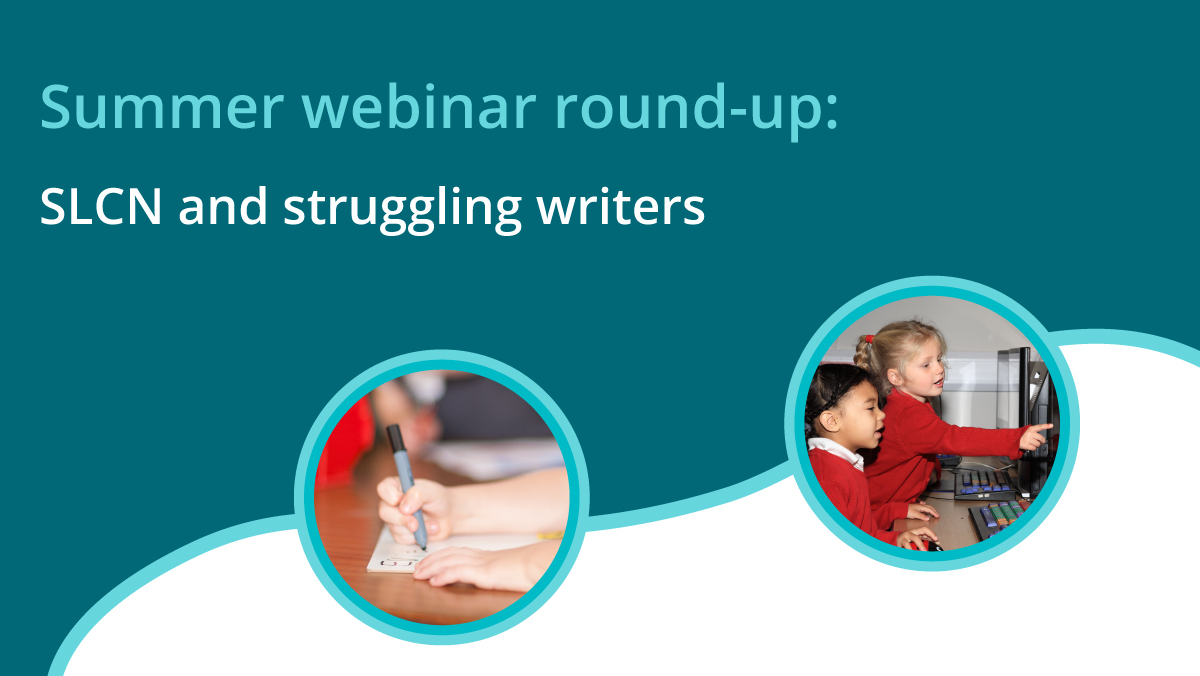Recently we spoke with staff at St Catherine’s Academy to find out how they are using Clicker as a school-wide approach to learning support.
They are successfully using Clicker in a number of different ways, but I was particularly interested in how the KS2 team use Clicker to consolidate word classifications. Staff take Word Banks and colour code them to match the school’s system. For example, creating a Word Bank with a purple tab for adjectives, a green tab for nouns and an orange tab for verbs.
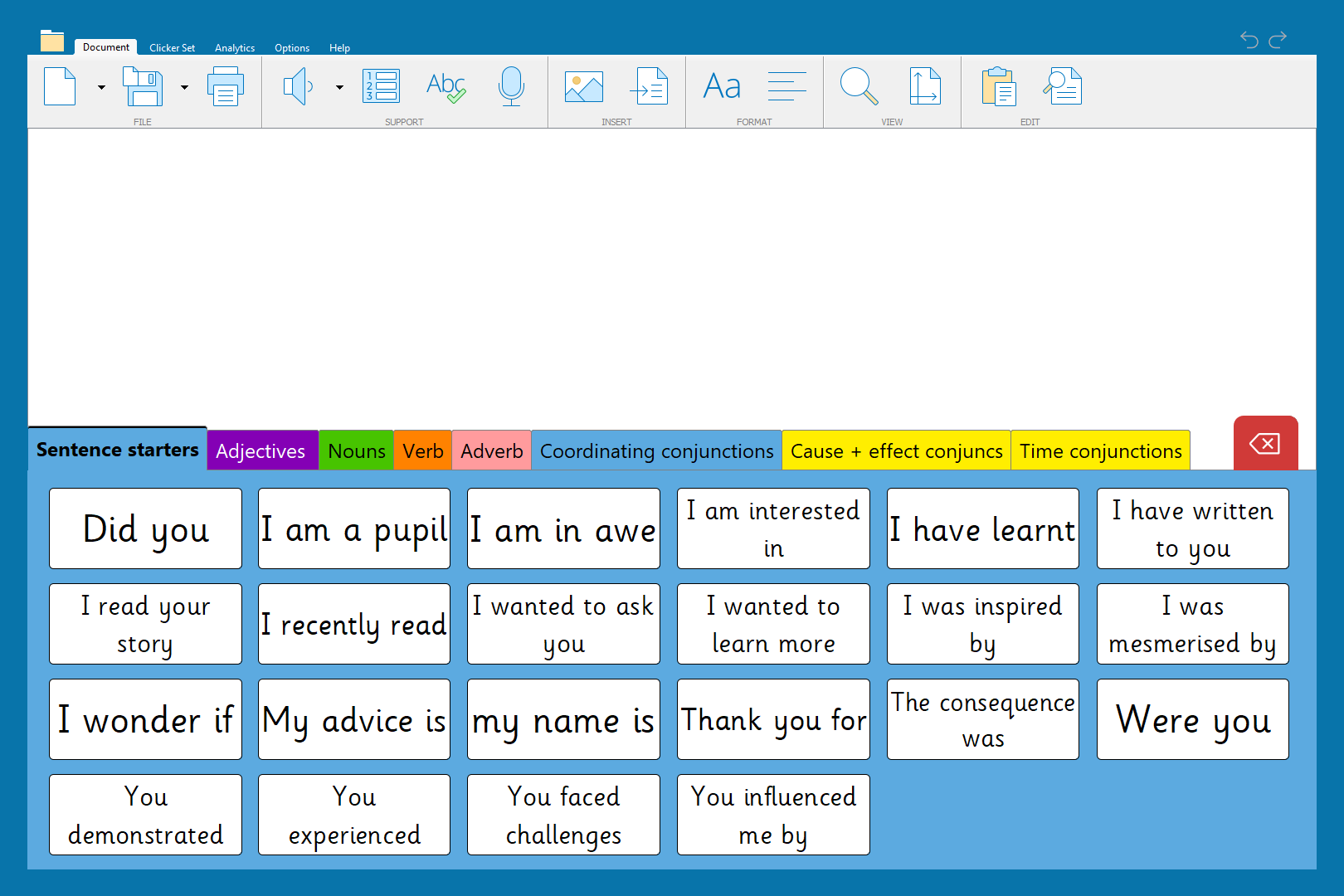
There are hundreds of ready-made Word Banks available on LearningGrids, linked to a wide range of curriculum areas, and it is quick and easy to edit them to add your own colour coding! In edit view, you can change the colour of your grids or individual words by clicking or tapping the colour palette.
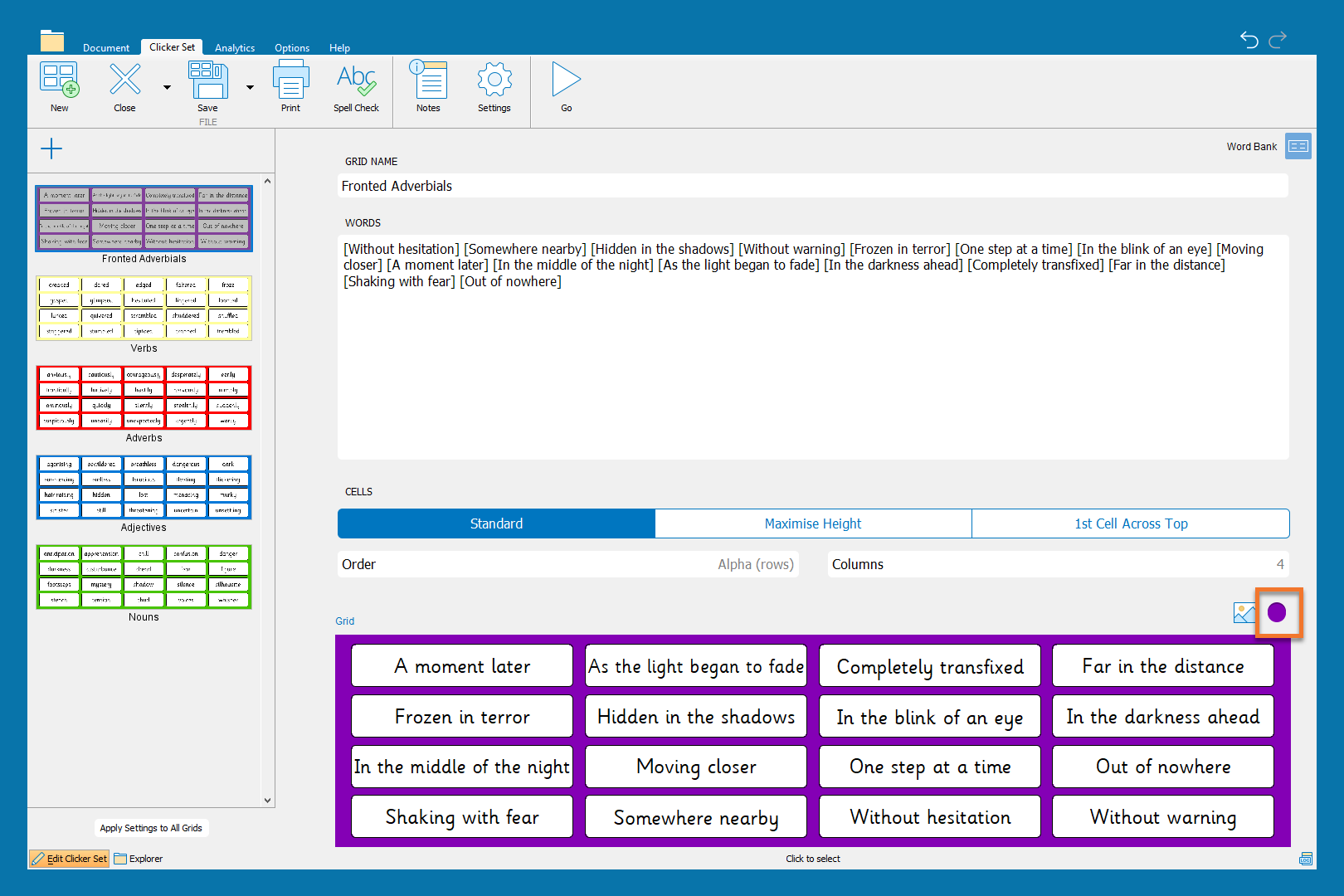
Clicker is a flexible tool that allows you to add or remove this type of scaffolding depending on the needs of your learners. You can quickly remove this colour coding for your older learners, so you can identify how well the children’s understanding of word classification has progressed.
Watch our tutorial to find out how to edit a Word Bank from LearningGrids, or how to quickly create your own from scratch!
For information on how to use Clicker to support Colourful Semantics, watch our on-demand webinar or check out the resources on LearningGrids!