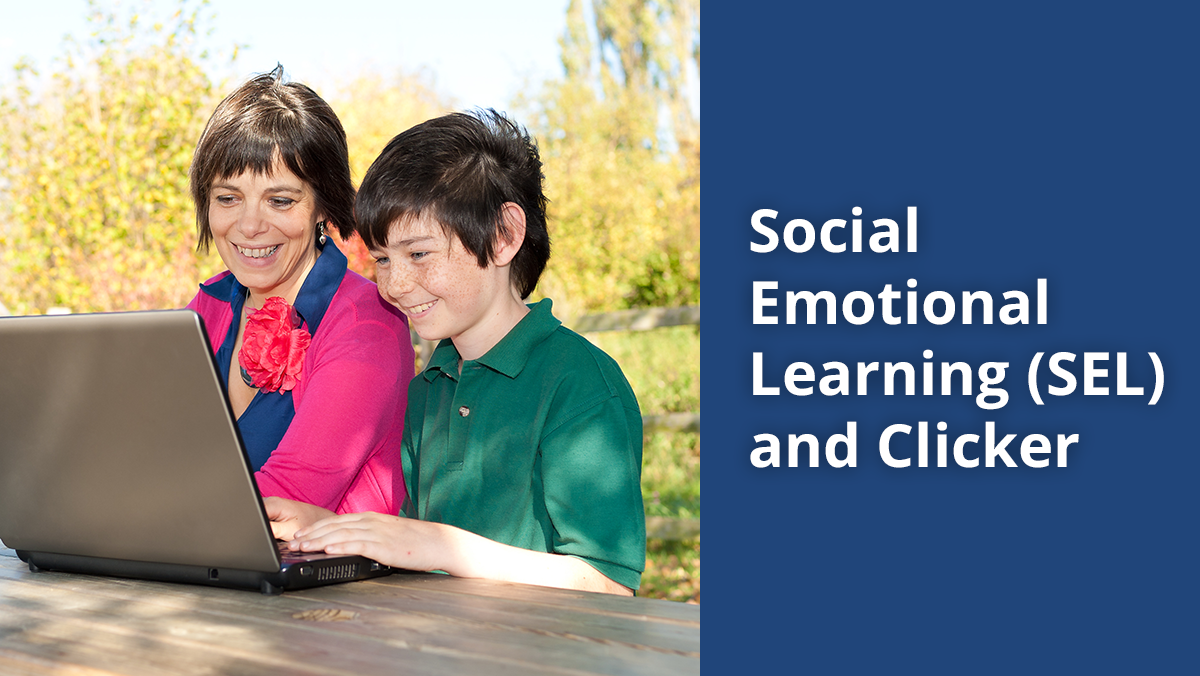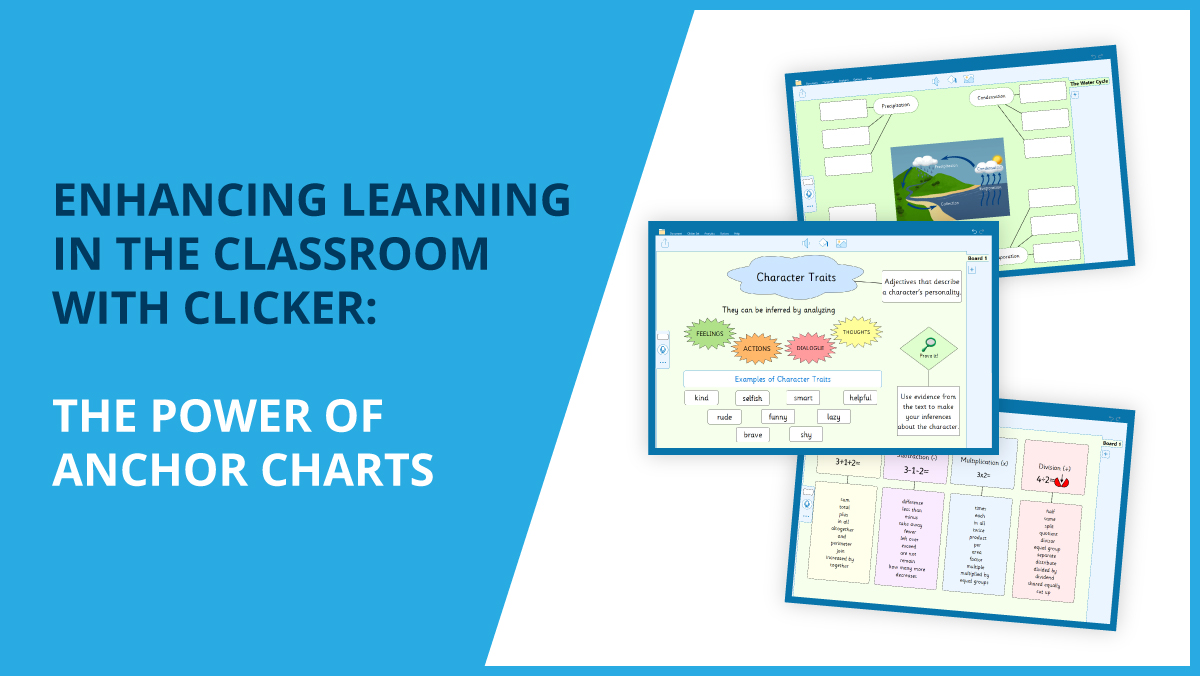If you’re using DocsPlus on iPads or Chromebooks, we have some excellent news for you!
Previously, our intuitive planning tool WorkSpace was only available to Windows/Mac users, but now it is also built into our DocsPlus app.
WorkSpace is an incredible tool that your students can now carry with them. They can create mind maps and storyboards with words, pictures and voice recordings for any subject, in any classroom!
All of DocsPlus' support features are available within WorkSpace. Students can listen to their text with the speech tool, use the word Predictor to help find the right word and correct any spelling errors with the help of the talking spell checker.
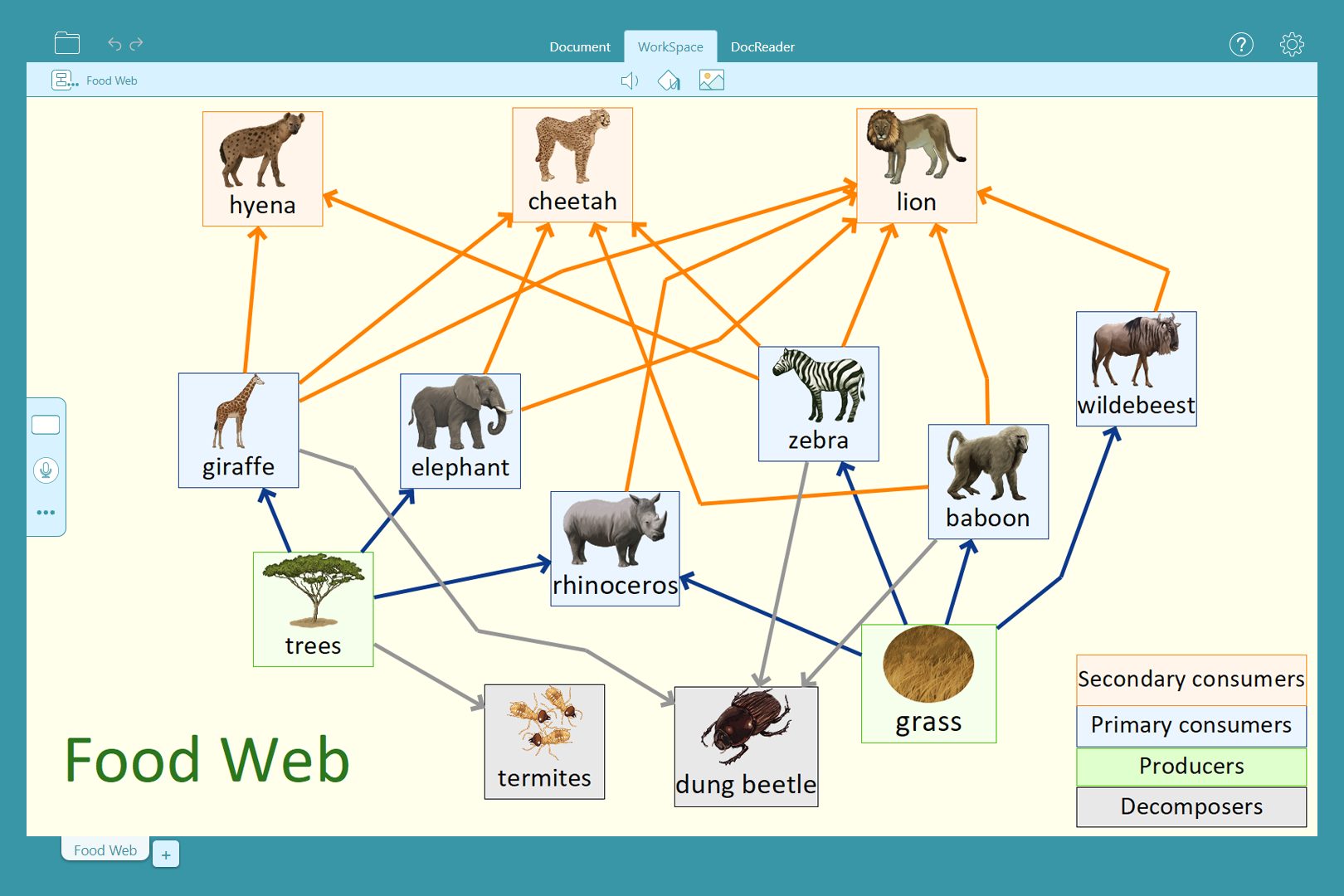
When your students are ready to write, they can send their WorkSpace mind map to a DocsPlus document in a format that suits their writing task and learning style. They can send it as a diagram, an essay outline, or even transform their mind map into a useful Wordbar!
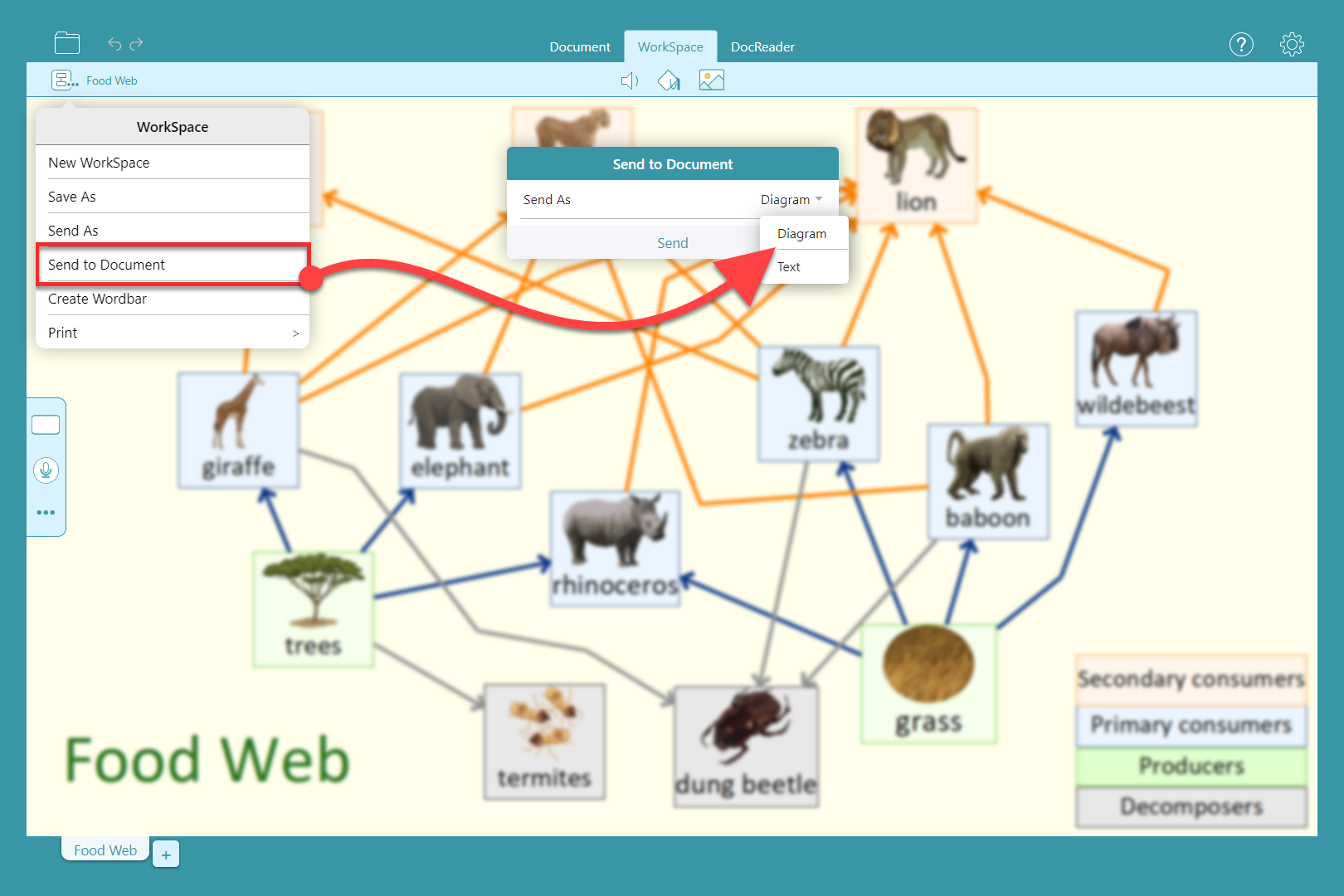
Free access for current subscribers
WorkSpace is available now in our DocsPlus app for all our current DocsPlus subscribers – simply update DocsPlus on your device(s) and WorkSpace will be available for your students.
If you require any further guidance, our support team will be happy to help.
(For a quick recap on how to use WorkSpace, you can watch our handy video demonstration here.)
Don’t have DocsPlus yet?
If you would like to explore how DocsPlus can help your struggling students tackle secondary school writing tasks with confidence, we offer free 15-minute consultations where we’ll discuss your students’ specific learning challenges and how DocsPlus can support them.
You can choose the date and time that works best for you here.
We’ve also got lots more information about our DocsPlus app and the complete DocsPlus package on our website