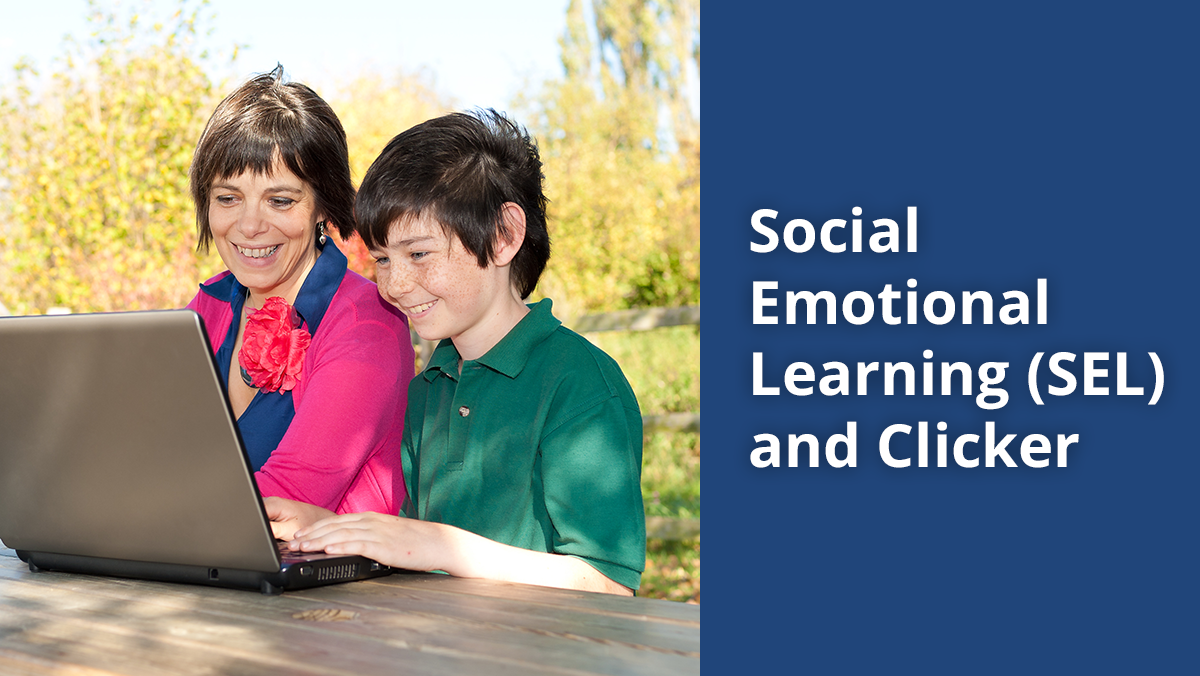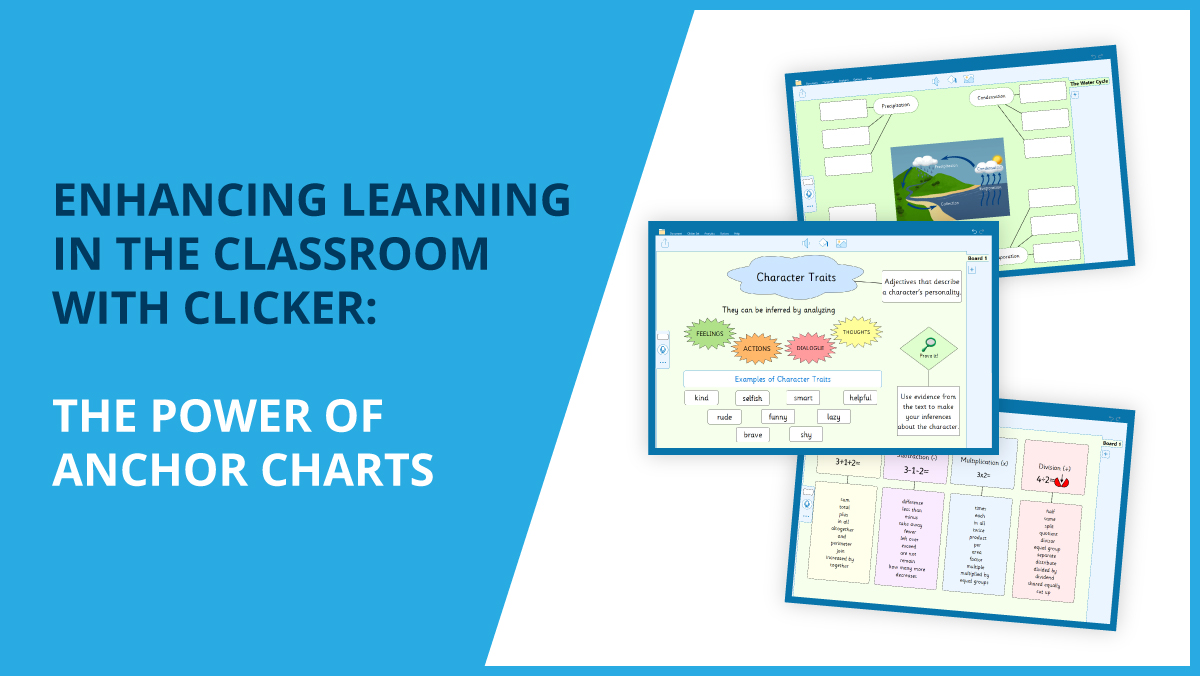In a recent DocsPlus demonstration, I was asked whether DocsPlus could support the school’s ‘threefold improvement plan’ by:
- Providing access to literacy support for students across the whole school
- Being used as a student’s ‘normal way of working’
- Being used for a student’s access arrangements in exams
And the answer is, yes!
Here’s how:
1. Provide access to literacy support for students across the whole school
DocsPlus can be used by all students in secondary schools as, at its core, it is an intelligent word processor that can be of benefit to students of all abilities and ages.
Students benefit from access to DocsPlus in lessons in numerous ways, including:
- Planning their writing with WorkSpace
- Using Wordbars to easily include genre/topic specific vocabulary
- Accessing DocsPlus’ spell checker, speech feedback and predictor to help construct and check their writing
Having day-to-day use of DocsPlus ensures that students are fully familiar with how the word processor and its integrated features function. By the time students require access arrangements for their formal examinations, they could have up to 3 years’ experience and expertise using DocsPlus!
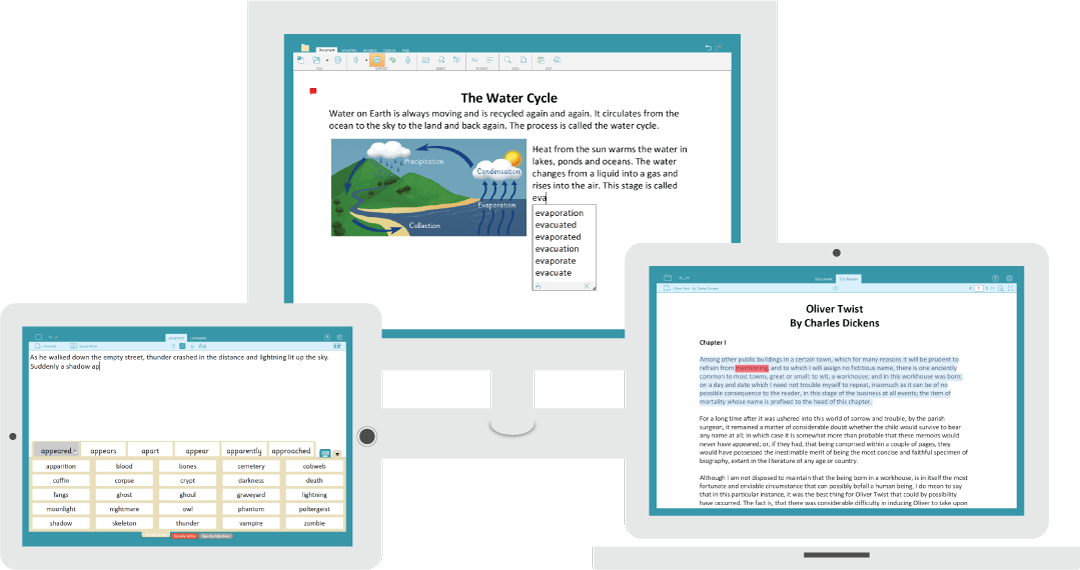
2. Be used as a student’s ‘normal way of working’
To qualify for exam access arrangements, schools need ample evidence (for JCQ’s regulations) that demonstrate how the arrangements in place for the exam match how the student would normally work in the classroom.
With DocsPlus, teachers will have months’ – even years’ – worth of evidence that prove the student has completed their tasks/assignments with access to a word processor that replicates the ‘scribe’ or ‘reader’ role within an exam scenario.
3. Be used for a student’s access arrangements in exams
If a student qualifies for additional access arrangements in exams (access to a word processor, human reader, or human scribe), they can use DocsPlus.
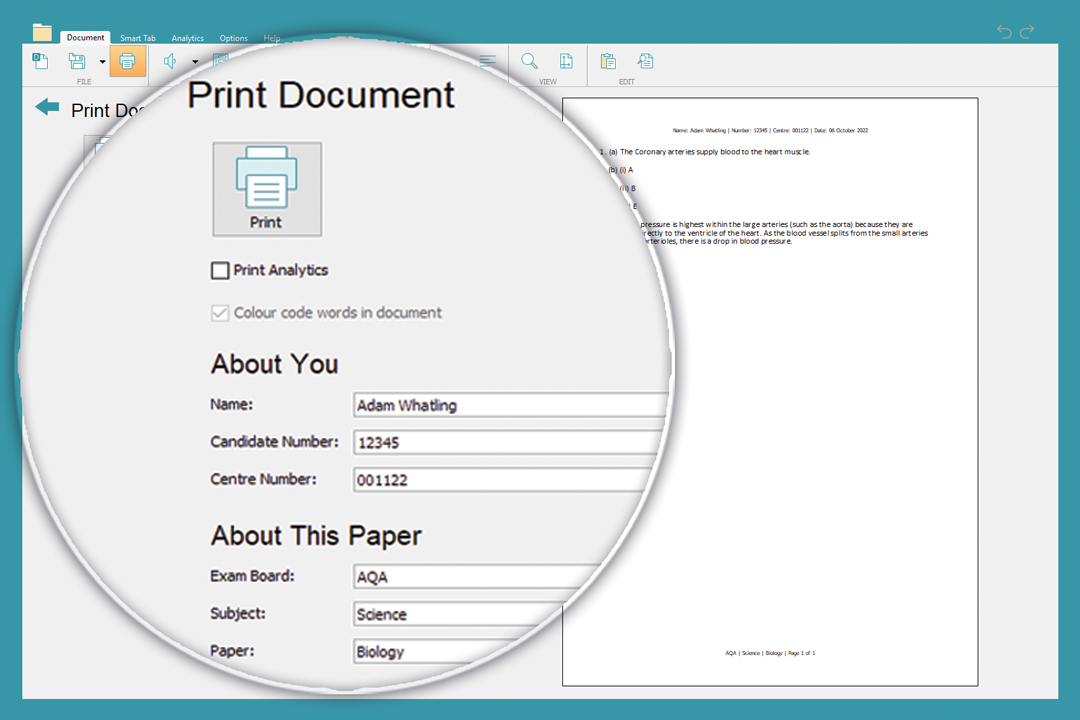
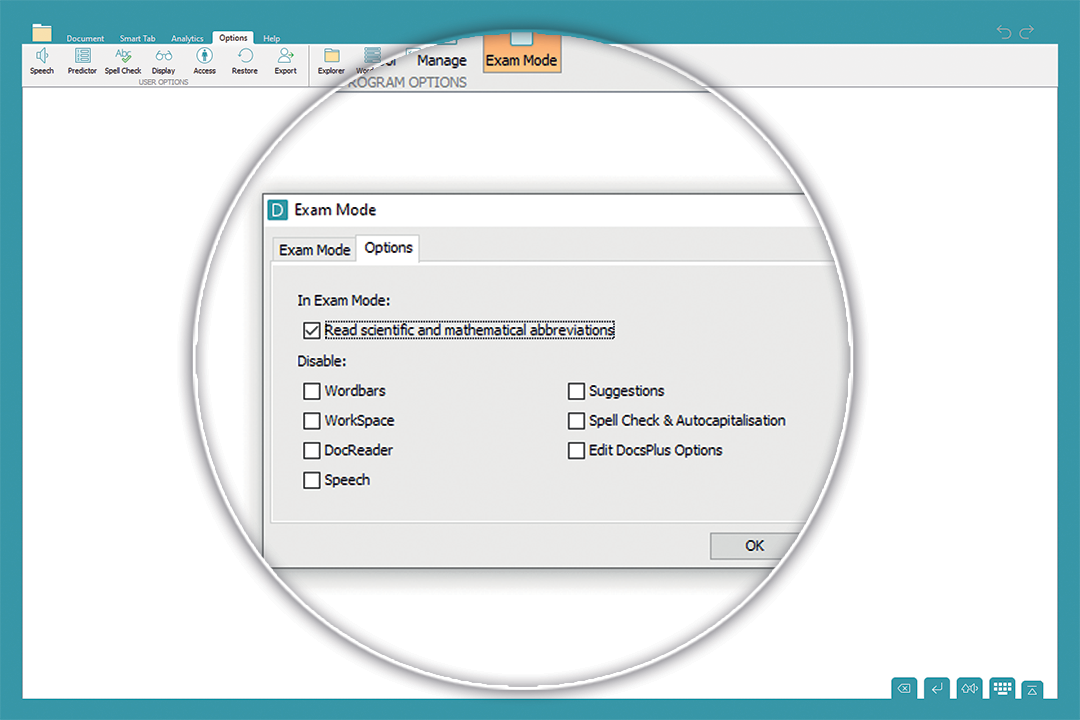
The benefits for students using DocsPlus as opposed to a human scribe or reader are significant:
- Increased independence
Using DocsPlus gives control back to the student during their exams. As human readers are often allocated on a 1:2 ratio, students can find themselves waiting for the reader to finish with another student before being able to help them. This can happen numerous times throughout an exam, but with DocsPlus, the power is with the student to listen to the text as frequently, and as many times, as they choose, when they choose.
- Increased confidence
Students don’t second guess themselves when using DocsPlus. Using human scribes or readers can add an instinctive element of ‘judgement’ for the student – ‘I can’t ask them to read it again’, ‘They will know if I’m getting it wrong, so I won’t put anything’… Using DocsPlus removes this added pressure and allows students to focus entirely on answering their exam to the best of their ability.
- Increased clarity
DocsPlus provides the opportunity for students to re-write or re-read as frequently as necessary to complete their exam to their full potential. Using a human scribe or reader can limit students’ responses as it is time-consuming to ask an ‘external resource’ to re-word or re-phrase their ideas multiple times.
If you would like to know more about using DocsPlus to support students in their exams, you can read our informative Technology in Exams Q&A. For any other questions about using DocsPlus to support learning in your secondary school, please don’t hesitate to get in contact with our friendly team at info@cricksoft.com!