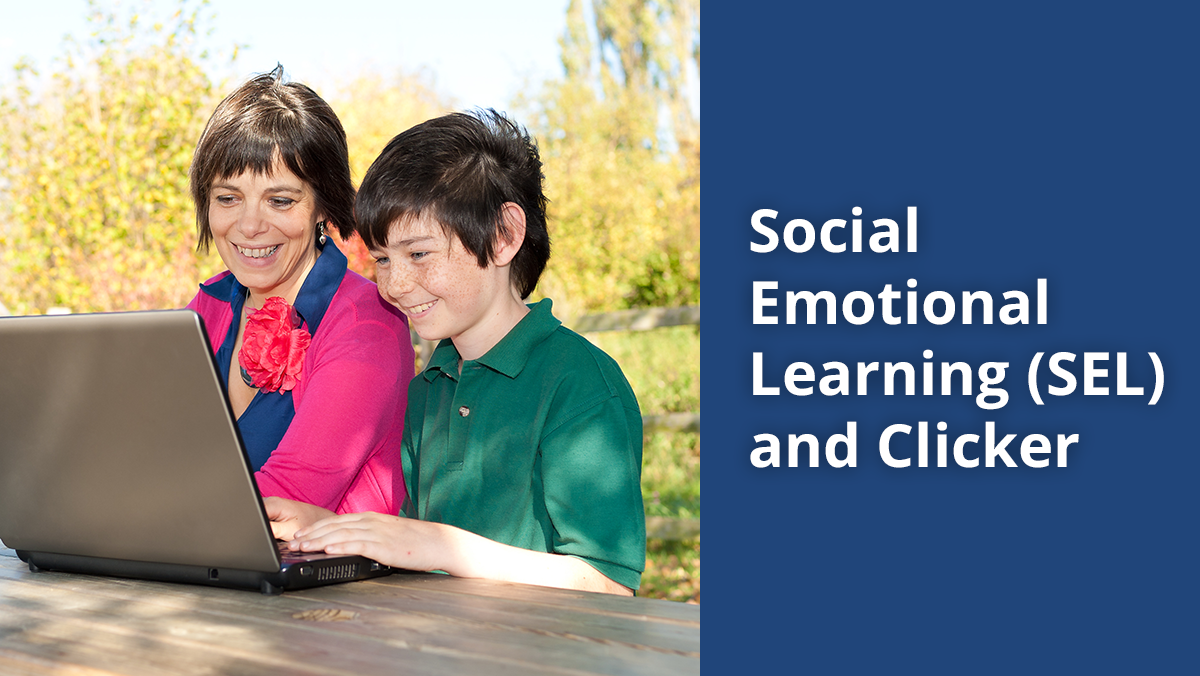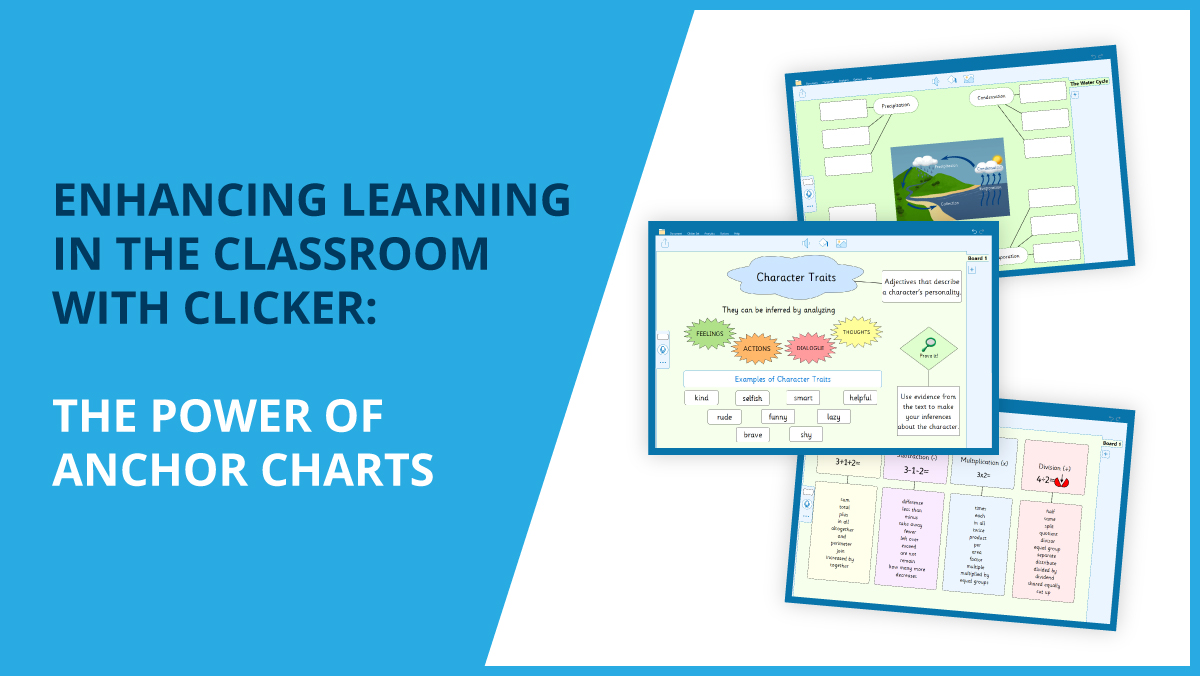We’re excited to announce that our new training resources – Clicker Basics – are now live on our website!
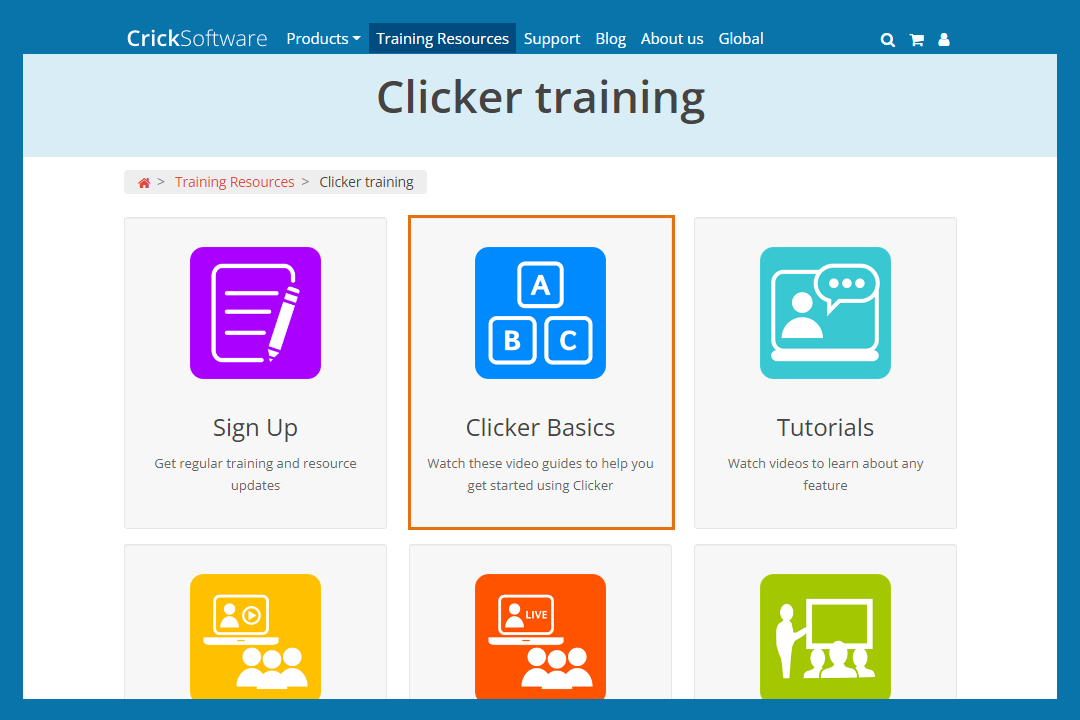
These resources are a fantastic way for staff who are unfamiliar with Clicker to quickly learn about the different resources available and how they work on different devices.
For each feature, we provide a brief description and short video. The video clearly covers how to use the chosen feature with no voice over, making it perfect to quickly check whenever needed.
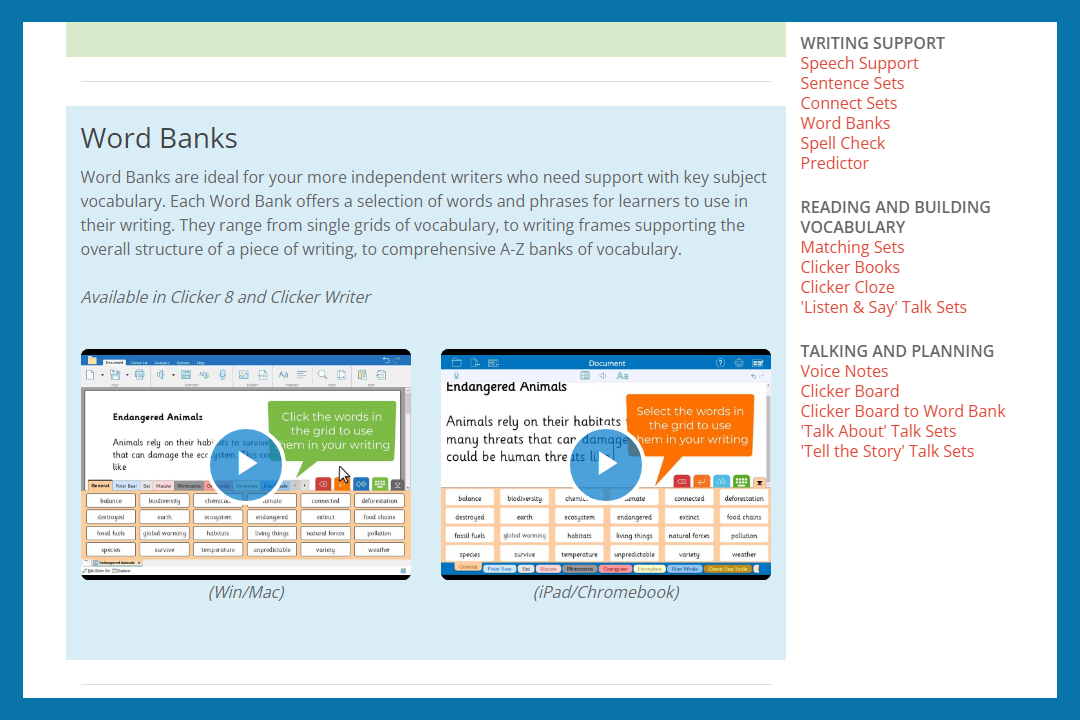
Quickly jump to the features that interest you using the menu to the right of the screen. Features are organised by concept, so you can find the perfect resource in no time.
This is a fantastic first step to getting to grips with Clicker. Clicker Basics can be used alongside our other training resources such as the Getting Started tutorial, or the introductory pre-recorded webinar. As staff become more comfortable with Clicker, they could use the other tutorials available to learn how to create their own Clicker Sets or access more of Clicker’s brilliant tools and resources.
Clicker Basics can be found in Training Resources linked at the top of the page. If you’d like to discuss a more detailed training plan for your staff, please book a Customer Care meeting with one of our consultants.