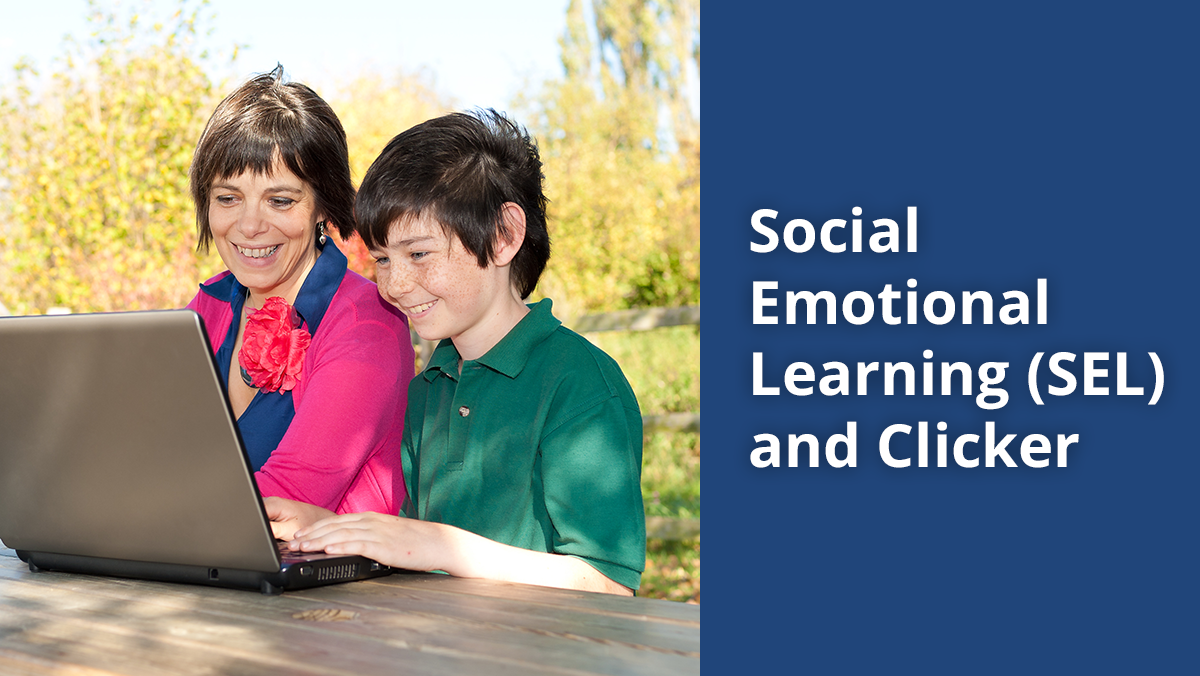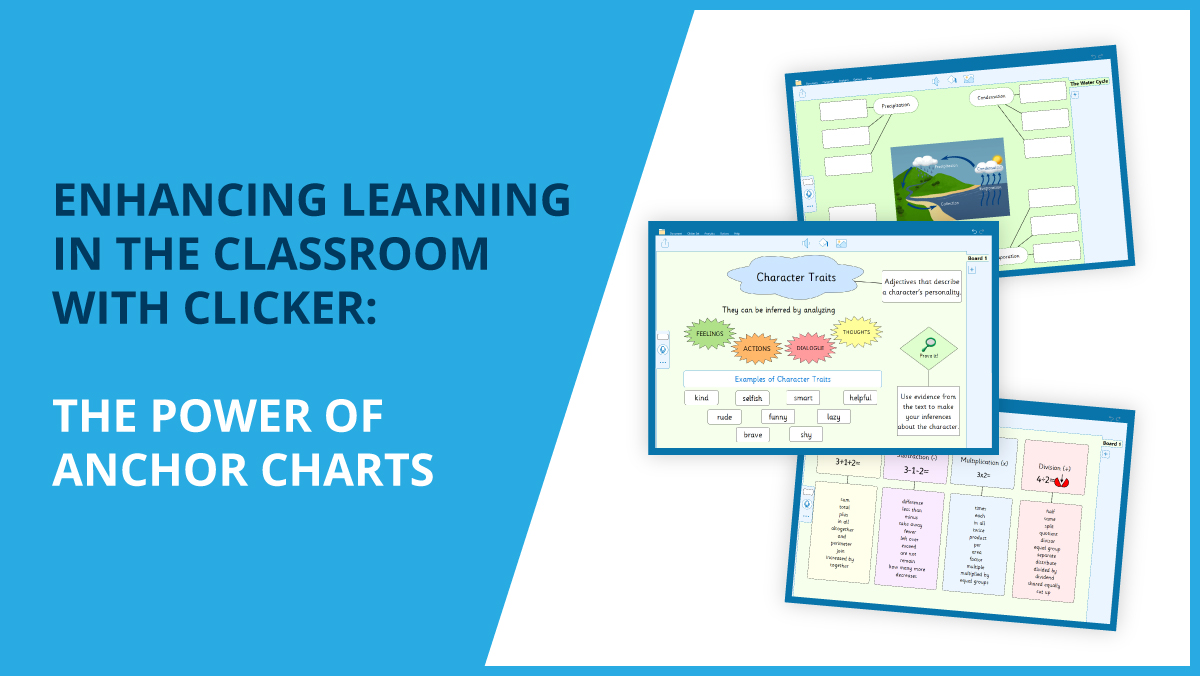Recently, I’ve had several enquiries about using Clicker for teaching French or Spanish as a second language. We have MFL packages for teaching French and Spanish that work alongside Clicker.
In this series of blog posts, I’m looking at the different activities offered in Clicker: MFL French and Spanish. You can take a look at the first post in this series, Introducing new vocabulary with Clicker MFL, here.
In this second blog post, I’ll be looking at resources that can be used for helping learners to build simple sentences in French 1, building on the vocabulary we might have introduced using the resources from the previous blog post. These resources and approaches can also be applied to the same topic in Spanish 1.
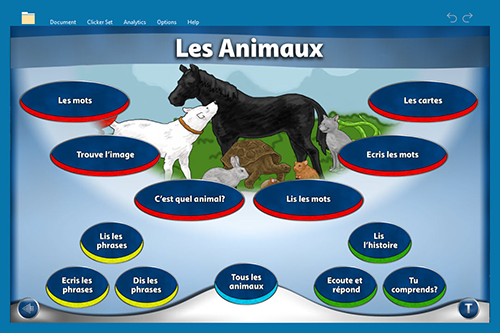
Once you’ve introduced the topic vocabulary with the activities labelled with a red band, you can start encouraging learners to use the vocabulary in simple sentences with yellow banded activities. There are three yellow activities for reading, writing and speaking.
‘Lis les phrases’ presents simple sentences about the animals previously introduced. There are two sentences offered on each page, with one initially hidden. Learners can work through the activity by reading just the first sentence to start with, then read through it again and opening the second sentence for more information. The hidden sentences include vocabulary from a previous topic, giving learners information on the colour of the animal. Each sentence also has an accompanying speaker icon, allowing you to hear the sentence read aloud. This allows children to hear the proper pronunciation of the words modelled clearly. The first time using this activity, you might discuss with learners what they think the sentence means and what they can figure out from context and the image provided. Learners can then read through it again independently for consolidation.
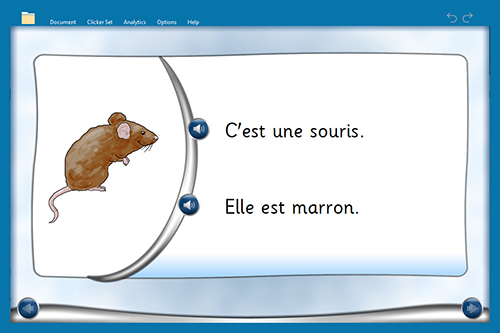
Use the ‘Ecris les phrases’ activity to give learners the opportunity to start putting together their own sentences, using the words they’ve already encountered. Pictures are offered with each sentence for support, alongside a selection of words and phrases. Children can right-click to hear words read aloud, then click them to add the word or phrase to the Document to build their writing. When a full stop is entered, the whole sentence is read back. This provides a scaffold for writing, while still offering choice. If children need more support in building their sentences, a model sentence is provided. You can view the model sentence by clicking the eye icon in the grid. This activity is a great opportunity for children to build sentences using the target language in a way that ensures they will be successful.
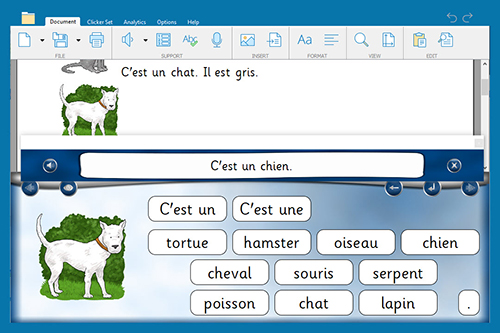
The ‘Dis les phrases’ activity is a listening and speaking activity. For each image, a question is read aloud and children can then record their answers. The first page of the activity provides an opportunity to practise before making the recordings. On the last page of the Set, you can see a summary page. This shows the pictures that were displayed throughout the Set with the recordings children have made. This is a great opportunity for children to practice their speaking skills in a low-stakes environment and for you to assess their use of language.
You can extend this activity into a paired speaking task by printing pictures of various animals and asking children to ask and answer each other’s questions about the animals in the images. Questions could relate to animal type or colour. You can expand the activity using vocabulary from previous sections. For example, you can have different amounts of animals displayed in each picture, so children can ask each other questions about numbers.
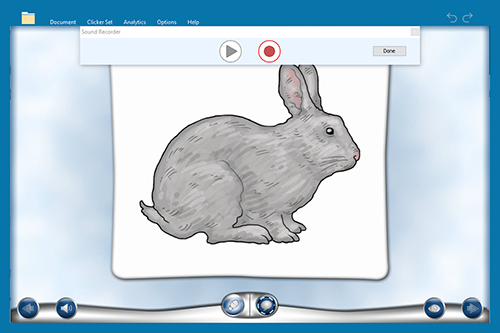
In the next blog post, we’ll look at the reading comprehension activities we could use next and the final activity for this topic.
To use the French and Spanish resources in Clicker, see our licensing options for Clicker MFL: French and Clicker MFL: Spanish.
If you have a particular topic idea or need to support that you would like some help with, you can contact us via phone at 01604 671691 or email at info@cricksoft.com.