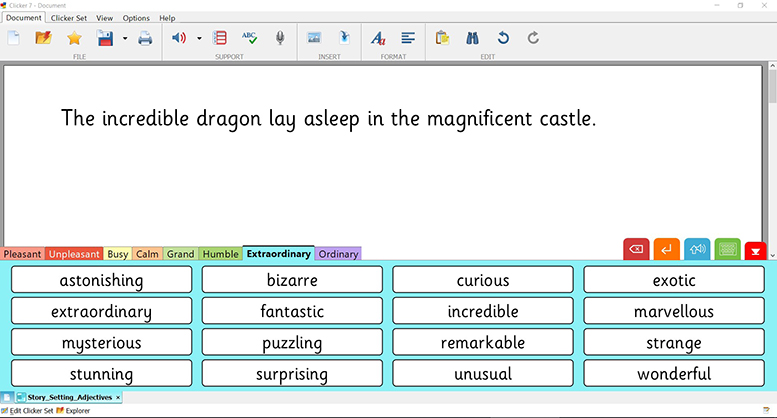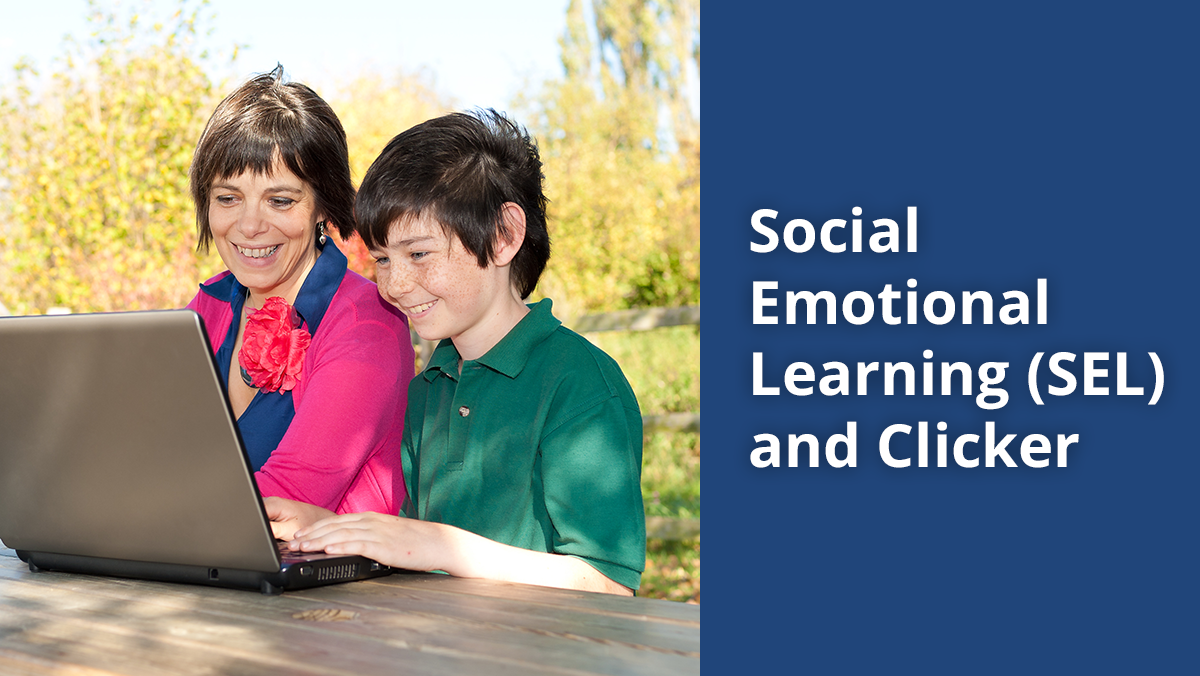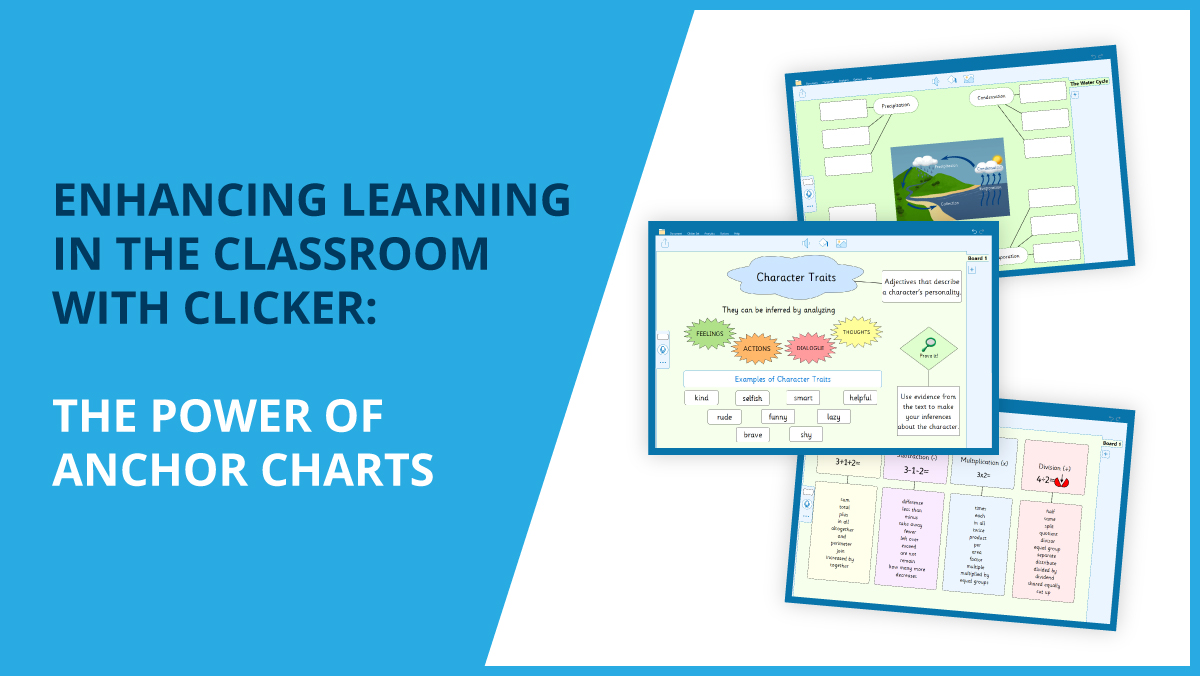At a recent school training session I was asked about how Clicker can be used to support VCOP writing. With VCOP, children are encouraged to focus on 4 main writing aspects. The ‘V’ is for Vocabulary, the ‘C’ is for Connectives, the ‘O’ is for Openers and the ‘P’ stands for Punctuation. There are many different types of Clicker Sets and features within the software that can support the VCOP method of teaching writing.
Vocabulary
Clicker Word Banks can be set up to help students access a wide range of topic vocabulary and can be a really good way to introduce pupils to new words and phrases. It can be particularly beneficial for those pupils who don’t have extensive vocabulary and those who struggle to retrieve vocabulary quickly. The vocabulary word bank sits at the bottom of the page and can be used as they are writing. It also has the added benefit of helping pupils with the correct spelling of those words too.
Connectives
Clicker Word Banks can also be used to provide example connectives for use in writing pieces. The image below shows the ‘Traditional Story Writing’ Clicker Set, which includes a selection of typical connectives. You could add your own list of suggested connectives to this for pupils to access too.
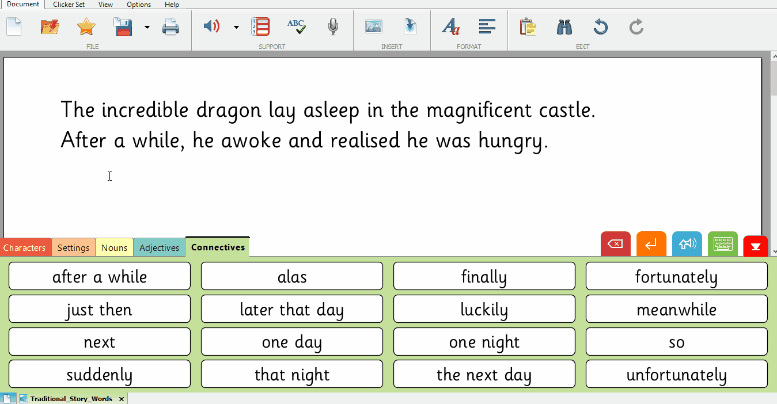
Openers
There are many Writing Frame Sets on our LearningGrids website which provide sentence openers to support structure. Take a look at the ‘Book Review Frame’ below. The pupil would just point and click to enter the sentence starter onto the page and can then free type to finish the sentence.
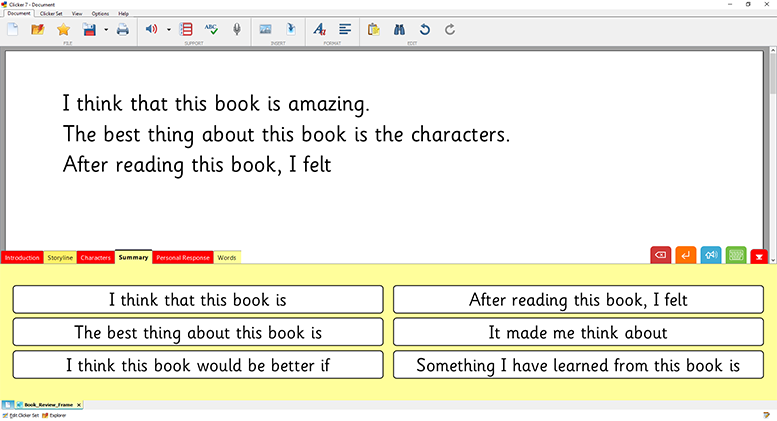
You can see that by using these types of sets, pupils are given different ideas on how they could start sentences and what to write about. It also enables them to be more productive as they can get the words onto the page more quickly than by typing alone.
Punctuation
The Text to Speech feature in Clicker can help to foster a better understanding of punctuation. It reads content punctuated by question marks, full stops and exclamation marks in different ways. This change in intonation can help with comprehension. Additionally, it also gives pupils a chance to review their writing, hear what they have written and decide whether it makes sense. The feature will help them recognise when punctuation is missing and hopefully prompt them to think about what punctuation they could use.
Example punctuation can be accessed through many Clicker Sets. For example, with Sentence Sets, a model sentence with punctuation can be included. The punctuation can then be included in the Clicker Grid for the pupil to access and use too. It‘s also possible to provide example punctuation in Word Banks and Connect Sets. You could even create a set which combines all of the VCOP elements on different tabs like I have done in the example below.
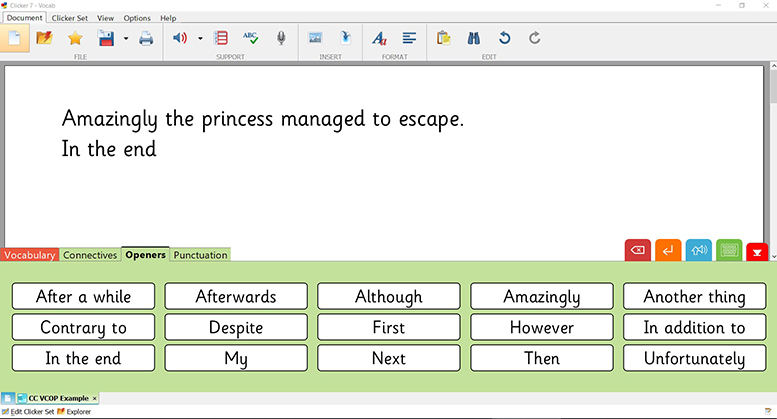
So as you can see, there are lots of different features and sets available within Clicker to support the VCOP method of teaching writing. The Clicker Sets highlighted above are free to download from our LearningGrids website, and easily editable. Alternatively, why not make up your own Clicker Sets from scratch to provide VCOP support around a topic. It is so quick and simple to do!