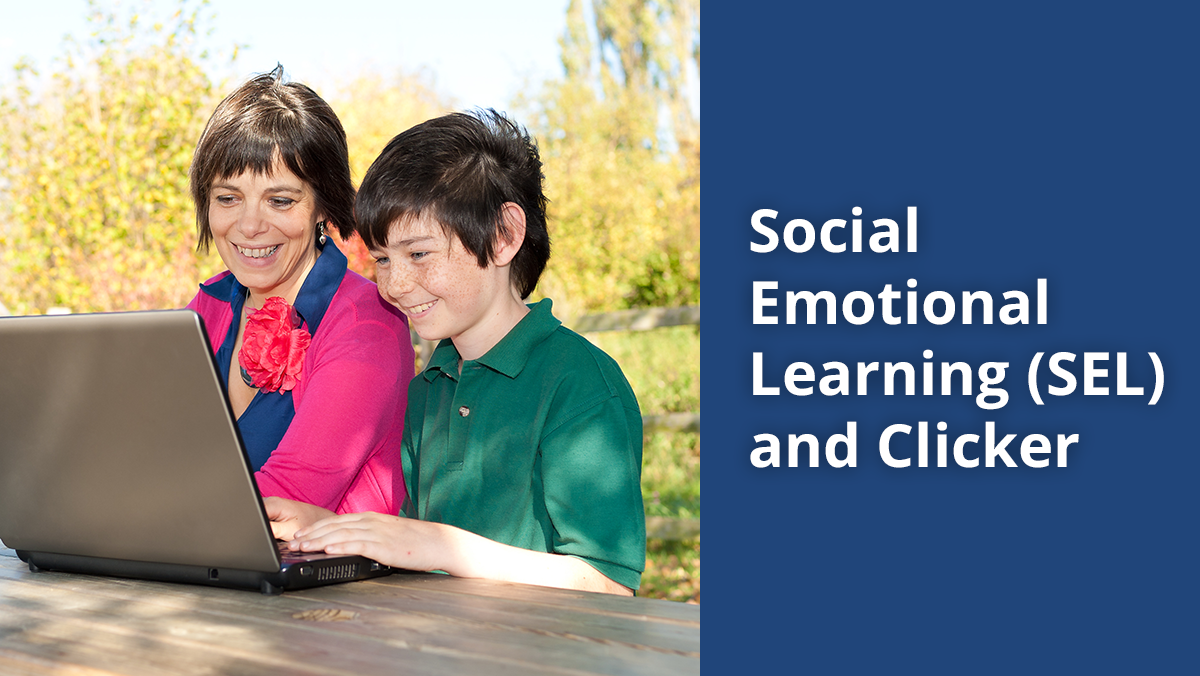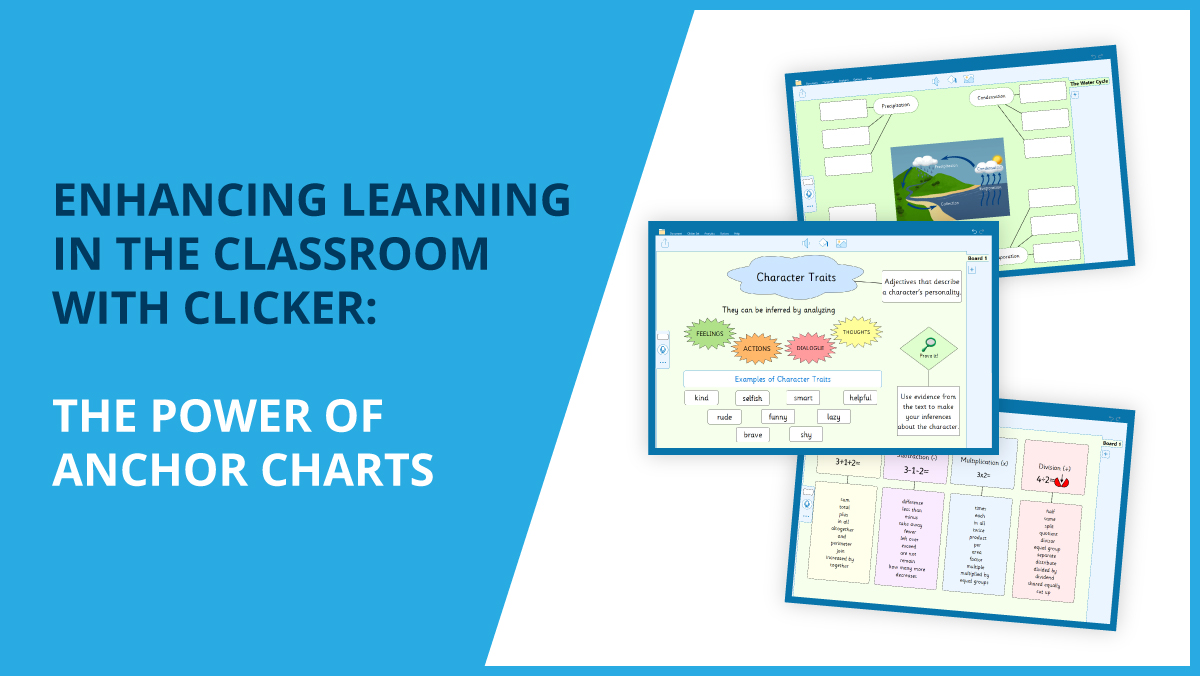Victoria Crivelli, who has been a specialist Dyslexia teacher for over 30 years, explores the support our new secondary writing tool, DocsPlus, offers learners with dyslexia:
Many Dyslexics use and rely on Assistive Technology to help overcome their barriers to writing, including planning, editing, spelling and creating quality written information.
Technology can level the playing field, create an independent environment and help reflect their true ability - rather than what they can recall and spell of their original idea. DocsPlus has an impressive range of tools, options and free resources to offer Dyslexics and resolve many of their challenges in producing quality written documents. Better still, they do not need to worry about remembering where to find / how to organise the tools, resources and options they need as they are - reassuringly - all in one place.
Exploring DocsPlus has revealed how many of the integrated features can help scaffold and support not only secondary school students, but also adults. Three Dyslexic parents I work with use DocsPlus themselves, proving the program is beneficial not just in educational settings, but in the workplace too.
Below is a range of common problems Dyslexic young people and adults often face when undertaking written tasks, and the effective solutions and scaffolding DocsPlus can provide.
Problem - recalling thoughts and ideas
Solution - audio recording tool to capture ideas and thoughts instantly.
Problem - planning written tasks
Solution - integral mind mapping facility (WorkSpace), complete with audio recording, prediction tools and Wordbars. Mind maps can be exported directly into current documents in graphic or linear form, and any text used can be put in a new Wordbar if required.
Problem - spelling words and technical vocabulary; not being limited by just using only known spellings.
Solution 1 - onscreen Wordbars to support technical, subject and complex vocabulary and phrases.
Solution 2 - intelligent prediction using flexi spelling - spell it as sounds e.g. ‘sico’ will predict ‘psychology’. This feature can also predict additional or technical vocabulary from any Wordbar open and /or hidden.
Solution 3 - talking spell checker - giving informed choices.
Problem - improving quality of writing
Solution 1 - Wordbars: free ready-made resources and writing frames with useful phrases to help content and structure. These can be edited and / or new personalised ones created easily.
Solution 2 - discreet written text notes can be inserted to prompt, comment or give positive feedback. This feature has an audio option if the writer cannot read the note.
Solution 3 - data is automatically collected from documents and can be used to illustrate progress.
Problem - visual stress of reading text onscreen
Solution - options to change colour background, font style (including Dyslexia friendly font) and highlighting text as it is spoken.
Problem - reading, processing and understanding information
Solution 1 - the talking word processor will read any text (word, phrase or paragraph) written or pasted into the document, in a choice of voices and speed, highlighting the text as it is spoken - making it easy to follow.
Solution 2 - PDF reader option
Problem - time to make resources
Solution 1 - hundreds of free Wordbars and resources to cover the curriculum and beyond - all editable if required.
Solution 2 - simple and quick ways to create personalised Wordbars with any list of vocabulary or copied and pasted text; common words can be removed at a key stroke, leaving only essential vocab.
Additional useful features:
- An Exam Mode that can switch off specific tools and can easily be adapted to meet assessment criteria
- Easy saving and exporting in MS Word Format or as a PDF, or as a graphic for mind maps (Work Space)
- Onscreen ‘favourites’ area to help fast location of current projects and Wordbars being used
Docs Plus is also available as an app for iPad
It has many of the features mentioned above but does not (as yet) include mind maps, exam mode or PDF document reader features. It does however allow the user to utilise the voice recognition software recording tool (the mic icon found on current iPad keyboards, next to the spacebar) which many Dyslexics would welcome.
In summary, DocsPlus is a collection of very useful tools, conveniently packaged in one program - ideal for many who need support in writing tasks, but especially those with Dyslexia. They can select the features to suit their needs and personalise their approach to any writing project.
(I practise what I preach and planned this blog post in WorkSpace and then imported the linear text!)
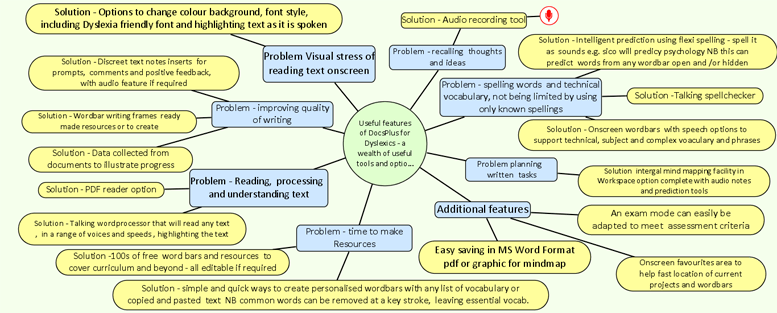
Victoria Crivelli
BDA NTC
HWDA Worcester Dyslexia Parent Support Group
Victoria Crivelli was a specialist Dyslexia teacher for over 30 years, with a particular interest in using the power of technology to help overcome barriers to learning. She has been retired for several years but is still active in the voluntary sector with her local Dyslexia Association, helping to run a parent support group. She is also still an active member and former chair of the British Dyslexia Association New Technologies Committee (BDA NTC).