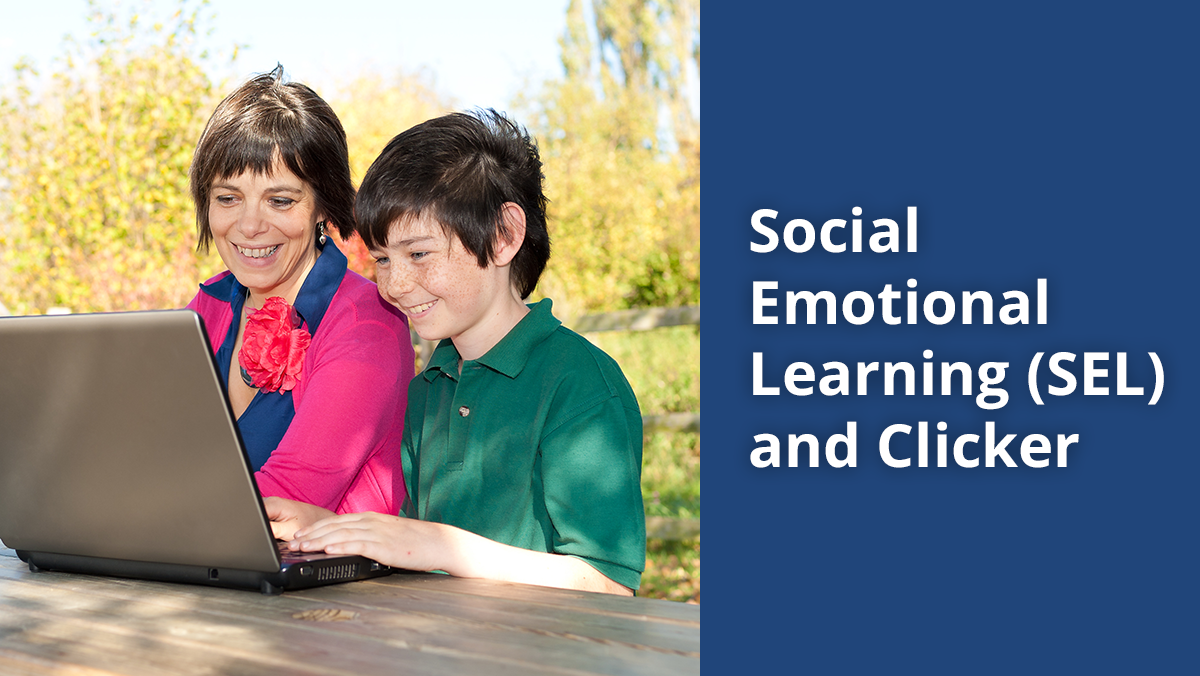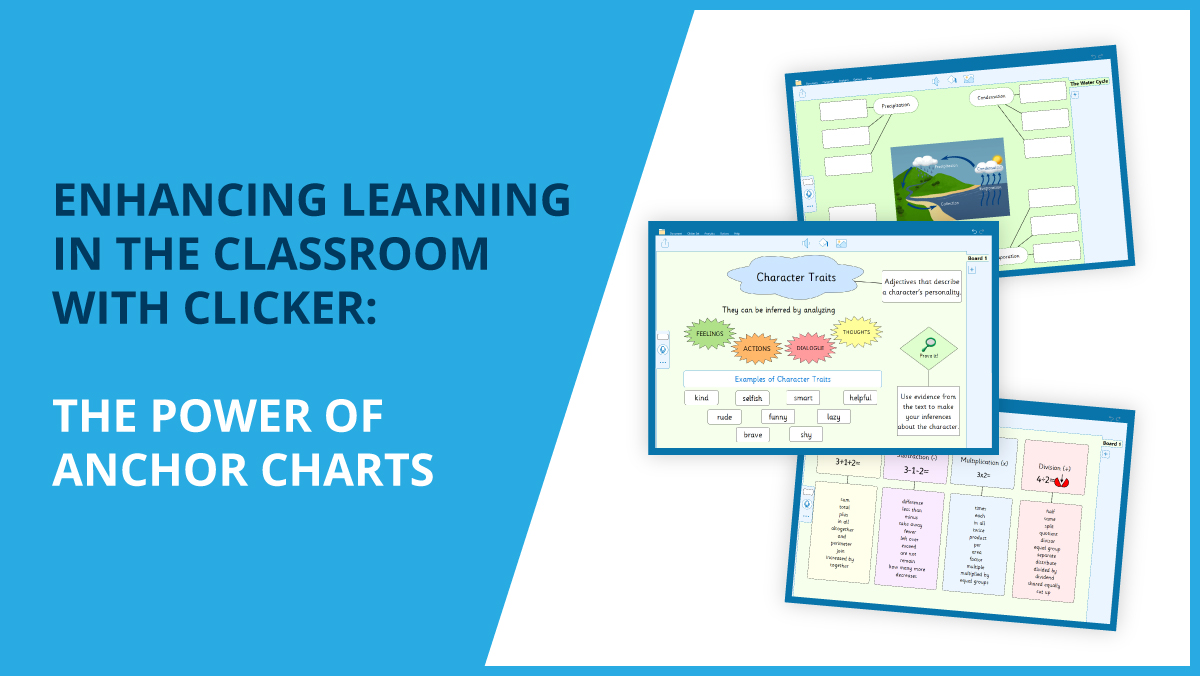Here’s an extract from the KS1, Year 1, Programme of Study (Science):
“Pupils should be taught to: identify and name a variety of common animals including fish, amphibians, reptiles, birds and mammals.”
Here is how I might plan a lesson around animal groups using Clicker:
Firstly, I would always search LearningGrids for ready-made resources. In Clicker Explorer choose ‘LearningGrids’ on the Files tab and enter ‘animal groups’ in the search box.
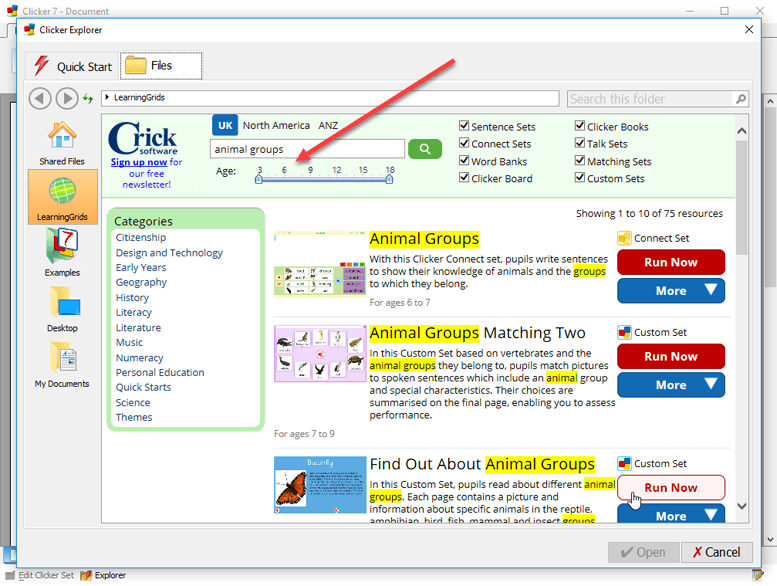
We've found 75 resources! You could narrow these down using the age-slider and/or by selecting specific activity types from the top right.
To introduce the topic, the ‘Find Out About Animal Groups’ resource is ideal.
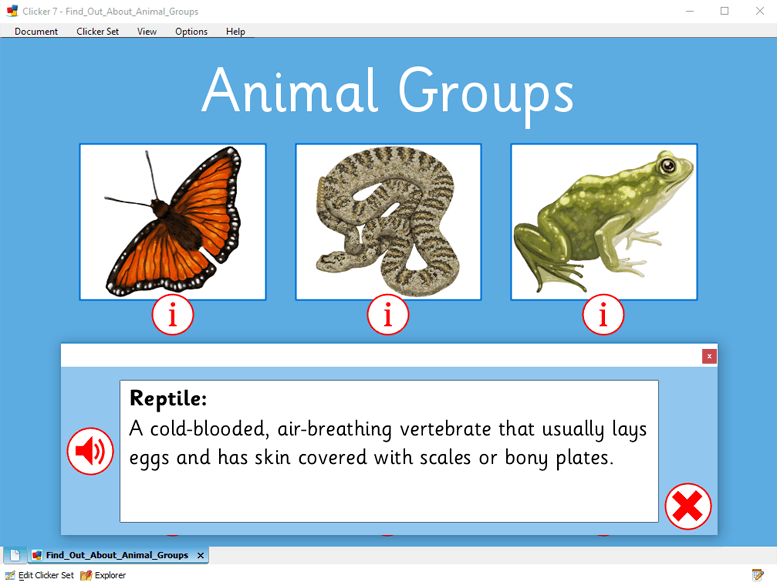
This set is a great way to introduce the concept of animal groups to the class. I might start by asking if anyone knows which group an animal belongs to and then clicking on the information buttons to get more detail. Depending on the level of the group you can always edit the activity to simplify the description.
Next we have two Clicker Connect sets. As part of my differentiation I might choose which one to assign on a group basis.
The first one is called ‘Animal Sorting’. The pupil selects a cell from the first grid and then clicks on each tab in turn to add in animals that belong in that group:
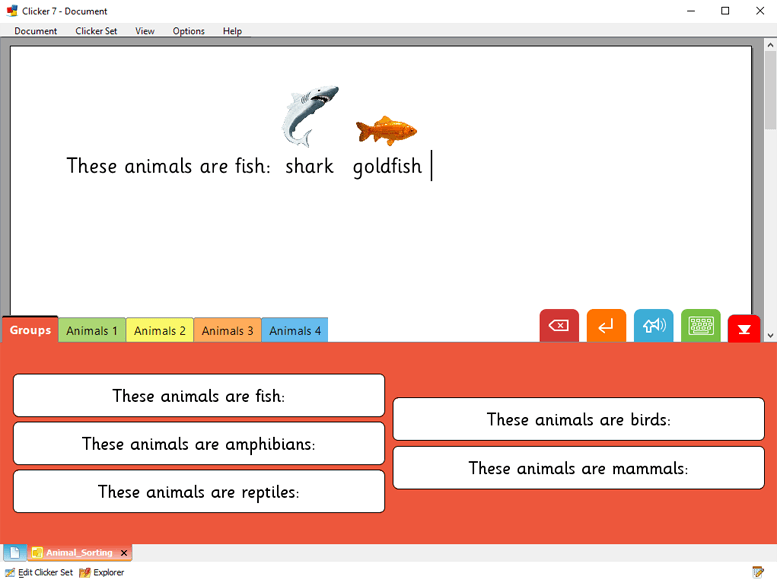
For more confident individuals I would use the ‘Animal Groups’ Connect Set where the pupils can write full sentences about different species.
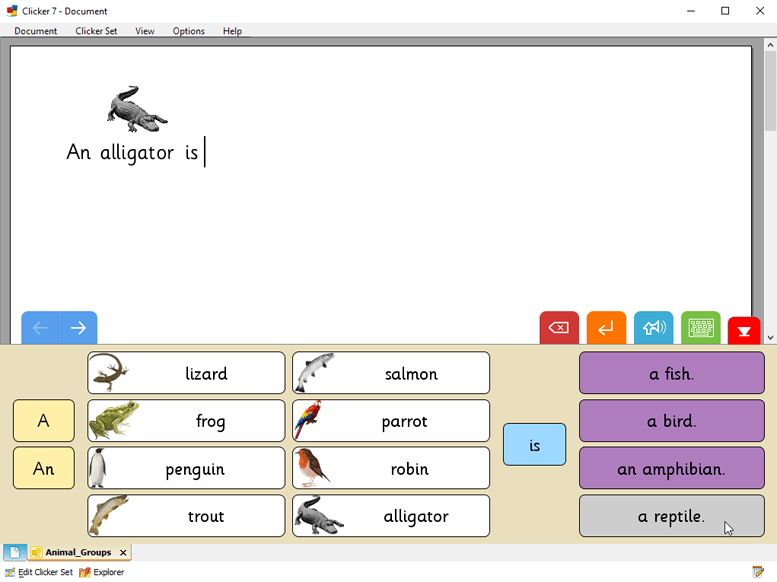
As a plenary I might finish with a Clicker Board to visually sort some animals. I created this by using the paint tool to draw crossed lines on the background and then added cells for the groups and the individual animals.
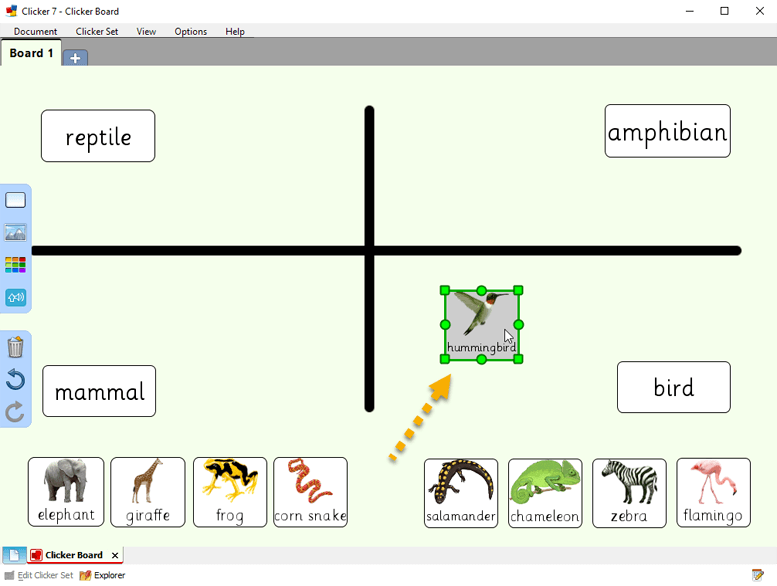
Tip: To align the cells on the board, Ctrl + left-click on each box to select multiple cells and then Ctrl + right-click to access the alignment options:
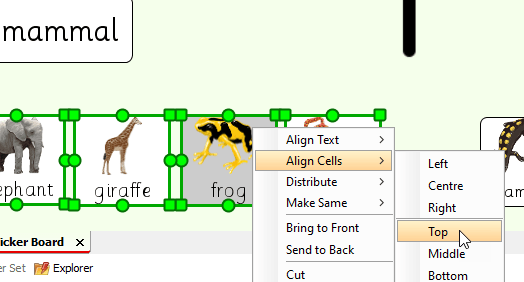
Please get in touch if you would like more information on how you can use Clicker in your lessons.