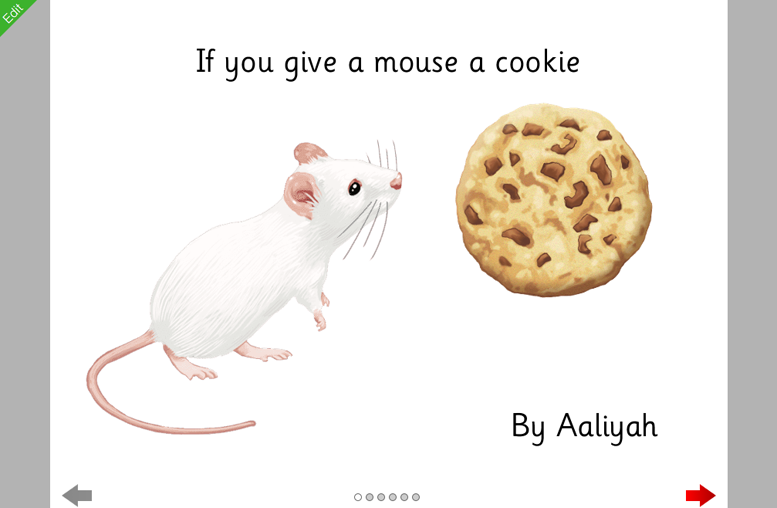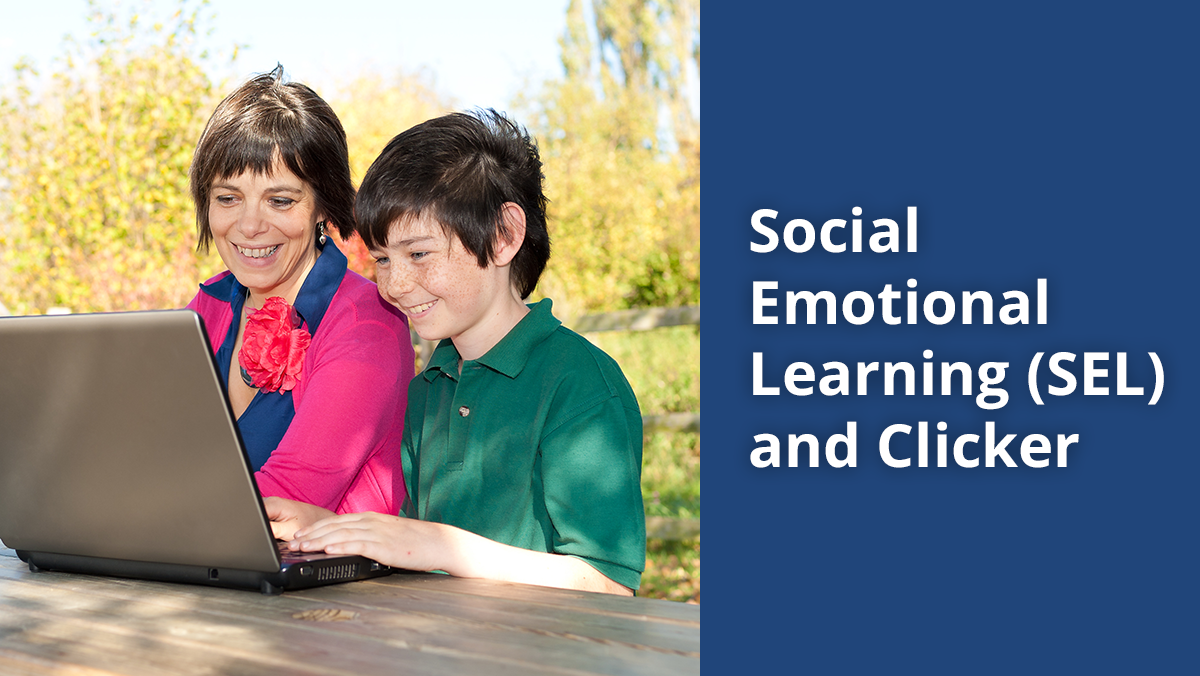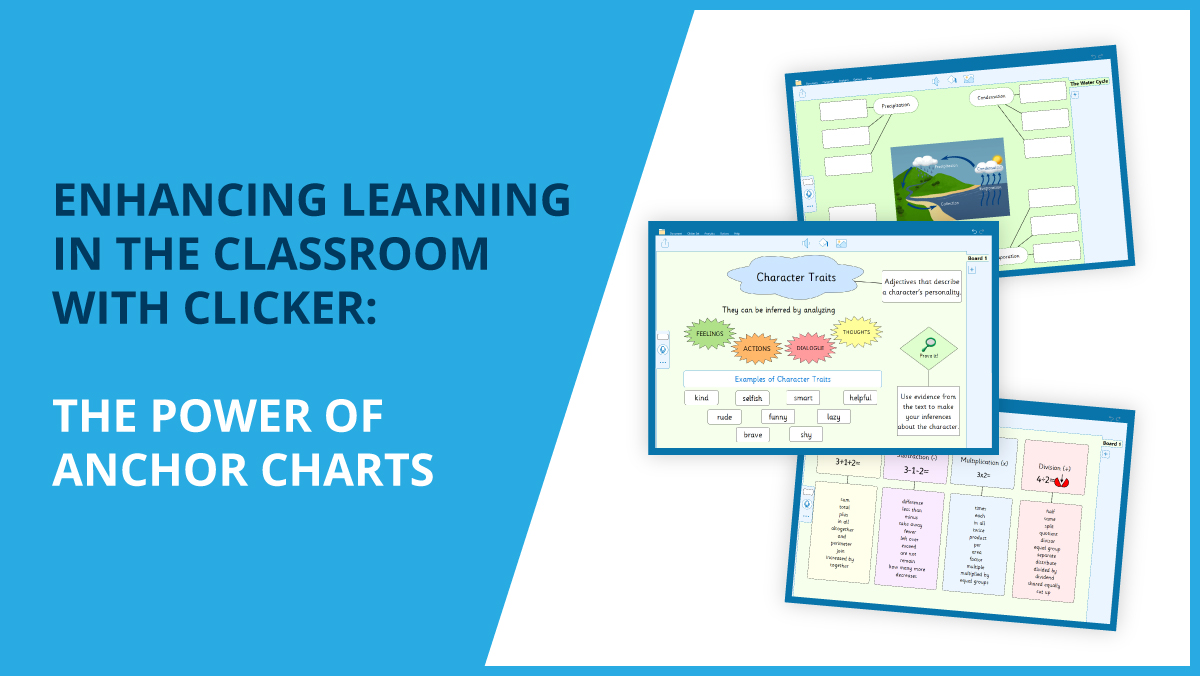Many of the international schools I visit base their curriculum on the Primary Years Programme (PYP). When I demonstrate Clicker, schools are always impressed with the literacy support that it offers. I’m often asked for some inspiration on how to best employ Clicker in the context of a particular lesson.
Recently a school asked for advice on how to use Clicker for story mapping. They were using the book ‘If You Give a Mouse a Cookie’ by Laura Joffe Numeroff.
Here is a plan for a pair of lessons:
After reading the book together, the teacher uses a blank Clicker Board to recall story elements with the class.
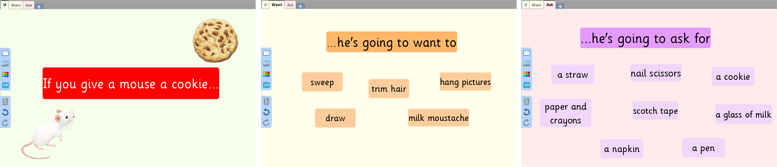
The children can now arrange the story elements into the correct order – firstly on a Clicker Board, and then by organising the pictures in a ‘Tell the Story’ Talk Set.

Once the pictures are organised, the class can get involved in orally rehearsing the story by recording a narration into the Talk Set.
The next step is for the pupils to re-create lines from the story using a Word Bank or Writing Frame. This is so quick and simple to create – just right-click the Clicker Board and choose ‘Create Word Bank’ to turn your mind map into a key word bank!
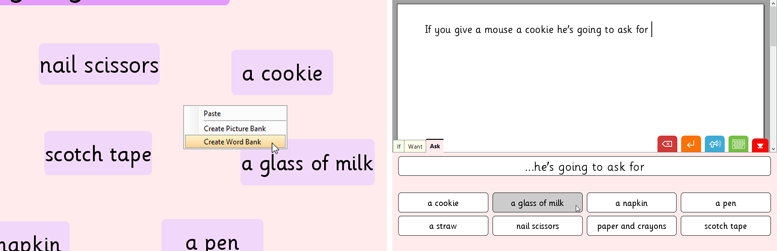
Finally (or as an extension activity), learners can create their own Clicker Book to re-tell the story.