I recently ran a webinar on using Clicker as part of your whole class teaching. Clicker is an invaluable support tool, but we recognize that not all schools have the licenses or devices for every student to access Clicker in every lesson.
As a former teacher, I know that it can be tricky to use technology in your lessons in the way you would like to. In my most recent school, we shared 15 iPads with 90 students across the grade level, so it was always a case of checking if the iPads were available, going on a hunt to find the iPads, and ensuring all the iPads were fully charged before we could think about using them.
So, I wanted to explore the ways that you can still get the most out of your Clicker subscription by using it as a teaching tool on your interactive whiteboard.
Introducing topics
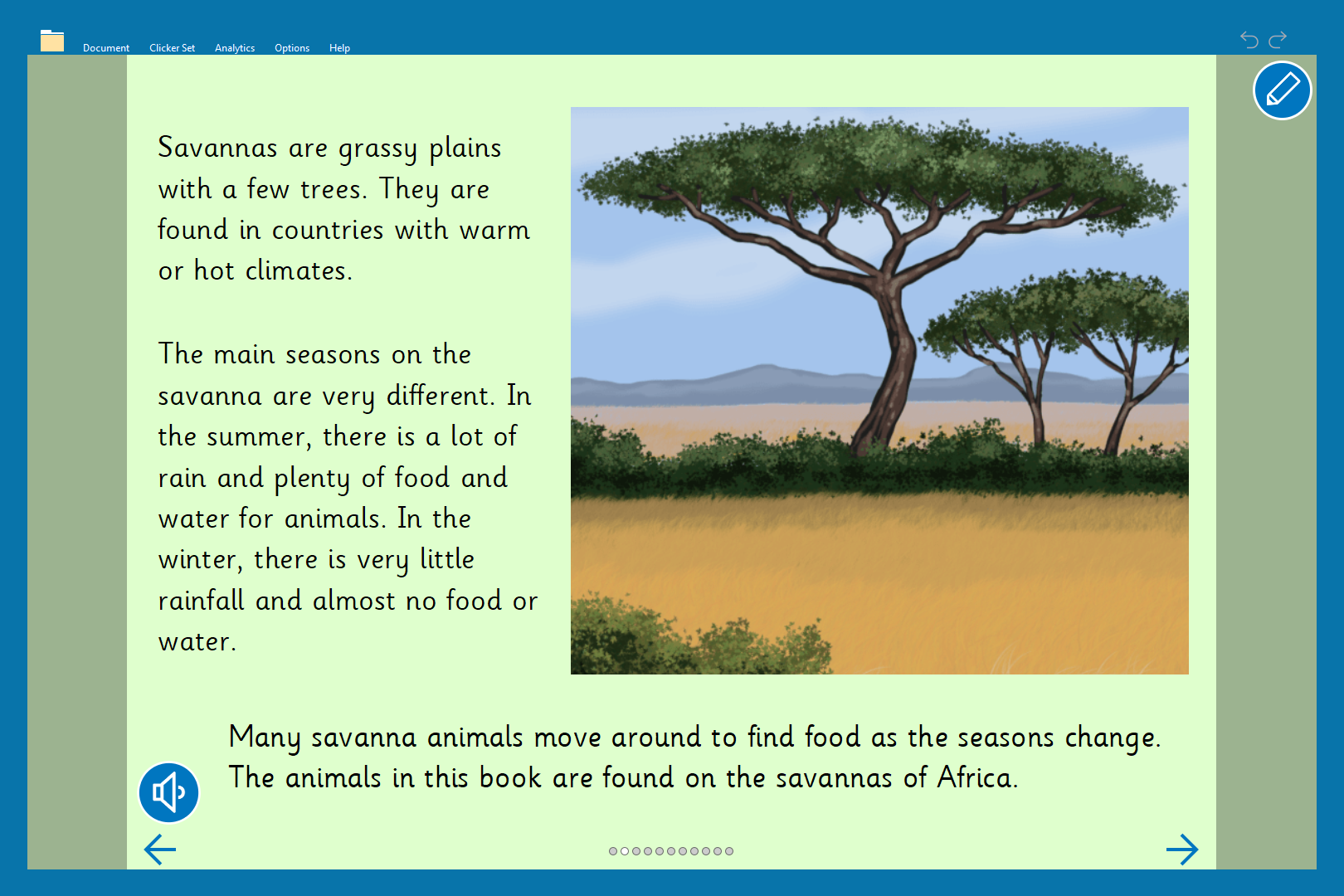
We started by looking at how you can use Clicker Books to introduce new topics to the class. Clicker Books are on-screen, speech-supported books which are perfect for using across a range of curriculum areas.
During the webinar we focused on the ready-made activities from LearningGrids and used the Savanna Animals resources as an example. In my experience, using a book as a hook into a new theme or topic is always an effective way to gather valuable information on what students already know, explore what they would like to find out, and begin introducing new concepts and vocabulary.
We looked at how the Read a Book style of Clicker Book are full of text and pictures and are ideal to display on your interactive whiteboard for whole class teaching. We also explored how the Read It Yourself books work perfectly as a follow up activity or for your more emergent readers.
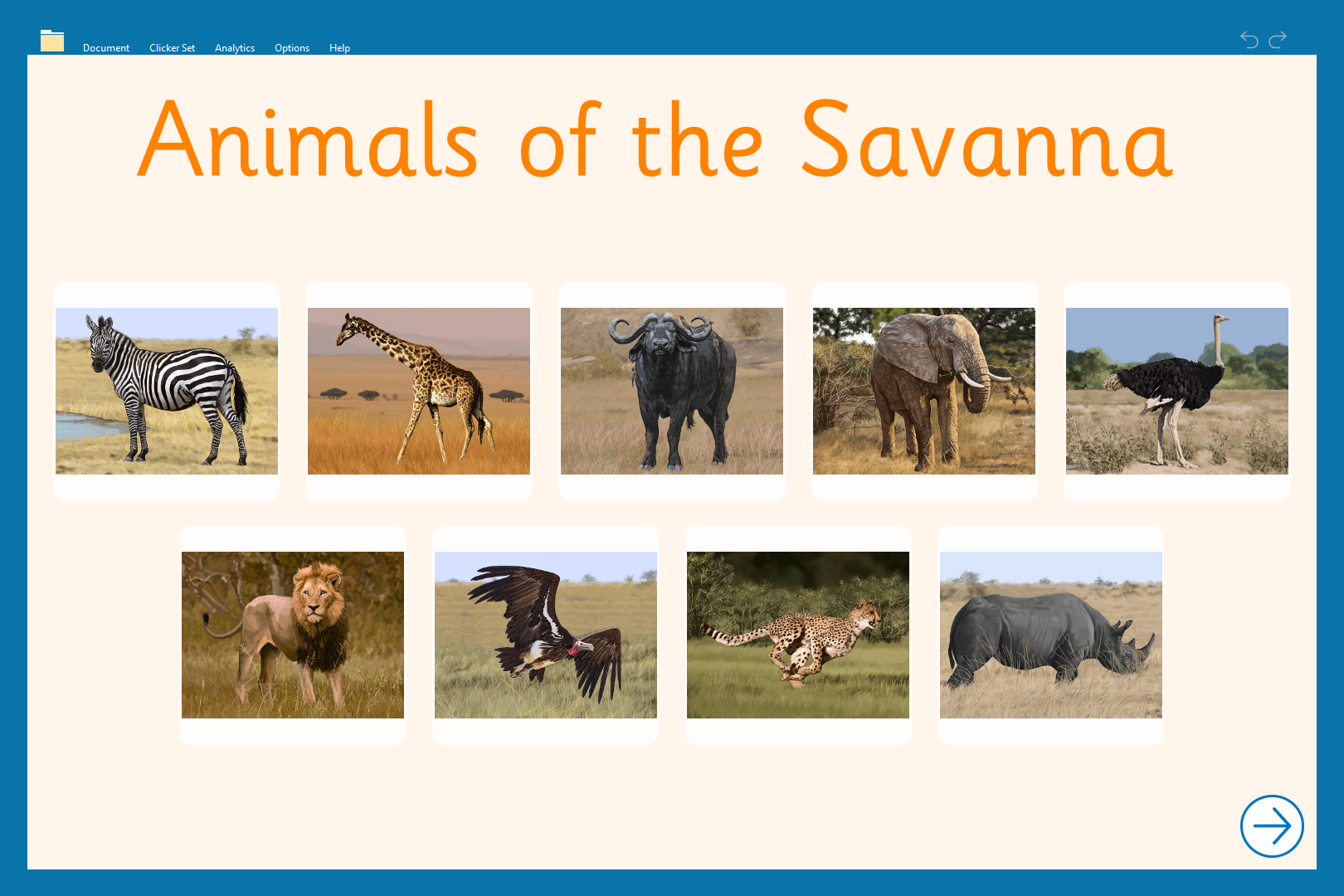
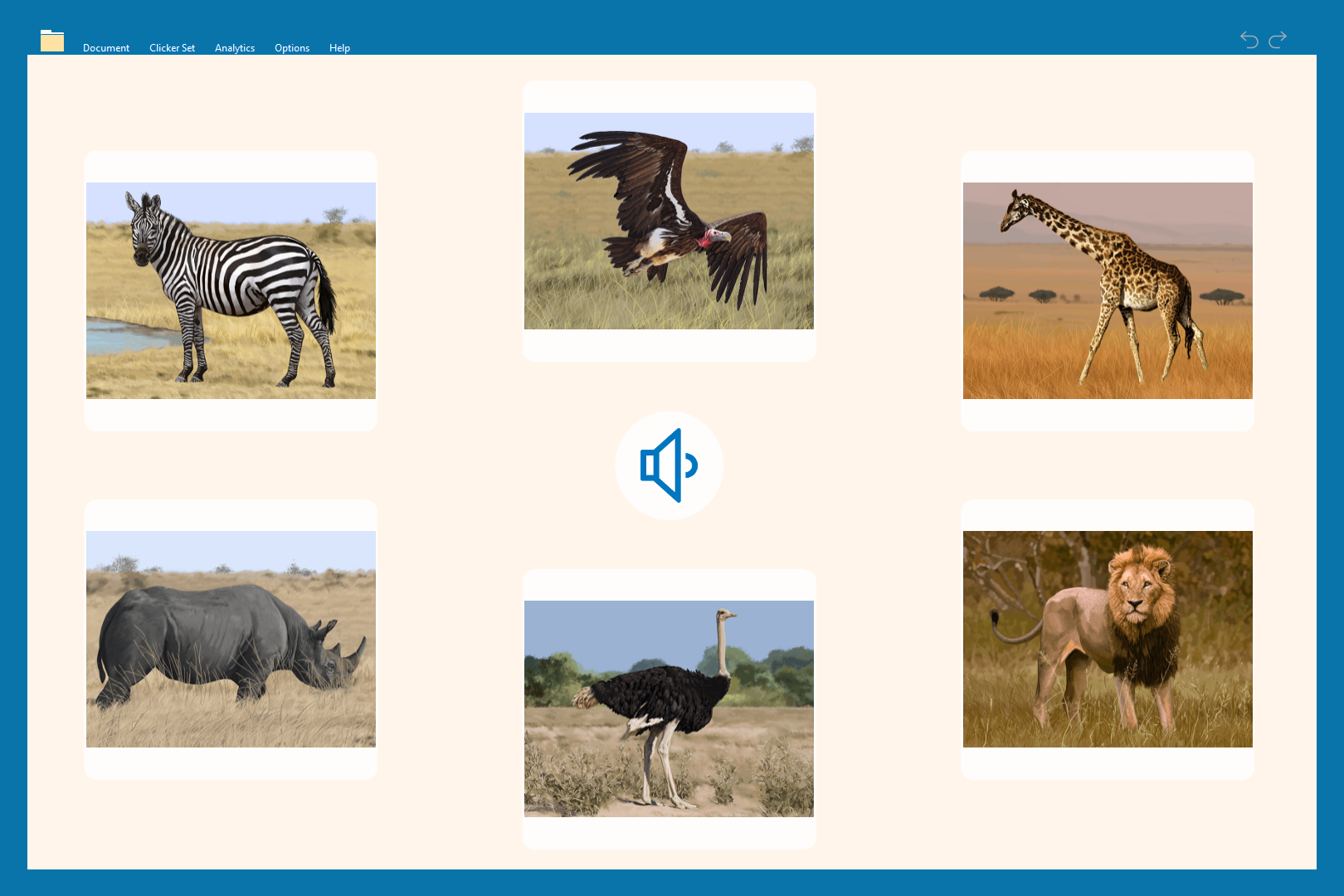
One of the lovely things about Clicker Books is that they come with other linked Clicker Sets that are fantastic for using as a follow up activity, allowing you to keep consistency with the vocabulary and images explored in the book.
For example, as a whole class follow up to the Animals of the Savanna book, we looked at how you might use the related Matching Set as a fun consolidation activity in a later lesson. Matching Sets are great for working on vocabulary and perfect for using on your interactive whiteboard! We talked about ways you might use this, for example as a lesson starter or wrap-up or as a group quiz with students writing answers on whiteboards – they are a really flexible resource you can build into your lesson planning in a way that suits the needs of your learners!
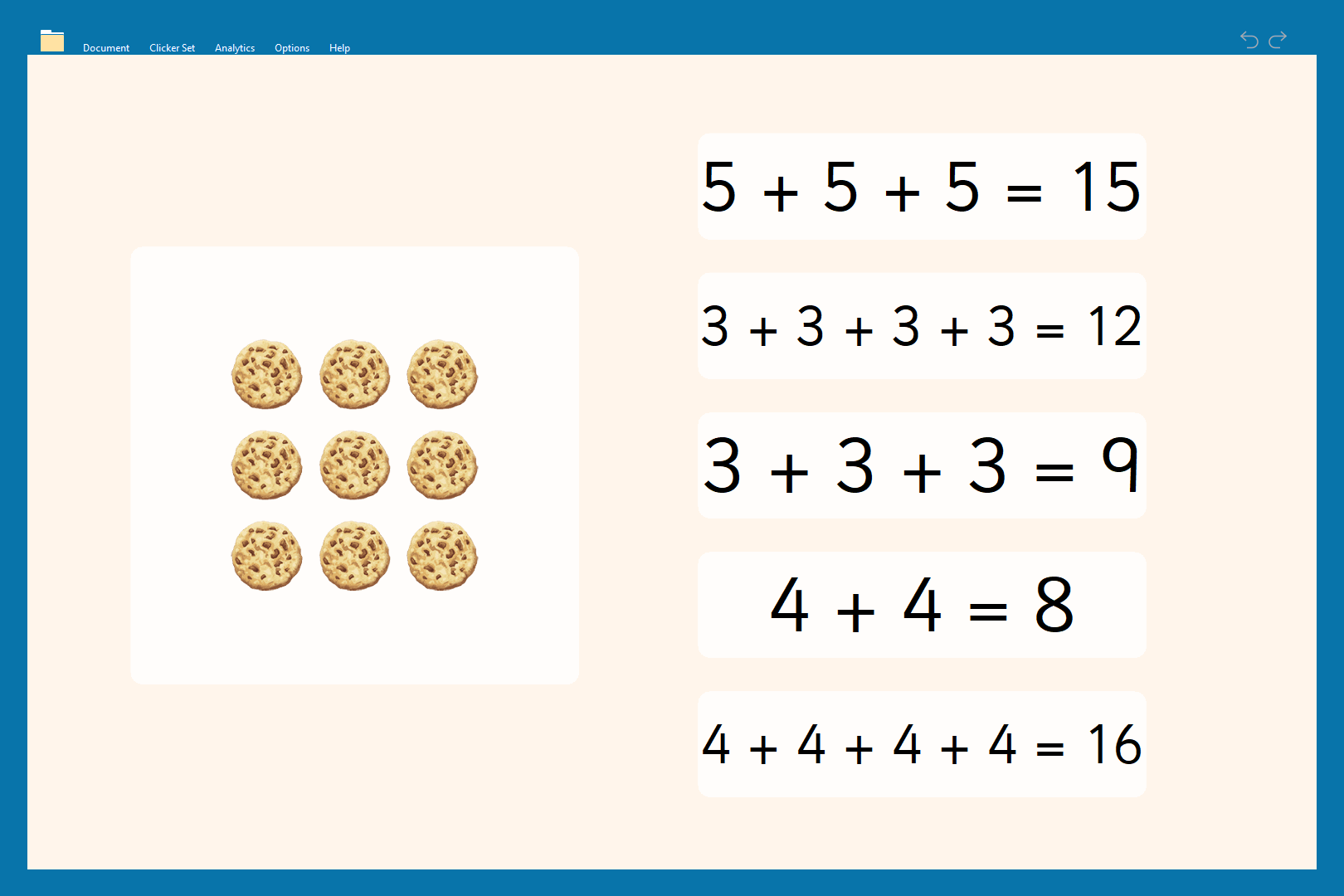
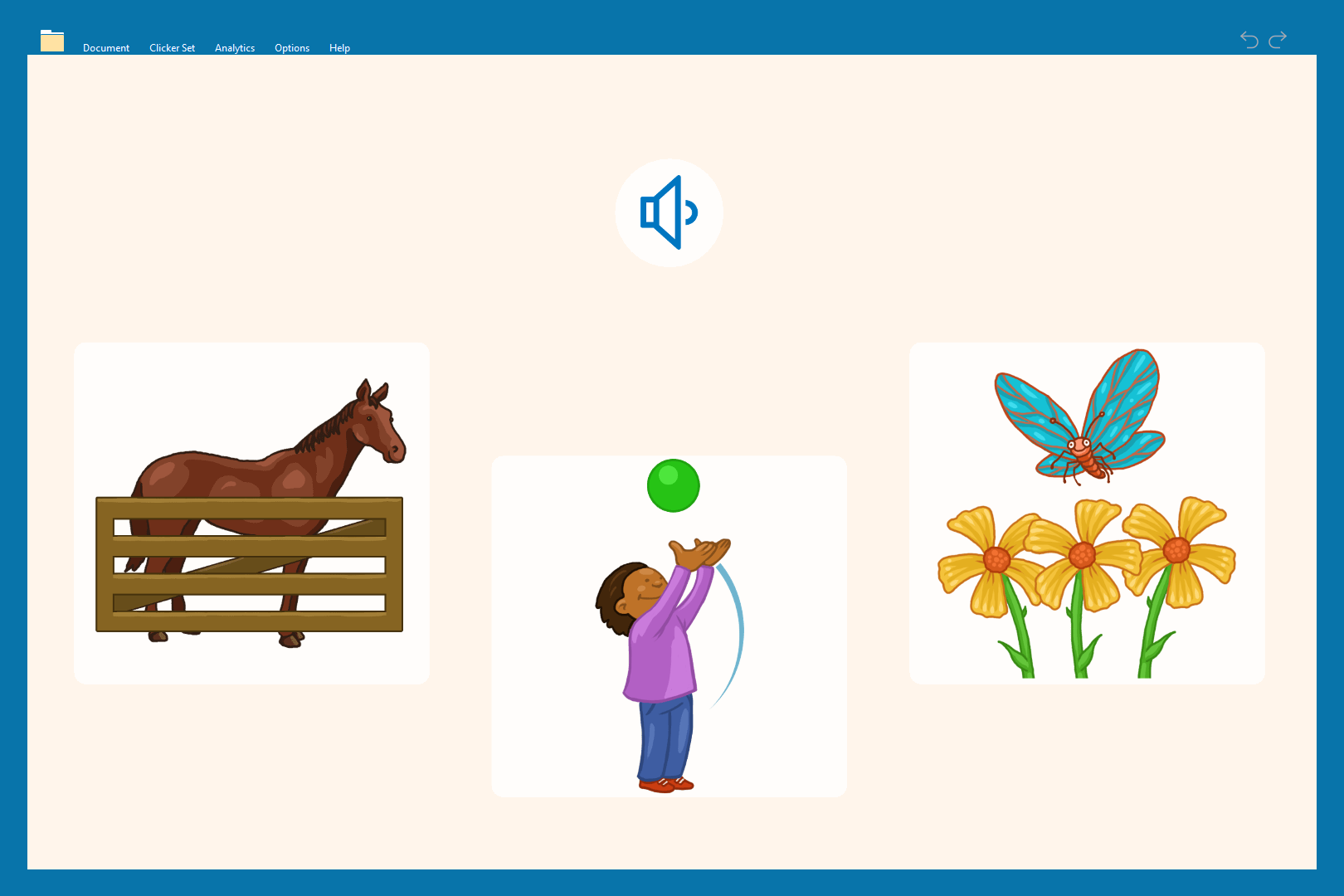
Alternatively, Clicker Sets are printable so you could choose to print a physical copy of these for students to access as a matching activity within a lesson or laminate them so you can use them multiple times!
Gathering ideas for writing
Next, we looked at how you can use Clicker Boards to collate students’ ideas and thoughts ahead of a piece of writing. Clicker Boards are an easy-to-use mind mapping tool - they are a versatile tool, so we explored just a few of the ways you might use them in class.
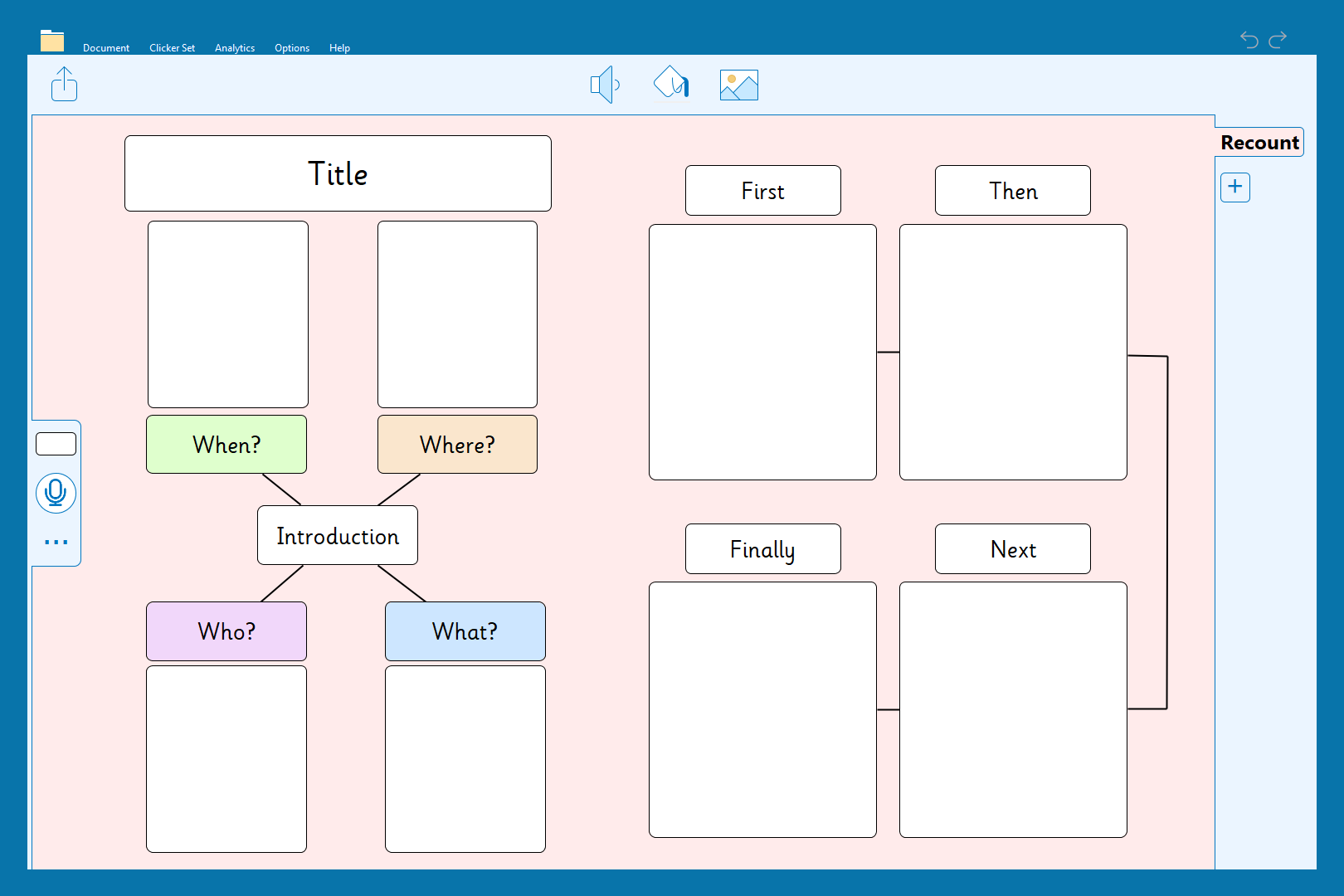
The Writing Frames and Planners section in LearningGrids is fantastic for a range of cross-curricular writing. These boards allow you to produce a plan together as a class that can be used to model a piece of writing, enabling you to have useful discussions ahead of students tackling the writing process independently.
There are a range of nonfiction planners available, too, including recounts, discussions, advertisements, and more.
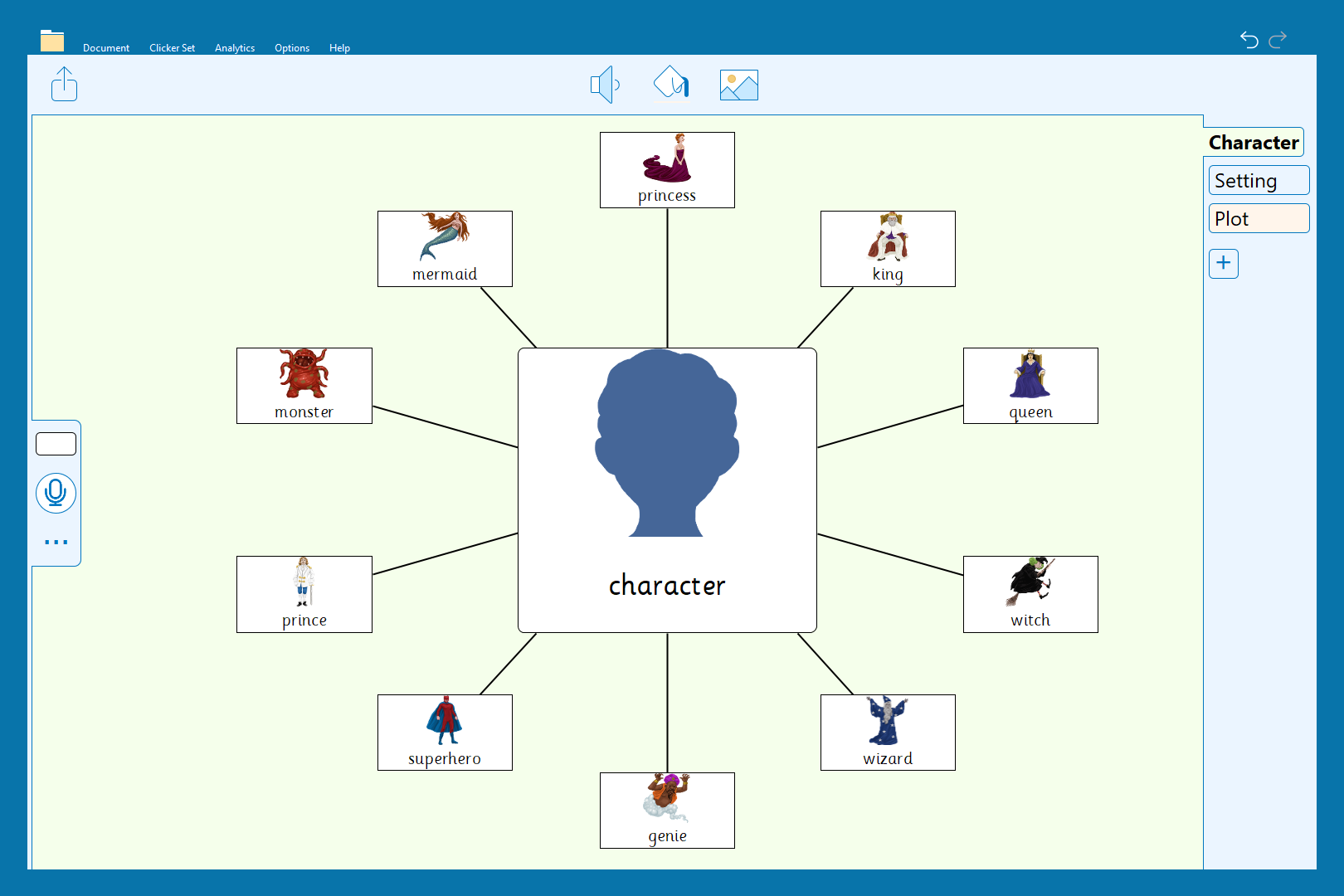
Then, we delved into how you can gather ideas and vocabulary for a piece of creative writing. We used the story planner Clicker Board to look at how you can collect a range of vocabulary and customize the appearance of your board, so it suits the needs of your learners. With a Clicker Board displayed on your interactive whiteboard, students can offer their ideas while you quickly type them in and build up the mind map.
I was forever creating mind maps when I was teaching, but these would often end up as frantically scrawled diagrams on a piece of flipchart paper, that would end up stuck on a cupboard door. With Clicker Boards, you can tailor the appearance and quickly add in picture support too - great for printing out for a working wall or to stick in students’ notebooks!
Modeled writing
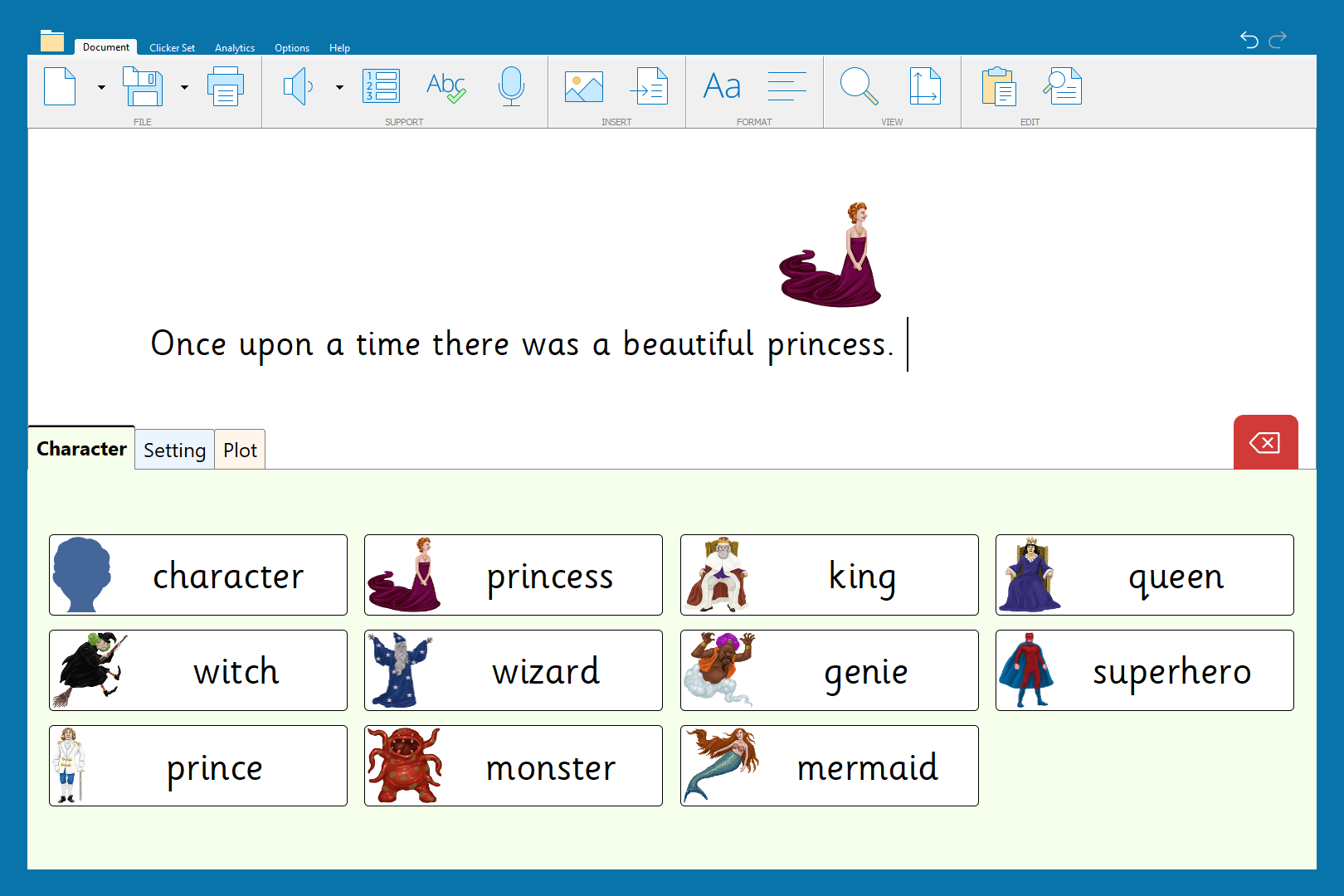
One of my favorite features of Clicker Boards is that they can quickly and easily be turned into a Word Bank, allowing you to transition seamlessly from the planning process to the writing process. With the Word Bank displayed on your interactive whiteboard, you can use Clicker’s word processor to model the writing process while having quick access to all the key vocabulary needed for your piece of writing. This is a fantastic way for you to talk about sentence structure, language choices, and punctuation before the students begin their own writing.
Then, depending on what technology you have available during that lesson, some students may go on to produce a piece of writing using Clicker on a device, some may be independently writing in their notebooks, or some may be using a printed Word Bank to support them with spelling and vocabulary in their writing.
This is just a few examples of how you might use Clicker as part of your whole class teaching! If you would like more information, you can:
- View the recording from this webinar
- Visit our training hub
- Schedule a meeting
- Explore LearningGrids for resources relevant to your learners





