Let’s get your imagination working! The new Before and After Clicker Boards on LearningGrids have been made to stimulate your storytelling and story writing creativity. Most stories have a beginning, a problem to solve and then an ending, and these sets can help you plan the different parts of your story.
Look at the picture in the center of the Clicker Board and talk about what is happening - look for details and use your imagination. Then share your ideas about what could have happened before and after the picture. Think about these questions: Where are they? How did they get there? What has happened? What problem might they have? How are the characters feeling? Why do they feel like that? What might happen next?
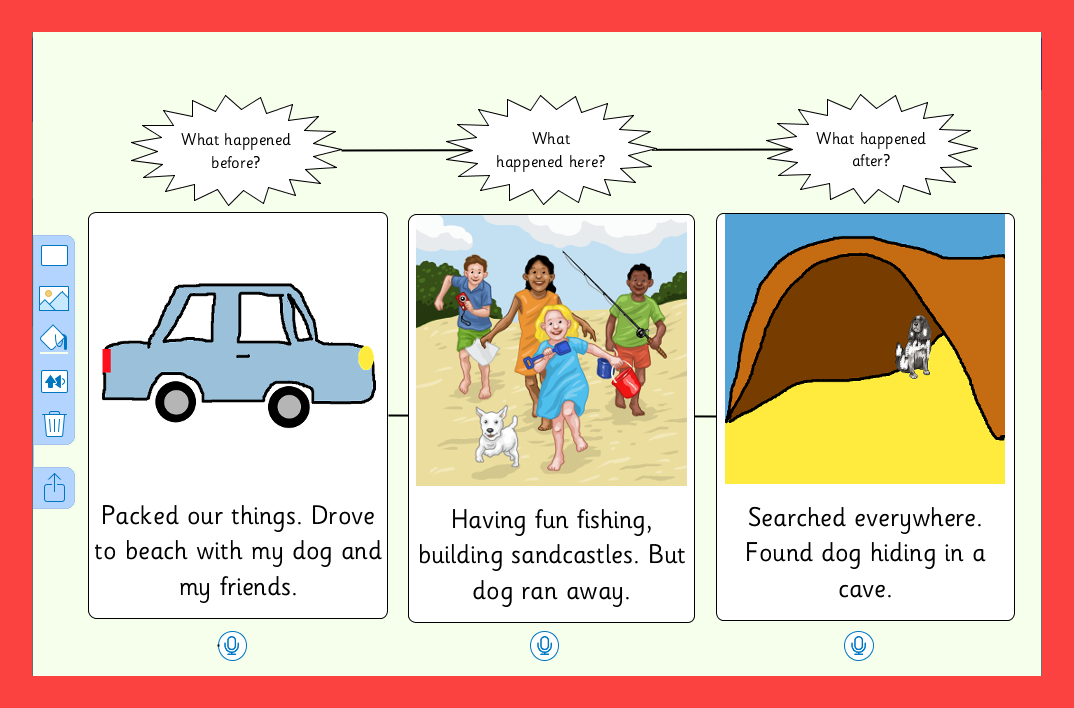
Record your ideas by double-clicking on the microphone button. You can also draw what happened before and after in the empty cells – click on the cell, and then click the picture icon in the left tool bar and select the paintbrush to open the painting tools. You can write notes about each part of the story by double-clicking in the cell and starting to type.
We would love to hear or read your stories. Have fun!





