Why not start the new school year with a fun daily routine that reinforces the days of the week, months of the year, and the weather?
The Clicker Custom Set Weather Chart Two on LearningGrids is a great way to begin the day with your class. Lots of classrooms use the set as a whole-class activity during their morning circle time – the set also works well in small groups or individually.
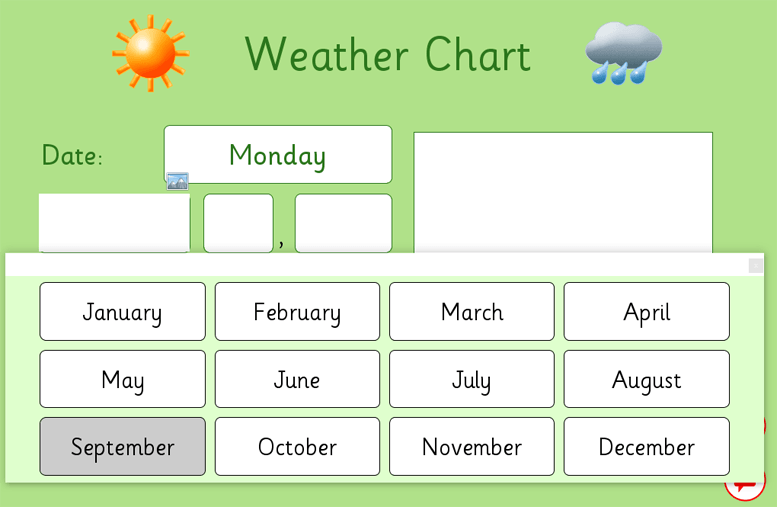
Using pop-ups, children write the day of the week and the date, along with information about the season and weather. Children can simply click on a word or number in a pop-up to send the text to the chart. Or for spelling and number practice, children can use the pop-ups as a model but use the keyboard to add the information to the chart. Clicker makes it easy to adapt the activity to the needs of your students.
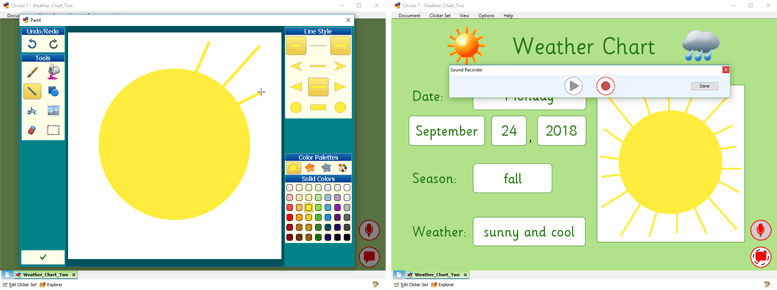
There is also a picture cell to add a symbol or illustration related to the weather. And after adding all the essential information to the chart, students can then record an oral report about the day.
Be sure to check out LearningGrids for lots more resources on weather.





