Clicker Board story planner templates are ideal to use when children are planning their stories before writing them. For example, Storyboard 4 on LearningGrids helps students think about the characters, setting, and the three main parts of their story.

But the storyboard can also be used to analyze other stories, such as traditional tales. The whole class could explore Jack and the Beanstalk – using the storyboard to talk about the characters, the different settings, and how this story, like many others, includes a problem that needs to be resolved.
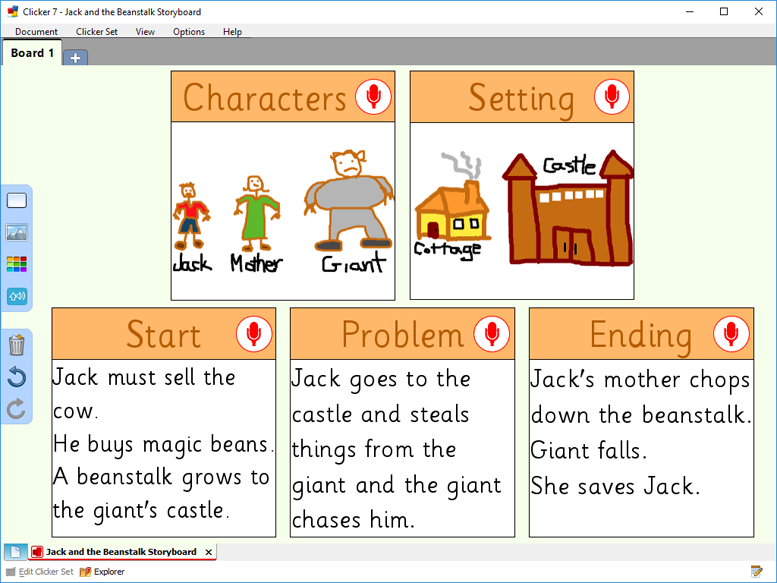
Children can add their ideas to the Clicker Board in a variety of ways – through pictures, using the paint tools or adding graphics, by recording their voice, and by adding text. Once children have had the experience of breaking down the parts of this familiar story, they will find it much easier to plan and write their own tales.
The video below details using Clicker Board as a way of creating storyboards within Clicker 7:
Visit LearningGrids for many other story planners or sets related to traditional tales.





