How do you collect your students’ prior knowledge?
When I was teaching upper elementary students, I know I found it challenging to find an effective solution. At times I found myself relying on successfully filing away hundreds of sticky notes, or I felt like I was endlessly modeling how to draw a spider diagram neatly and accurately…
Thankfully, Clicker Board is the perfect solution to this problem – but goes one step further by helping you to accurately record and track knowledge throughout the whole topic!
Collecting prior knowledge:
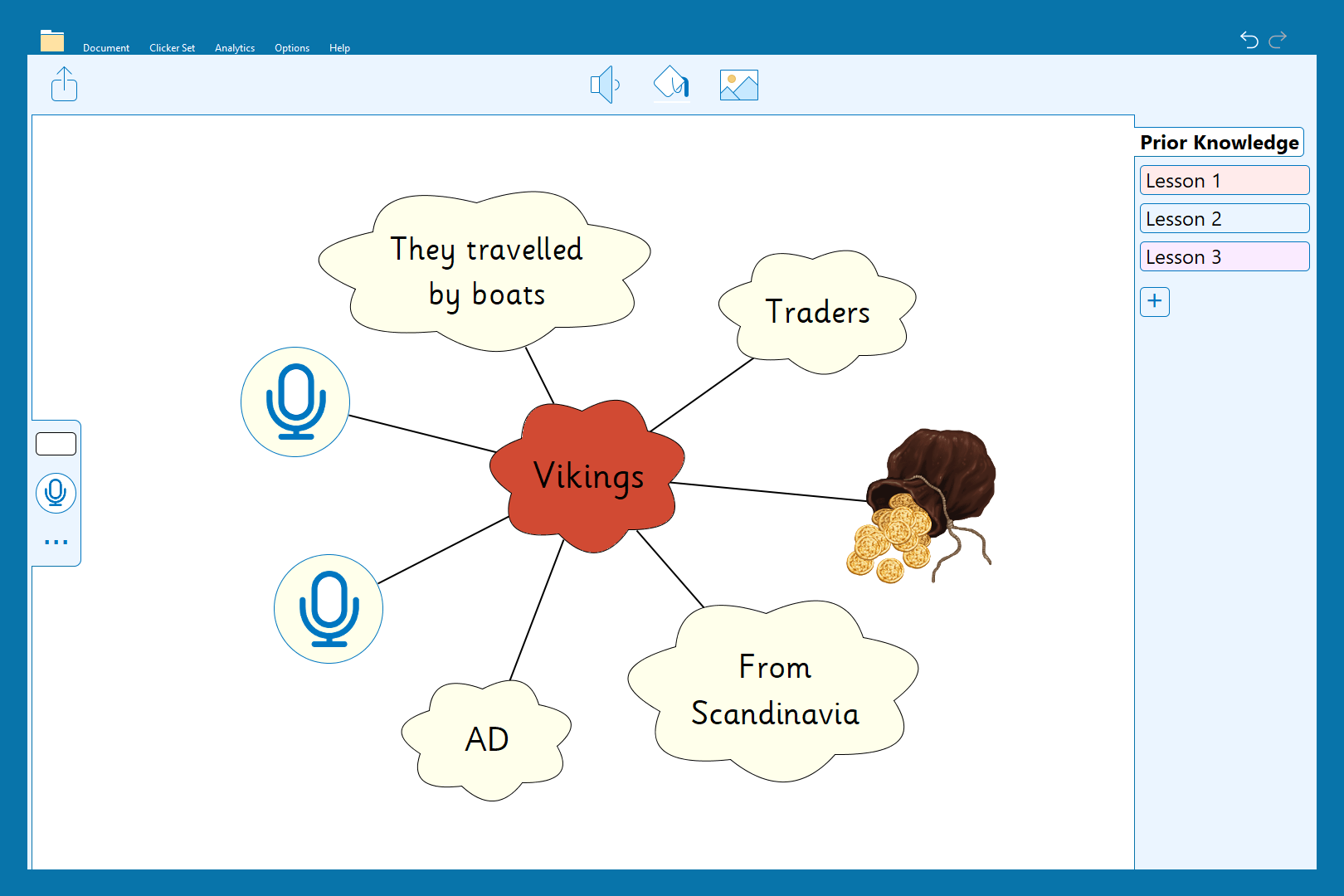
The initial benefit of using Clicker Board to collect students’ prior knowledge is that it can easily be a whole class activity or an independent activity.
If it is an independent activity, using Clicker Board makes it accessible to all learners. Clicker Board provides built-in writing support with intuitive word prediction, spell checker, and speech feedback, helping students to write down their ideas with growing independence. Students can also use Voice Notes and images, which gives less confident writers an alternative way to demonstrate their prior knowledge.
What’s more, you can easily print Clicker Boards to stick into topic/curriculum books if you wish! Creating a Clicker Board is a more accessible way for many children to demonstrate their knowledge accurately, and neatly, than the alternative of a hand-drawn spider diagram (or collecting lots of sticky notes!)
Continuing to collect knowledge
Clicker Board allows you to have multiple boards collated in one place by using “tabs.” These make it incredibly straightforward for learners to track their knowledge every lesson. In the image below, you can see that I’ve created tabs for different sessions, from ”Prior Knowledge” through to ”Lesson 3.”
It’s a great way for students to ”collect as they go,” or you can use it as a plenary at the end of the lesson to check how much they can remember/what they have learned.
One idea is to have a knowledge question in the middle of the Clicker Board that students aim to add their answers to throughout the lesson. This could even be two or three focused questions that the students can collect the answers to.
Again, students can choose whether they type or use Voice Notes to record their knowledge.
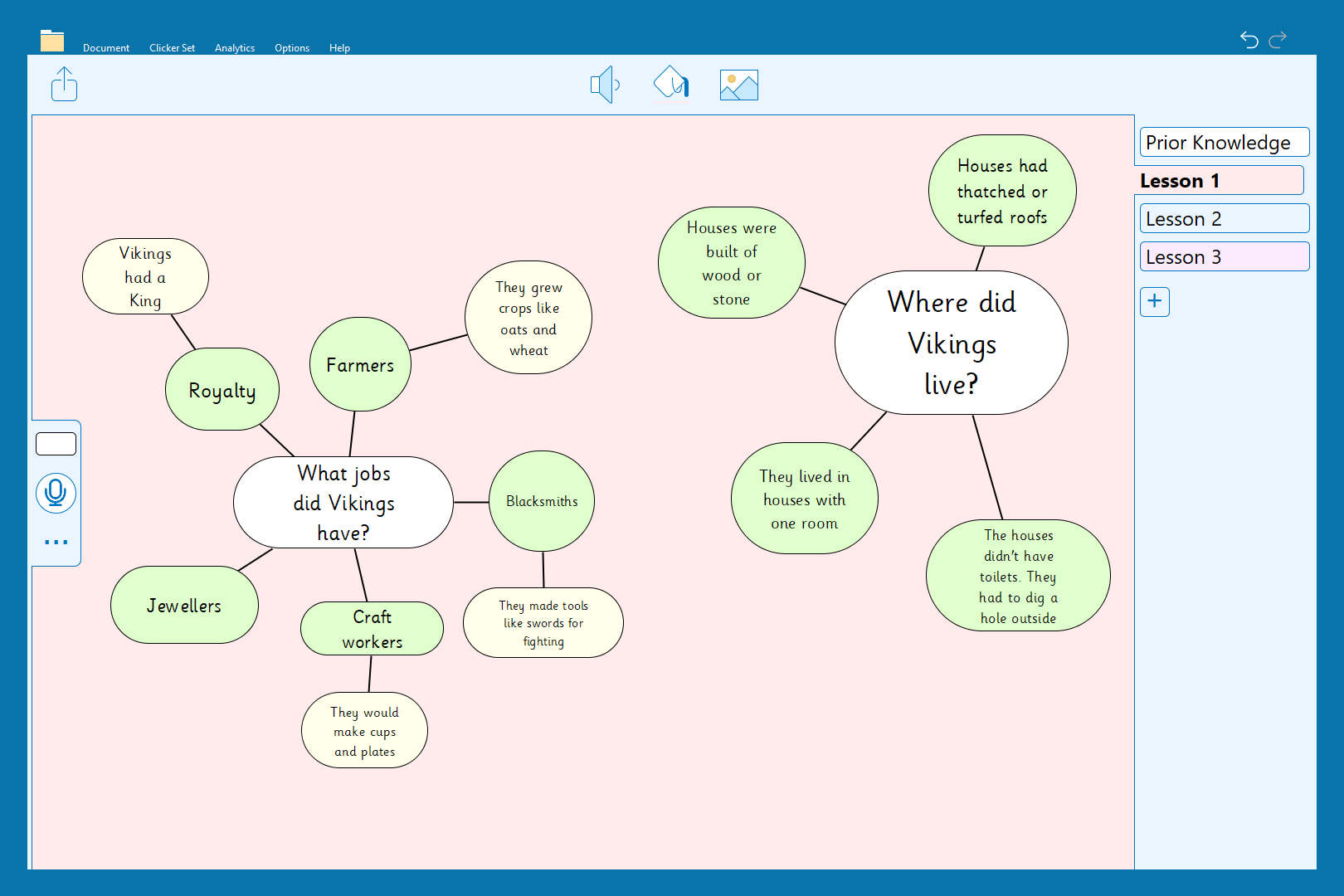
Don’t forget, LearningGrids will often have pre-made Clicker Boards that you can use for your initial prior knowledge session, which you can simply add extra tabs to as the topic progresses!

If you have any queries about using Clicker Board in your topic lessons, please contact us at info@cricksoft.com. Or you can:





