When I meet with new schools who are interested in Clicker, I always love to showcase LearningGrids!
LearningGrids contains thousands of high-quality resources - built by our fantastic Curriculum Team - that are regularly added to and updated. LearningGrids contains a variety of Clicker Sets to ensure that topics can be accessed in numerous ways.
Clicker users love bringing LearningGrids resources into their topic lessons, but a common question I get from subscribers is, ”How can I make sure I’m getting the most from LearningGrids?" So I thought it would be great to share an approach that helps Clicker users avoid LearningGrids resources becoming an after-thought in their very busy schedule.
The way I suggest doing this is to start at the very beginning – with planning!
Below is a topic plan where I have laid out a teaching sequence and explained which Clicker Sets I would use to facilitate each activity. I’ve provided example resources following the Science topic Phases of the Moon, but this work/lesson flow can be used for most of the topics available in LearningGrids.
| Objective | Activity type |
Recommended resource |
| Activities to help students understand topic content and vocabulary | ||
| Assess current understanding Class brainstorm at the beginning of the topic. Collect any prior knowledge and identify misconceptions. |
Clicker Board – perfect for collating knowledge and identifying the class’s starting point. This can include words, images, and voice notes. |
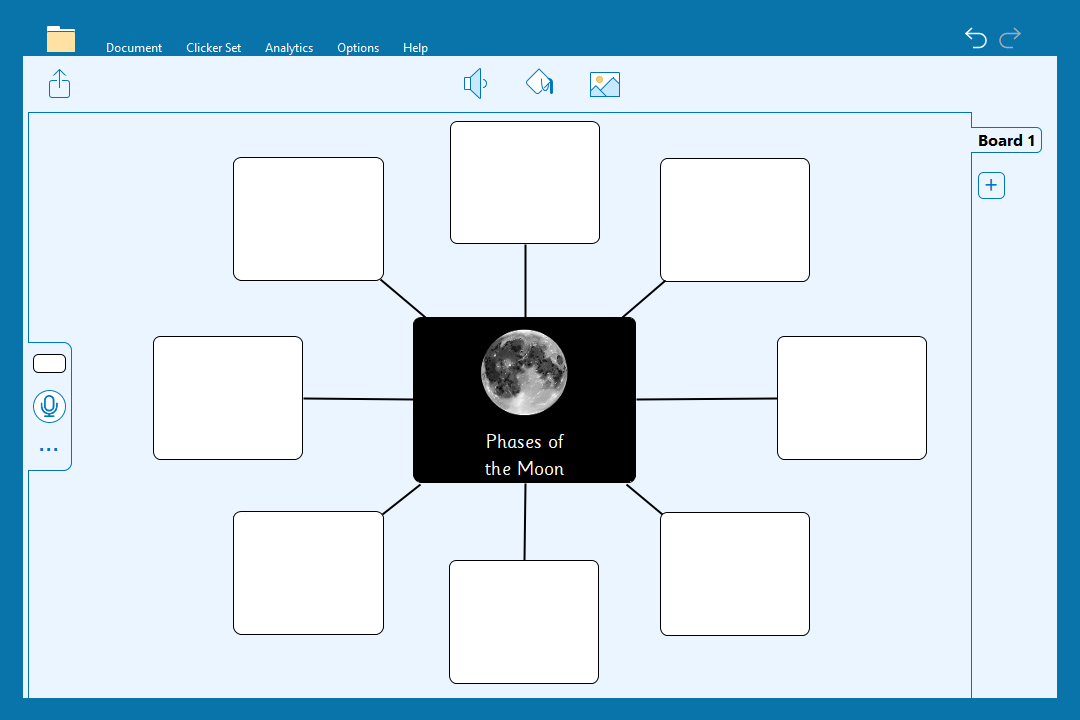 Phases of the Moon - Clicker Board
Phases of the Moon - Clicker Board
|
| Introducing the topic and key vocabulary Reading a book as a class to ensure everyone has the same exposure to the content and specific vocabulary – with a chance to discuss. |
Clicker Book – Read a Book – can be read together as a class to identify key vocabulary. You can also rest assured that the content is accurate so no need to check multiple sources! |
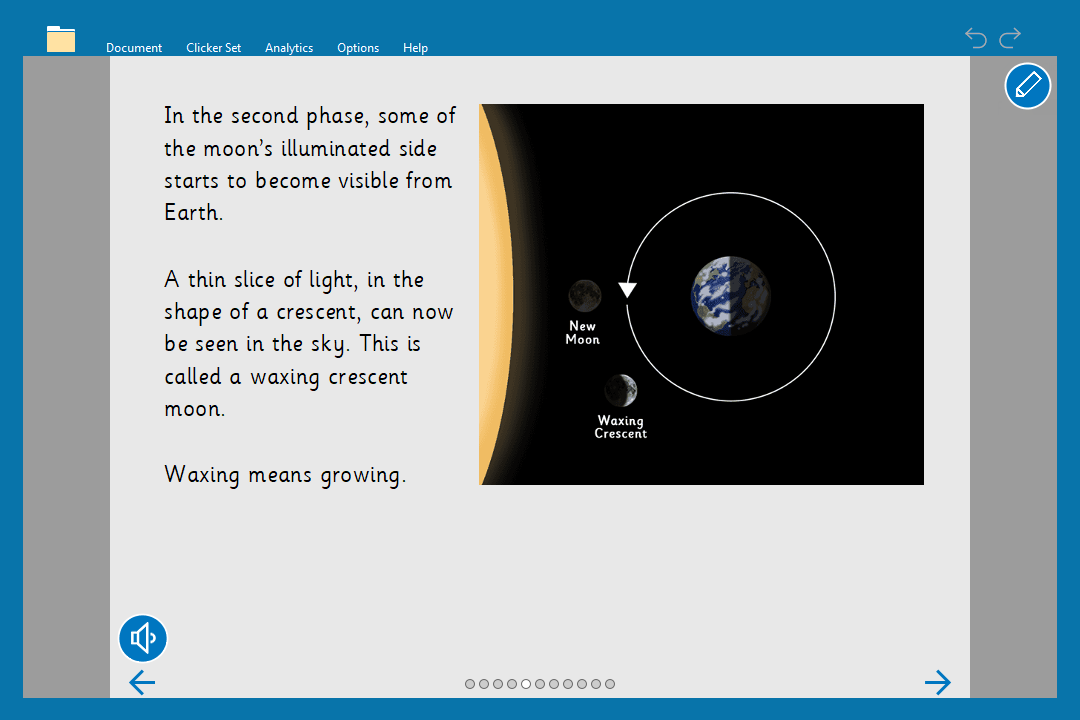 Phases of the Moon – Read a Book Phases of the Moon – Read a Book
|
| Independent access to content Students independently access the lesson content for consolidation. |
Clicker Book – Read it Yourself – in these books the text is presented in smaller chunks to help learners digest the information. |
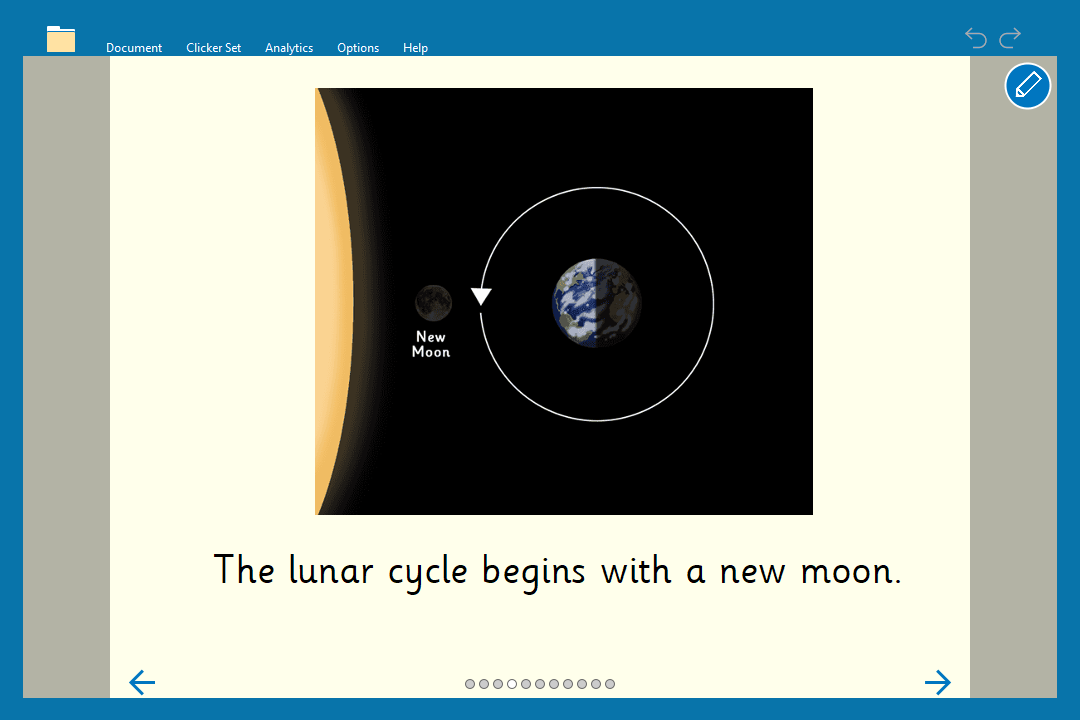 Phases of the Moon – Read it Yourself
Phases of the Moon – Read it Yourself
|
| Whole class mini plenary Opportunity to gauge whole class understanding and to correct any misconceptions. |
Clicker Talk Set – a great resource for whole class reinforcement. Students can discuss together a page at a time and then teachers can nominate a class representative to record their current understanding. This activity is also a great task to set for homework – as recording activities are easily accessible to students and do not rely on their writing ability to evidence understanding. |
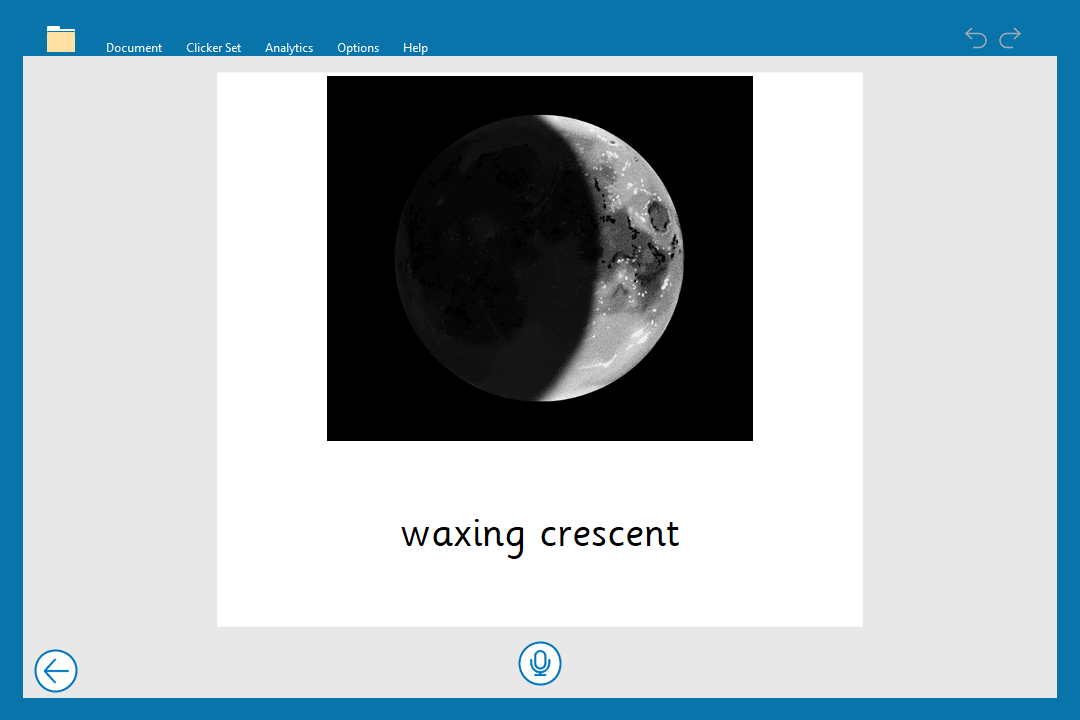 Phases of the Moon – Talk Set
Phases of the Moon – Talk Set |
| Build connections and reinforce understanding An activity that allows students to practice and assess their current understanding of the topic content – for example matching vocabulary to the correct definitions, or sequencing events in the correct order. |
Clicker Matching Set – these sets are easily editable for you to change the number of options to increase/decrease the task’s difficulty. Matching Sets are great activities that don’t require discussion – perfect for a quick formative assessment. |
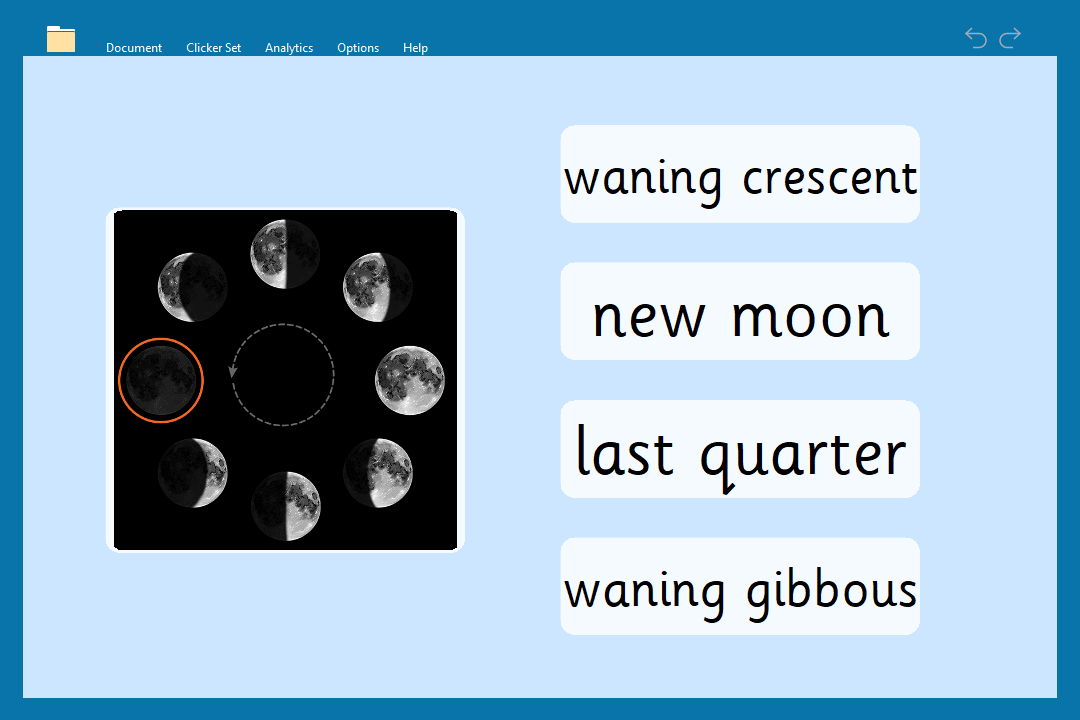 Phases of the Moon – Matching Set
Phases of the Moon – Matching Set
|
| Resources to help students write about the topic | ||
| Text construction Writing tasks are a great opportunity for learners to apply their new knowledge. However, writing ability can often impact how successfully a student can evidence their understanding. |
Clicker Sentence Set – these are fantastic for students who can be overwhelmed by a blank piece of paper, or who require extra support in constructing sentences. You can adapt the level of support within the settings to ensure the perfect level of challenge and support for emergent writers. |
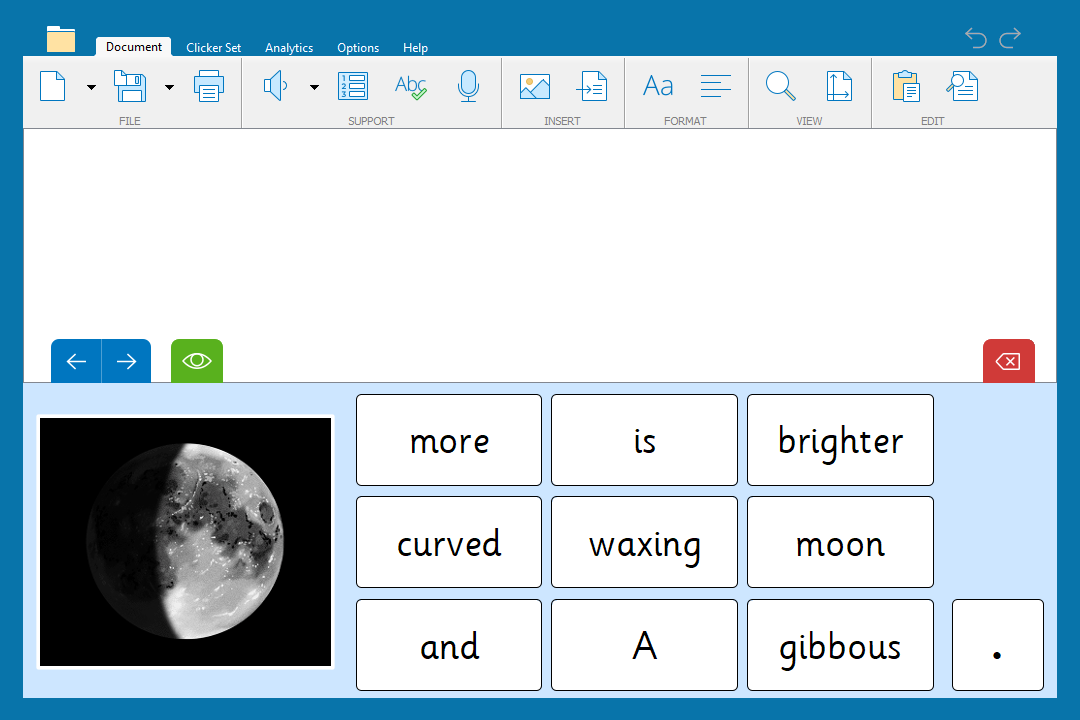 Phases of the Moon – Sentence Set
Phases of the Moon – Sentence Set
|
| Clicker Connect Set – ideal for students who are developing writers and benefit from the added challenge of creating a piece of text from clusters of words and phrases - making it more open to the student's own interpretation. |
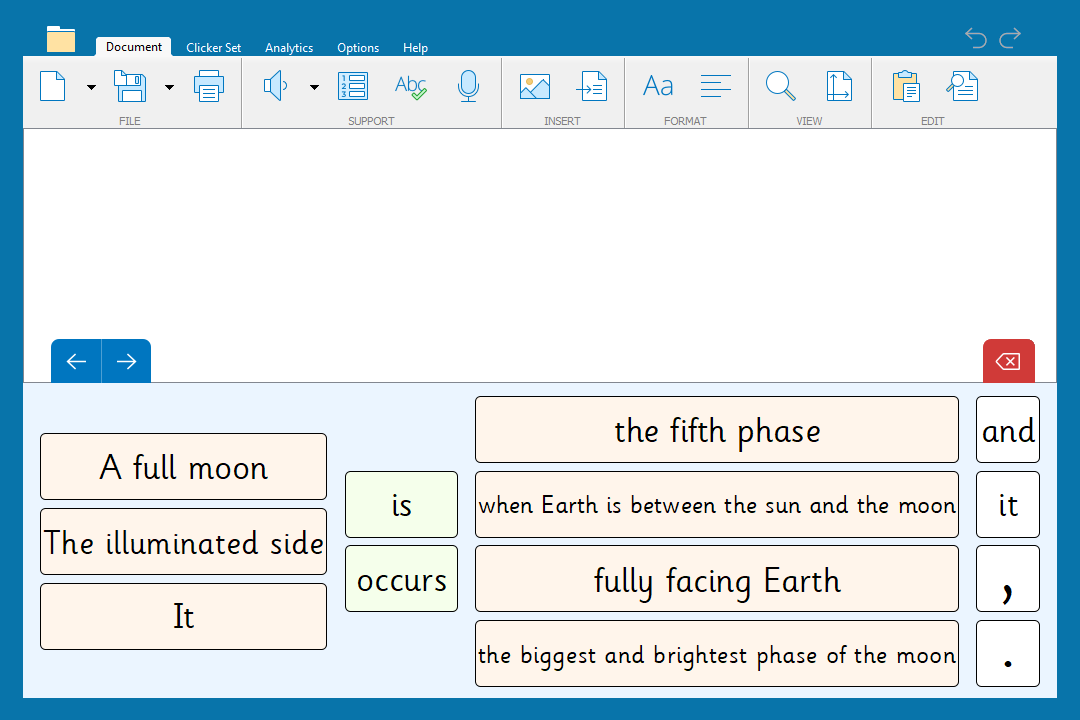 Phases of the Moon – Connect Set Phases of the Moon – Connect Set
|
|
| Clicker Word Bank – for students who confidently write independently and only require access to key vocabulary to help construct their piece of writing. |
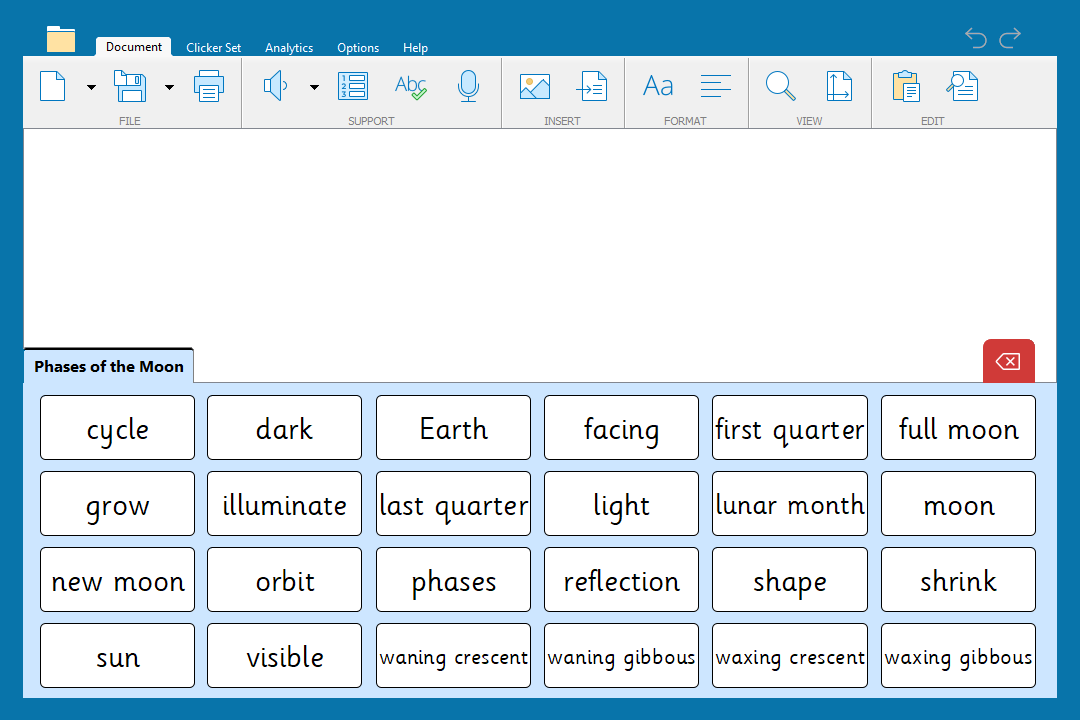 Phases of the Moon – Quick Words Phases of the Moon – Quick Words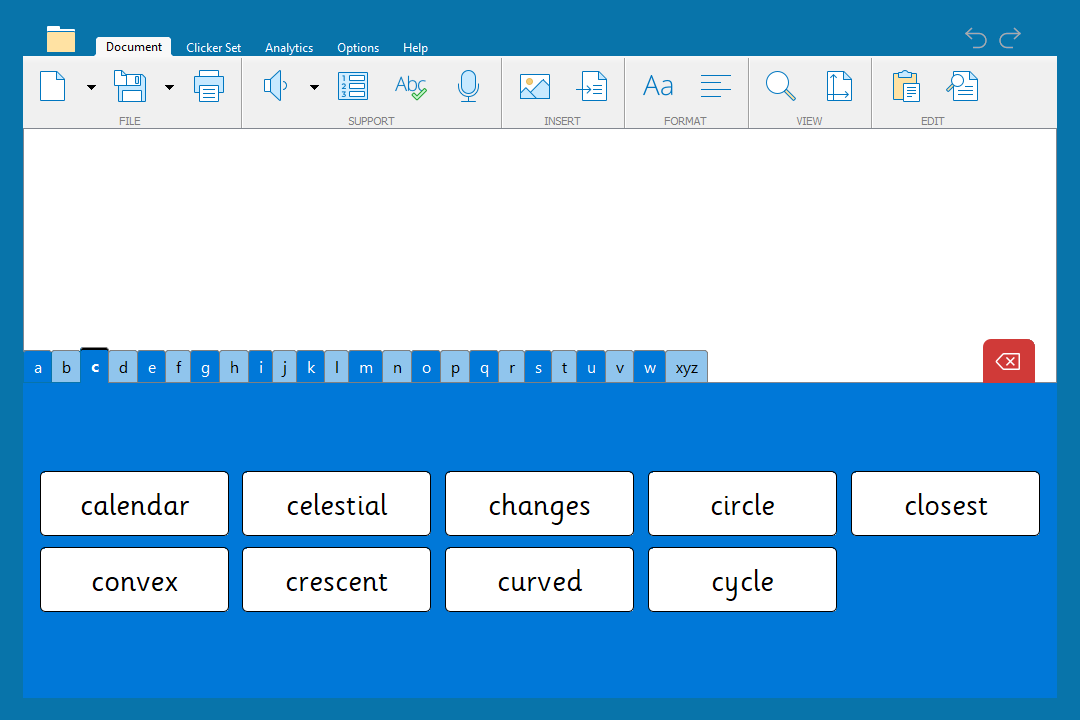 Phases of the Moon – A-Z
Phases of the Moon – A-Z
|
|
| End of topic project | ||
| Create an informative leaflet/book Students can combine their learning from this sequence to produce their own informative nonfiction piece of writing. |
Clicker Book – Make a Book – learners can create a written book or a talking book depending on their strengths. Using a “Make a Book” template from LearningGrids saves you and your students time as they already contain accurate images for your students to include as they build their book. |
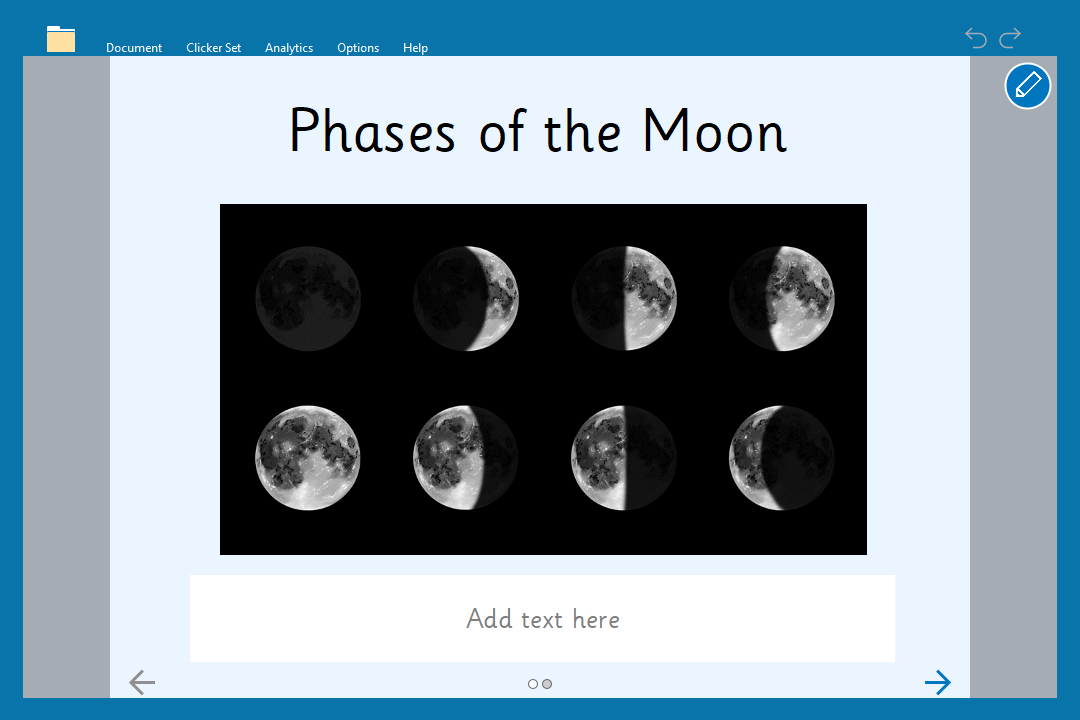 Phases of the Moon – Make a Book - Writing
Phases of the Moon – Make a Book - Writing
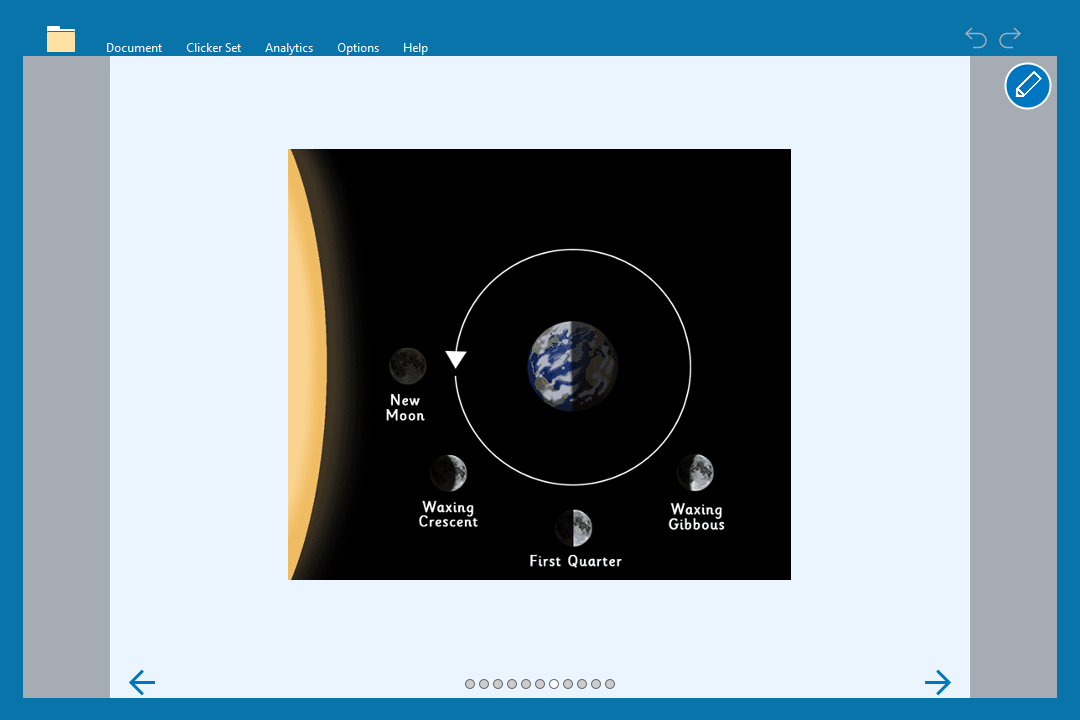 Phases of the Moon – Make a Book – Talking
Phases of the Moon – Make a Book – Talking |
As LearningGrids resources are frequently mapped around the curriculum, it is always worth checking to see which topics are covered before you start your planning. As you can see, for this Phases of the Moon example, seven pre-made activities have been used to quickly provide high-quality, trustworthy content that save hours of preparation and planning time. Using LearningGrids also ensures that all learners can access the lesson content thanks to Clicker’s customizable accessibility features and settings.
Don’t forget, if your topic isn’t included, it is very easy to take an existing LearningGrids resource and adapt it to match your needs. If you require any extra support in doing this, our Education Consultants are happy to show you how! Just talk to us at usinfo@cricksoft.com!





