We’ve got another exciting development to share with you this week…
Previously, the Clicker Board feature was only available to Windows/Mac users, but now it is also available within our Clicker Writer app for iPad and Chromebook!
Clicker Board is an incredible planning tool that helps students prepare for writing. Students can add text, images, and sounds to their planning while accessing all of Clicker’s support features including realistic speech feedback, word prediction, and a talking spell checker.
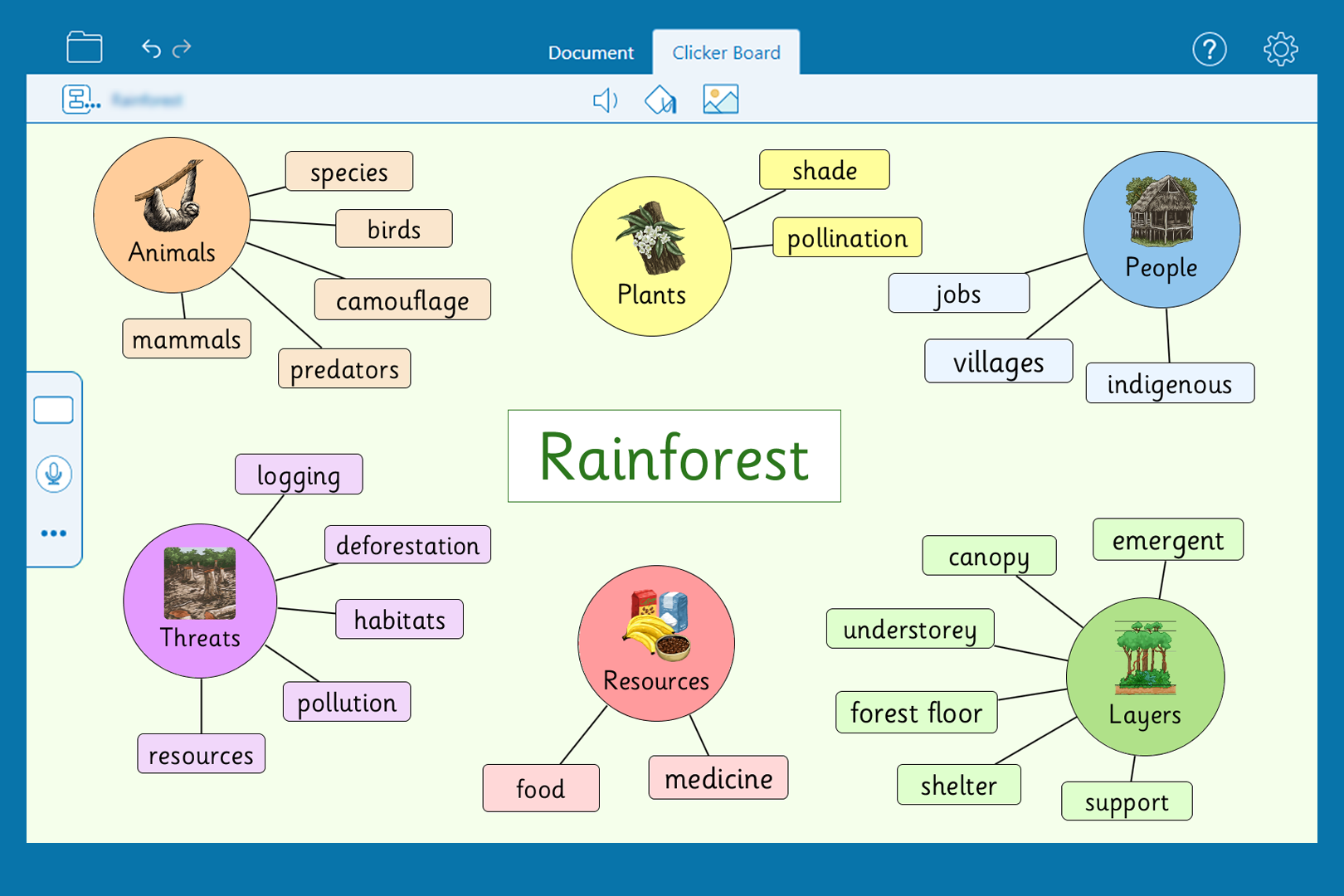
Clicker Board now provides Clicker Writer users with many intuitive features that make planning an accessible task for all students, including:
Visual and audio support
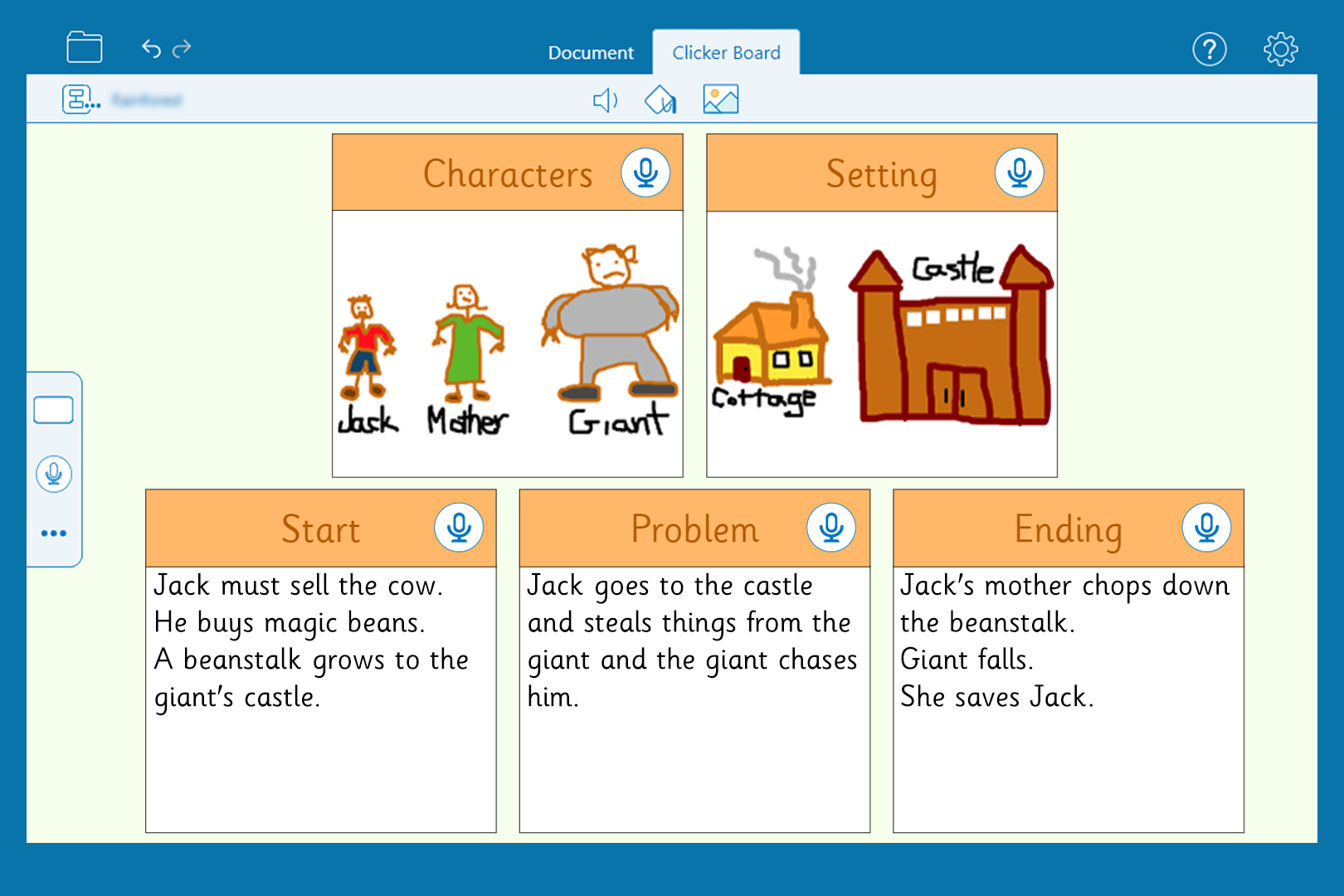
Clicker Board utilizes text, image, and sound to ensure that every learner can plan their work in the way that works best for them. Images can be chosen from over 4,500 curriculum pictures in the CrickPix library, or users can create their own using the painting tools. For strong verbal communicators, Voice Notes can be added to Clicker Boards to ensure they can capture their ideas, too.
Plans transform into structured writing support
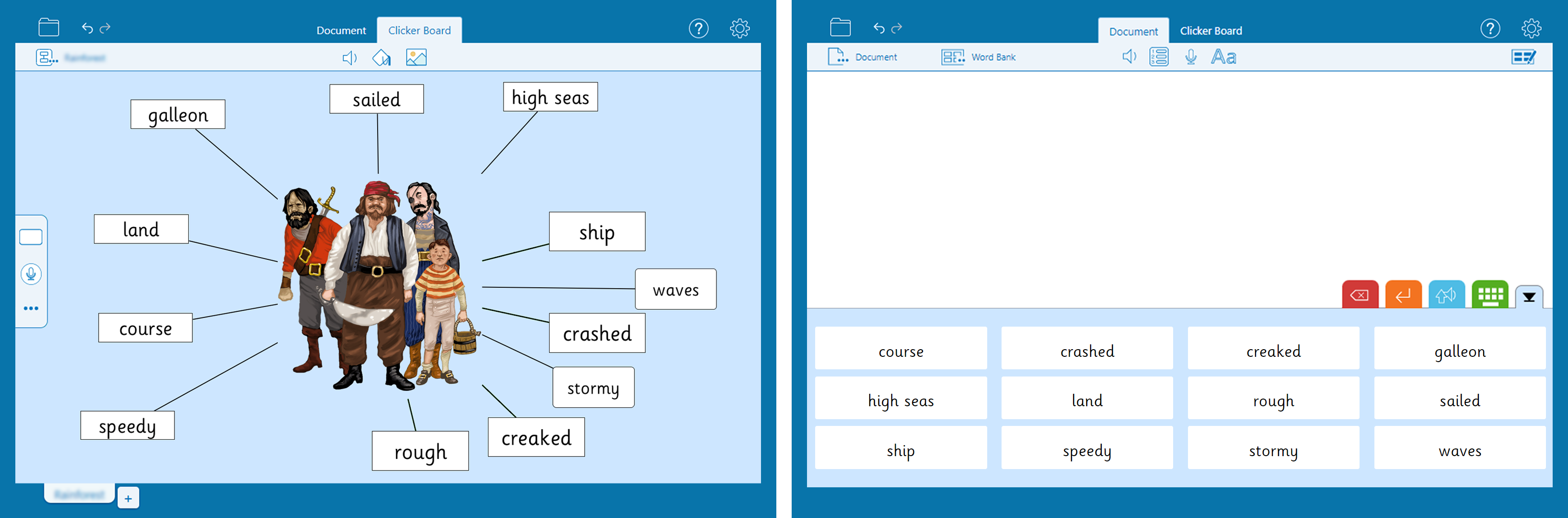
When your students have completed their board, they can transform it into a word or picture bank that will sit at the bottom of the document as they are writing, providing instant touch access to key words, phrases, and/or images. The bank intuitively mimics the structure of their board – which helps students to organize their written paragraphs and transfer their ideas to the page in a logical order.
Click here for a quick video demonstration!
Clicker’s integrated support features
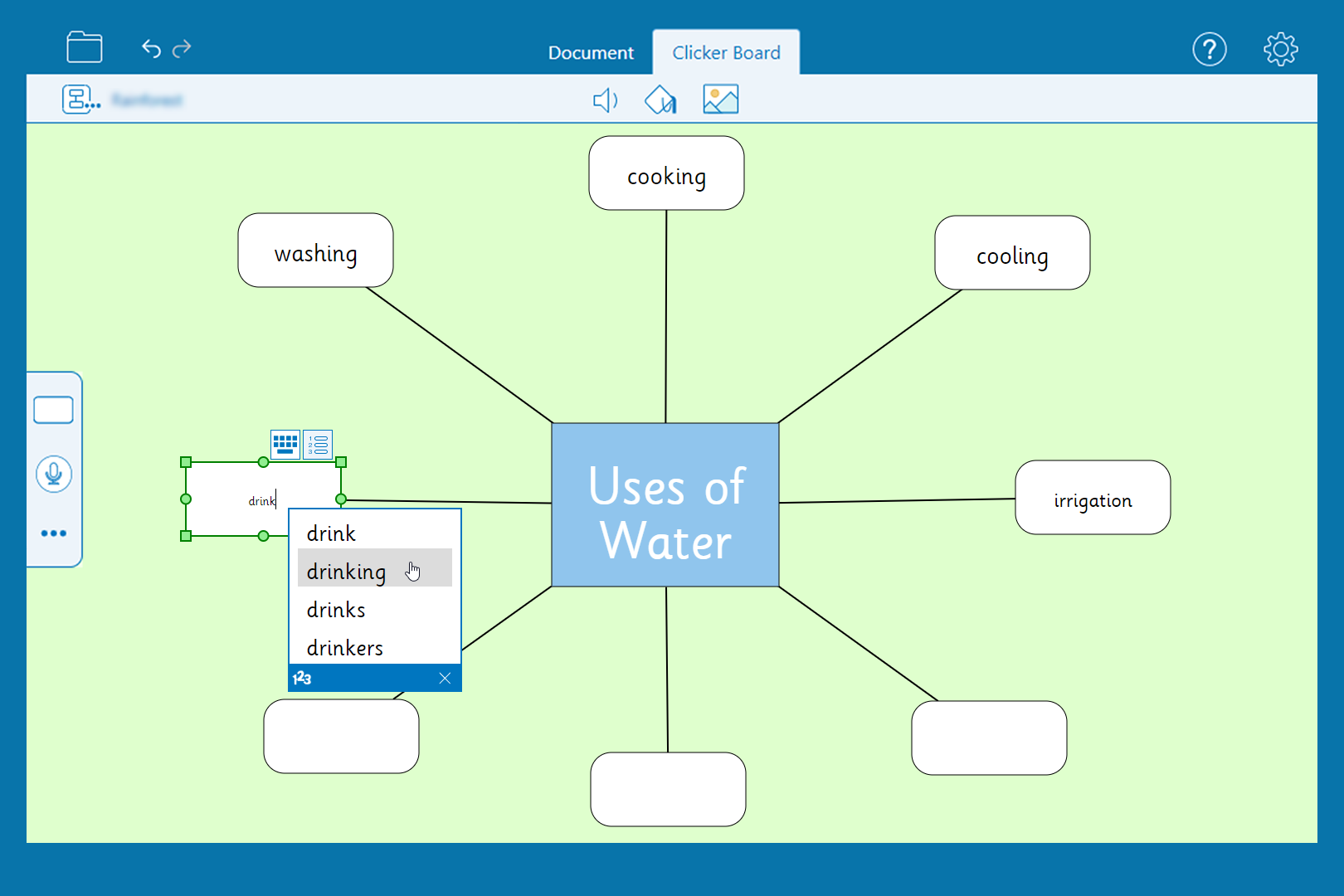
All of Clicker’s support features are available while students create their Clicker Board. They can listen back to their text with the speech tool, use the predictor tool to help find the right word, and correct any spelling errors with the help of the talking spell checker.
Free access for current subscribers
Clicker Board is available now in Clicker Writer for all our current Clicker subscribers – simply update Clicker on your device(s) and Clicker Board will be ready to go!
If you require any further guidance, our support team will be happy to help.
Don’t have Clicker yet?
If you would like to explore how Clicker can raise literacy attainment and engagement across your school, we offer free 15-minute consultations where we’ll discuss your students’ specific learning challenges and objectives, and how Clicker can help.
You can choose the date and time that works best for you here.
We also have lots more information about Clicker Writer and the complete Clicker package on our website.





