I had a Customer Care meeting recently with a school who wanted to expand their use of Clicker across the curriculum. I showed them that we have lots of resources for cross-curriculum literacy on LearningGrids. Many of these can be found in the English Language Arts subject area.
In the Writing Frames & Planners category, we have a selection of Word Banks to support writing in different styles. There are frames for writing explanations, instructions, letters, and more. Each Word Bank includes a selection of sentence starters, key phrases, and useful vocabulary relevant to the style of writing. These can be used across subject areas, such as writing instructions for a science experiment, persuading someone to reduce their water consumption, or recounting the events of the Montgomery Bus Boycott.
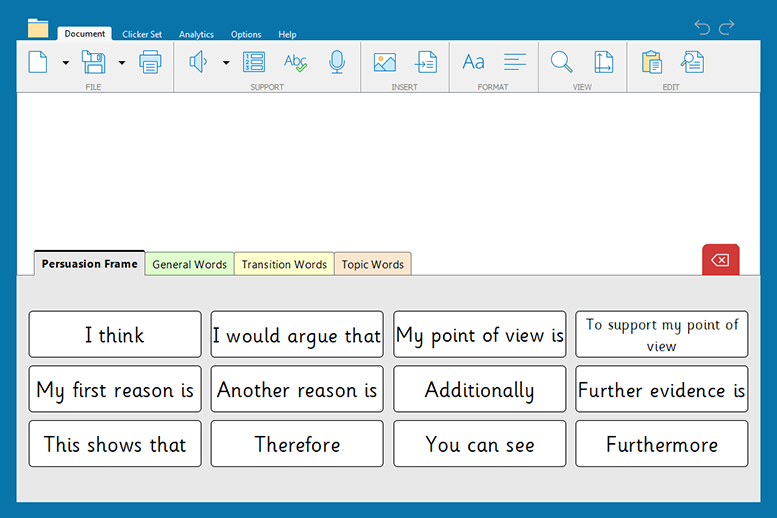
Alongside these Word Banks, there are also Clicker Boards to support planning for a range of writing genres. These Boards give clear structures for learners to add their ideas. Send them to the document as a diagram for learners to easily reference while they’re writing. You can also find a K-W-L Chart Clicker Board here to keep track of what learners already know, want to know, and have learned in different topic areas.
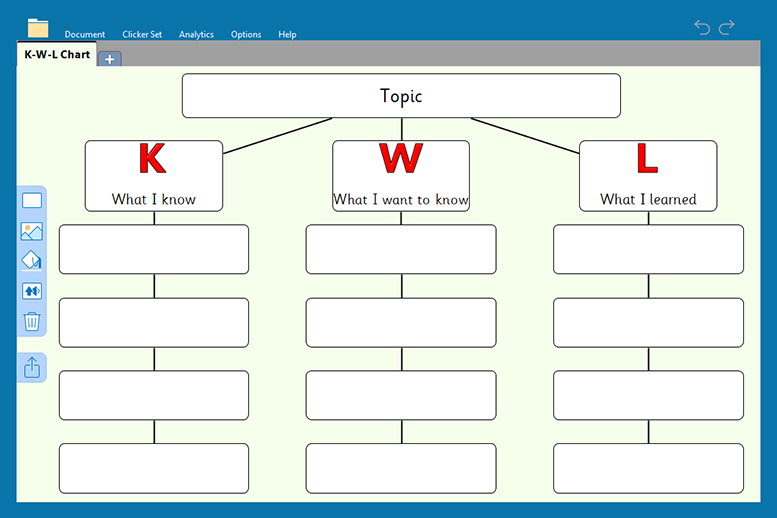
To support learners in using high-frequency words successfully, we have Word List One and Word List Two. Word List One offers vocabulary from the Dolch high frequency word list. Word List Two expands on this, offering vocabulary that students are likely to encounter as they become more confident readers.
Alongside Word List One and Two, we have banks of vocabulary for other high-frequency word groups such as colors, numbers, and days of the week. These are great for supporting learners with general writing tasks.
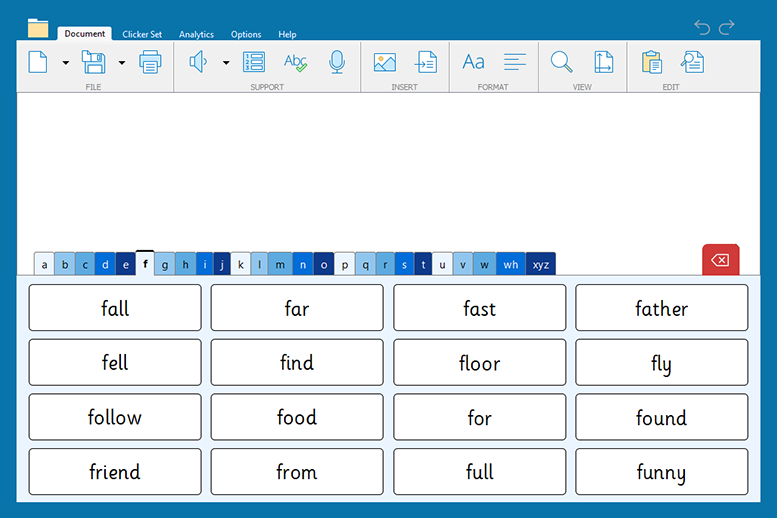
These resources can be printed off as well, allowing you to provide differing levels of support to students in your classroom with the same resource. Learners using Clicker on a PC, iPad or Chromebook benefit from the speech feedback and other support tools in the Document, while learners using a paper copy can fill in the boxes of a Clicker Board by hand or refer to the vocabulary offered by a printed Word Bank or writing frame.
You can schedule a Customer Care Meeting with one of our consultants to discuss new ways to use Clicker or any questions you have about getting the most out of your subscription – choose a time that works best for you!





