Clicker for Windows / Mac

Register
First, you’ll need to register your licenses and choose a password for your account.

Install
Find out how to install the software on your Windows and Mac devices.

Manage licenses
Find out how to monitor, allocate, and transfer licenses to different devices.
Contact support
Contact our support team here if you run into any technical issues.
How can I share my Clicker files?
You'd like to share your Clicker files between devices or send them to other people.
Using Clicker with Tobii Dynavox PC Eye 5
You’d like to configure Tobii Dynavox PC Eye 5 to work with Clicker on a Windows device.
To use Tobii Dynavox PC Eye 5 with Clicker’s Eye Gaze, you will need to adjust the settings as detailed below:
- Launch TD Control.
- Open the Settings.
- Select Activation.
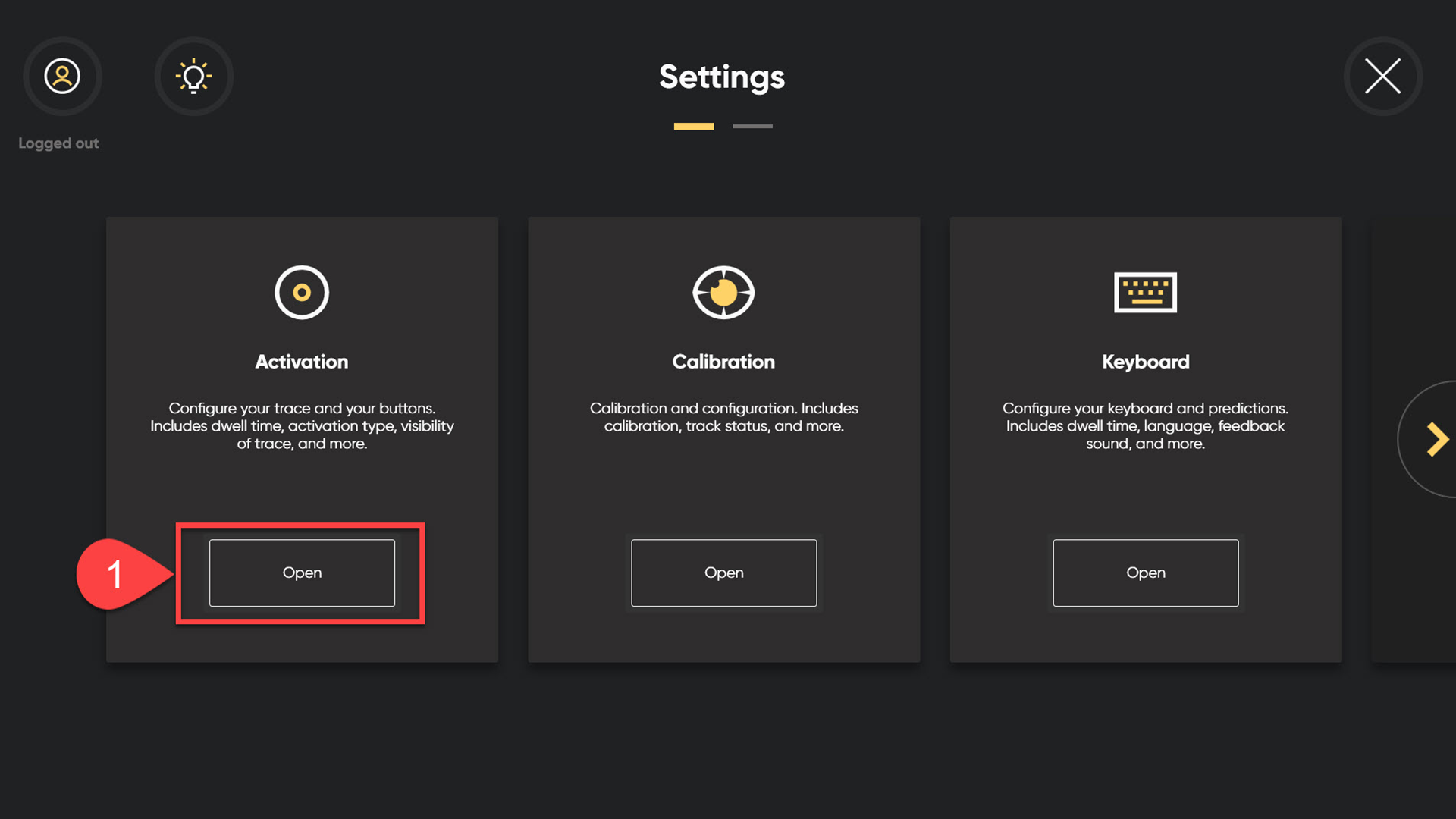
- Change the Gaze settings to “Gaze & Switch”.
- Change the fixation time to 300 ms. This will allow the Eye Gaze user to move off any words they might have chosen by mistake without having to edit their work.
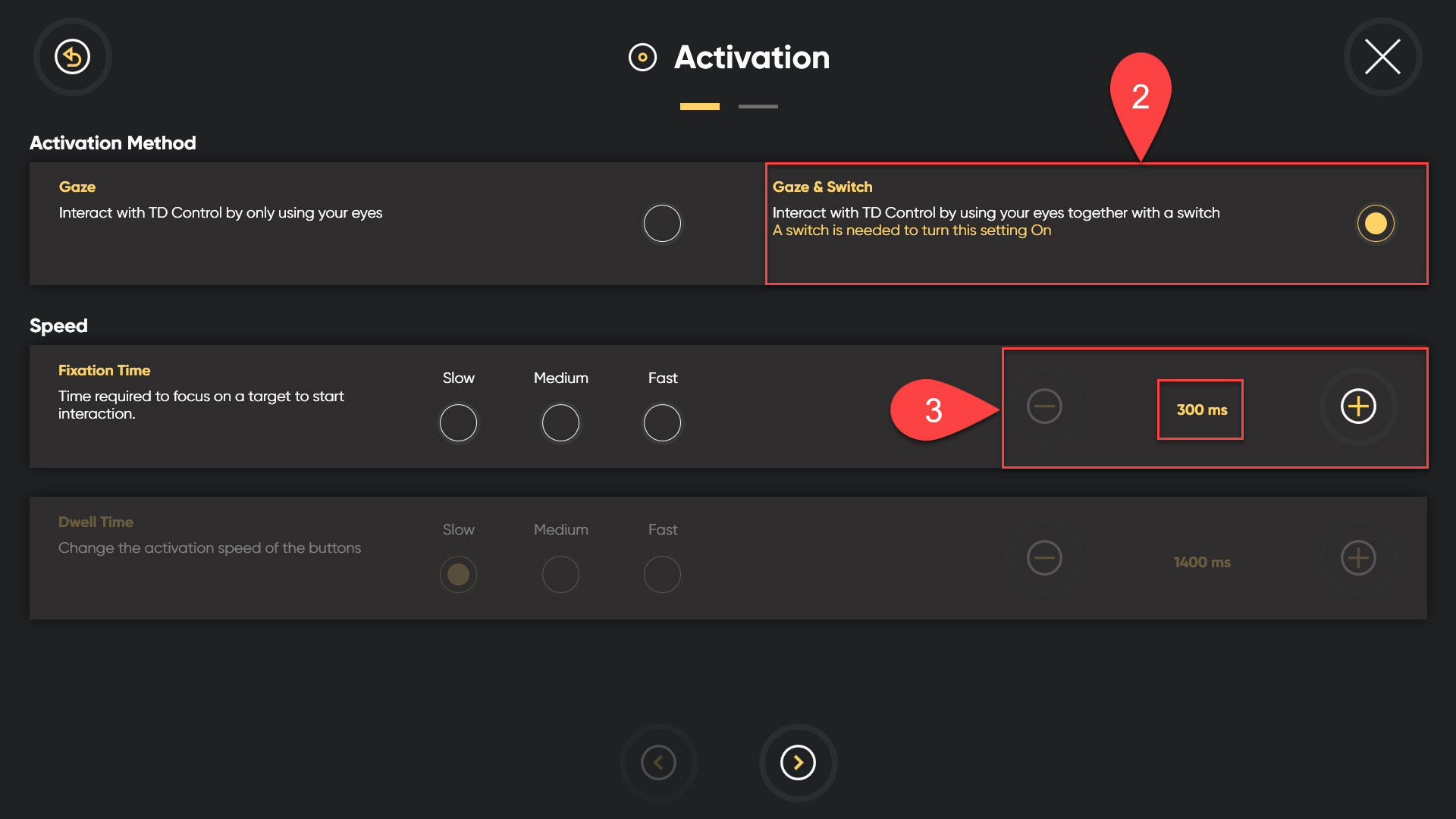
- After these changes have been made on TD Control, open Clicker.
- Select Options > Access > Eye Gaze.
- You can then edit the dwell time and appearance of the dwell color to your liking.
- Once you have made these adjustments to the Clicker Eye Gaze settings, you are ready to start using Eye Gaze.
Clicker’s Eye Gaze is primarily designed for children from early years to age 11, to give them access to the core functionality of Clicker.
The document area (highlighted by a red surround) provides a rest area for the user:
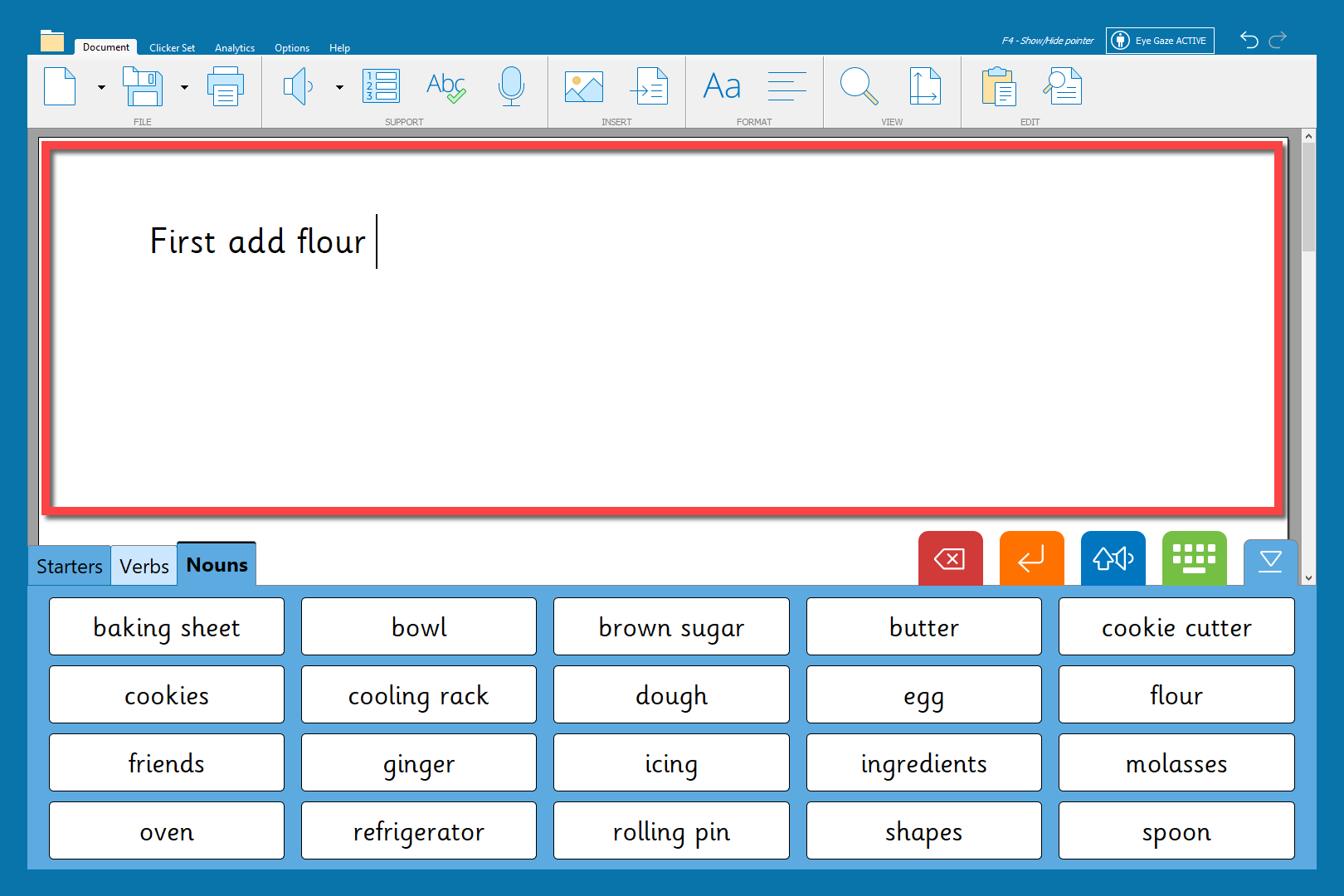
- Published
- January 18, 2024
- Last revised
- January 18, 2024
- Applies to
-
- Clicker for Windows / Mac
- Keywords
-
| Platform | How to Install |
|---|---|
 Clicker for Windows
Clicker for Windows | Click here |
 Clicker for Mac
Clicker for Mac | Click here |
Additional voices
-
British Adult Voices
Clicker for Windows
-
US Adult Voices
Clicker for Windows
-
ANZ Adult Voices
Clicker for Windows
-
Scottish Adult Voice
Clicker for Windows
-
Arabic Adult Voices
Clicker Arabic for Windows
-
Italian Adult Voice
Clicker Italian for Windows
