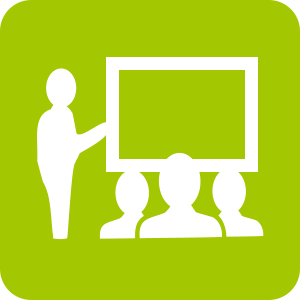DocsPlus for Chromebook
To ensure DocsPlus is working correctly, please perform this checklist on at least one Chromebook before your training session.
If you experience issues of any sort, please contact Support.
1) Latest version
Install the latest version to ensure you have all the current features.
To install DocsPlus for Chromebook, see our step-by-step install guide. For guidance on deploying to multiple Chromebook users, see:
Completed
2) Launch
Launch DocsPlus and check that it loads successfully.
If you get an error message, please see:
Completed
3) License + Speech
To check that the app is licensed successfully, write some words, and then click the ![]() Speak Text icon.
Speak Text icon.
If an error message says you're in Limited Access Mode, please see:
To manage your licenses, see:
Completed
4) LearningGrids
To test opening a free resource, click the top-left ![]() Explorer icon and choose LearningGrids. The website should load in a new window, listing the latest resources.
Explorer icon and choose LearningGrids. The website should load in a new window, listing the latest resources.
Click a resource’s Open button. It should load within the app and be usable.
If the website doesn't load, or you get an error message, please see: