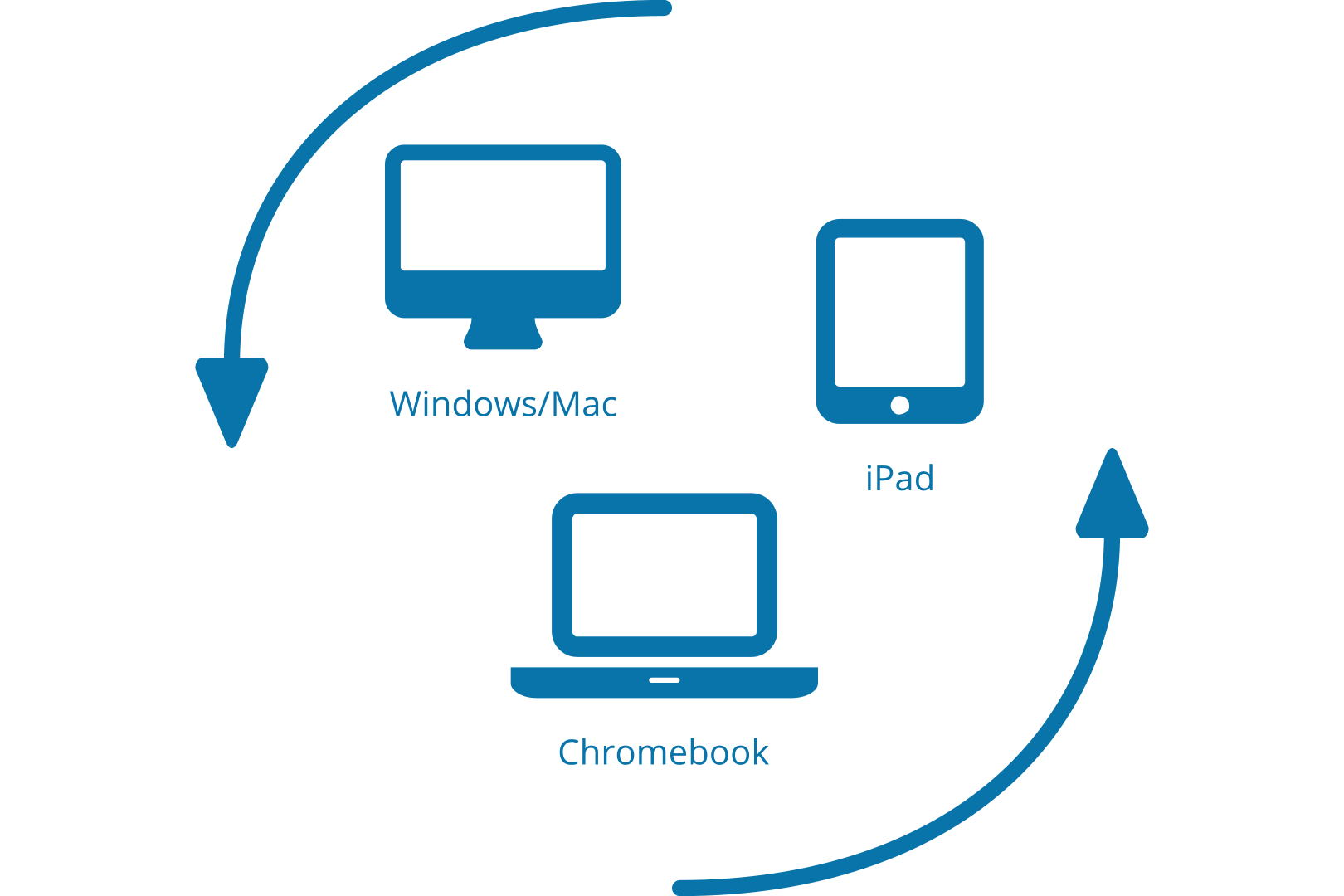Clicker Apps
Clicker Apps provide the unique and award-winning features of Clicker on iPad and Chromebook.
Clicker subscribers have access to all three of our Clicker Apps:
Clicker Writer
The child-friendly supportive word processor
Watch your students confidently tackle writing tasks with help from Clicker’s realistic speech feedback, talking spell checker, audio note recorder, intelligent word prediction tool and mind-mapping feature.
Clicker Books
Making books the Clicker way
Provide speech-supported on-screen books tailored to your students’ learning needs, interests and objectives. You can also give children all the tools they need to create their very own talking books!
Clicker Talk
Raising confidence in speaking and listening
Nurture your students' speaking and listening skills with Clicker Talk. Just add pictures to create your own Listen and Say, Talk About or Tell the Story resources.
Pick your license
Our new app licensing system offers a flexible and cost-effective Clicker solution for your devices. Simply choose the license type that best fits your needs - it couldn’t be easier to get started!
Talk to us
If you have a Clicker Apps query or would like to discuss the next steps for purchasing, please call 203 221 2697, email USinfo@cricksoft.com or complete the form below.
Alternatively, schedule a consultation meeting with one of our Education Consultants with our online booking system here.