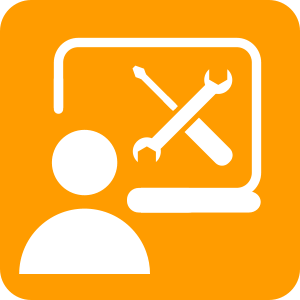
Set up
- Go to this page for installation instructions. Contact our Support team if you have a problem.
- Check the sound is working on your device so you can hear the speech.
- Get an overview of DocsPlus from this page.

Start writing
- DocsPlus reads out each sentence when a period is used, so students can hear what they’ve just written.
- It’s got a word predictor to help students find the words they want, even if they struggle with spelling.
- It provides Wordbars, which are a great way of providing additional support.
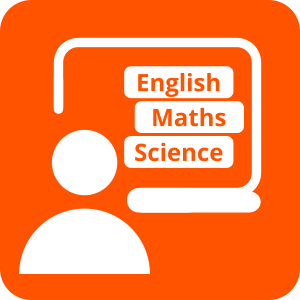
Support any topic
- To help students to write about the topics they’ve been learning in school, search LearningGrids from within DocsPlus.
- If you like, you can make your own Wordbars, too – go to the Wordbar tab, click File and then click New.

Share work
Share work using your usual school sharing method. For example, you can use cloud services like Dropbox, Google Drive or OneDrive, or you can use Send a Copy in the Document menu. Find out more about sharing files on iPad.
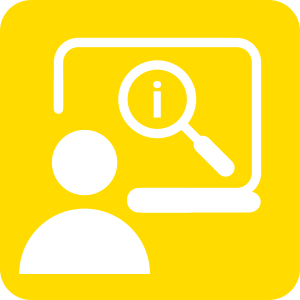
Learn more
- Watch our short step-by-step video tutorials.
- Get the latest info about new LearningGrids resources as they are released.
