
Clicker 7 Training
Document
Create and edit documents, with pictures and speech support
-
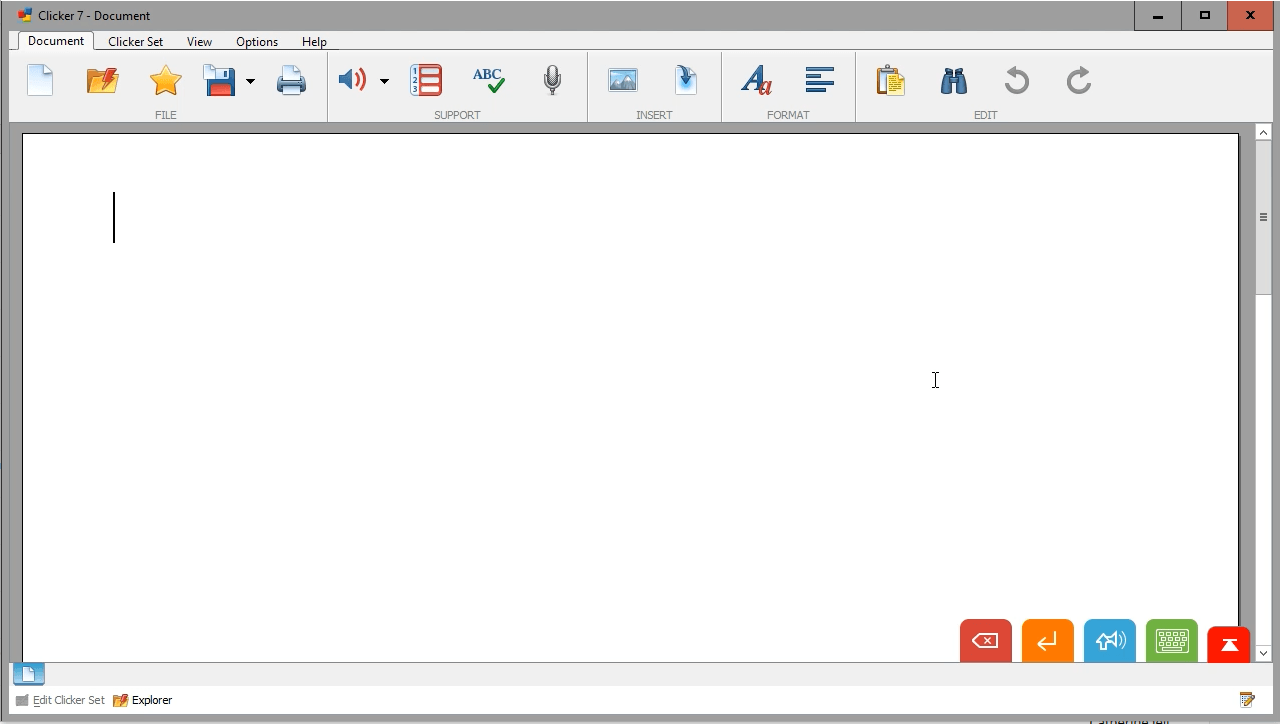
How to add pictures into the Document
-
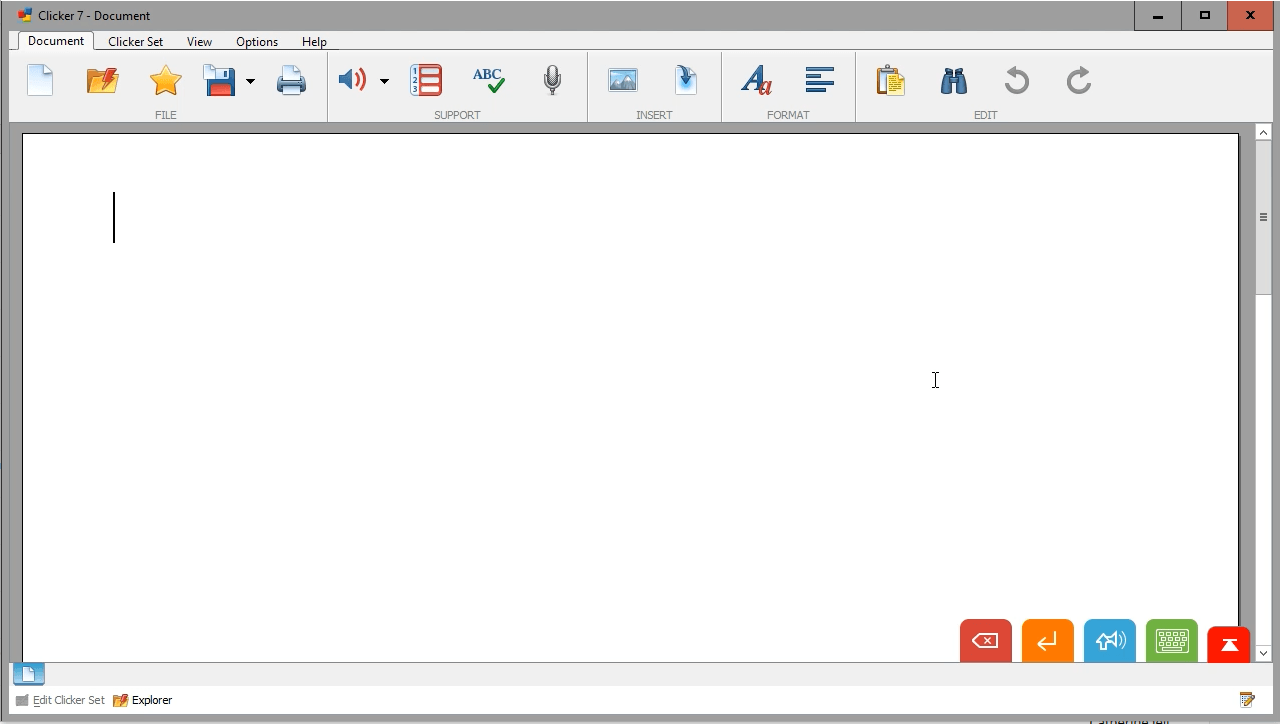
How to save and print Documents
-
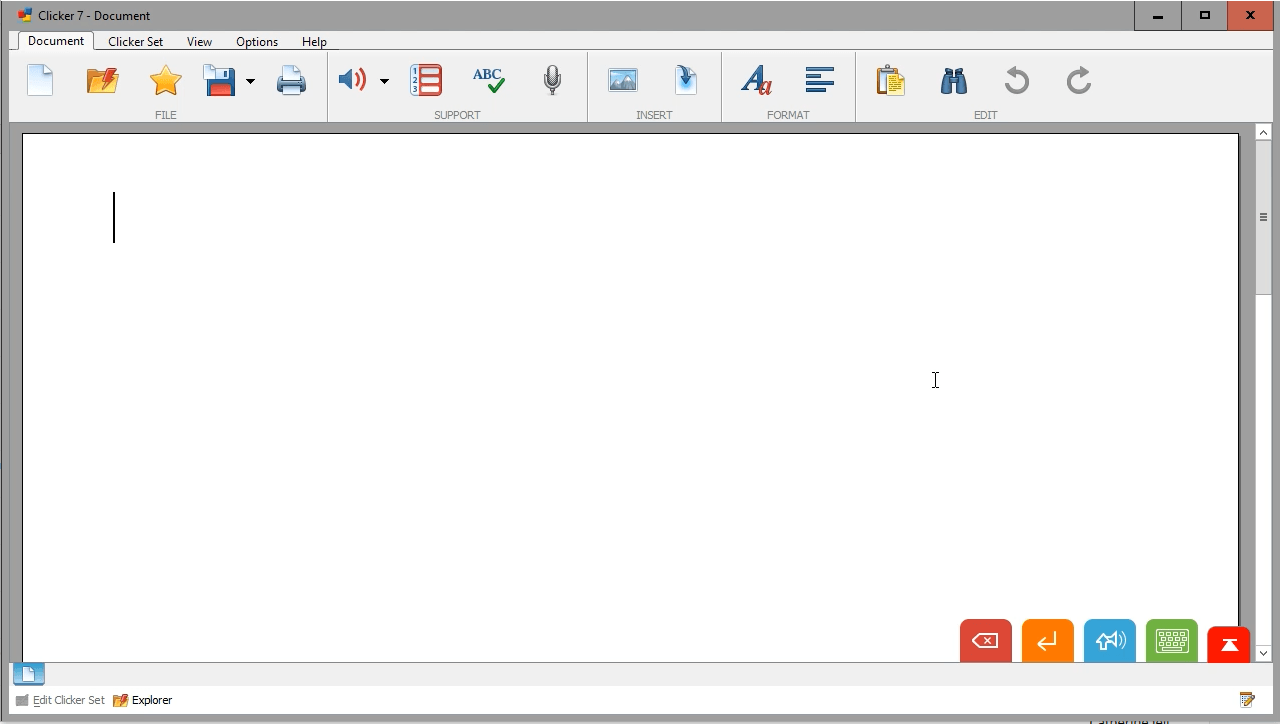
How to show instant pictures in the Document
-
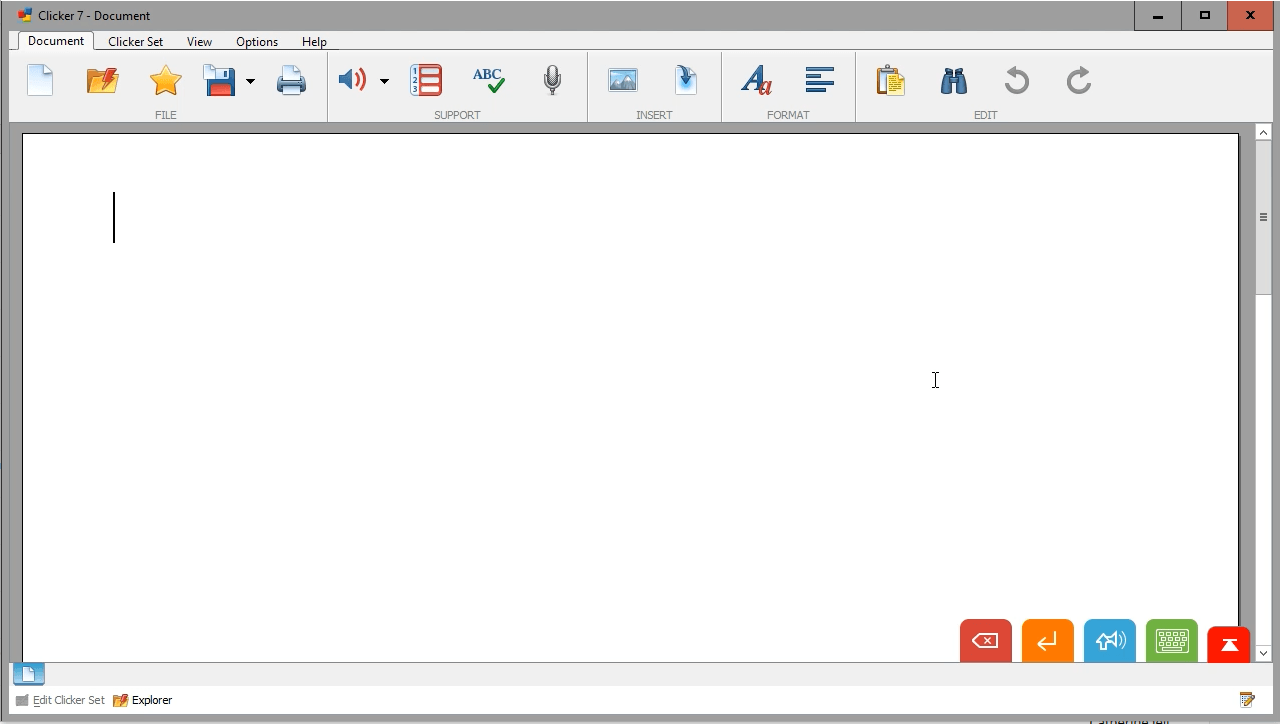
How to use the Document Analysis tool
-
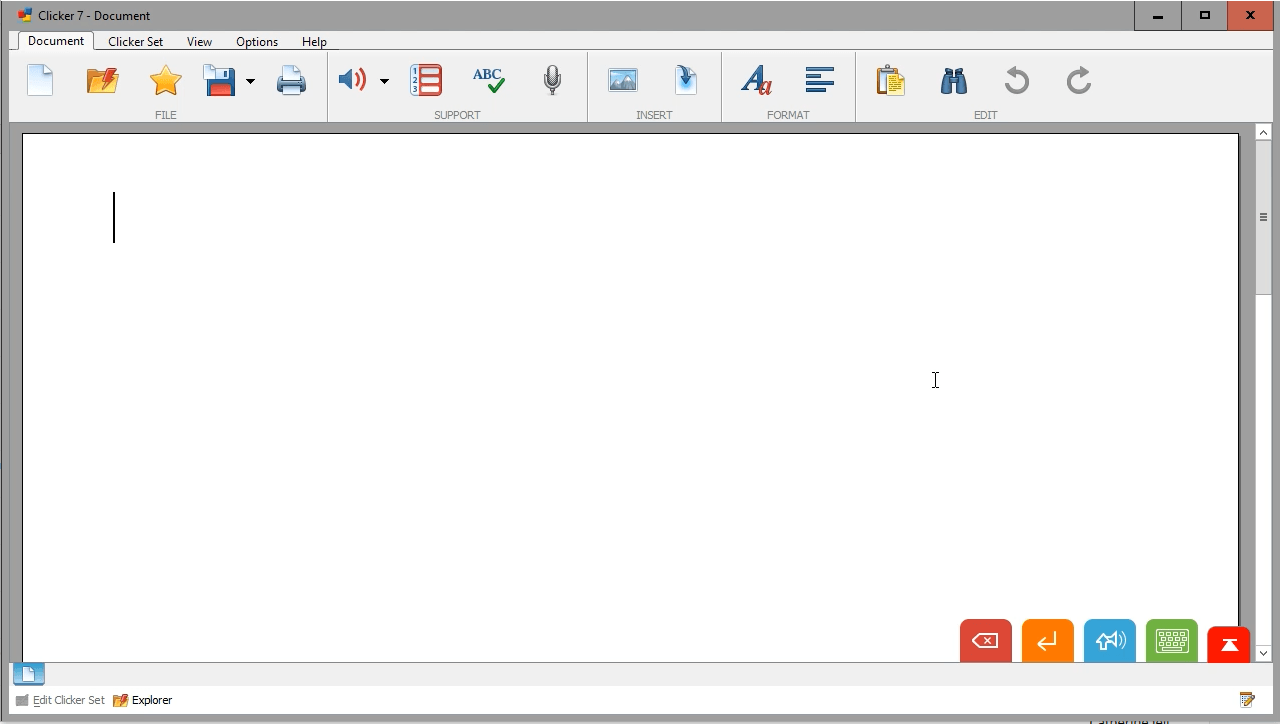
How to use voice notes in the document
-
How to use the grid tools
-
How to access the training resources
Preferences
Adapt the settings of Clicker 7 and personalise the program with your own media
-
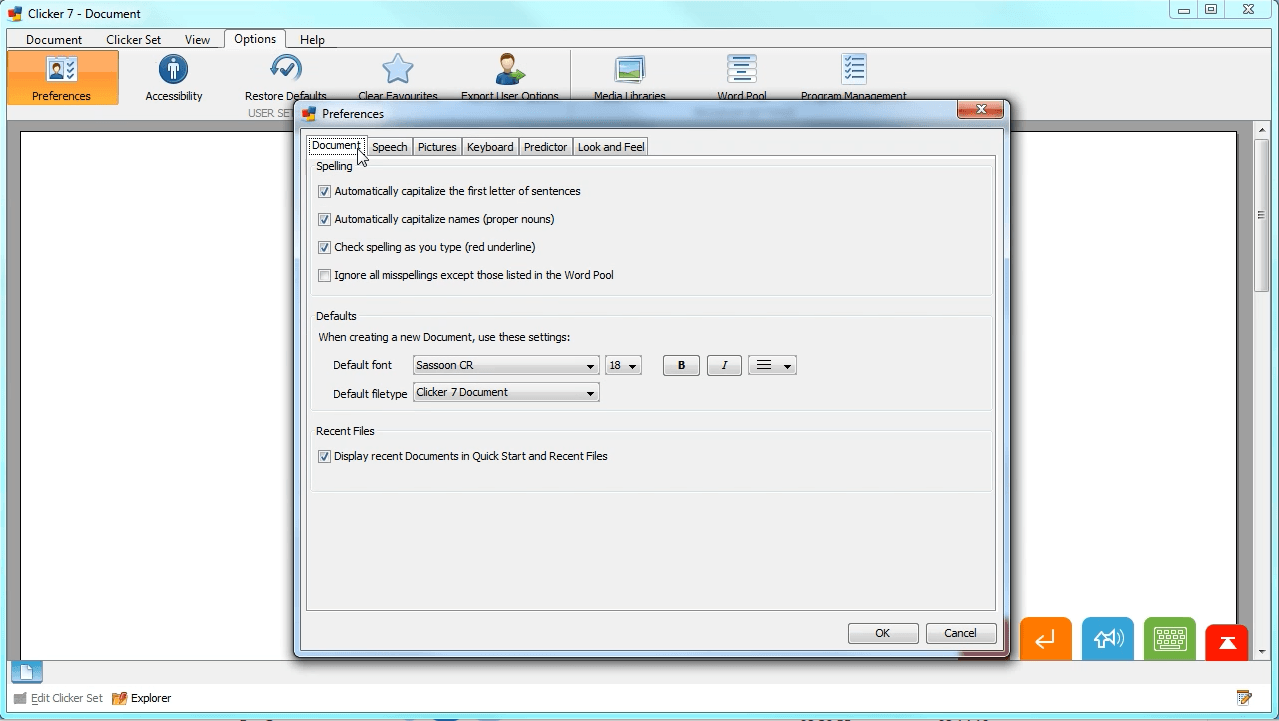
How to create Classes and Users
-
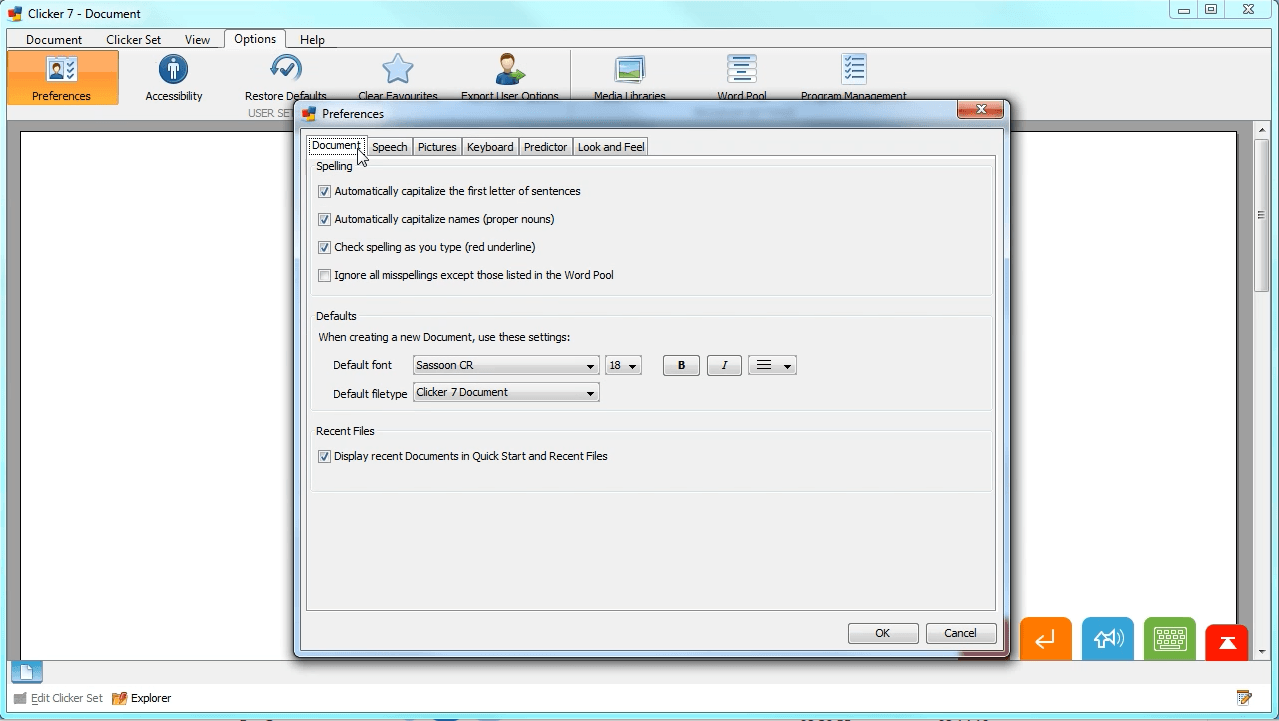
How to personalise the Predictor settings
-
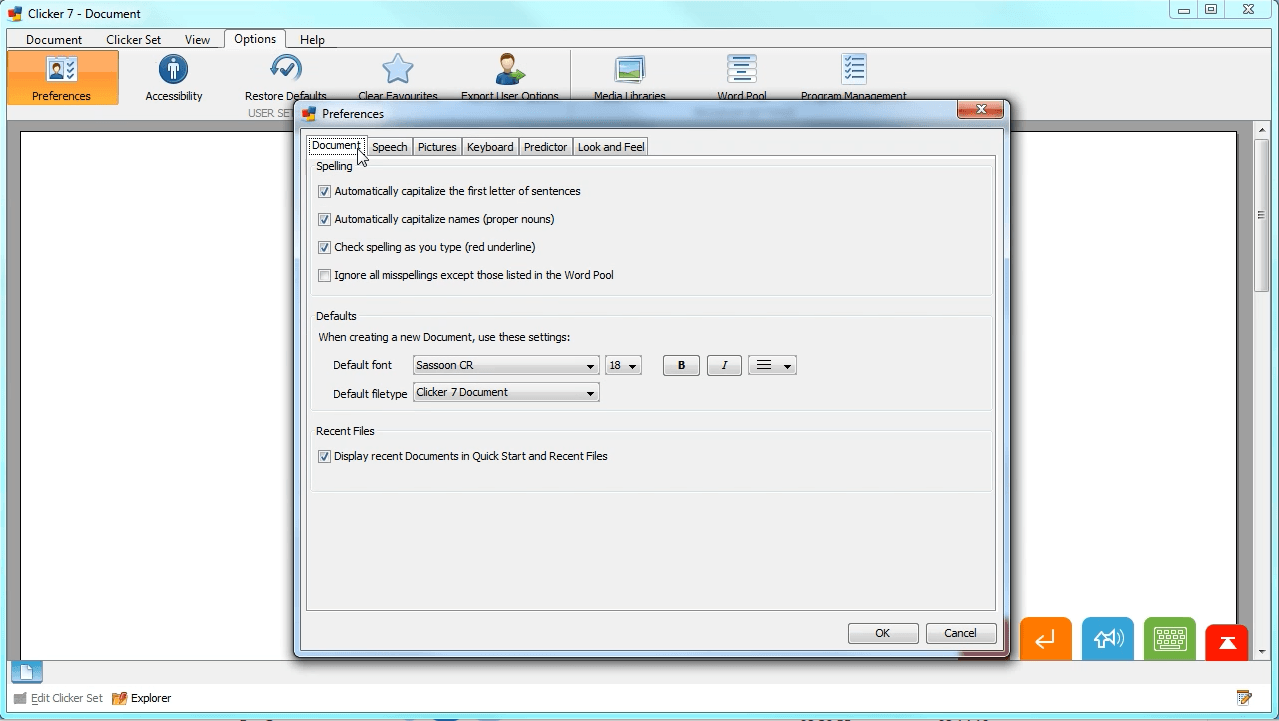
How to personalise and save User Preferences
-
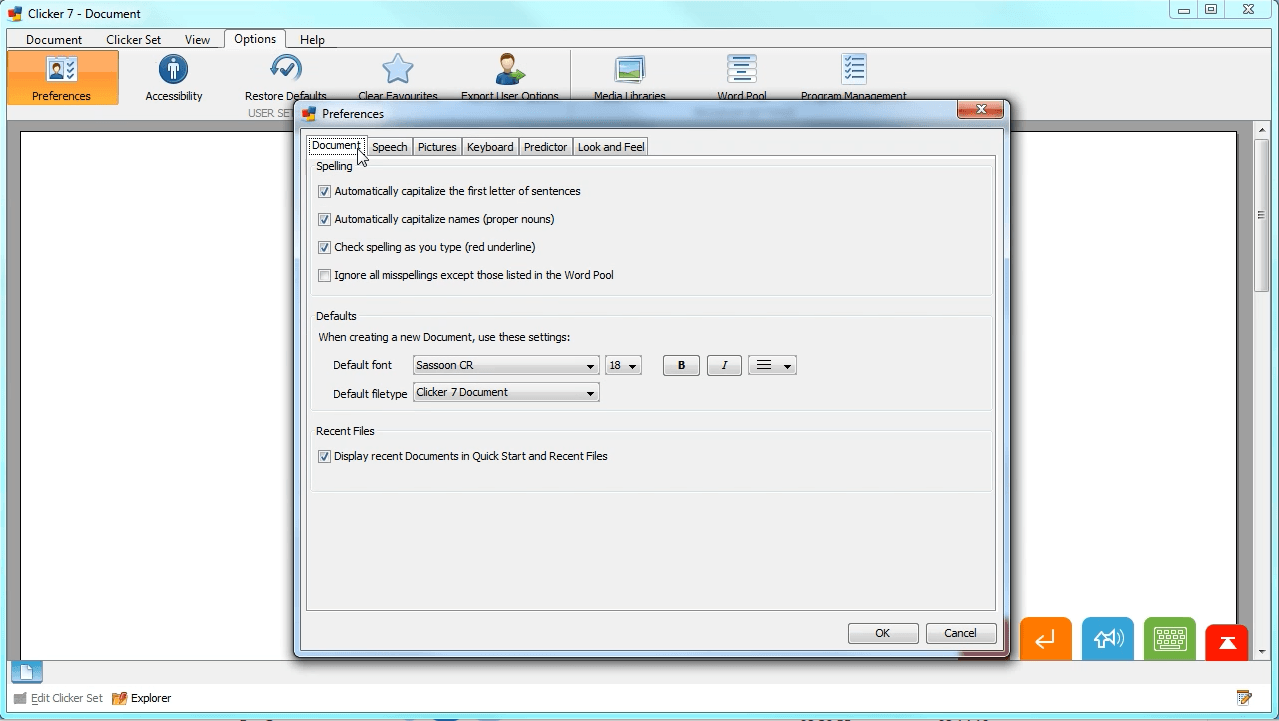
How to register your own picture folders
-
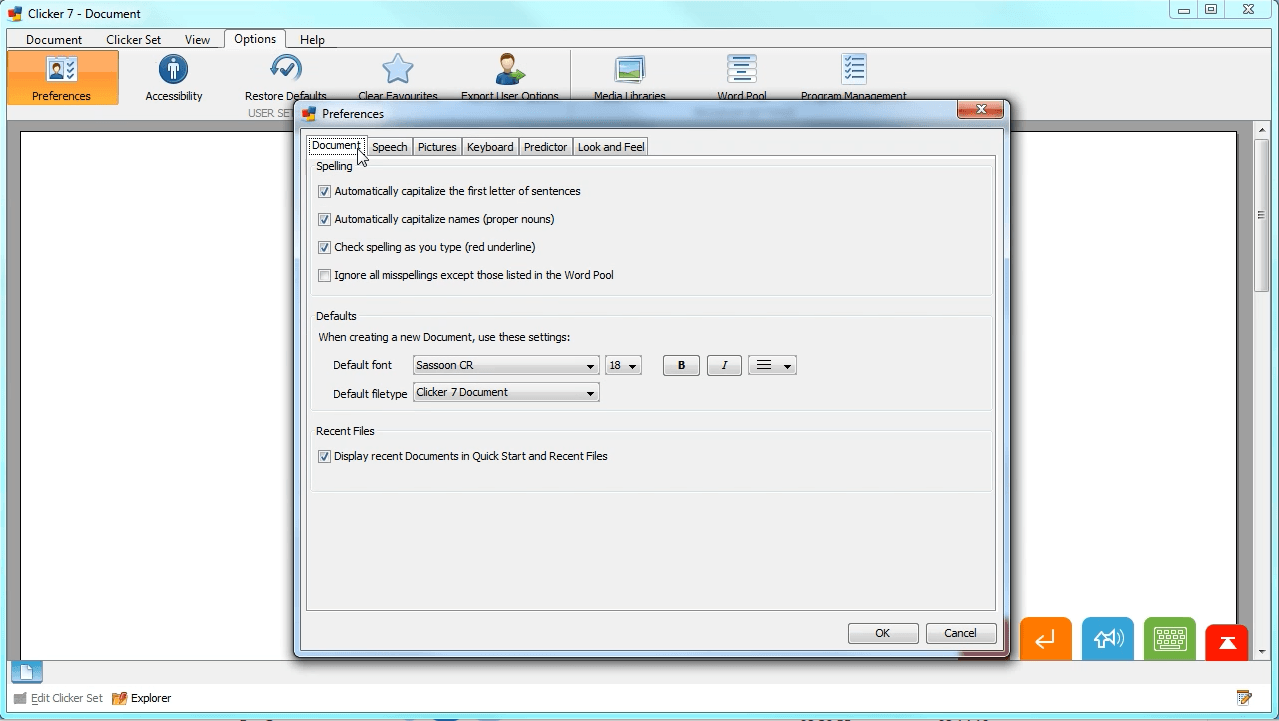
How to use the Word Pool
Clicker Sets
Find out how to use Sentence Sets, Connect Sets, Word Banks, Matching Sets, Talk Sets and LearningGrids
-
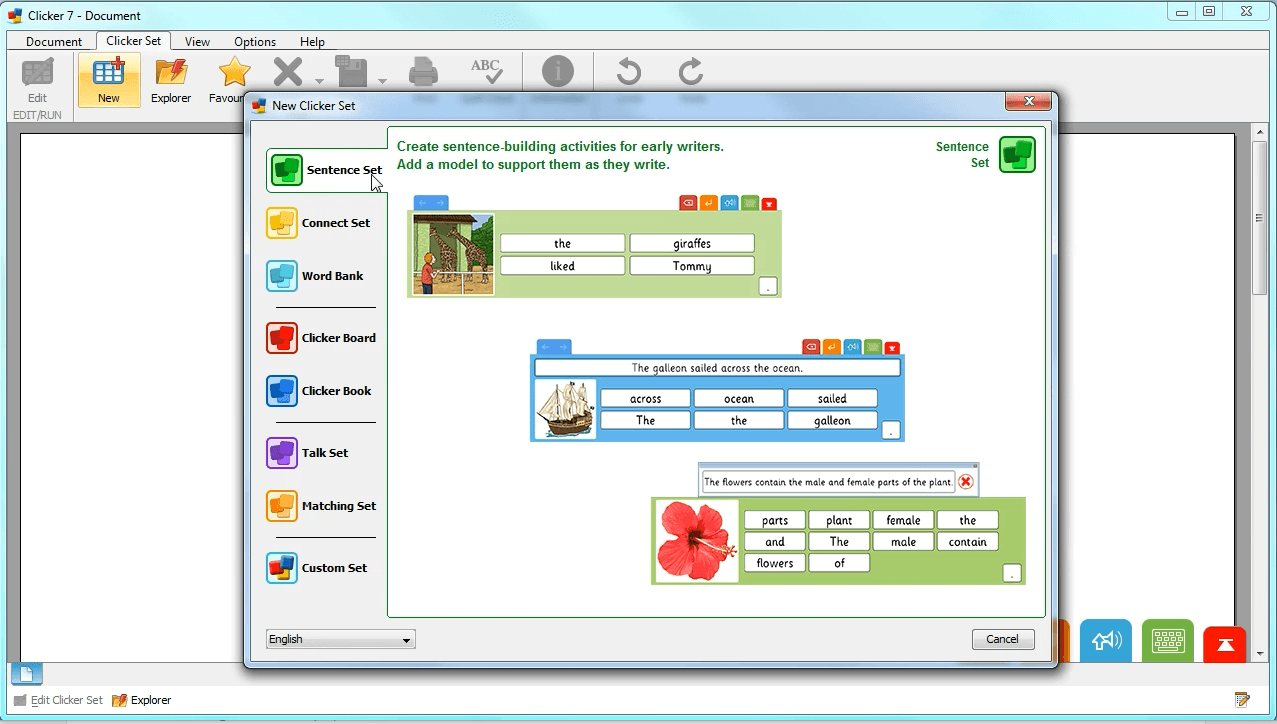
How to create and edit a Sentence Set
-
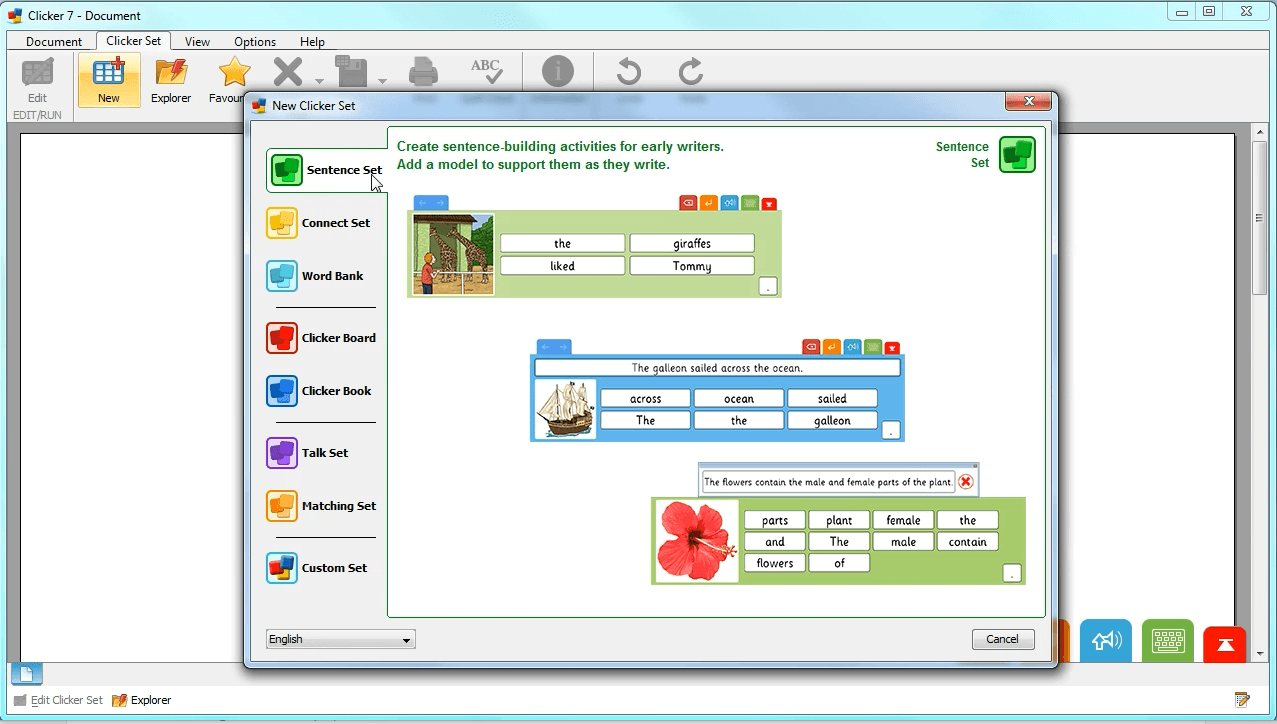
How to create and edit a Connect Set
-
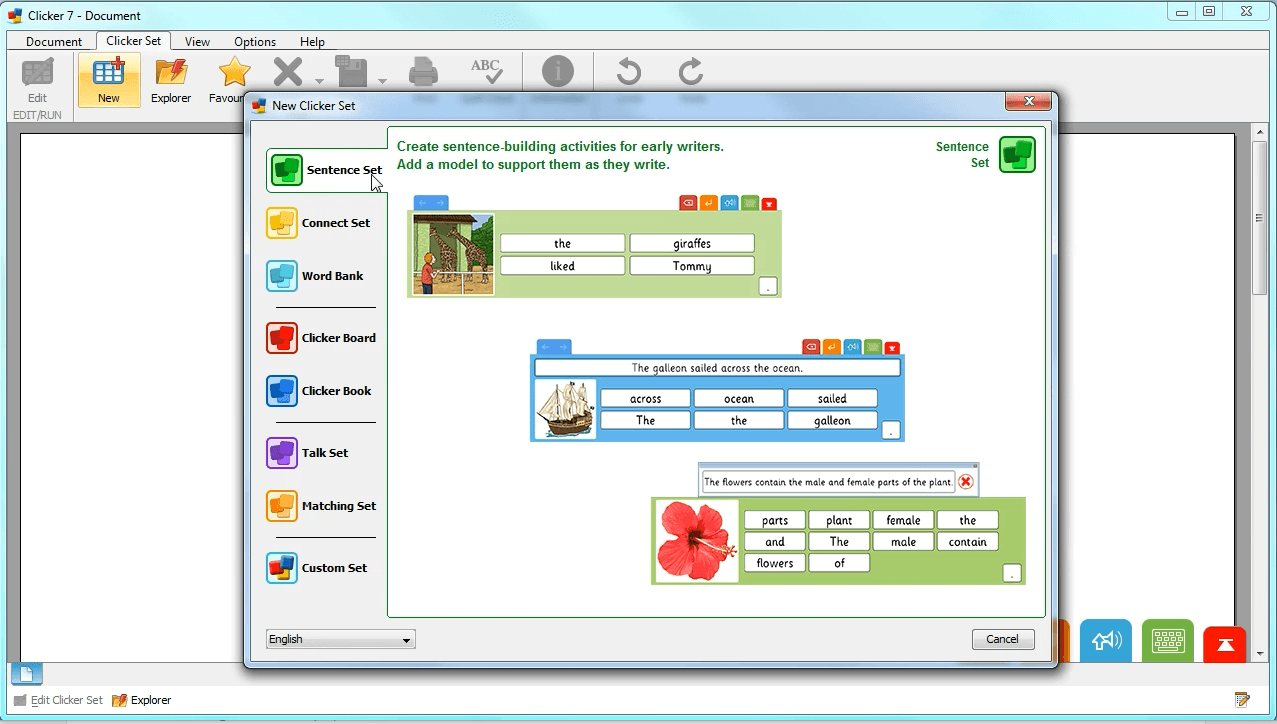
How to create and edit a Word Bank
-
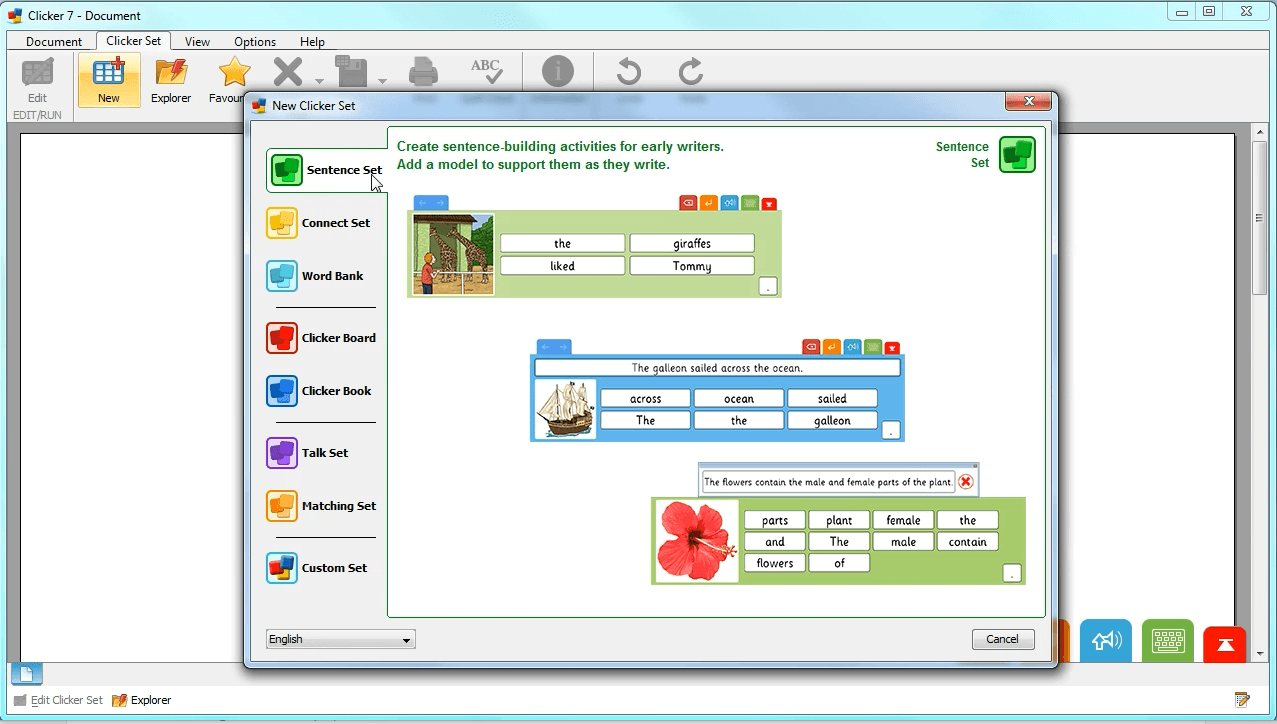
How to create and edit a Matching Set
-
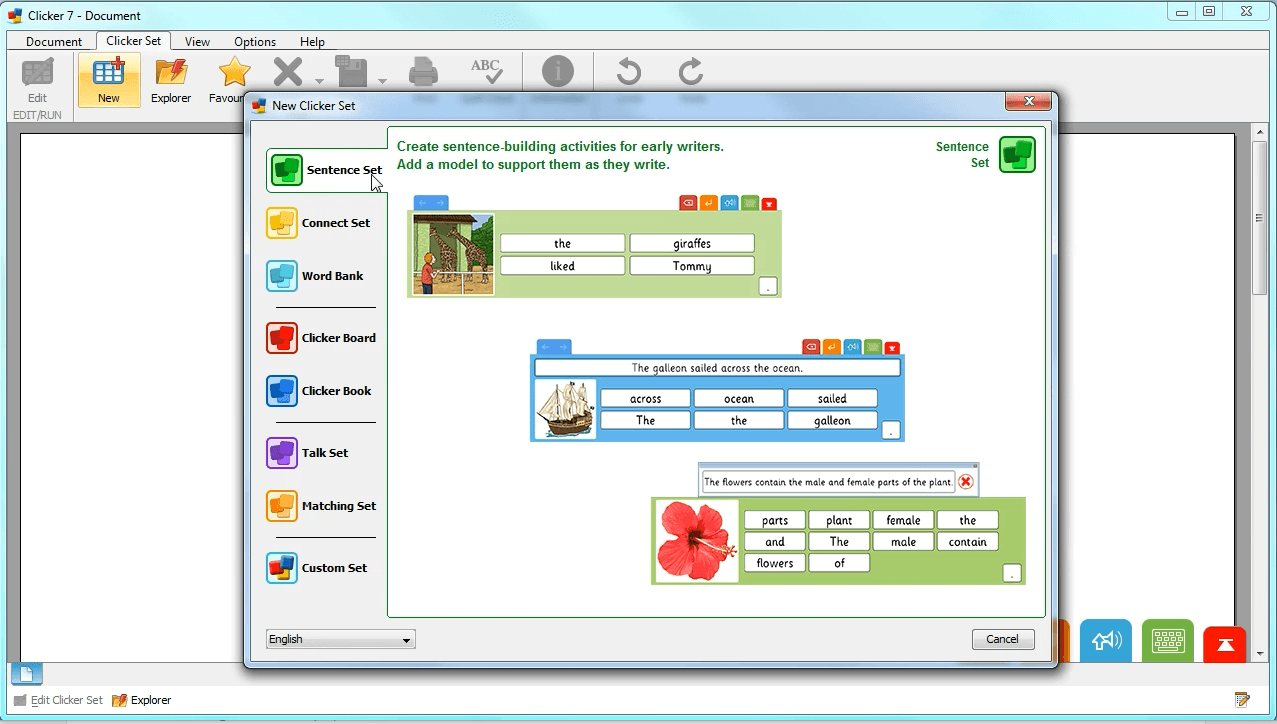
How to create and edit a Talk Set
-
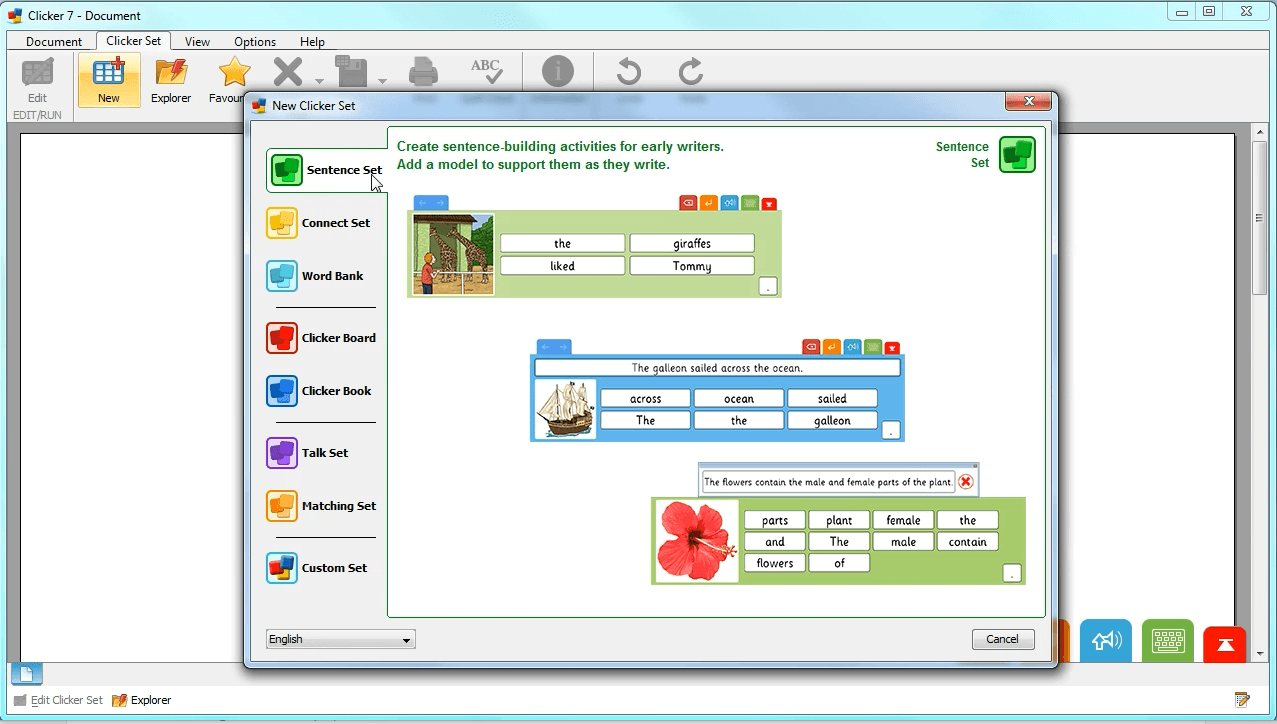
How to access free resources from LearningGrids
-
How to open Clicker Sets in a Clicker App
Clicker Books
Create and edit your own Clicker Books
-
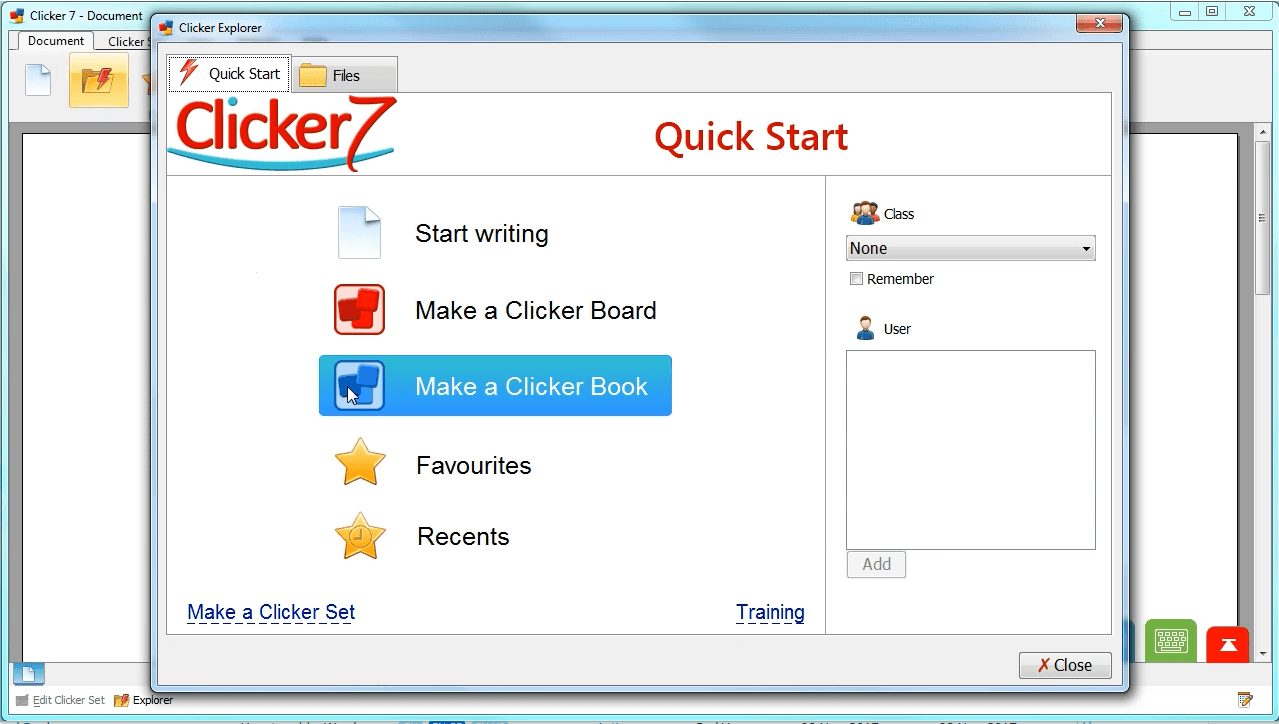
How to create a Clicker Book
-
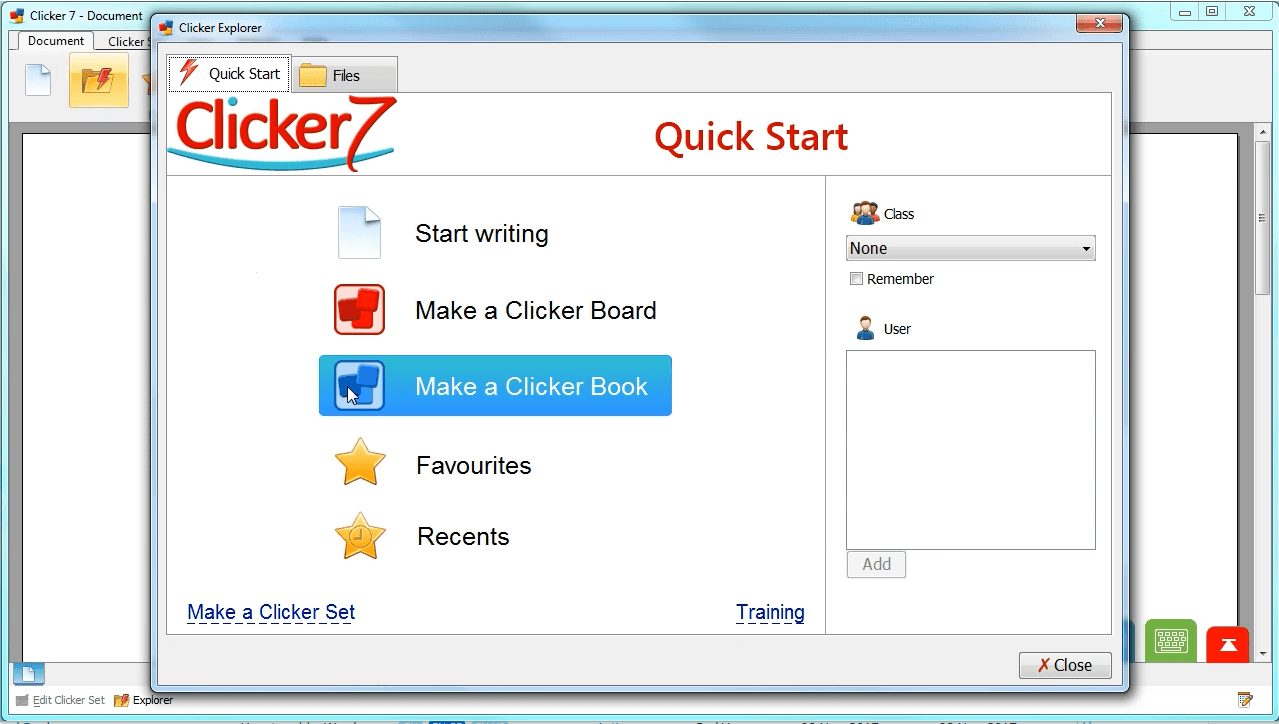
How to sort the pages of a Clicker Book
-
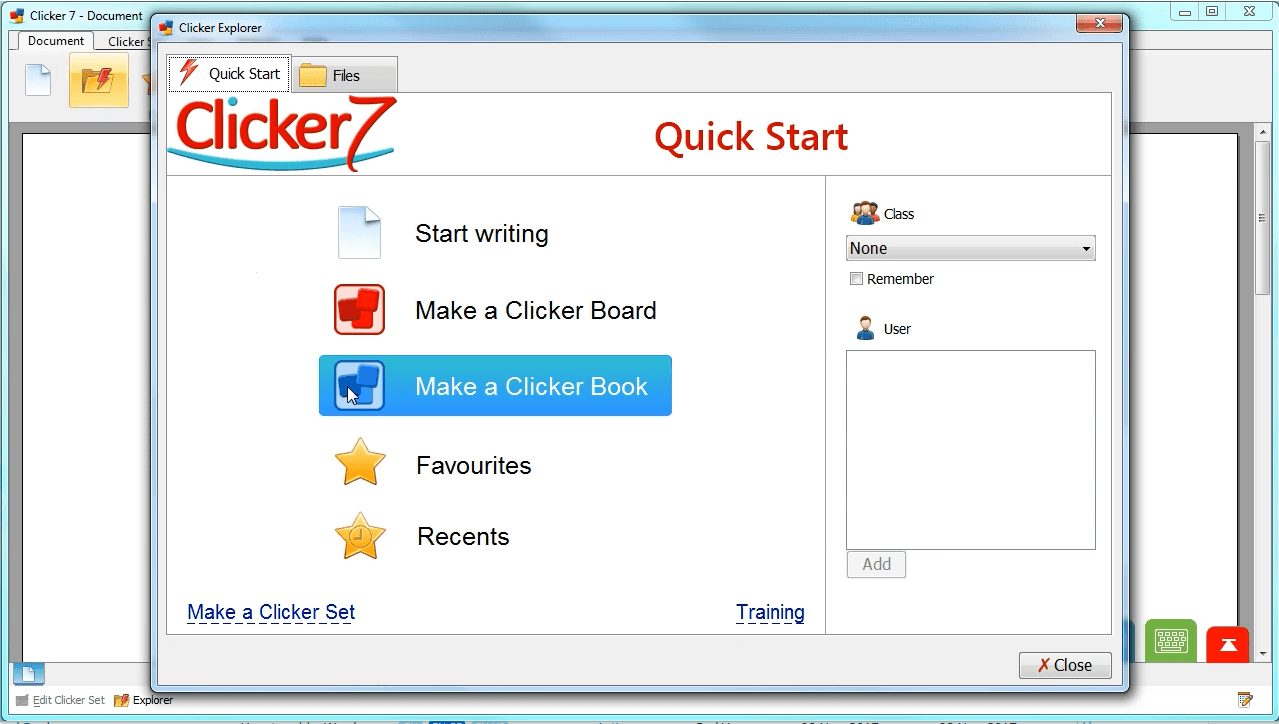
How to run or edit a Clicker Book
-
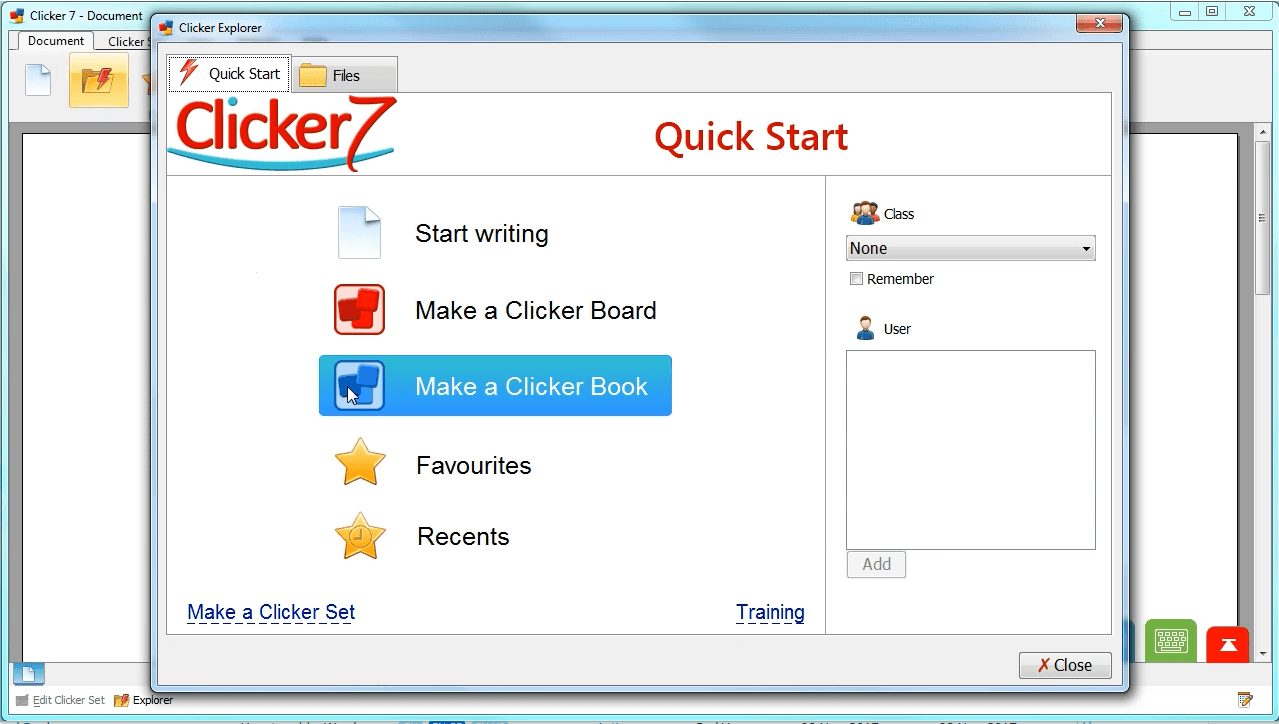
How to personalise the colours of a Clicker Book
-
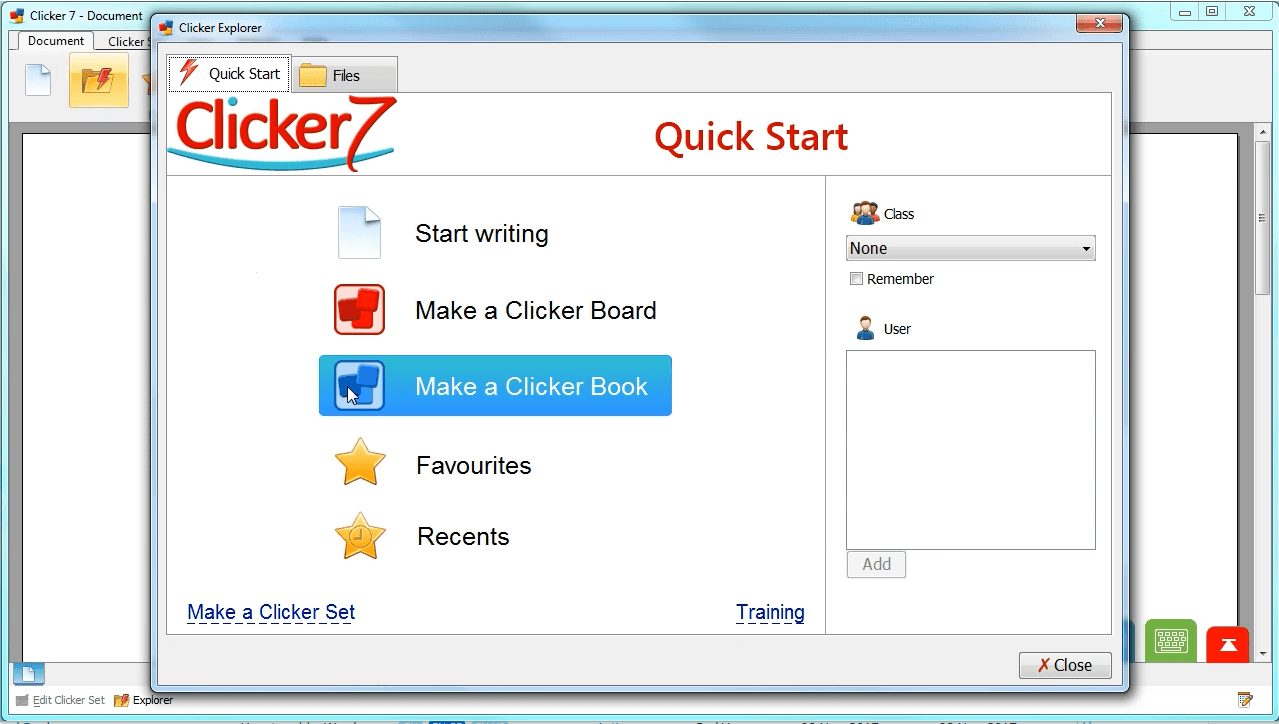
How to lock the objects or pages of a Clicker Book
-
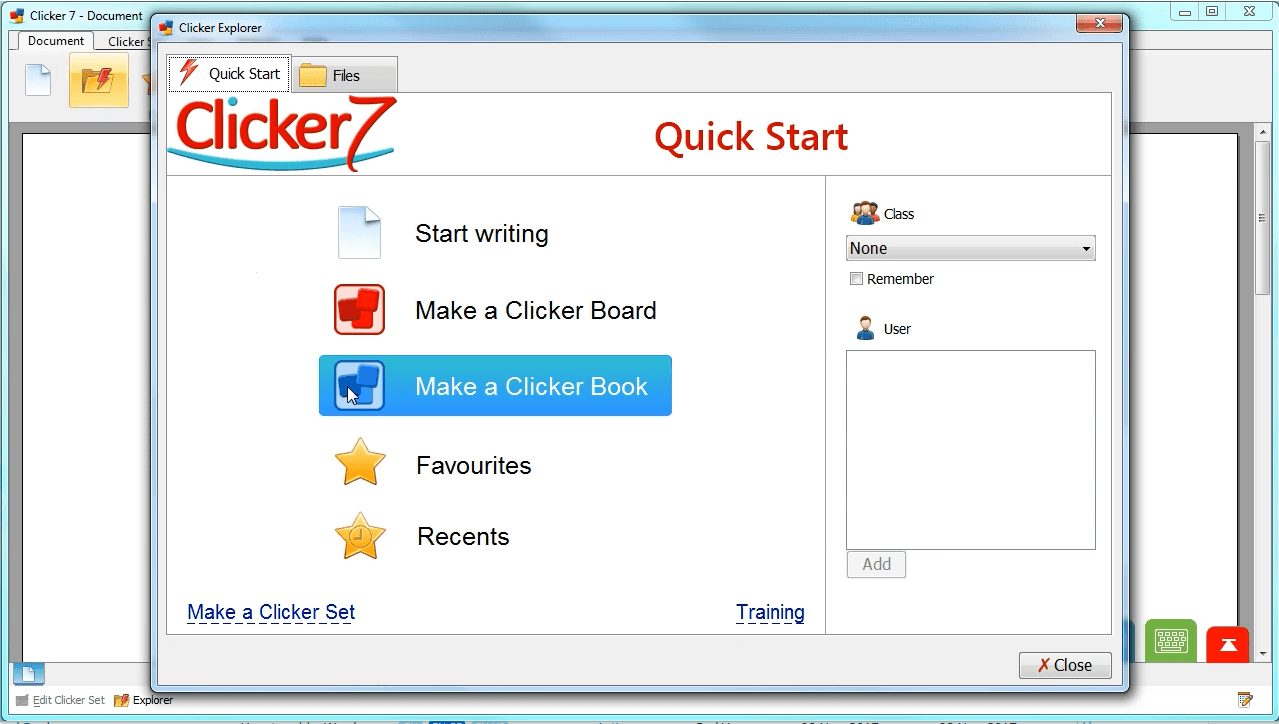
How to change the layout of a Clicker Book
-
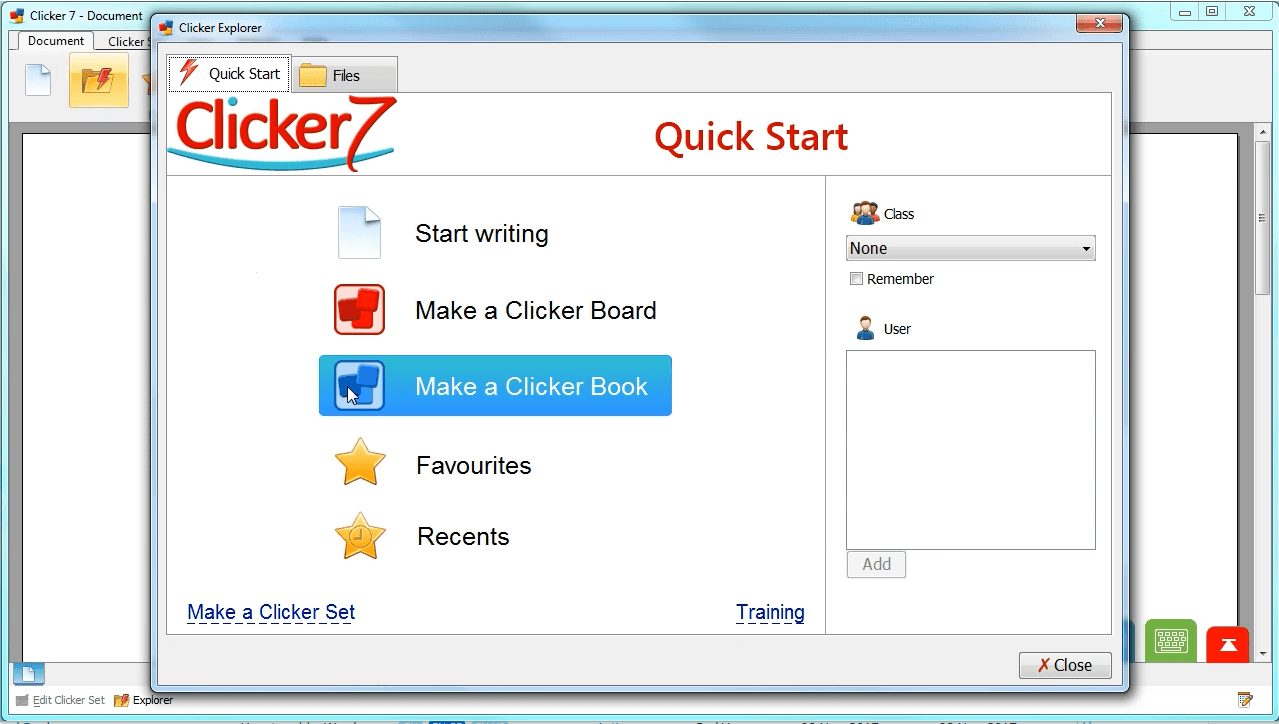
How to add, edit and delete text in a Clicker Book
-
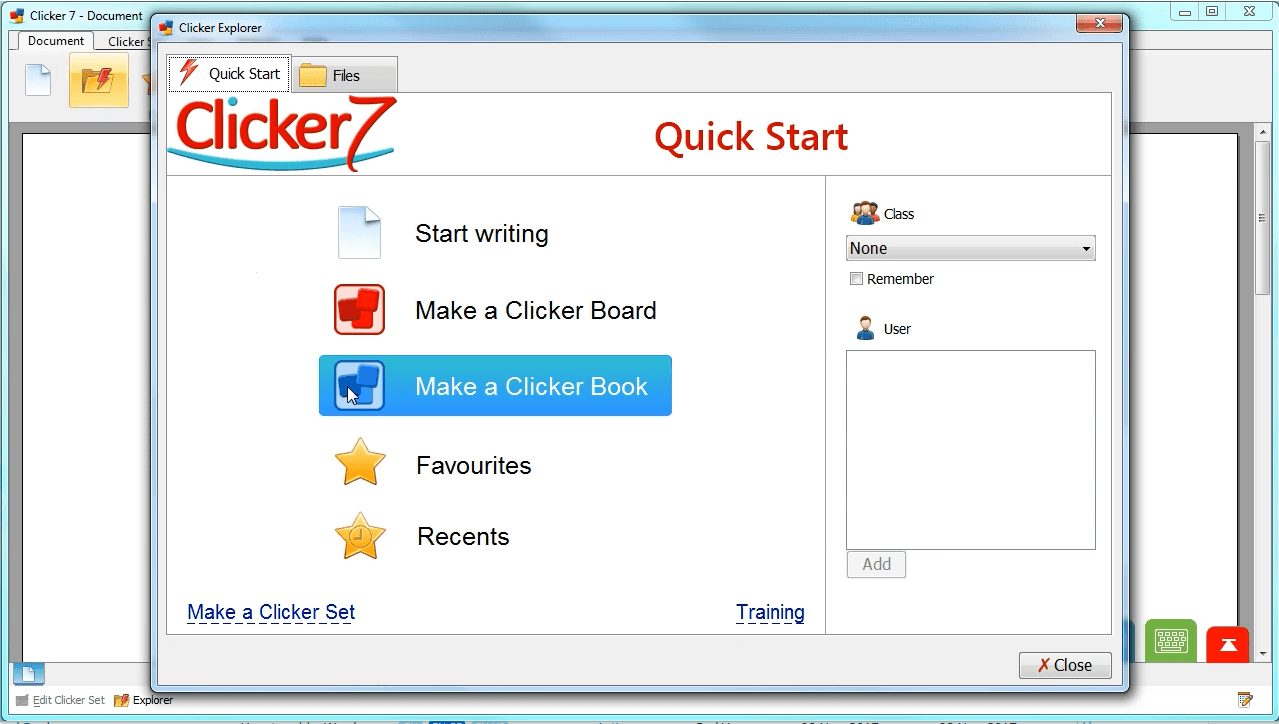
How to add a Word Bank to a Clicker Book
-
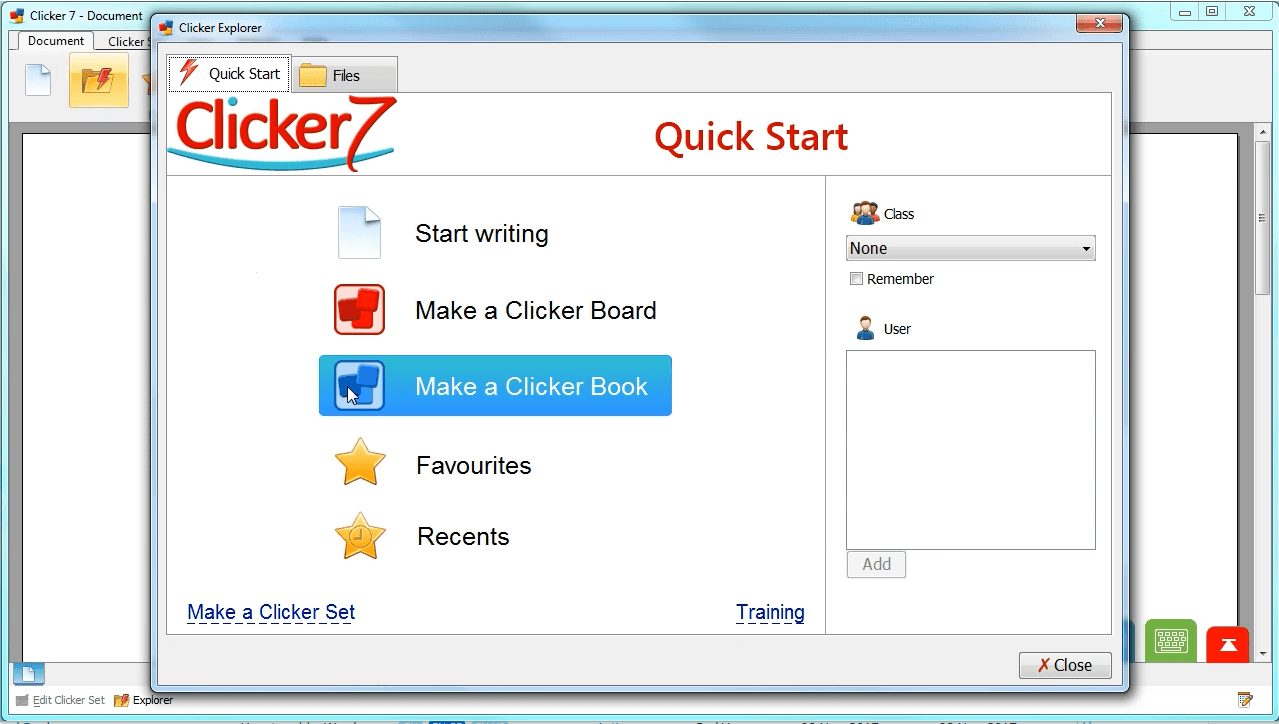
How to add sound to a Clicker Book
-
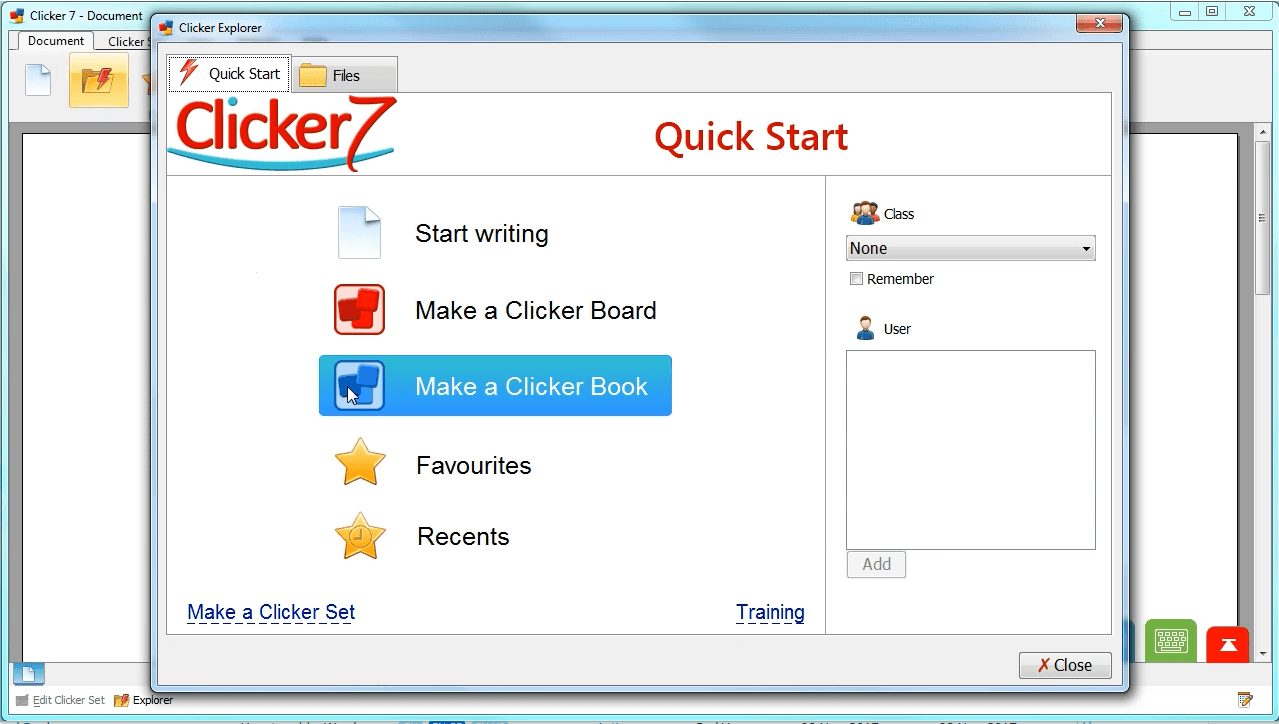
How to add a picture to a Clicker Book
-
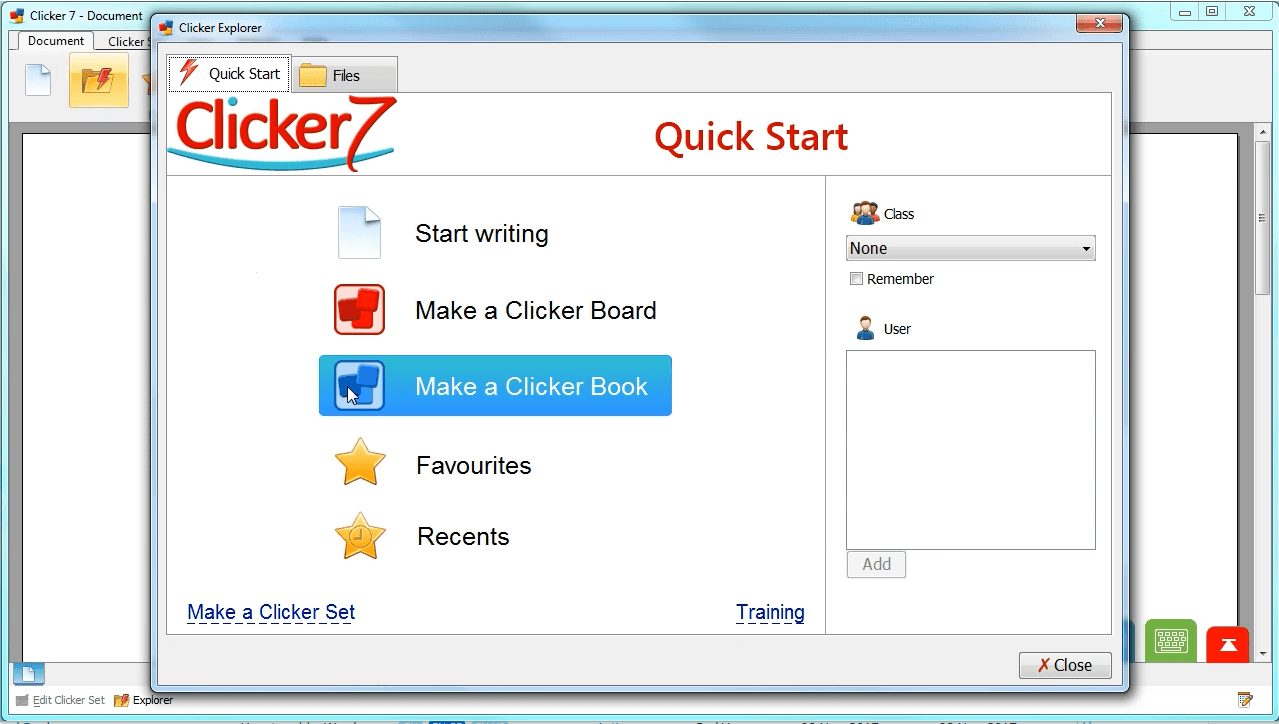
How to add a Picture Bank to a Clicker Book
Clicker Board
Create and edit your own Clicker Boards
-
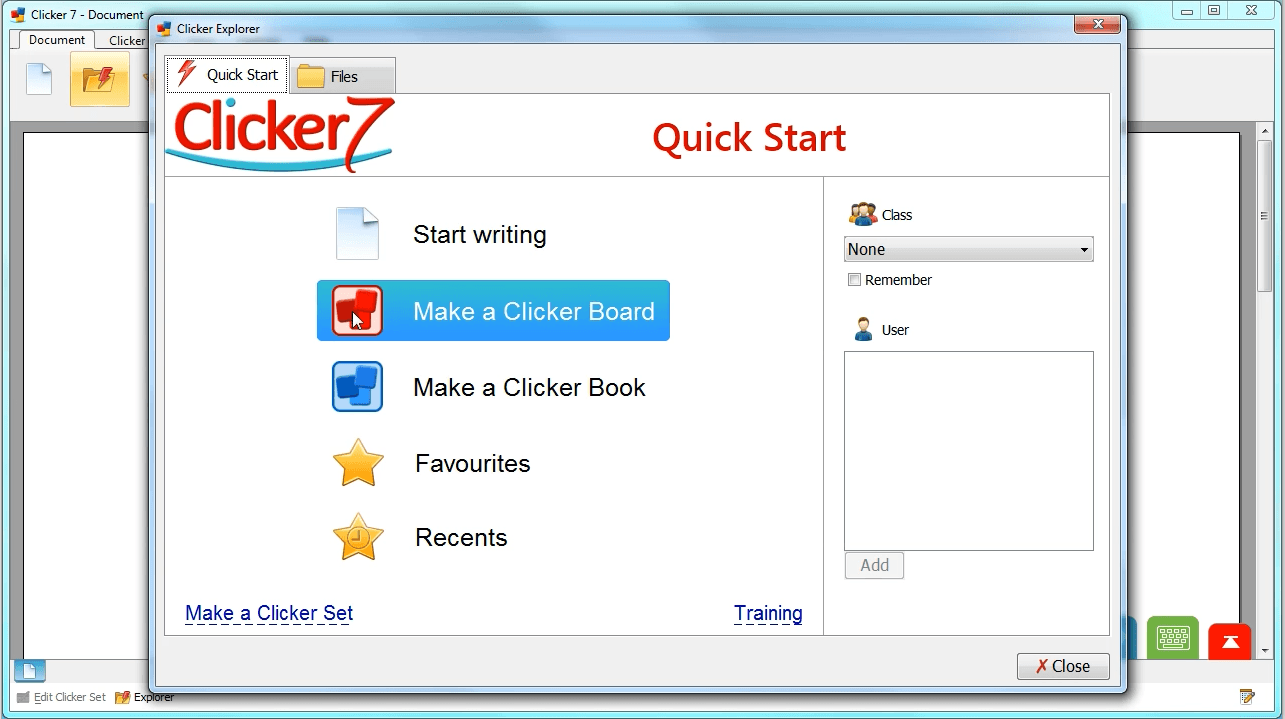
How to add text to a Clicker Board
-
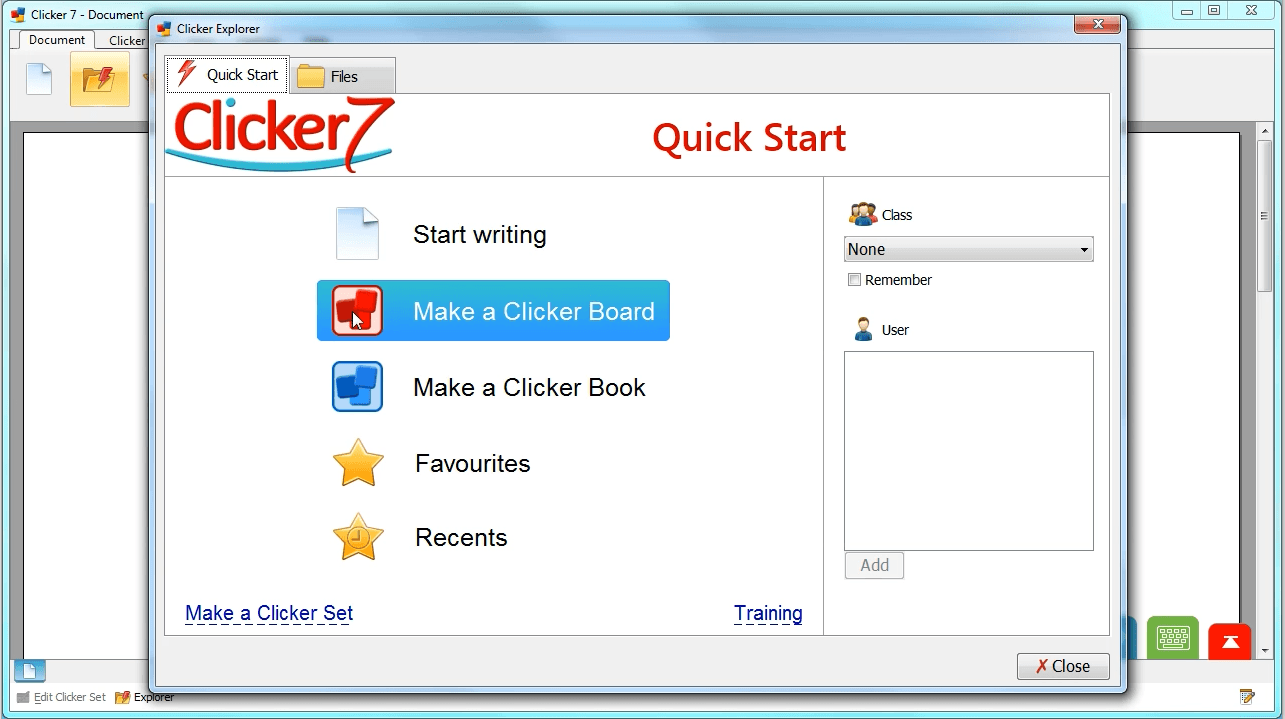
How to use the speech and Voice Notes on a Clicker Board
-
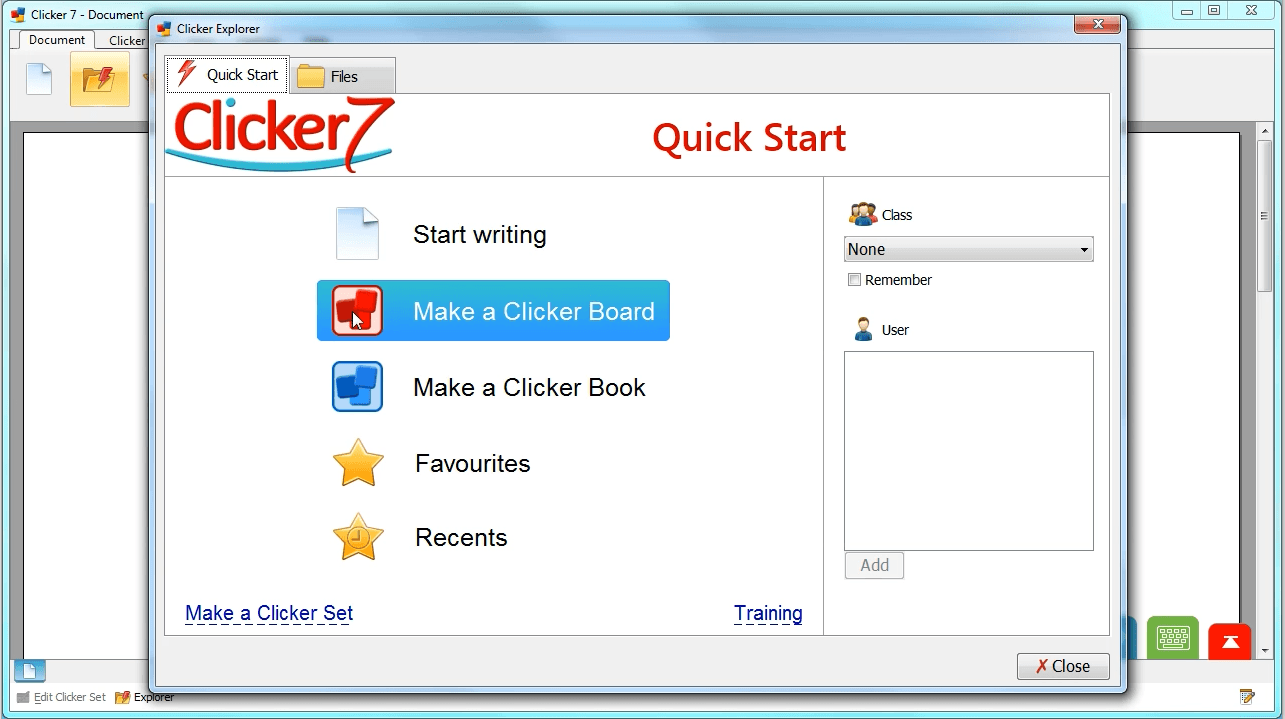
How to resize and link objects on a Clicker Board
-
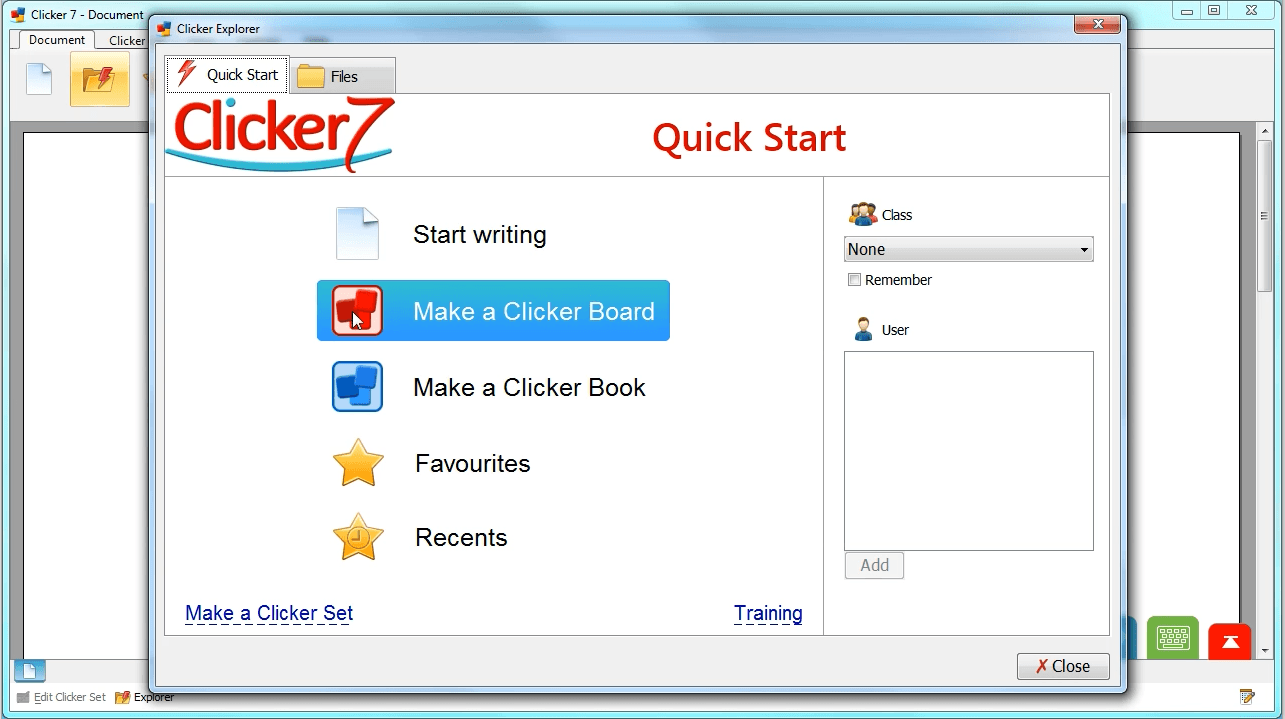
How to format objects on a Clicker Board
-
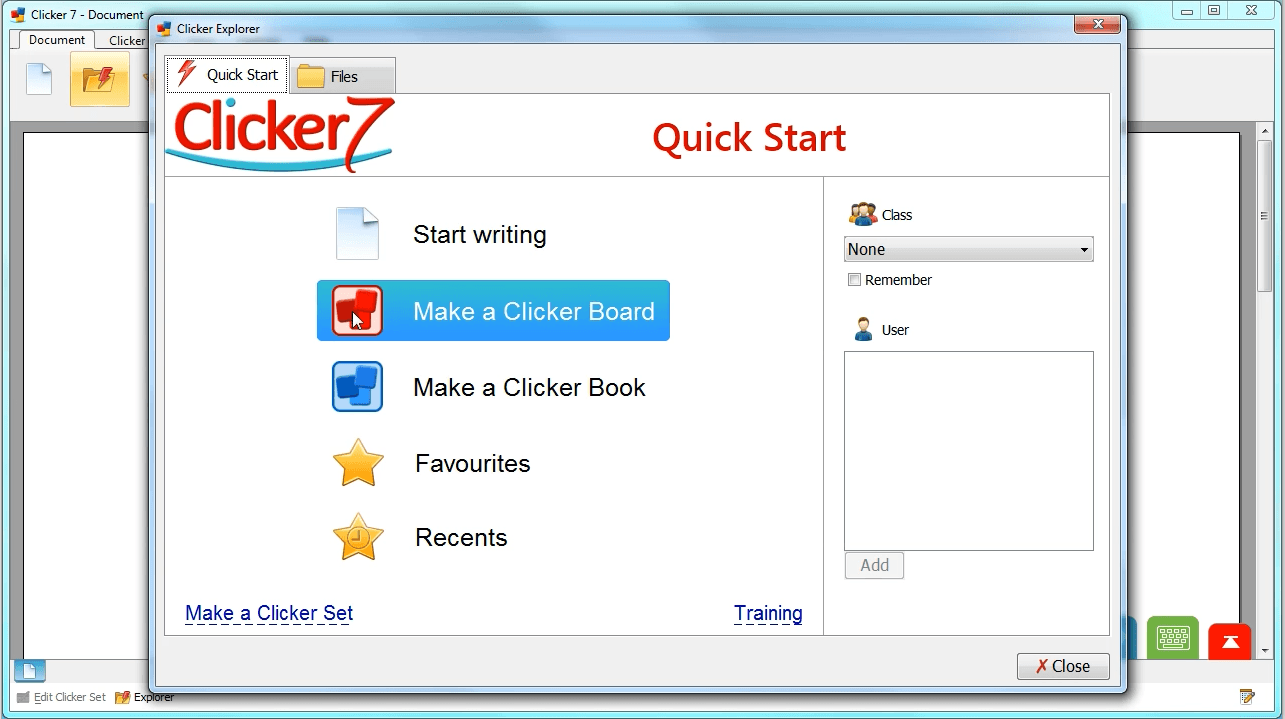
How to create a word or picture bank from a Clicker Board
-
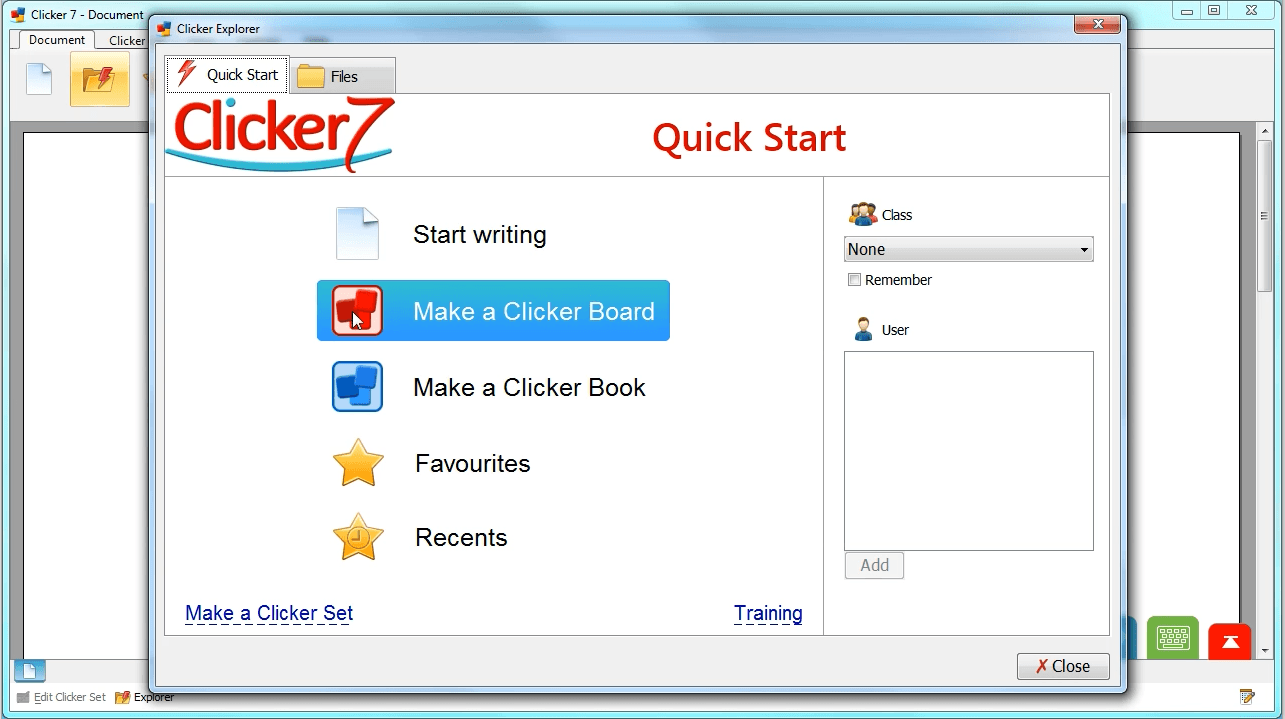
How to add and remove pictures on a Clicker Board
Custom Sets
Create and edit your own Custom Sets
-
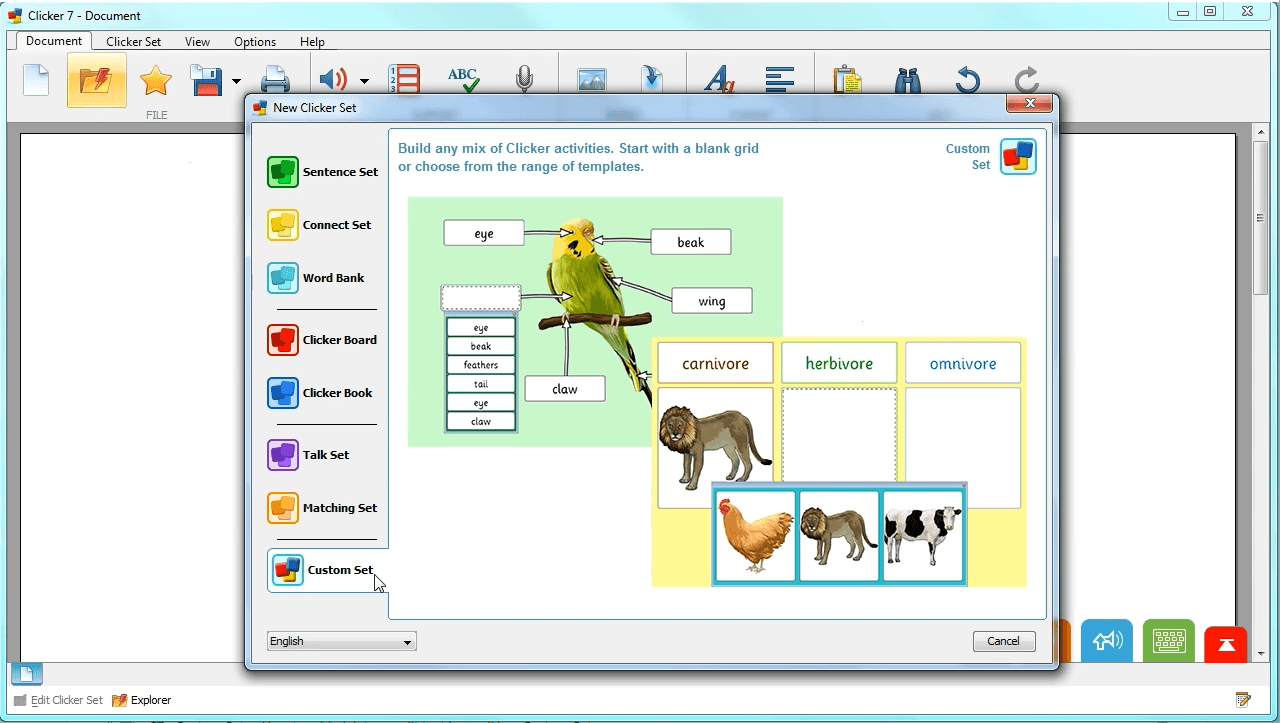
An overview of Custom Clicker Sets
-
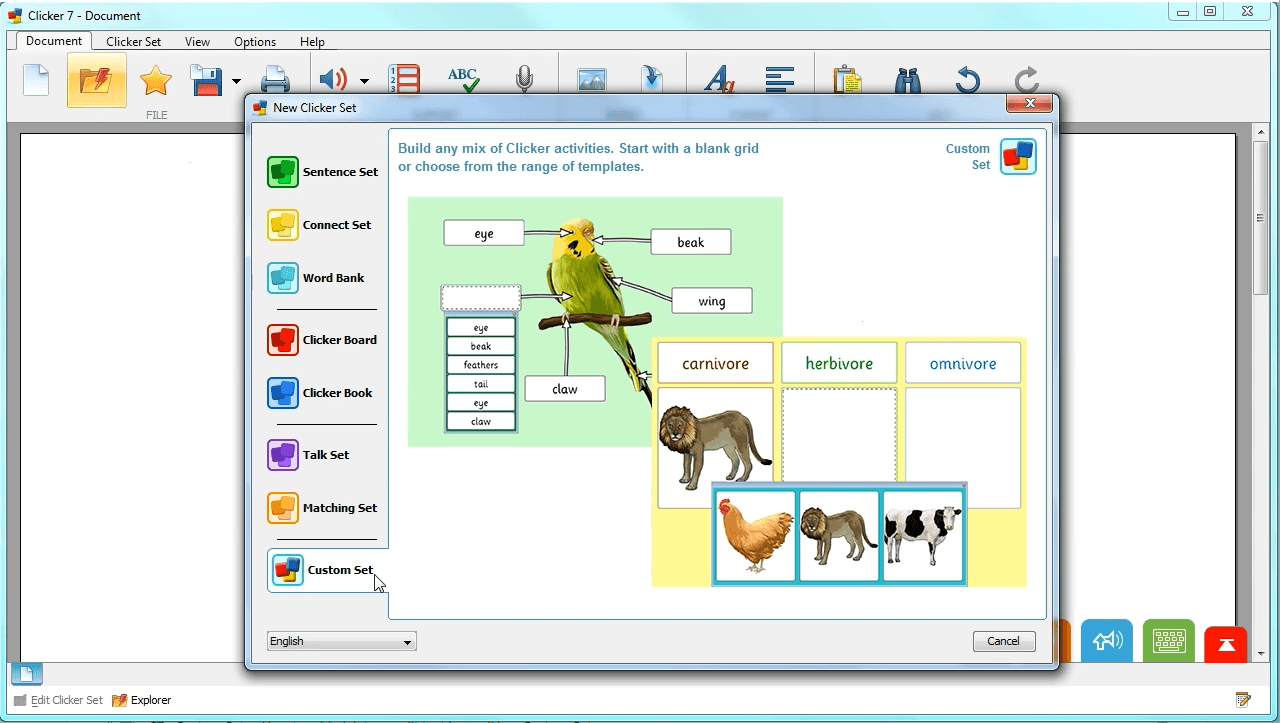
How to edit the appearance of a cell in a Custom Set
-
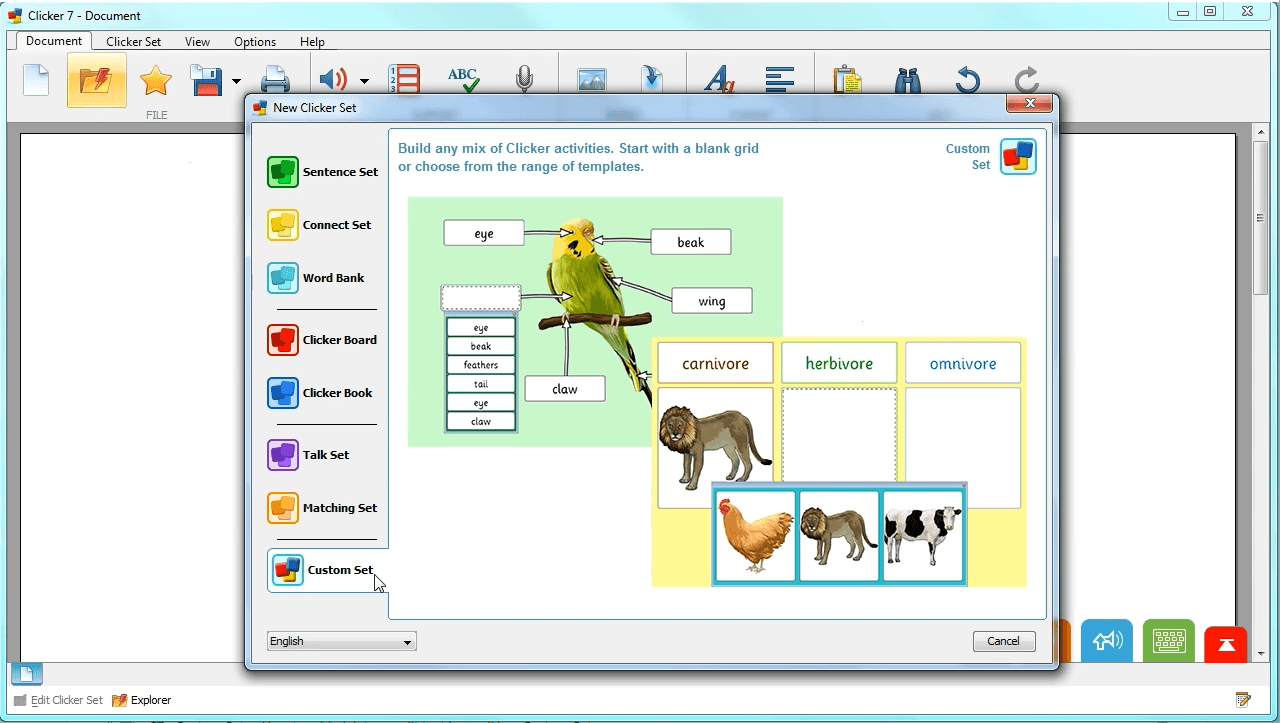
How to edit the sending properties of a cell in a Custom Set
-
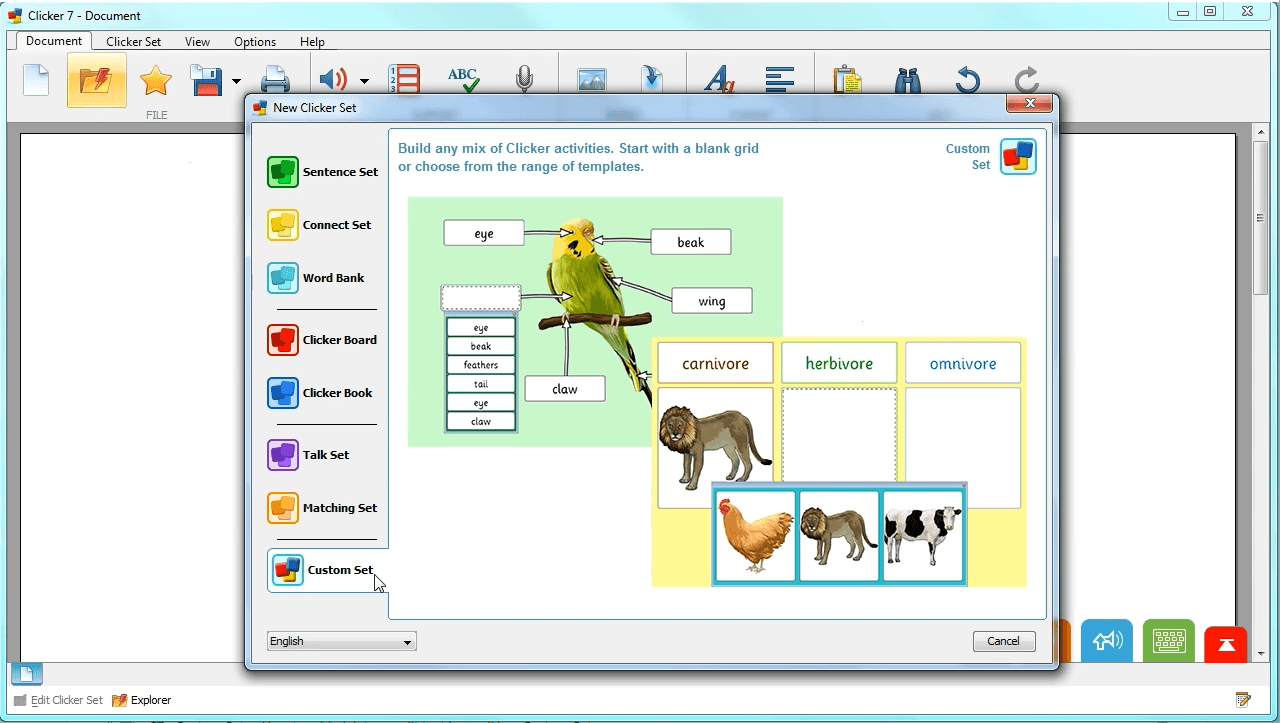
How to add, delete or edit text in a text box in a Custom Set
-
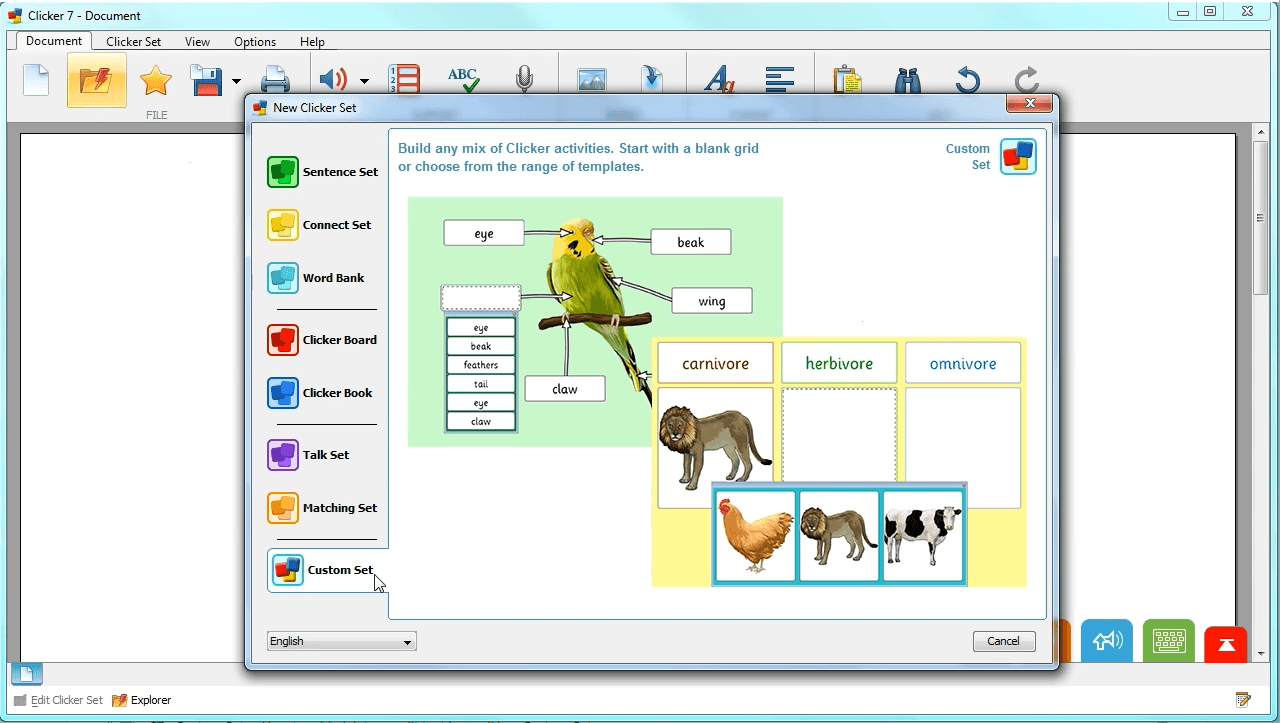
How to add, delete or edit text in a cell in a Custom Set
Accessibility
How to utilise the accessibility options in Clicker 7
-
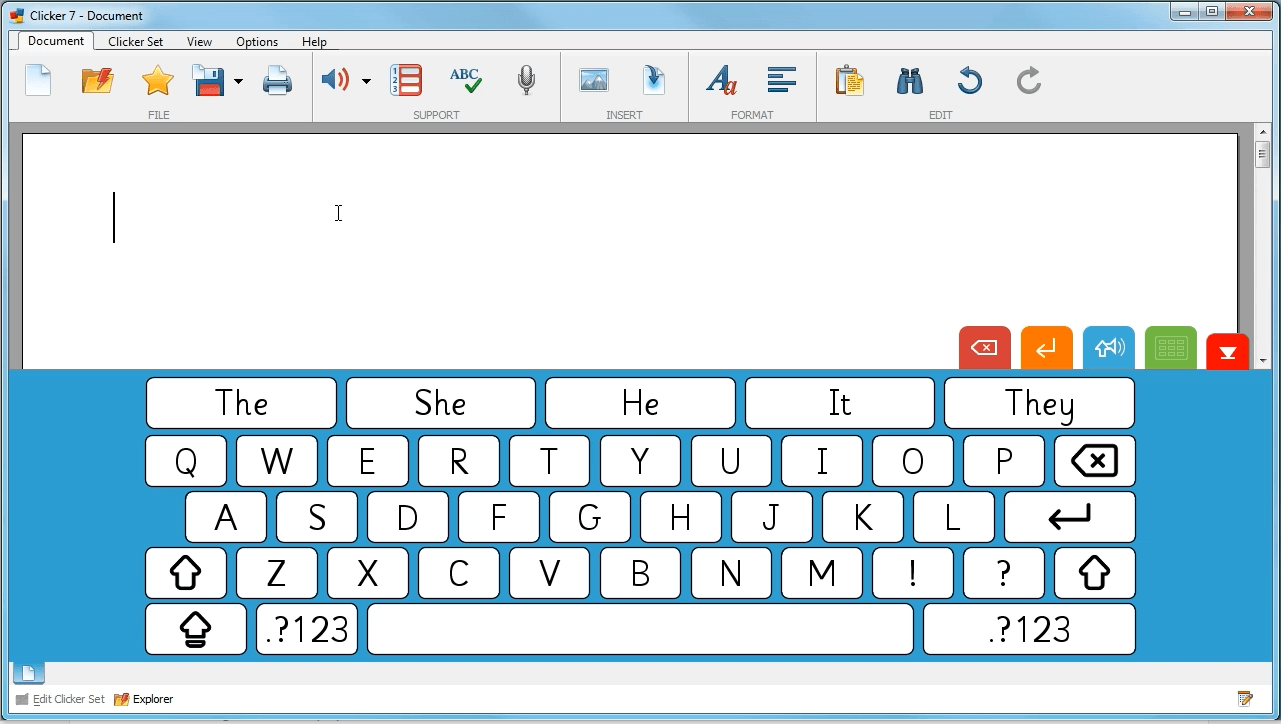
How to use Clicker 7 and SuperKeys
-
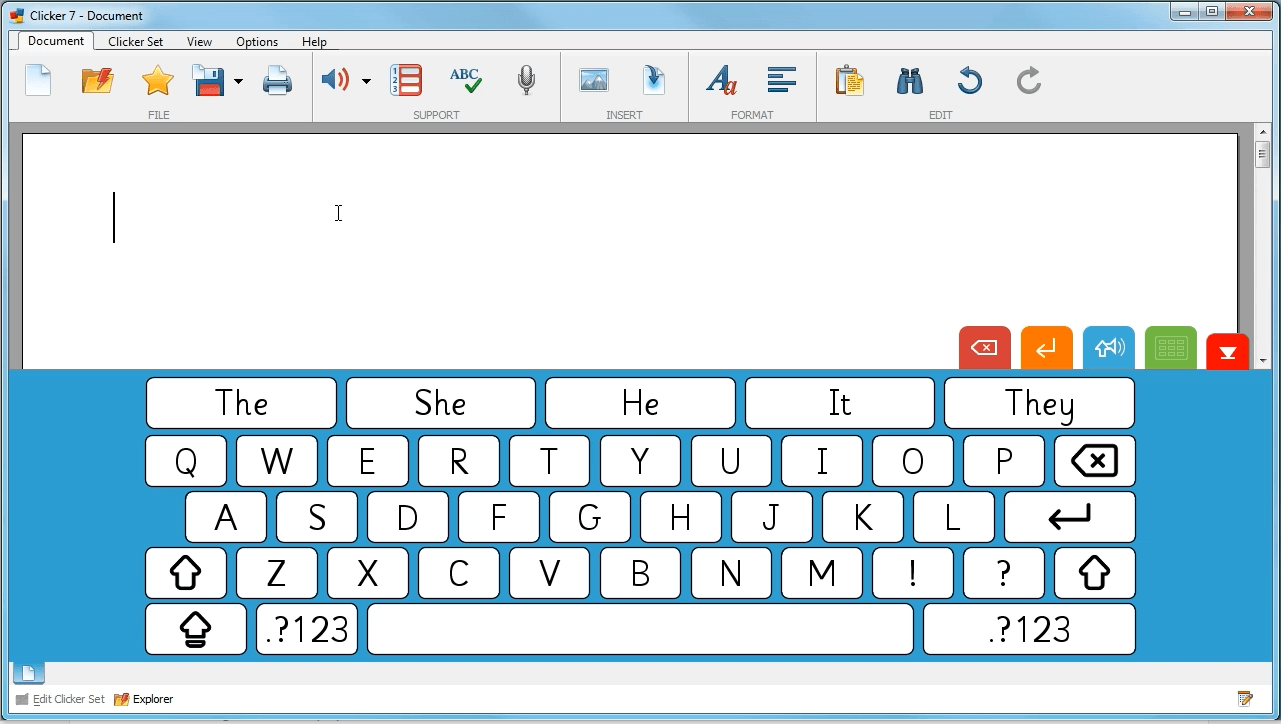
How to use Clicker 7 and Switch Access
-
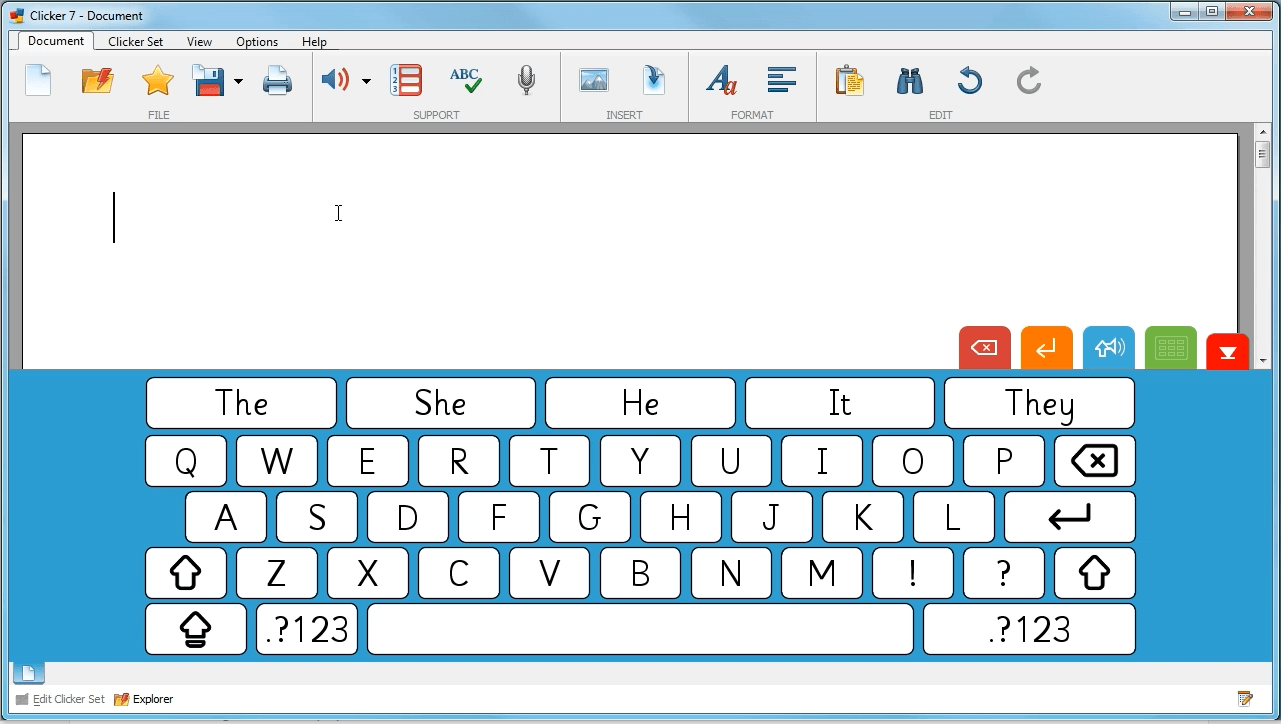
How to use Clicker 7 and Eye Gaze
Ribbons
Descriptions of the tools on the various ribbon tabs
-
How to use the Clicker Set ribbon tab
-
How to use the Document ribbon tab
-
How to use the Help ribbon tab
-
How to use the Options ribbon tab
-
How to use the Quick Start window
-
How to use the View ribbon tab
Training webinar
A recording of a 45 minute training webinar for Clicker 7.
