
Training guides
Clicker Sentences
Get to know Clicker Sentences with these quick videos and PDFs.
-

How to create a Sentence Set
-

How to edit a Sentence Set
-

How to use the Sound Shift tool
-

How to share Sentence Sets and Documents
-

How to customize the settings
-

How to access the free resources
Clicker Connect
Get to know Clicker Connect with these quick videos and PDFs.
-
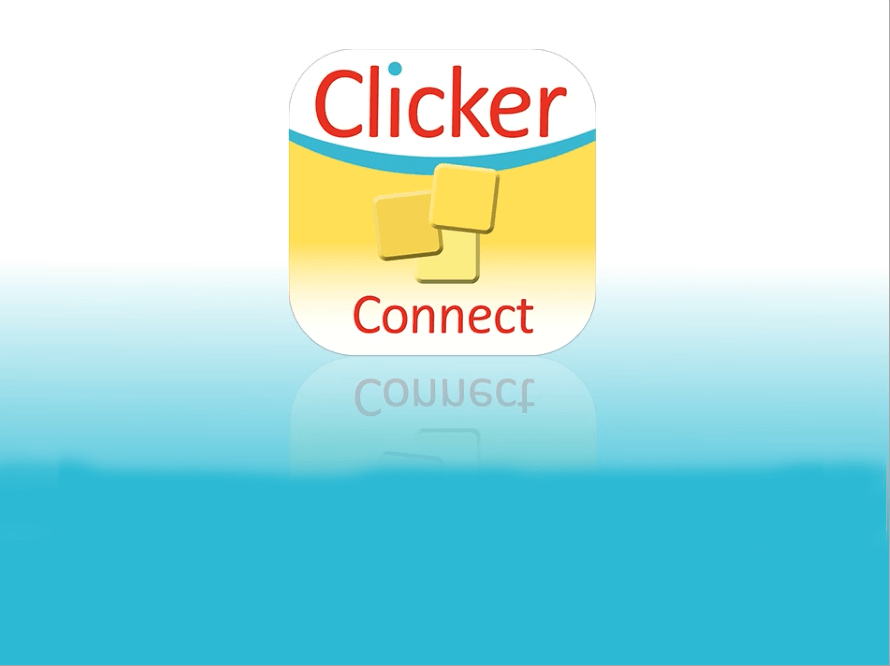
How to create a Connect Set
-
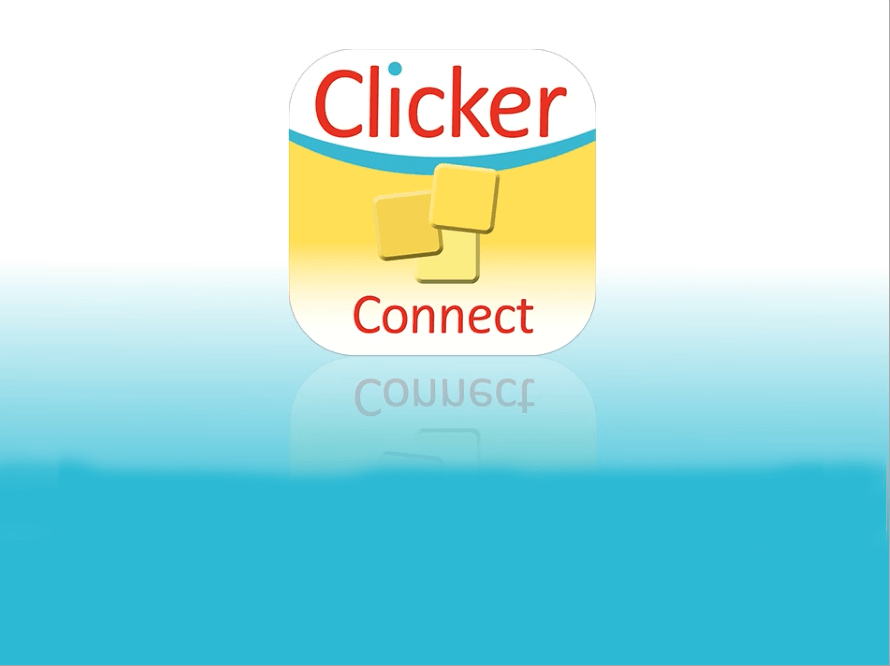
How to edit a Connect Set
-
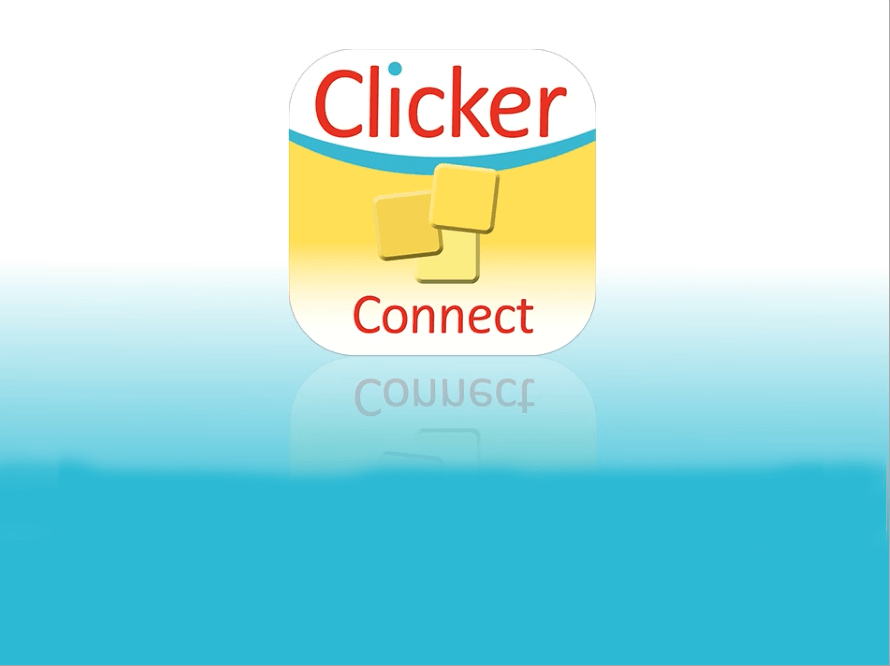
How to use the Sound Shift tool
-
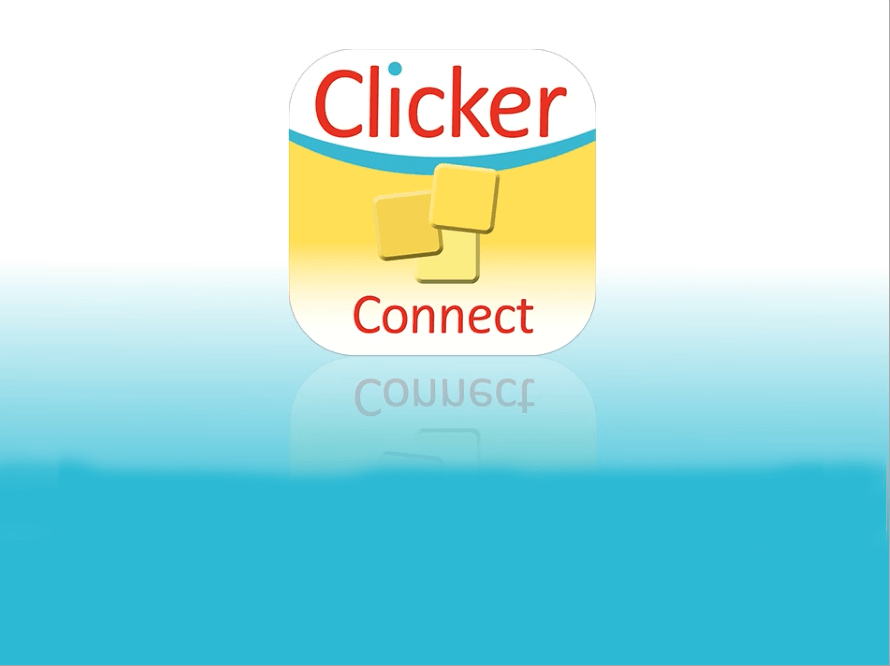
How to add pictures to a Connect Set
-
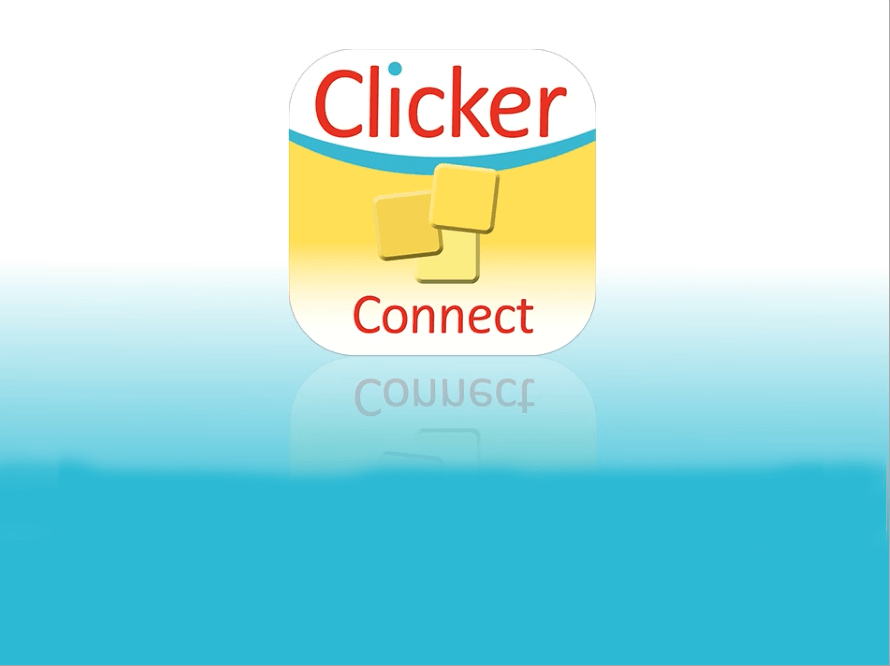
How to share Connect Sets and Documents
-
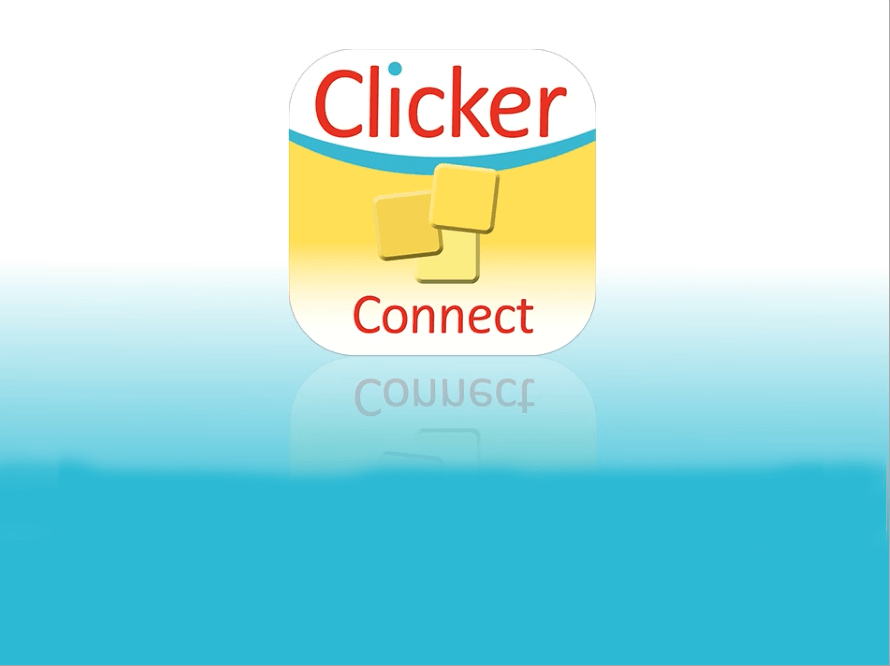
How to customize the settings
-
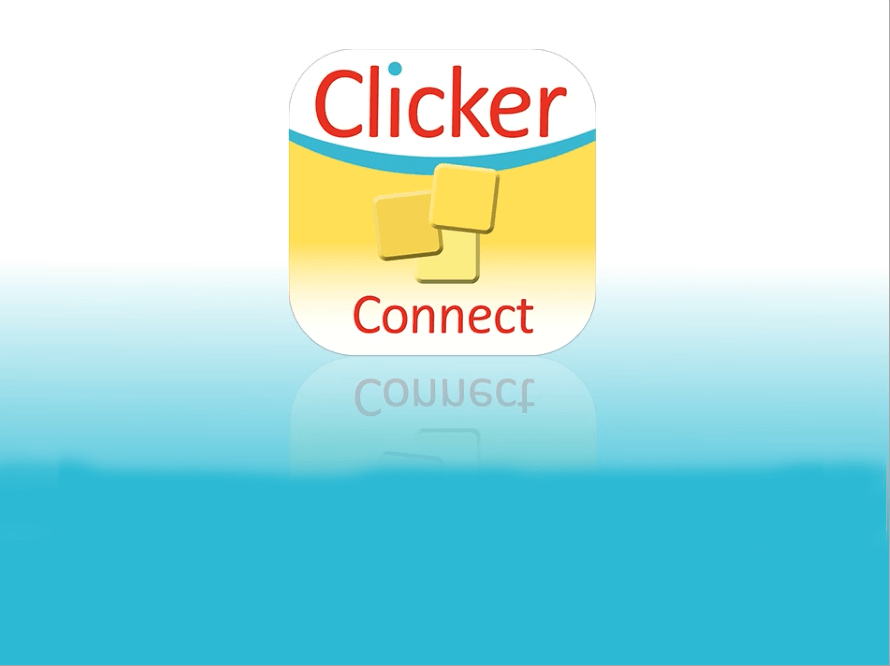
How to access the free resources
Clicker Docs
Get to know Clicker Docs with these quick videos and PDFs.
-

How to create an A-Z Word Bank
-

How to create a topic Word Bank
-

How to edit a Word Bank
-

How to use the Sound Shift tool
-

How to use the Predictor
-

How to use the Spell Checker
-

How to share Word Banks and Documents
-

How to customize the settings
-

How to access the free resources
Clicker Books
Get to know Clicker Books with these quick videos and PDFs.
-
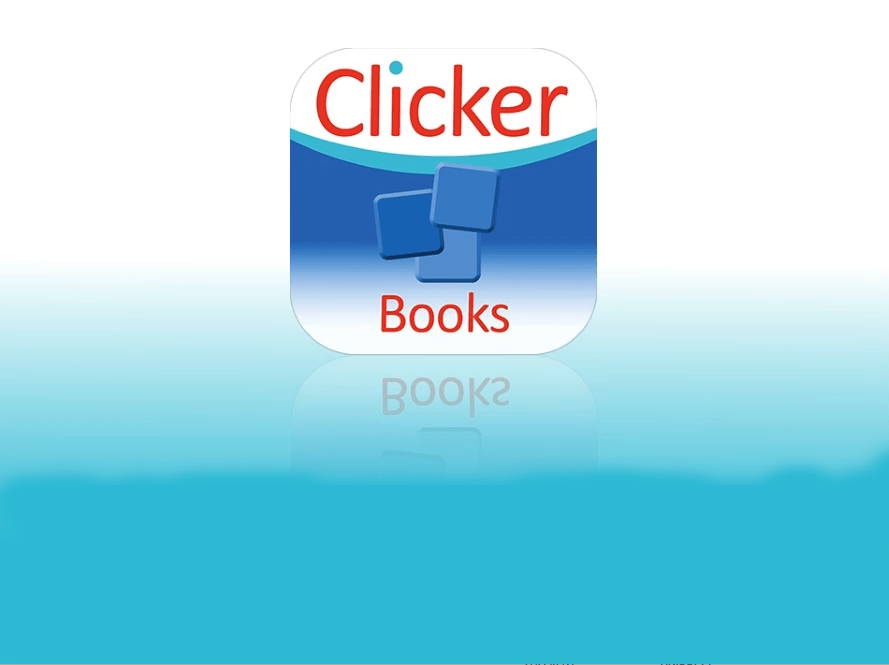
How to create a Clicker Book
-
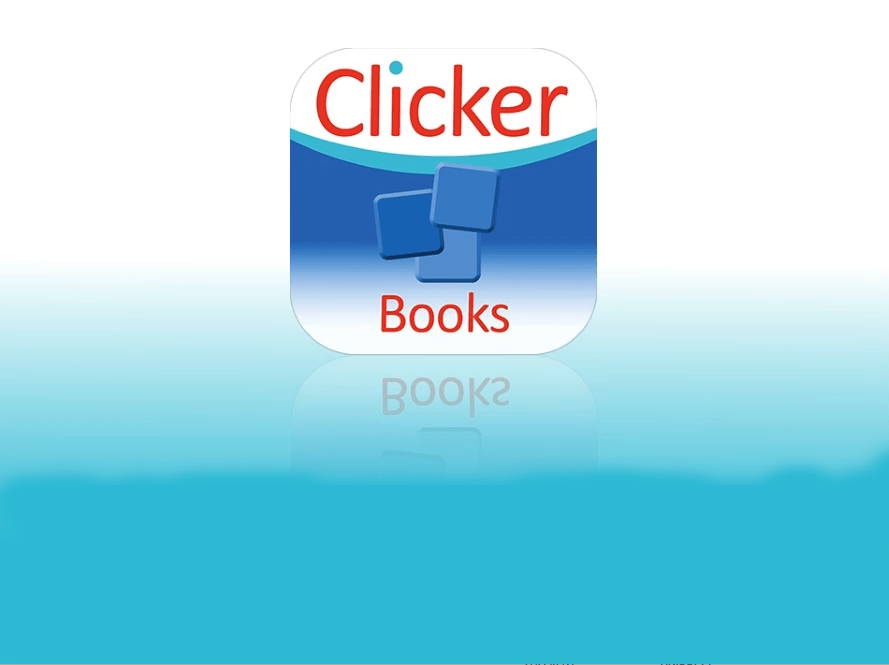
How to edit a page
-
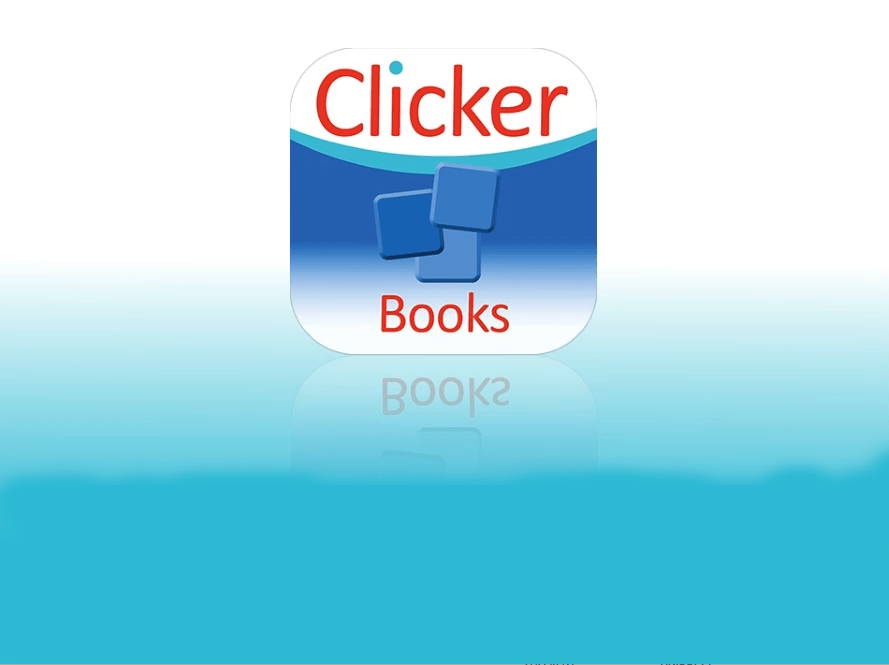
How to change the page layout
-
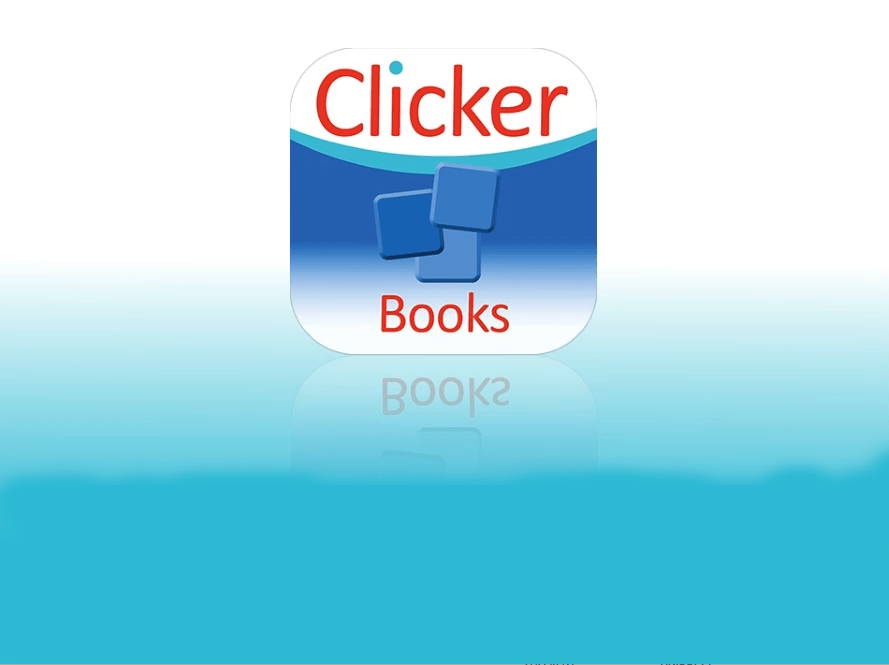
How to create a Picture Bank
-
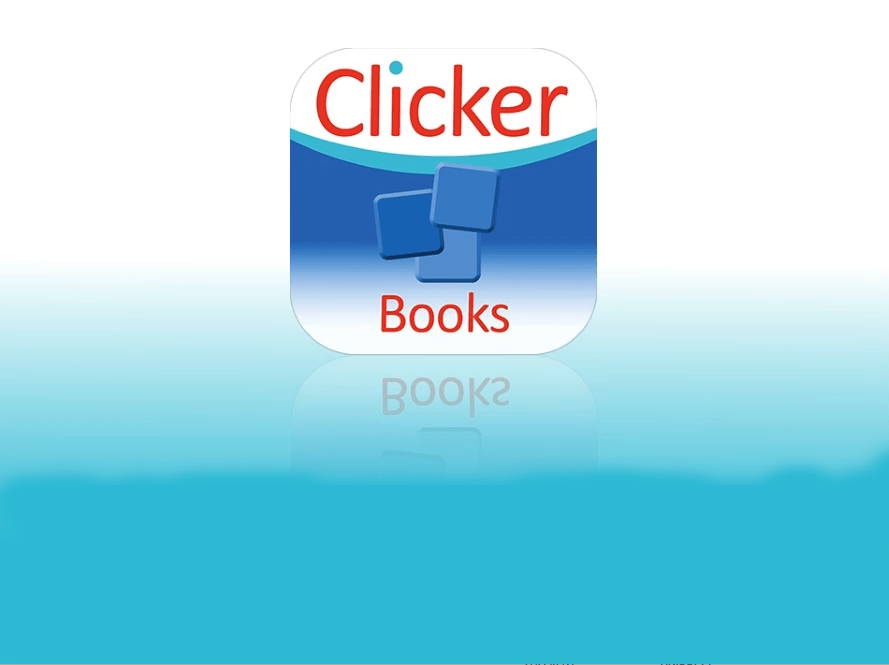
How to edit a Picture Bank
-
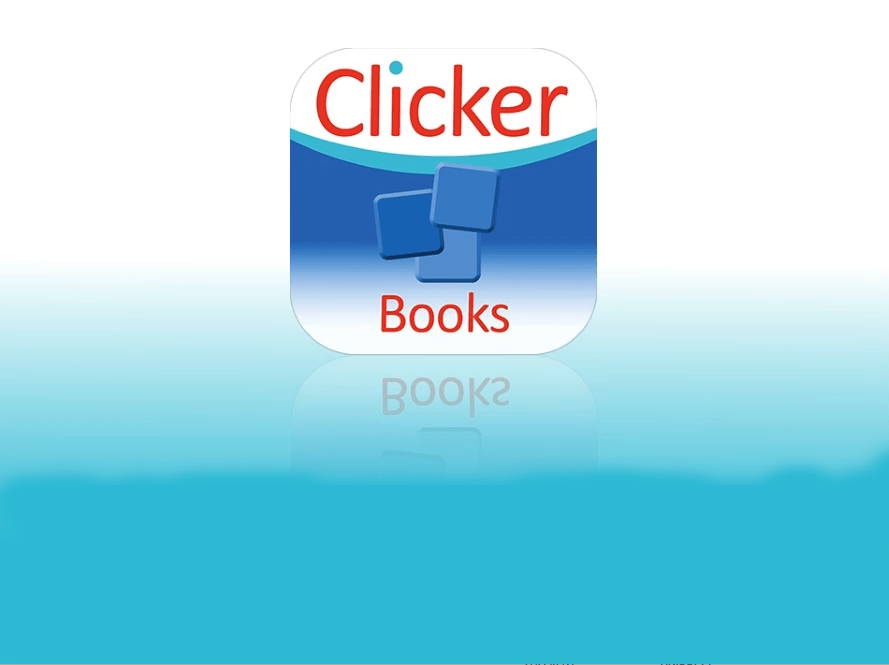
How to create a Word Grid
-
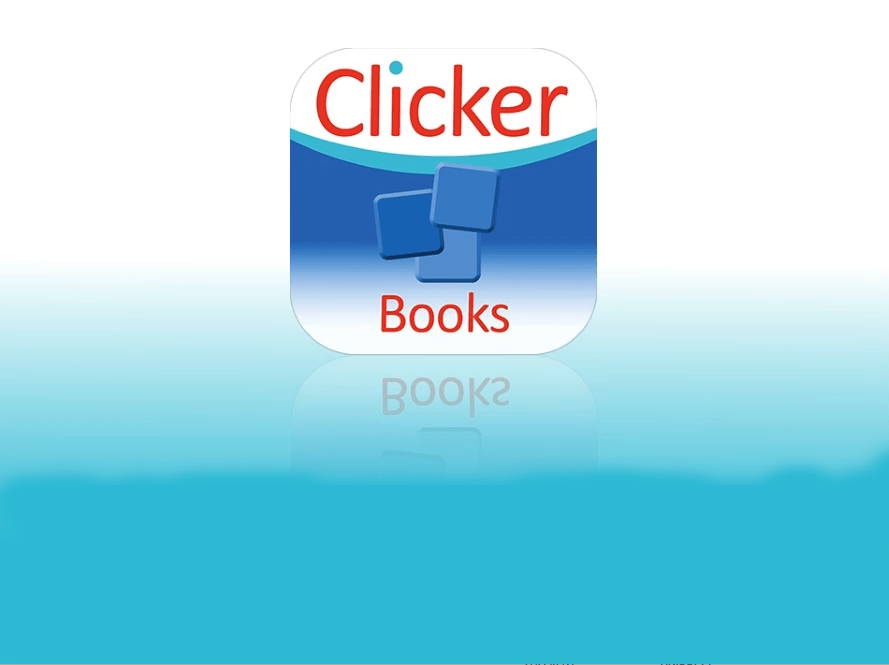
How to edit a Word Grid
-
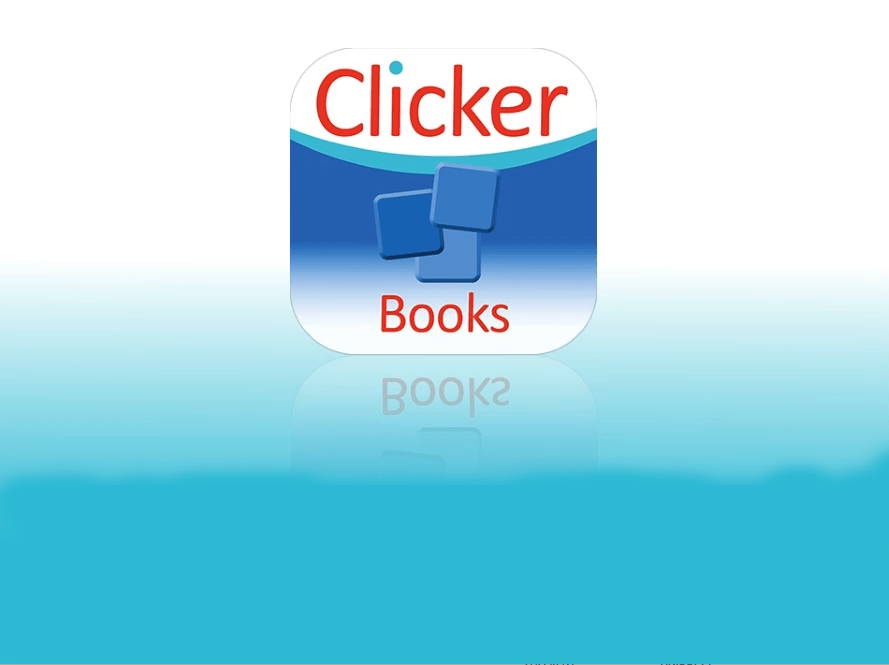
How to use the Predictor
-
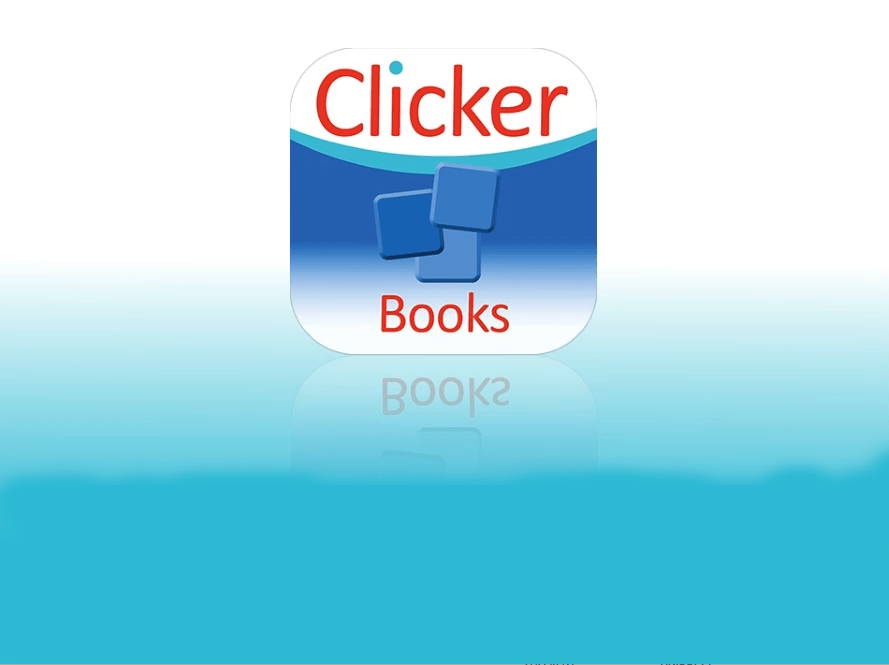
How to use the Spell Checker
-
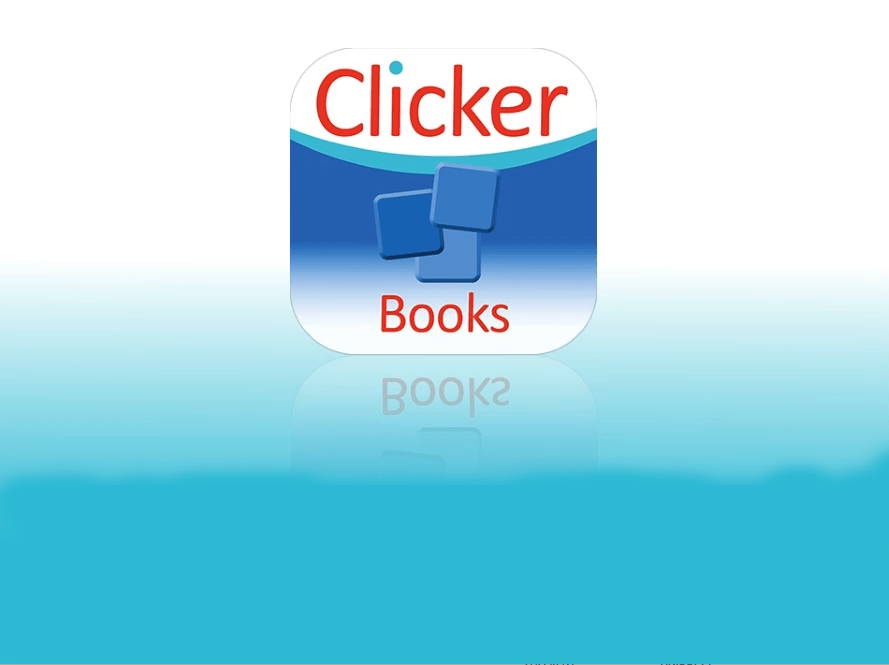
How to share completed Clicker Books
-
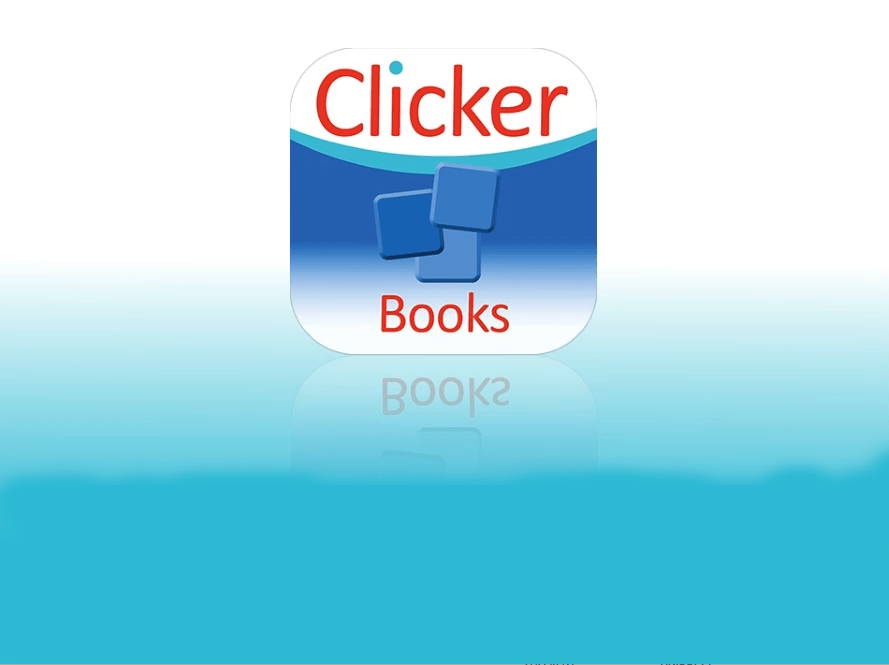
How to access the free resources
-
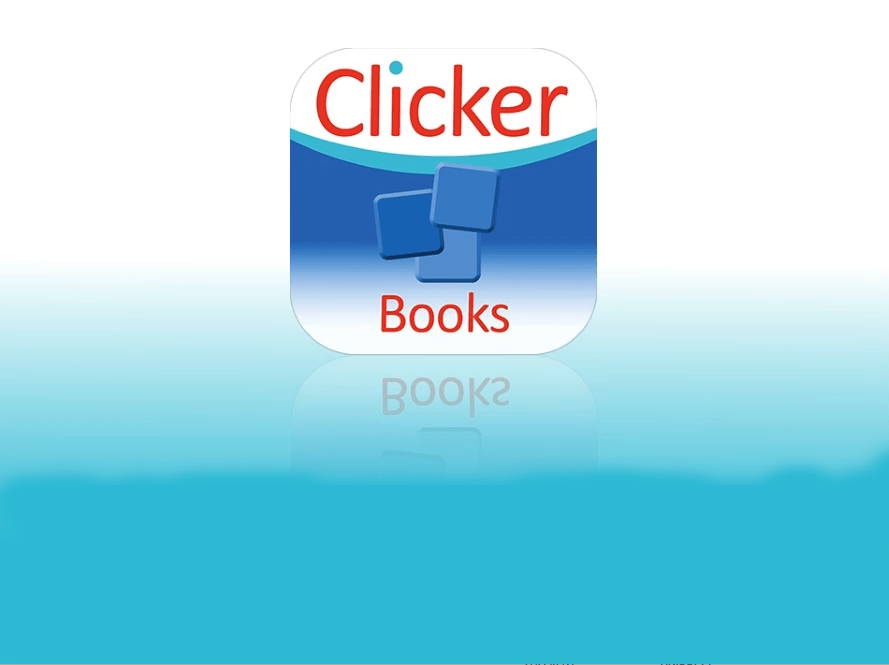
How to customize the settings
-
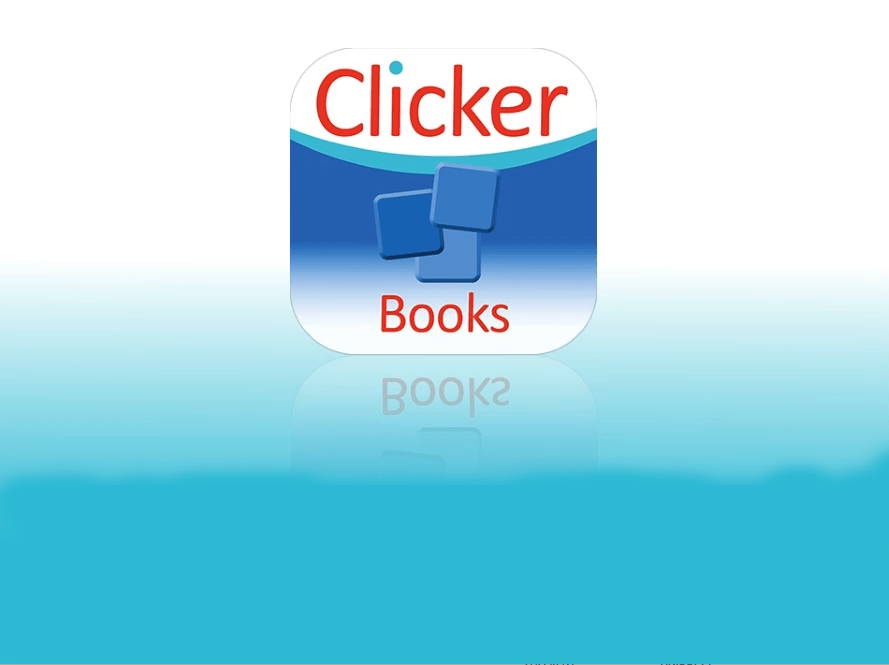
How to lock objects or Clicker Books
-
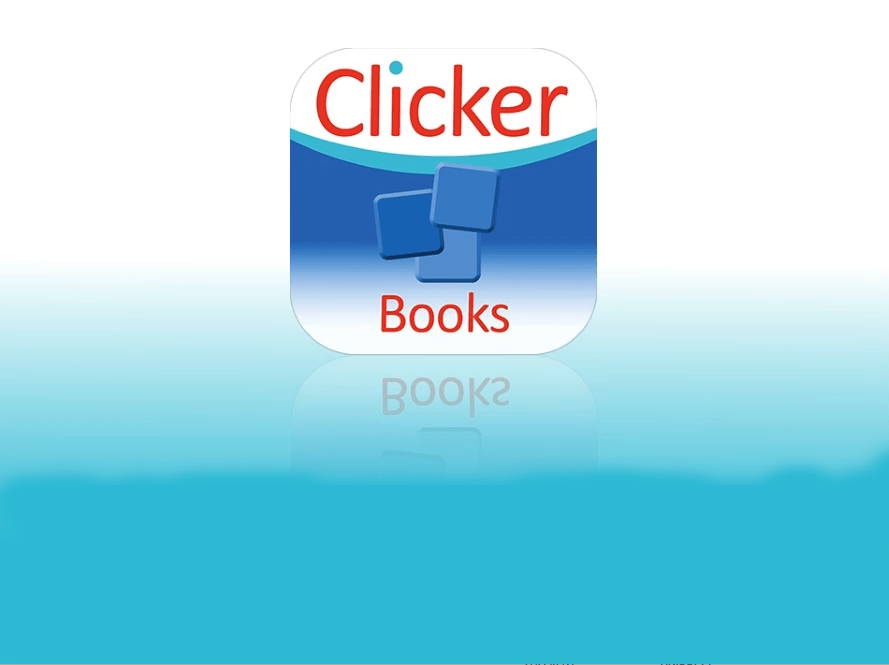
How to access and leave Edit View
-
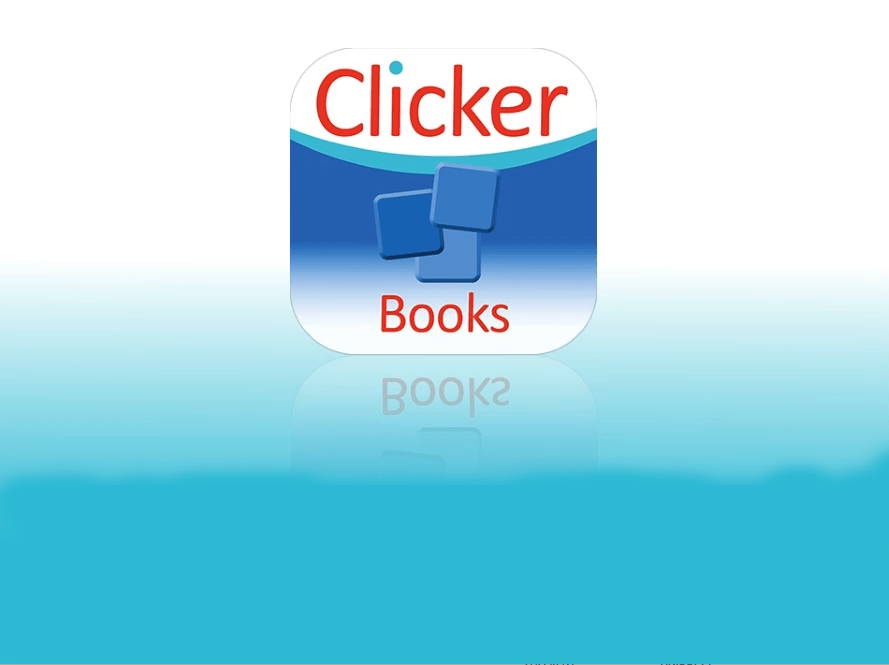
How to use the Page Sorter
-
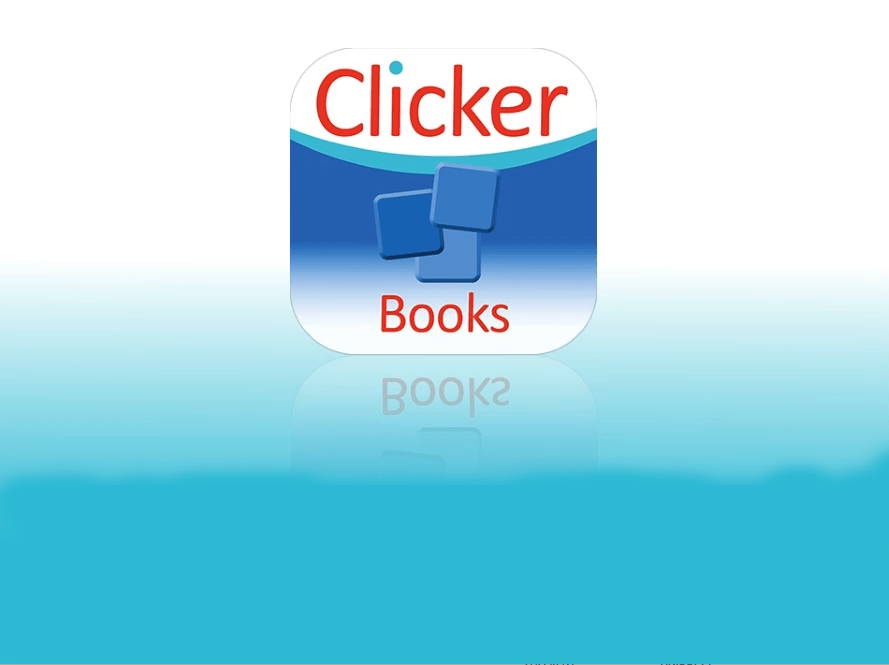
How to use the Book Safe