Add pictures to the Document
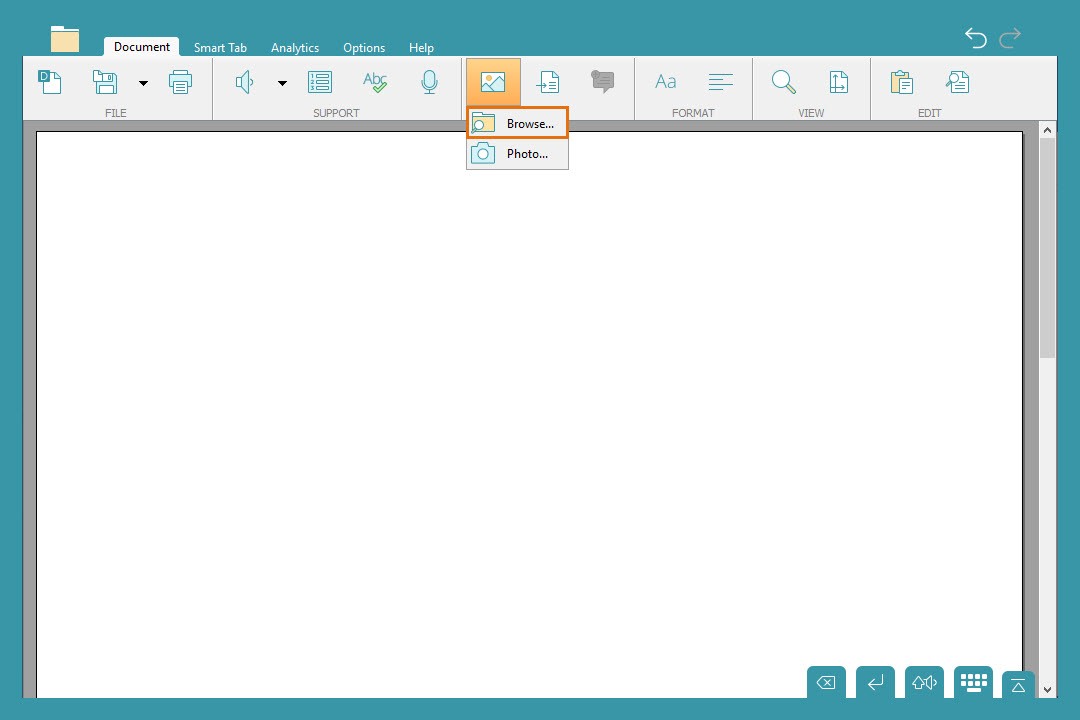
Browse for a picture
Search through pictures saved on your computer:
- Go to the Document ribbon and click
 .
. - Choose Browse… from the menu.
- Navigate the file explorer to find the picture you want to use.
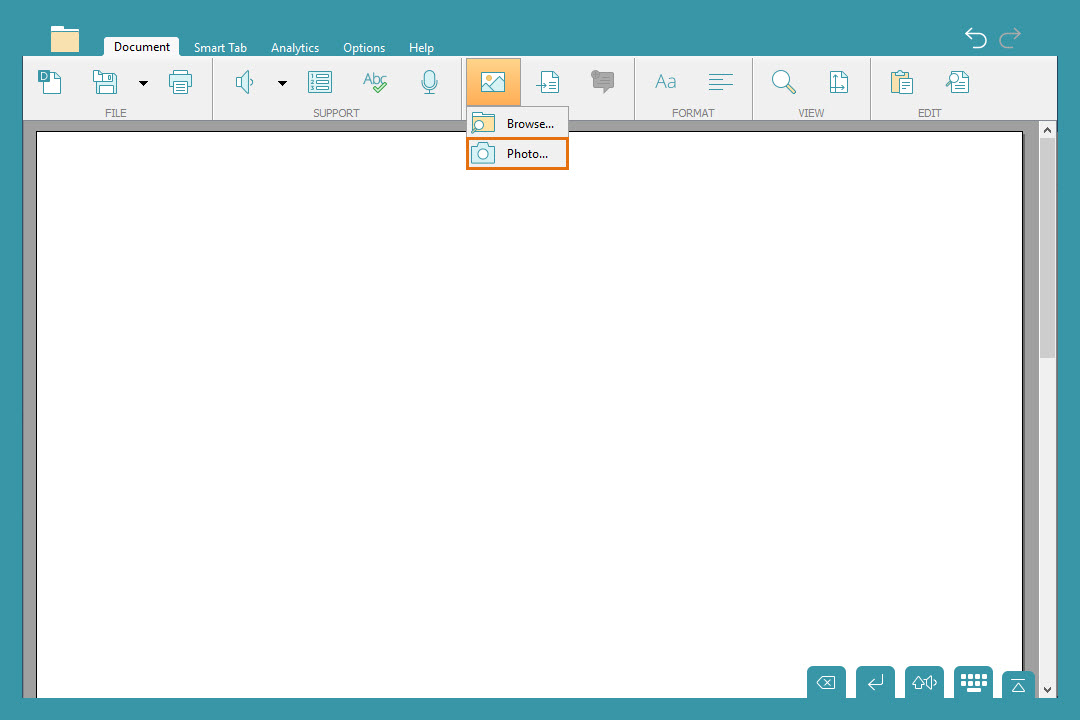
Take a photo
Use a webcam to take a photo:
- Go to the Document ribbon and click
 .
. - Choose Photo… from the menu.
- Click
 to take a photo.
to take a photo.
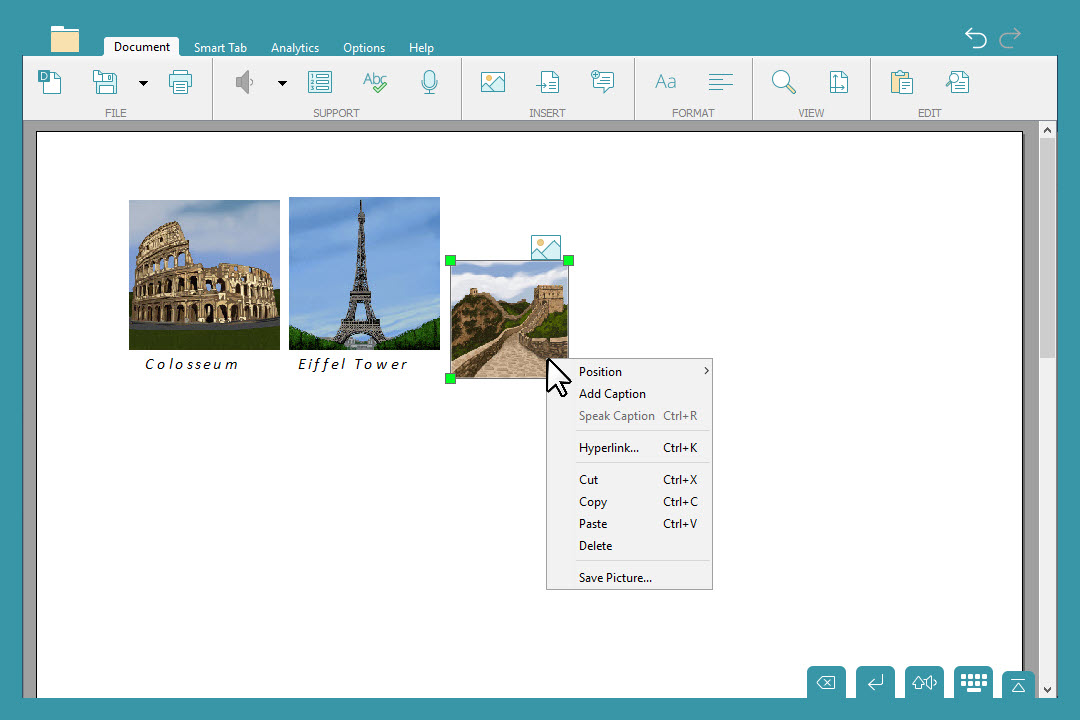
Other options
Resize pictures and add a caption or hyperlink:
- Click and drag the corner handles to resize a picture.
- Right-click a picture and choose from the menu to add a caption or a hyperlink.