Get Started
What you learned: printable summary
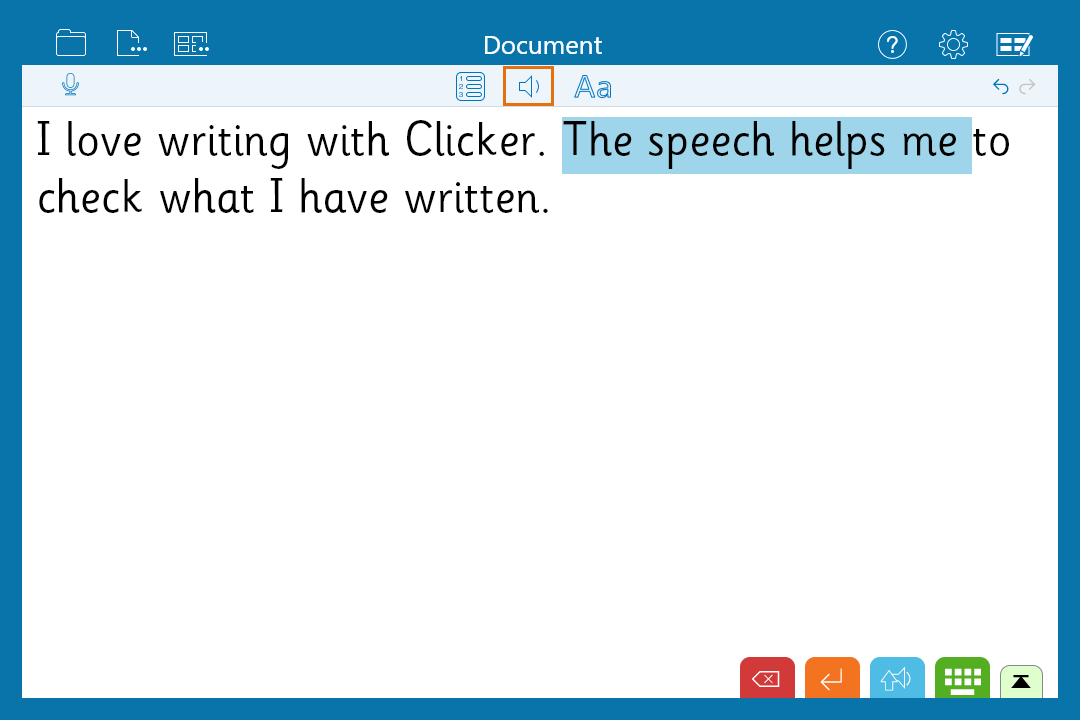
Speech
The speech function allows children to hear what they’ve written:
- Enter a period to hear your sentence.
- Highlight text then select
 to hear it.
to hear it. - Click or tap a word in the document to hear it.
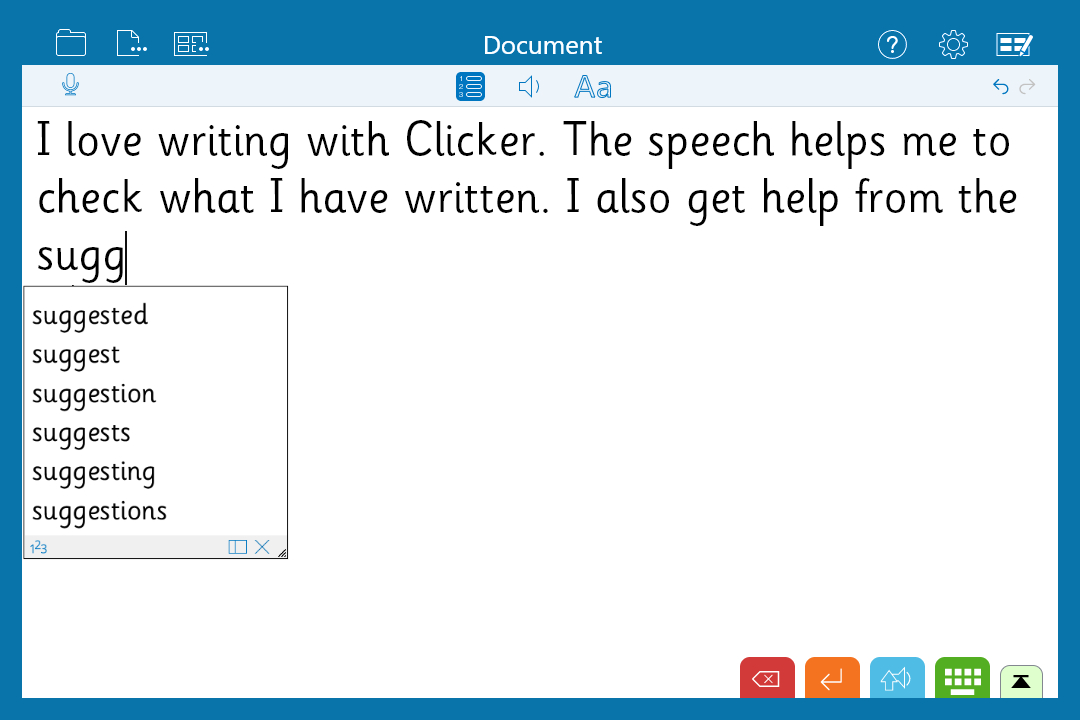
Predictor
The Predictor offers vocabulary to improve writing fluency and provide spelling support:
- Select
 to start using the Predictor.
to start using the Predictor. - Choose a word in the Predictor to use it.
- Select
 then a word in the Predictor to hear it or right-click it.
then a word in the Predictor to hear it or right-click it.
Writing Grids
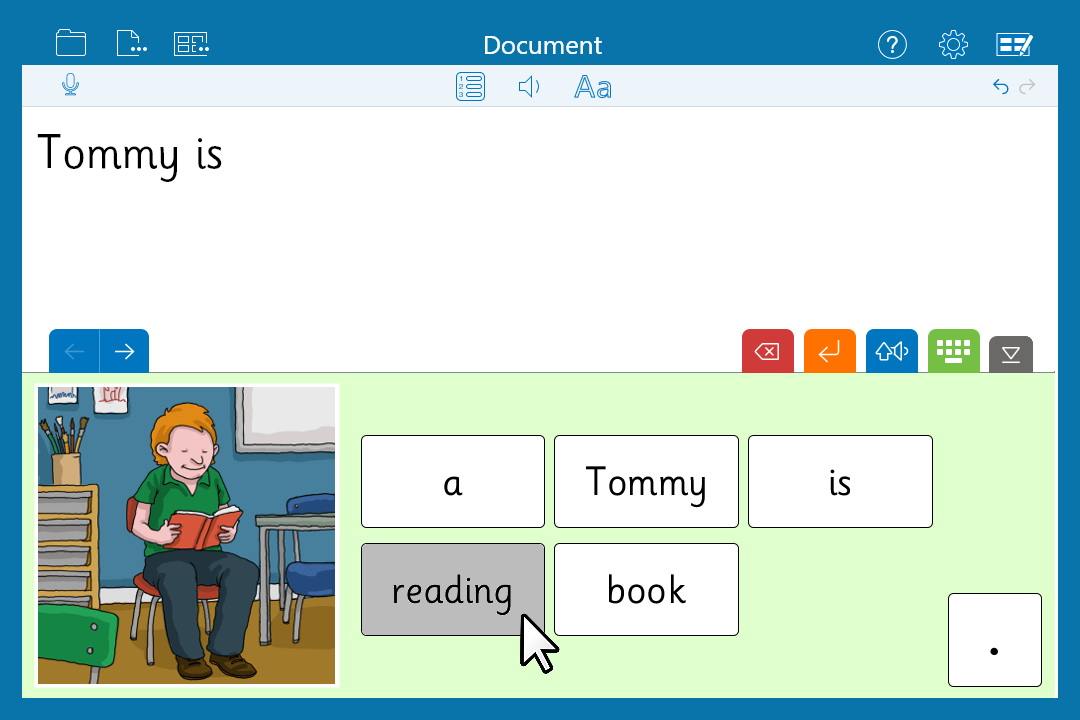
Sentence Sets
A Sentence Set is a series of grids for writing simple sentences:
- Select a word in the Sentence Set to add it to your document.
- Use the forward arrow or swipe forward to move to the next sentence.
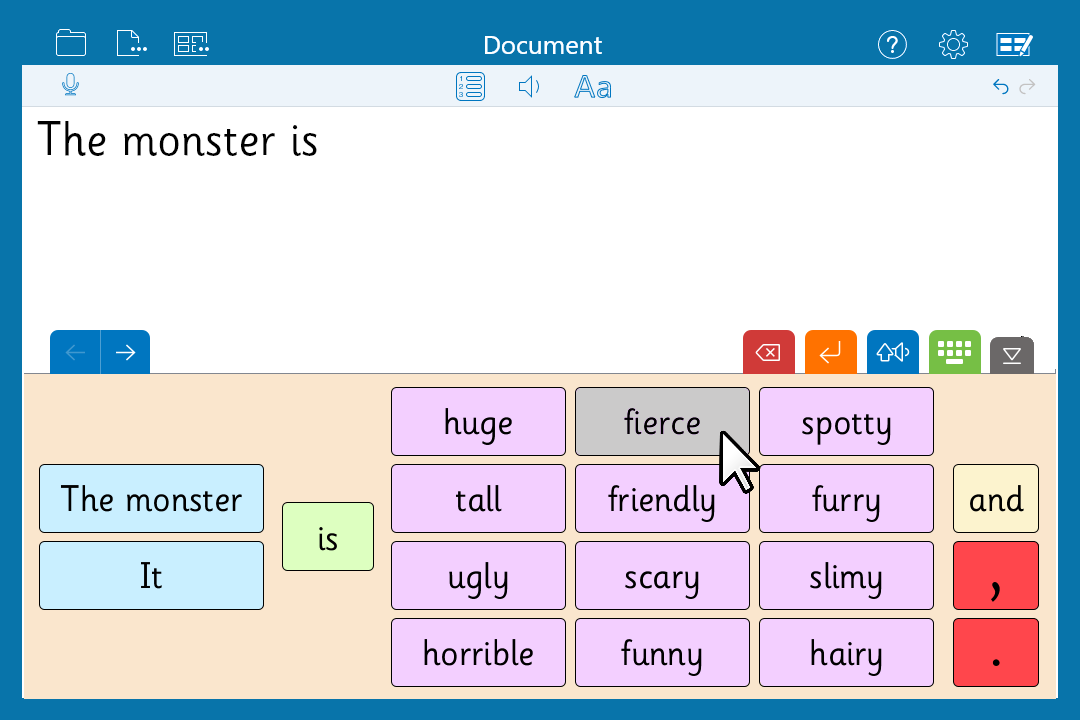
Connect Sets
A Connect Set provides more open-ended activities. This allows children to create a more individual piece of writing with plenty of support:
- Select a word in the Connect Set to add it to your document.
- Use the forward arrow or tabs to move to the next grid.
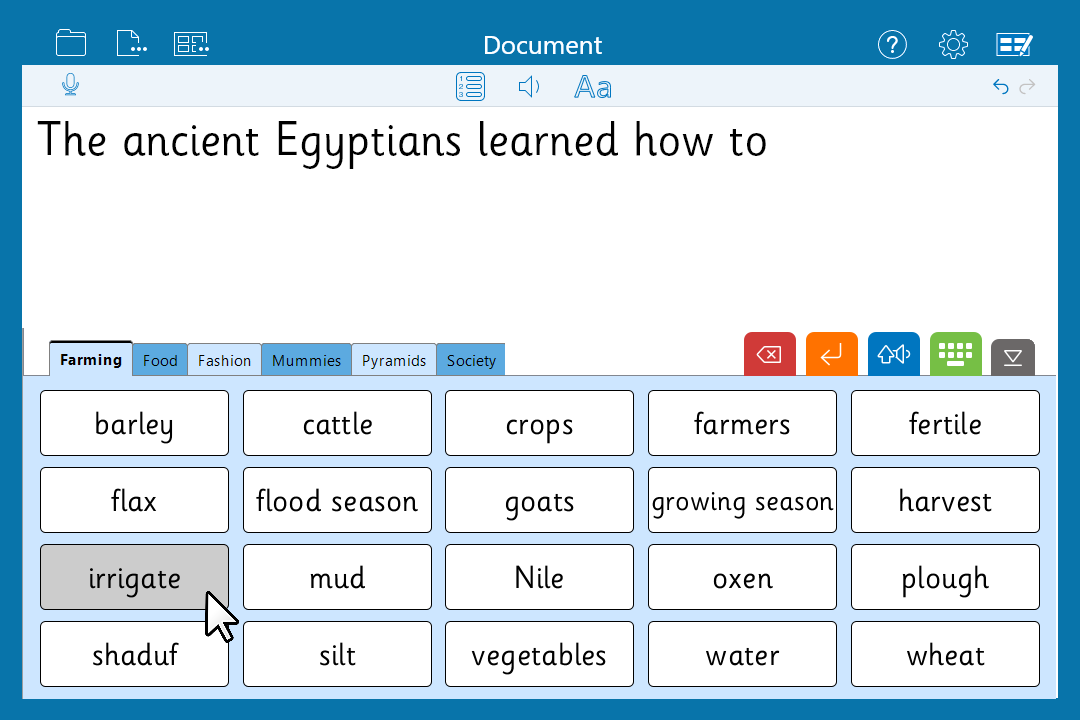
Word Banks
A Word Bank provides alphabetical or topic-based word lists to use alongside the keyboard to write about any subject:
- Select a word in the Word Bank to add it to your document.
- Use SoundShift or right-click a word or phrase in the Word Bank to hear it.
- Use the tabs to move between grids.

LearningGrids
LearningGrids is an ever-expanding bank of free pre-made Clicker resources to save you planning time:
- Select
 to open the Explorer then choose LearningGrids.
to open the Explorer then choose LearningGrids.
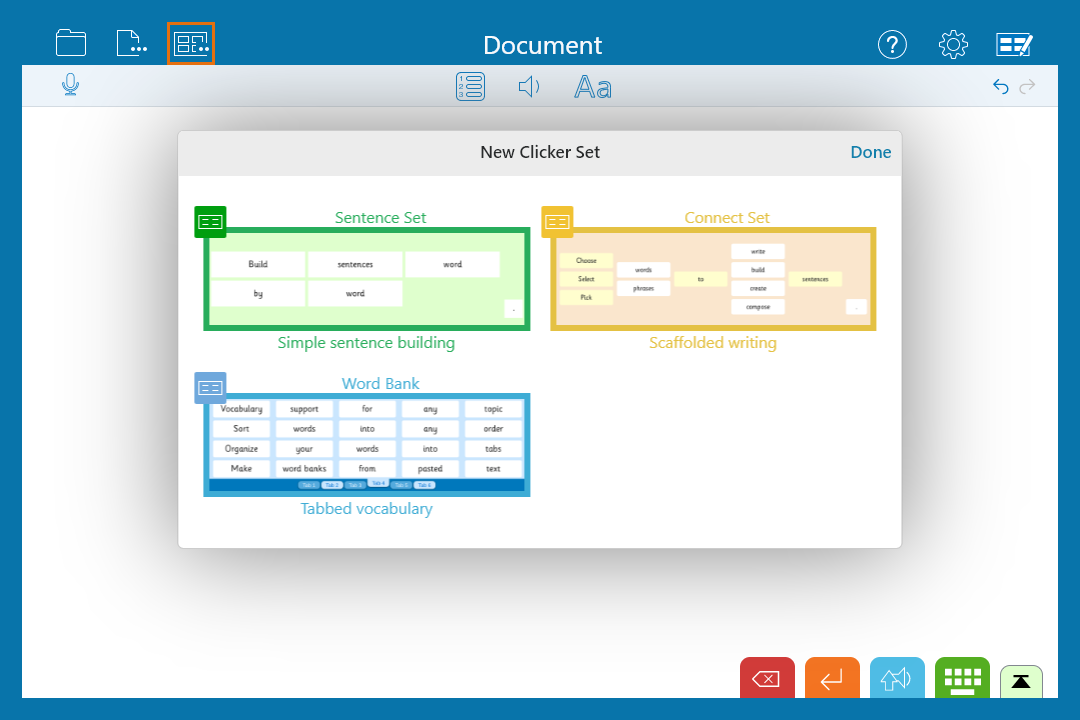
Creating a new Clicker Set
Make your own Clicker Sets to support children in different ways:
- Select
 .
. - Choose New.
- Select the type of Clicker Set you want to make.