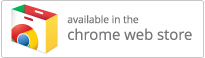Retired Apps for Chromebook
Clicker Sentences / Clicker Connect / Clicker Docs
Retired in November 2020.
Error: "License validation failed"
When launching the app, you receive the following error message:
Subscription status check failed. License validation failed.
Resolution
The app is being blocked from connecting to our subscription server.
To resolve this problem, ask your IT Support to unblock apps.cricksoft.com on HTTPS (Port 443) and HTTP (Port 80).
About this article
- Published
- November 27, 2017
- Last revised
- December 13, 2018
- Applies to
-
- Clicker Communicator for Chromebook
- Clicker Connect for Chromebook
- Clicker Docs for Chromebook
- Clicker Sentences for Chromebook
- DocsPlus for Chromebook
- Keywords
-
Error: "License validation failed"
When launching the app, you receive the following error message:
Subscription status check failed. License validation failed.
Resolution
The app is being blocked from connecting to our subscription server.
To resolve this problem, ask your IT Support to unblock apps.cricksoft.com on HTTPS (Port 443) and HTTP (Port 80).
About this article
- Published
- November 27, 2017
- Last revised
- December 13, 2018
- Applies to
-
- Clicker Communicator for Chromebook
- Clicker Connect for Chromebook
- Clicker Docs for Chromebook
- Clicker Sentences for Chromebook
- DocsPlus for Chromebook
- Keywords
-