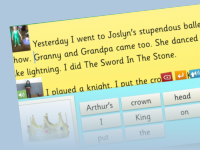My son Daniel has been struggling with reading and writing since he started school. He is dyslexic but it has not put him off his love for books. He has such a vivid imagination and so many big ideas that he cannot put on paper. Luckily now Clicker gives him the independence he needs to be able to do this. We are very fortunate that his school, Worthington Primary in Sale, is extremely forward thinking in the way the school embraces the use of technology in the classroom and uses Clicker to support its pupils. Daniel is now in Year 3, he started using Clicker at home and in school at the beginning of Year 2. We have used Clicker and all its features, but our favourite tool is the Clicker Sentences App. You just can’t beat a touch screen and the simplicity and ease of use of the app. Of course, the added bonus is that you get to play on the iPad, it isn’t homework anymore now - it is a game!
"The app conveniently saves all work instantly so it is impossible to lose his efforts!"
Clicker Sentences is fantastic for completing written homework tasks and makes writing possible for someone like Daniel. Doing written work with Daniel was completely pointless before, he used to tell me what he wanted to write, I wrote it for him on a whiteboard or paper and he copied it without knowing what he was actually writing, and complained that I didn’t form my letters neatly enough! Now we compose the sentence together on the app, add some photos or pictures from the Internet to spice it up, change background colours, voices and font and tailor it to a model that fits him and his mood for the day. This prep doesn’t take long at all. Daniel then listens to the model of the sentence, we usually go for spoken, and chooses the words from the word bank. The app is voice-supported so he can tap on the words and listen to them before he selects them to re-create his sentence. Once he adds the full stop the sentence is automatically read out to him, so he can check for sense.
The app conveniently saves all work instantly so it is impossible to lose his efforts! He can do all this cuddled up on the sofa, again it doesn’t feel like homework! We then save the sentences as a Clicker Document and email it to his teacher and sometimes print it out. You could also share it using Dropbox. To reinforce and practise handwriting Daniel copies his sentence/s into his writing book.
Once the prep is done, he independently re-creates his sentences. The prep is done in minutes. As a former teacher myself I cannot emphasise enough how quickly you can create a differentiated active learning task personalised and tailored to your learners’ needs. This equally applies to a busy mum trying to do homework with all children at once. You do not need to be into IT to be able to set up a Clicker Sentence activity for your child, the app is so intuitive and simple, yet the result is so powerful. It would take you a lot longer to cut up little word cards and read them out to your child … plus your child would not get the sense of achieving something completely on their own.
Last year Daniel wrote about four sentences every week about what he did at the weekend, this year he writes short book reviews. He can even email his work to his teacher himself now. The app is just so intuitive and straightforward to use. Below is an example:
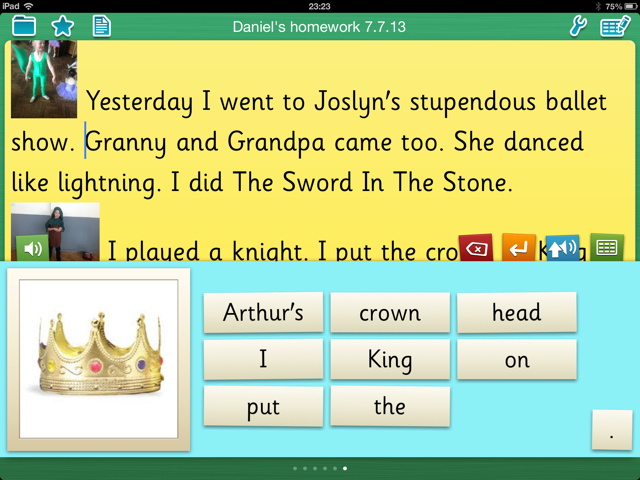 The app doesn’t just work for special needs though, my daughter now in Year 1 has equally big ideas but being only in Year 1, can’t possibly write everything on her own. She uses the app with great ease and managed to “write” 12 sentences about Lauren Child for her class project! She then copied a sentence a day to complete her work and is now so very pleased with the result.
The app doesn’t just work for special needs though, my daughter now in Year 1 has equally big ideas but being only in Year 1, can’t possibly write everything on her own. She uses the app with great ease and managed to “write” 12 sentences about Lauren Child for her class project! She then copied a sentence a day to complete her work and is now so very pleased with the result.
Thank you Crick!