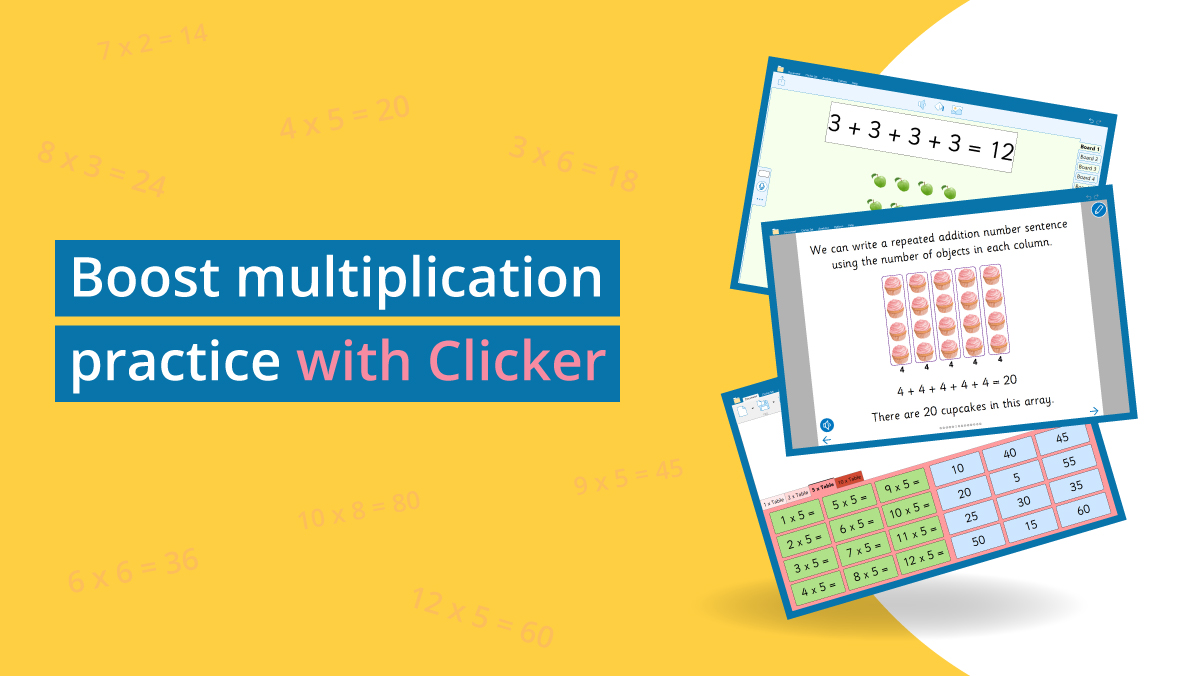K-W-L charts are a great way to engage students in a new topic – helping them to recall knowledge, develop a purpose for learning, and track their progress. These graphic organizers are designed to highlight what you know (K), want to know (W), and have learned (L).
We’ve recently added a K-W-L chart on LearningGrids. The Clicker Board can be used effectively by individuals or groups on a computer or with an interactive whiteboard. The chart can also be printed out for use away from the computer.
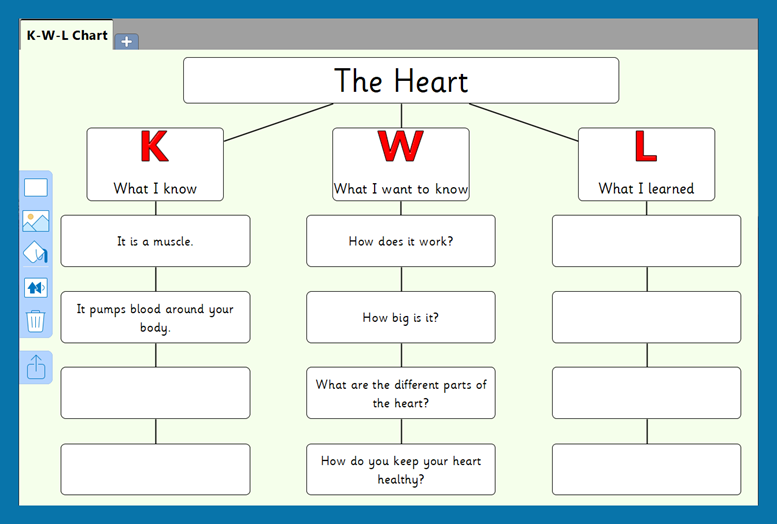
Use the first column to assess or activate students’ prior knowledge. In the second column, get the students to plan their learning by generating a series of questions about the topic. Students then use the final column to summarize their learning. The first and last columns can be helpful for retrieval practice – trying to recall information without it in front of you to cement long-term learning.
The K-W-L chart can be used to support research on any topic, in any curriculum area. It could also be used when starting a new book or chapter to encourage more engagement with the reading. Or what about using it before and after going on a field trip to ensure that students are focused and make the most out of the educational visit?
Be sure to visit LearningGrids for other graphic organizers and planners.