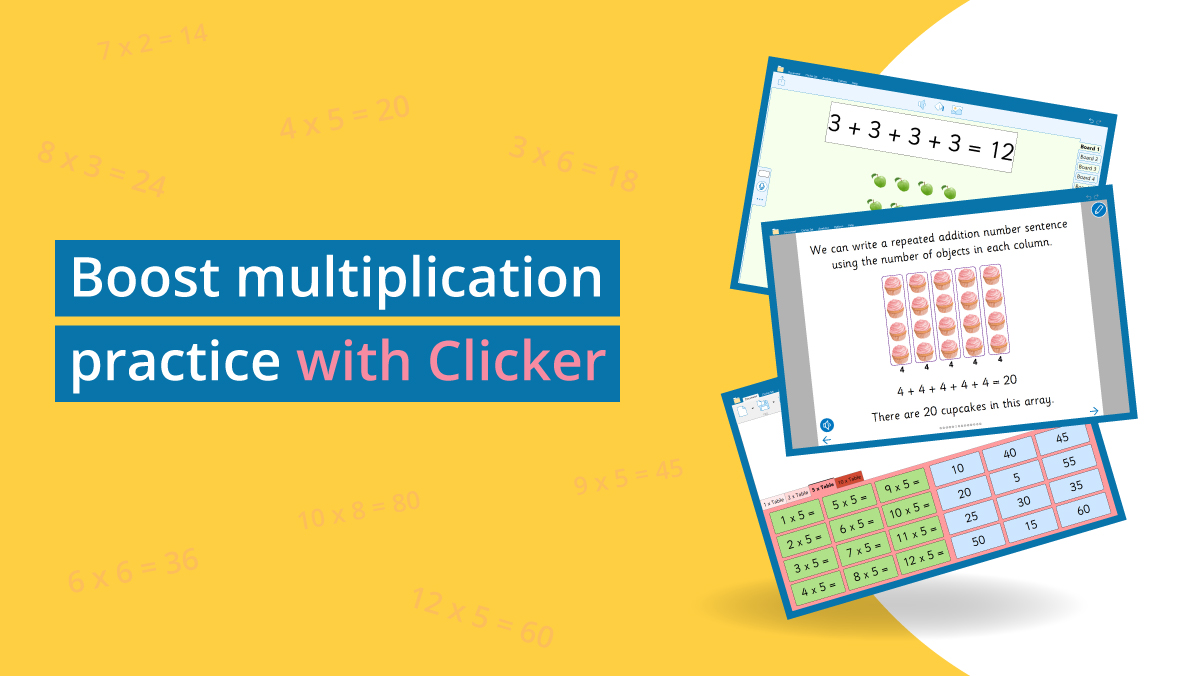After working at Crick Software for over a year, I can see the impact using DocsPlus throughout my secondary education would have had in supporting my learning. I’m dyslexic, and during my exams I was entitled to have a scribe and a reader and was given extra time.
I remember my friends used to say “you have it easy” because I didn’t have to do any of the physical writing myself. I can see how it does sound to others like a luxury. However, this was not the case at all - I had spent 11 years in education for someone else to then “do my exam for me,” which I desperately wanted to do independently!
Some of the challenges that came with having a scribe were trying to verbalize a response. I found I was not disciplined with how I spoke. I’d just want to get all the information out of my head, rather than giving myself time to stop and think about what I was going to say. Another issue was that the scribe could not write as fast as I was speaking - this then made it hard to articulate my response and have fluency with my answer. I was also overly conscious that the scribe was a teacher which added additional pressure, and I was afraid to answer incorrectly at the risk of sounding stupid.
From my experience with DocsPlus, I can really see how much of a positive impact it would have made to how I took my exams. For example, using the Predictor in DocsPlus means you only need to type initial sounds before a selection of relevant words are offered. For learners like me with a slow handwriting pace, this can massively improve the rate of writing. Also, rather than playing it safe and spelling a word you are confident to use, the Predictor can encourage the use of more adventurous vocabulary as a spelling suggestion is offered. You can then right click to listen to any of the suggestions and make an informed decision that you are choosing the right word.
The second challenge was often - what if I can’t read a question? Do I get the human reader to read it out, or do I try to read it myself? I’m sure this is the case for a lot of students. After all, we want to regain some form of independence and take ownership of our exam. This was often the case, where I found myself wasting time and not being able to understand the question because I couldn’t read it fluently.
Another DocsPlus tool that would have been fantastic for me in this situation is the DocReader. Learners can simply highlight a piece of text and DocsPlus will read it out instantly. They can slow down and speed up the speech engine so it will read at the right pace for them. The DocReader gives confidence- you can have the text repeated as many times as necessary. The student can also have the exam paper at the bottom of the screen and write their responses in the Word Processor above. Finally, as soon as you add punctuation, DocsPlus will instantly proofread your work out loud. The learner can then check their writing makes sense and confidently continue with the exam.
As someone who did face challenges and embarrassment and lacked independence throughout their exams, I can see the transformative impact using DocsPlus could have. We are already seeing success in many schools using DocsPlus – you can find some success stories here. I did ok in school and went on to college, and now I am loving my role talking to schools about our products. I know that had I had additional support like DocsPlus, I would (probably) have done better, and I would have certainly felt more empowered!
If anyone would like to speak with me further and understand how DocsPlus can support learners, please don’t hesitate to contact me via info@cricksoft.com. I’m also involved with Phil and Katie in the session we are running on November 22 on using DocsPlus to support learners with Dyslexia - see here to register for the webinar.