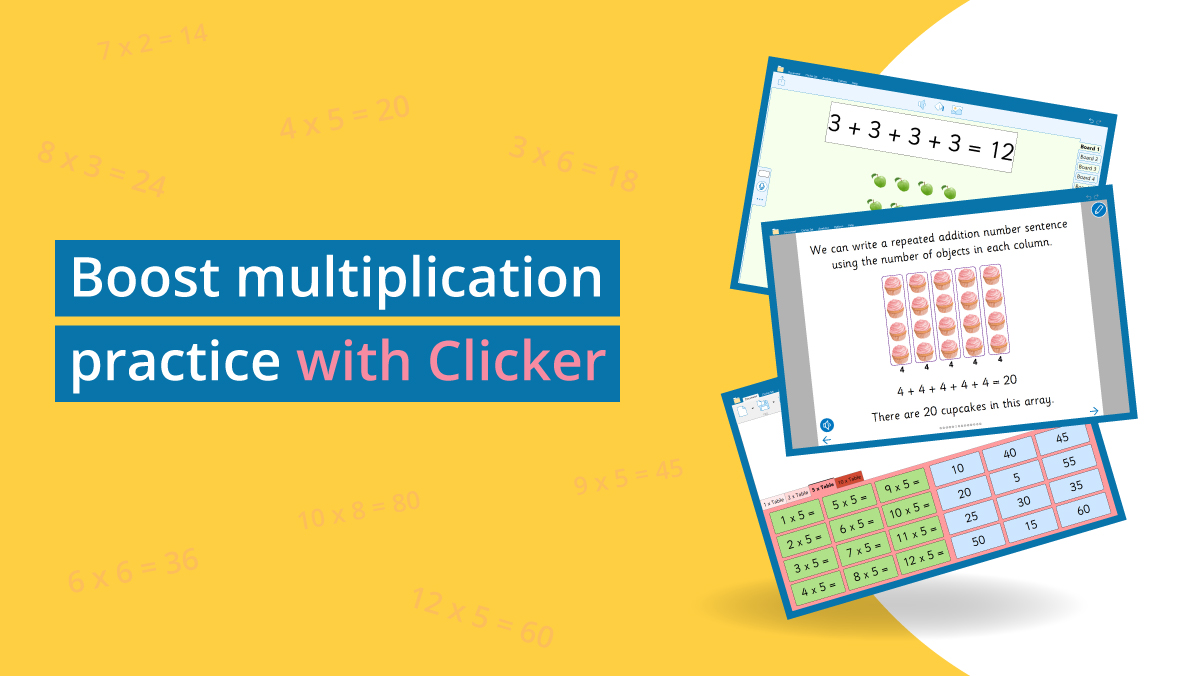At Crick Software, we are committed to increasing opportunities for students of all ages to learn and express themselves. That’s why we announced at ATIA 2019 that our revolutionary AAC app, Clicker Communicator, had been redeveloped from the ground up for Chromebook. From today, Clicker Communicator for Chromebook is officially available to purchase from the Chrome Web Store.
Teachers, therapists, and parents have told us how much they love Clicker Communicator’s child-centered approach; the ability to edit on the fly, the core Vocabulary Sets, and the simple curriculum-based sets that get children actively participating in classroom communication.
“I love the crisp, easy-to-use interface! The thoughtfulness of features that no other AAC apps have speaks to Crick's continued dedication to students with special needs.”
- Laura Giovanetti, CAGS, CCC-SLP, ATP
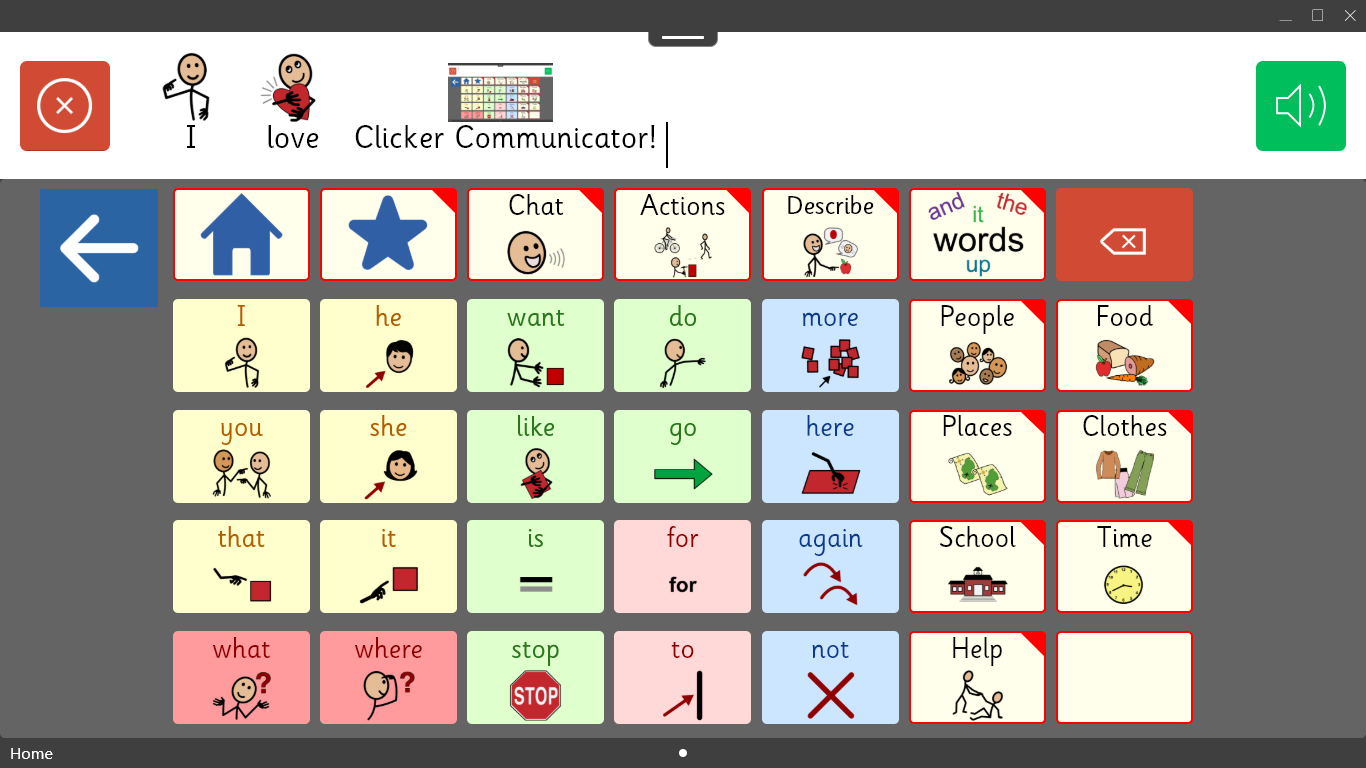
We also wanted to ensure that children who use Clicker Communicator would never have to worry about being unable to communicate or access their Vocabulary Sets if they were unable to access a reliable internet connection. That’s why we made Clicker Communicator a packaged app so that it can be used on and offline – a rarity for most Chromebook apps!
As with all of our products, Clicker Communicator can be customized to individual student needs. The on-screen keyboard comes with three usability options; the standard Qwerty layout, alphabetically, and alphabet clusters so that learners can communicate in a way that makes the most sense to them. Plus, Communicator comes with our own SuperKeys built in. This gives learners larger clusters to target that expand to present the options they require to type.
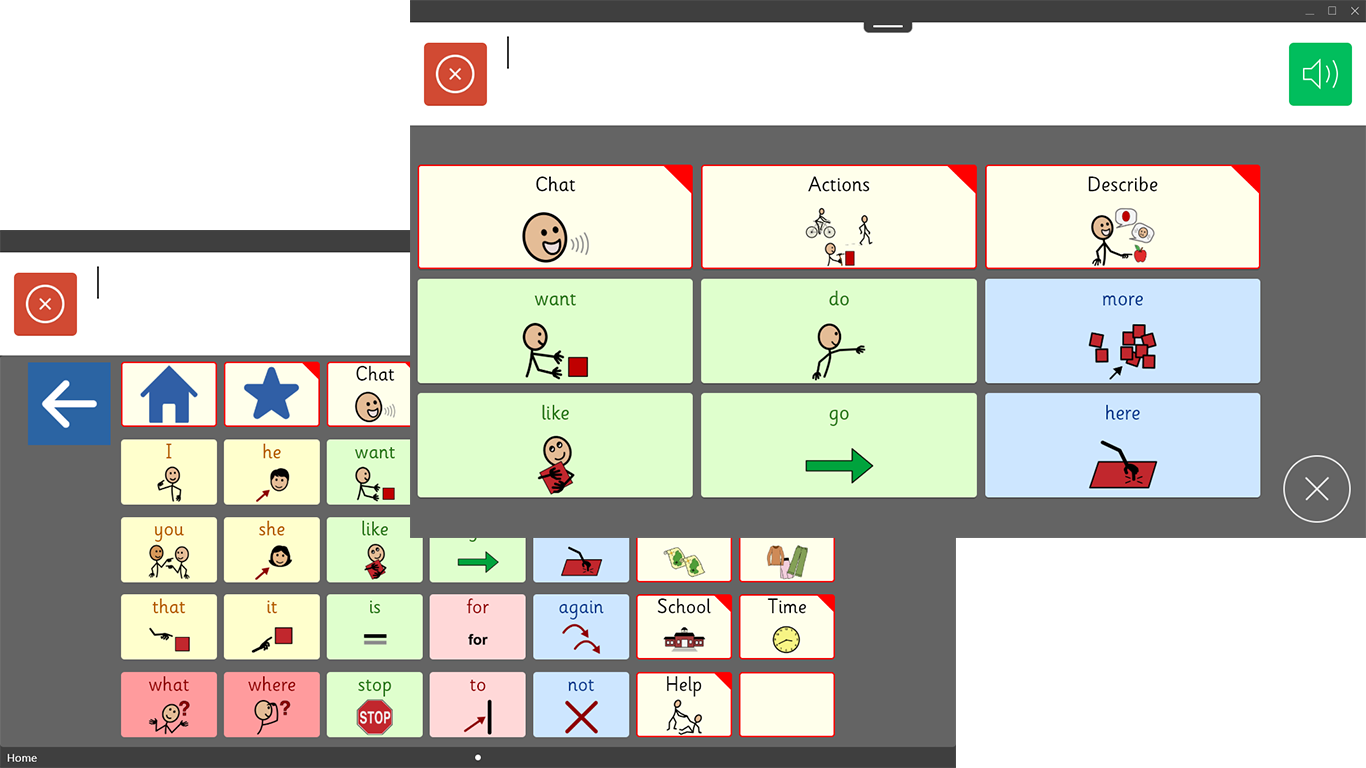
We also made it easy for students to easily access their favorite Vocabulary Sets to communicate more efficiently and to access recent messages, so a log can be checked and maintained. With a tap they have access to the File Explorer to access their files, change the Core Vocabulary Set they are using, and access LearningGrids resources; Favorites to access their most used Messages and Vocabulary Sets; and Messages to save or send messages as either text or PDF files.
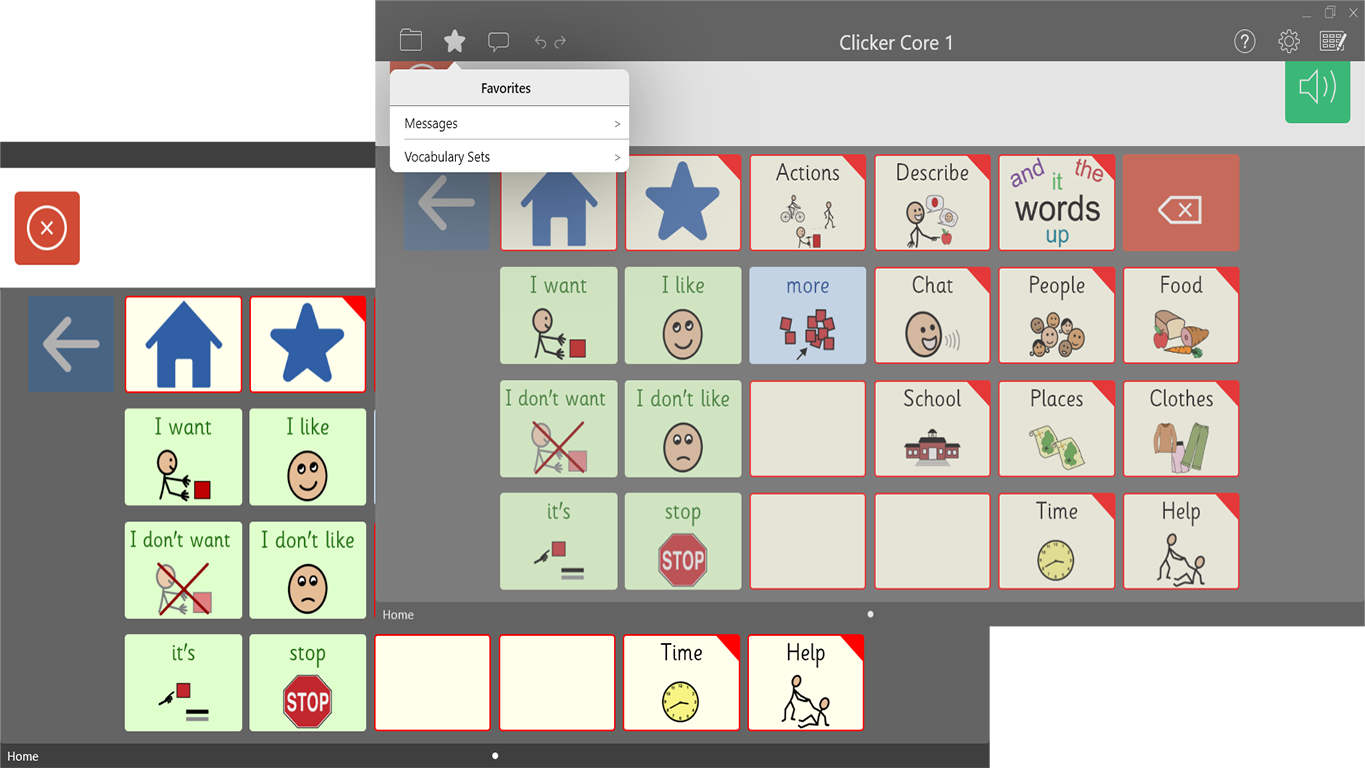
We are absolutely thrilled that Clicker Communicator has arrived on Chromebook and that more students will have the tools to confidently express themselves and aid in their opportunities for learning.
For more information, please go to the Clicker Communicator Chromebook page.