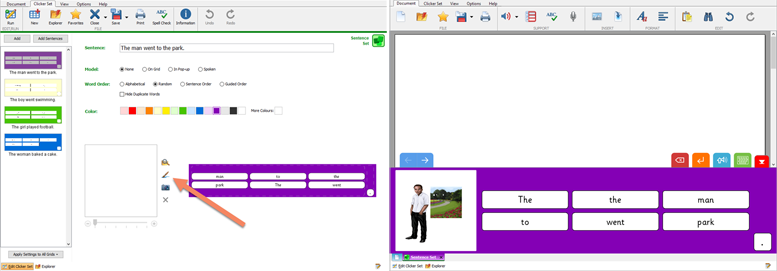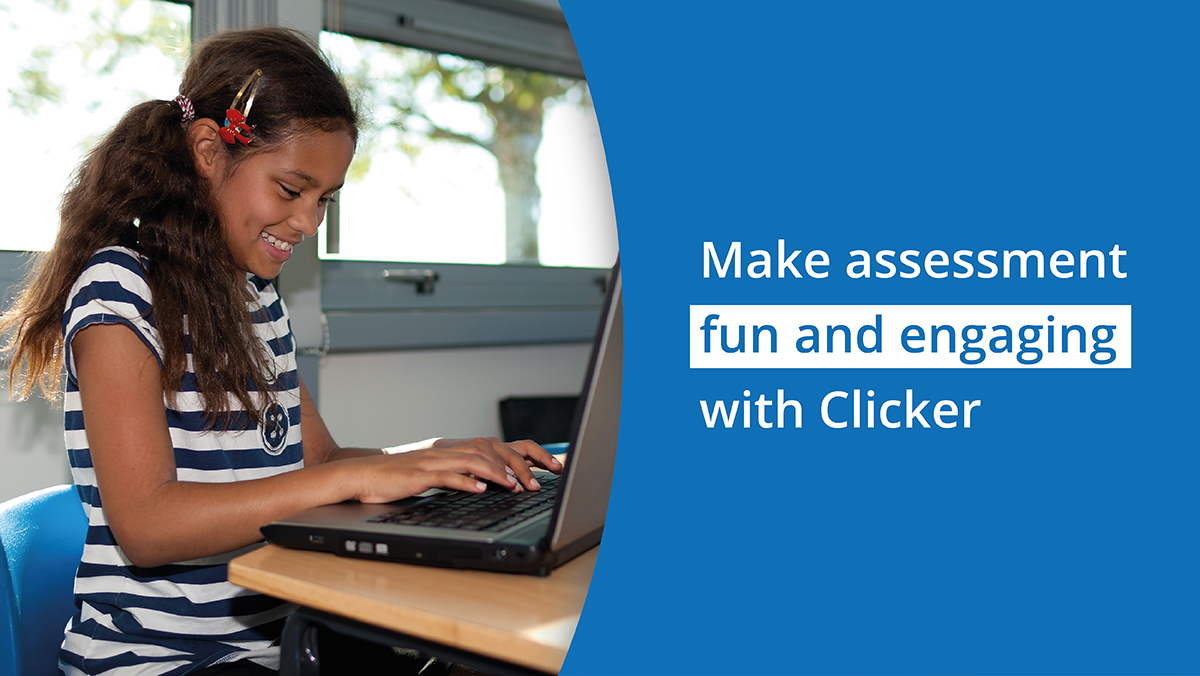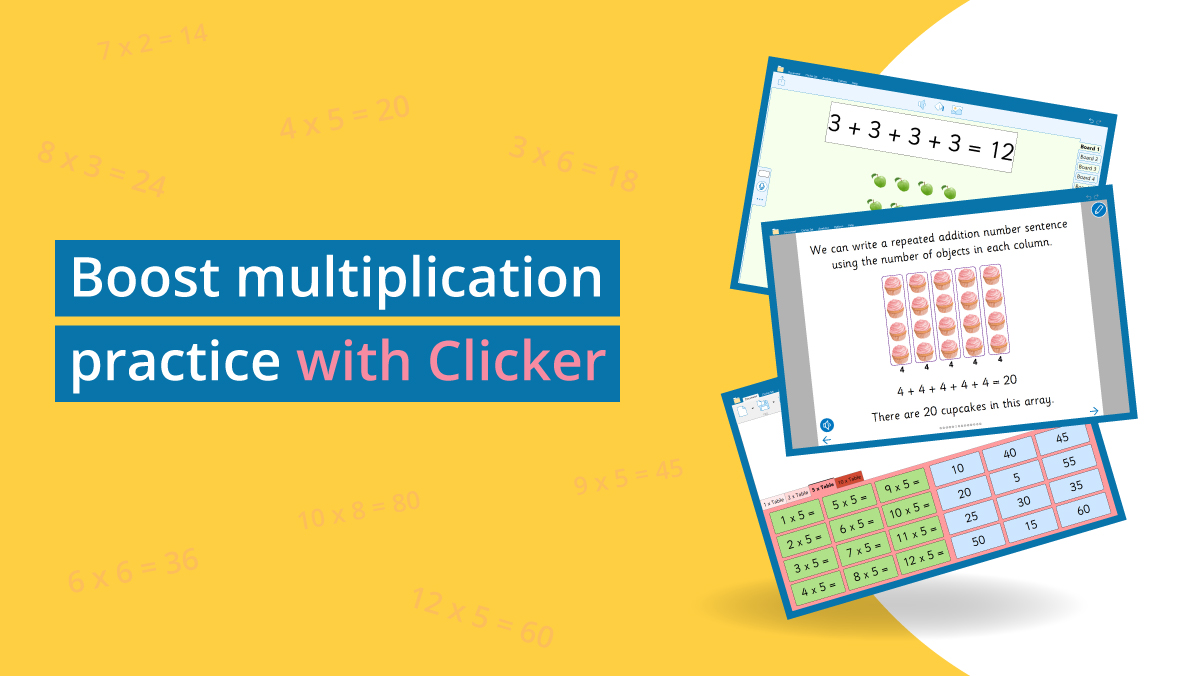During a recent in-school training session, teachers wanted to learn how they could create sentence building activities in Clicker that included visual cues for both the subject and the object in the sentence; an example of this would be “The man went to the park.”
Usually we would recommend a Connect Set for this, but these students needed the additional structure and support of a Sentence Set.
Fortunately, you can very quickly achieve this in Clicker by using the paint tool!
Once you have created your Sentence Set, head to Edit View and select the paint tool.
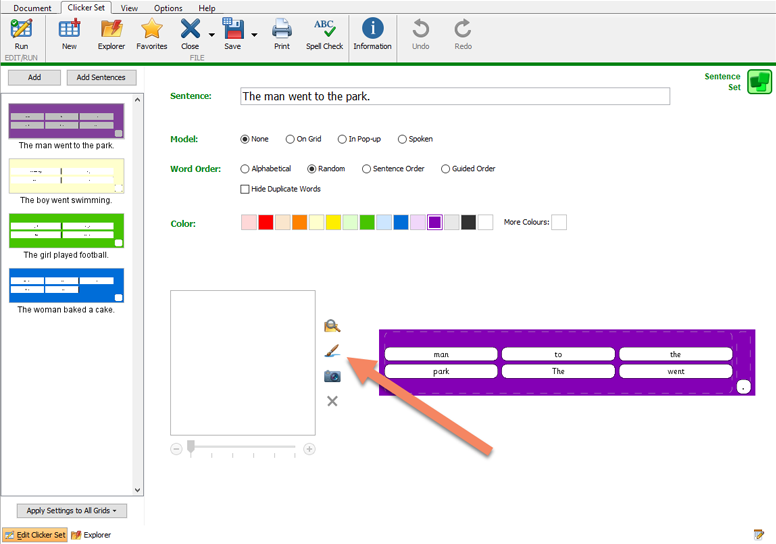
Add the pictures you want.
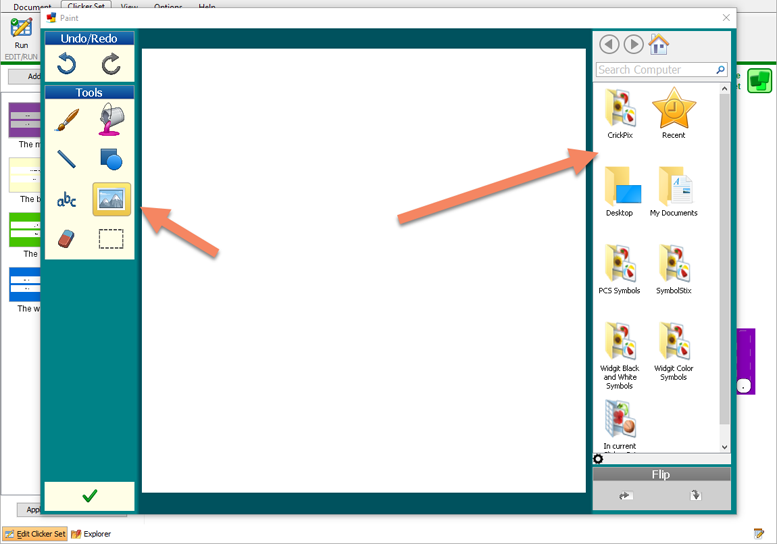
When you have finished, select the check mark.
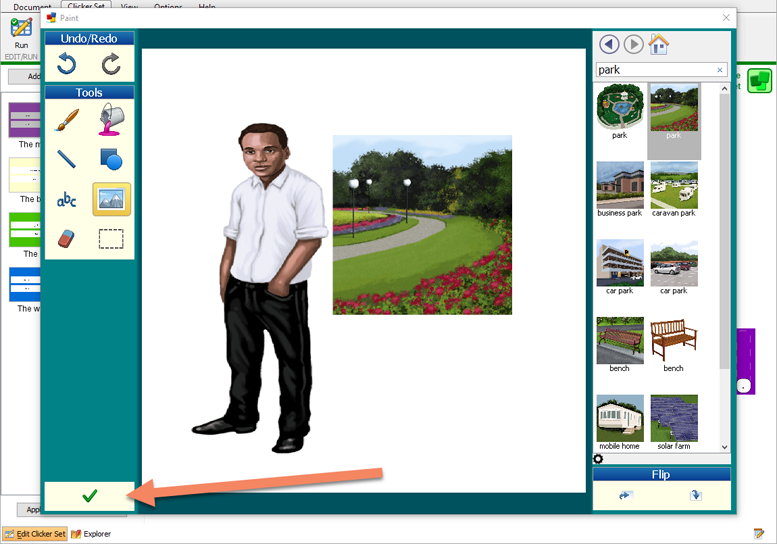
Once this has been completed for all the sentences, select Run and your activity is ready to use.