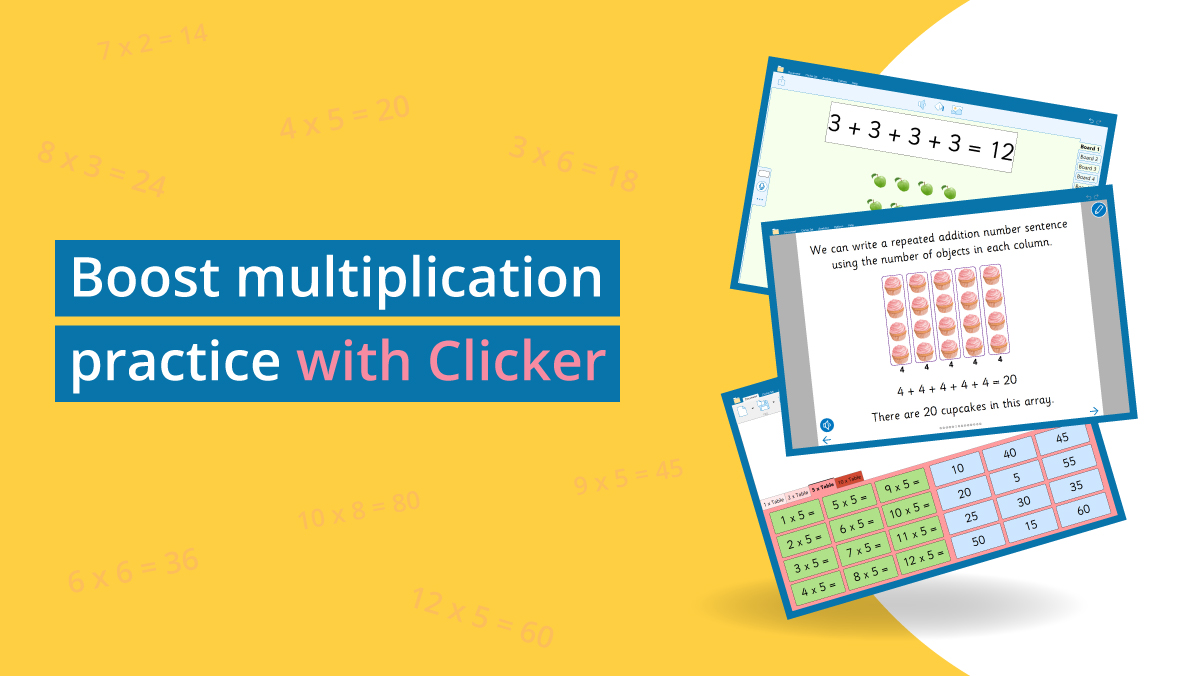When visiting a school for a training session last week, we got to discussing how to best use the free resources on LearningGrids. The teachers were excited to explore how they can personalize resources to suit their students’ specific interests or needs.
We decided to edit the fantastic new ‘Responding to Music’ Custom Set, where learners listen to different types of music and then select an emoji to express how it makes them feel.
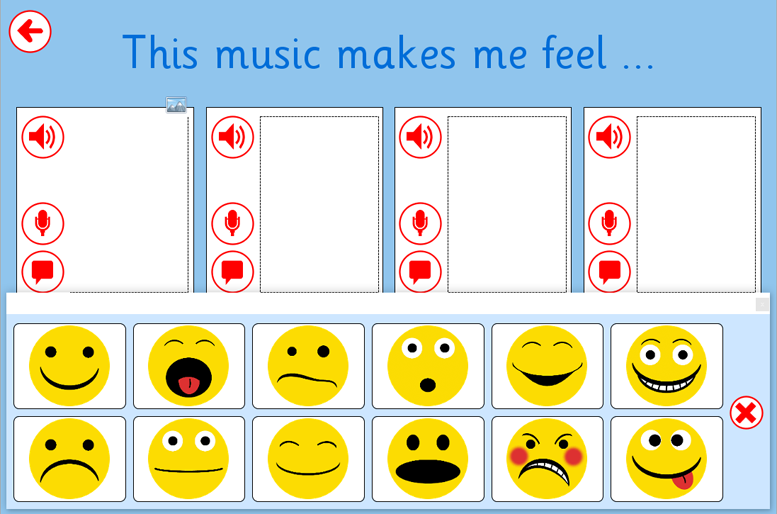
This Custom Set comes with a selection of music pieces from a range of genres. However, the teachers wanted to use their own music with this set, and had selected a number of well known pop songs. They felt this would better engage some of their learners.
This is a really easy change. All you have to do is go into Edit View, find your music clips within the Picture tab, and drag them onto the appropriate cells. As simple as that!
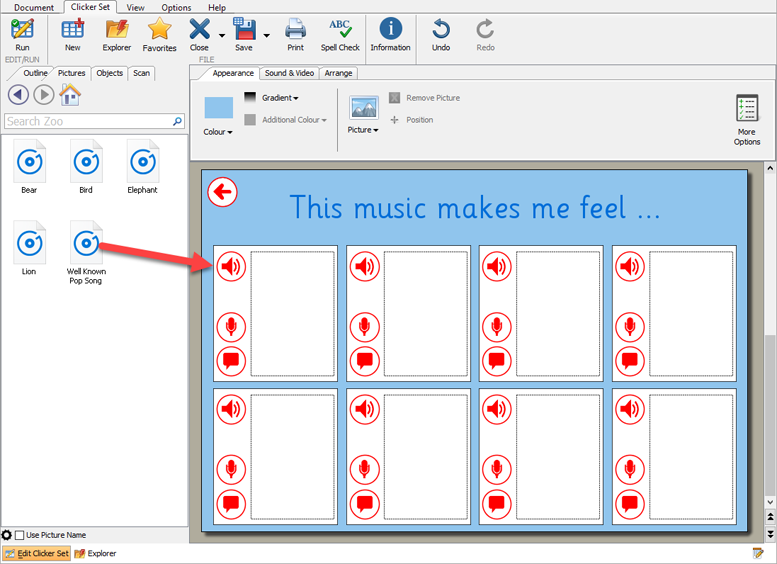
Why don’t you give it a try?