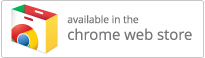Clicker Communicator for Chromebook
Retired in January 2022.
LearningGrids isn't working
When using LearningGrids:
- The website loads partially or not at all.
- You receive errors saying An error has occurred in the script on this page.
- When clicking Run Now / Open, nothing happens.
- When clicking Run Now / Open, you receive a Loading error saying the item cannot be found or is corrupted.
Resolution
This is usually caused by a firewall, proxy server, or web filter blocking connections.
If you're on a Windows device:
- Open the Windows Start menu, start typing internet options and click the result when it appears.
- On the Advanced tab, scroll down to the Security section.
- Ensure the Do not save encrypted pages to disk checkbox is not enabled and then click OK.
If this doesn't solve the issue, please link your IT Support to this support article.
Alternatively, try visiting www.learninggrids.com in your web browser instead.
For IT Professionals
Whitelist URLs
In your firewall / proxy / web filter, allow connections via HTTP (Port 80) and HTTPS (Port 443) to the following hosts:
www.learninggrids.com
learninggridsimg.blob.core.windows.net
PAcket Inspection
If your firewall / proxy / web filter has a deep packet inspection feature enabled, this can break SSL connectivity (as it decrypts then re-encrypts packets with a different SSL certificate).
This has happened to customers using products such as Senso, Fortinet and Smoothwall (classed as "HTTPS inspection" - not reported as a block).
WPAD / PAC Proxy (Windows only)
If your network uses WPAD and / or PAC files to deliver proxy server details to clients, please ensure Clicker / DocsPlus has been updated.
For now, users can visit www.learninggrids.com in their web browser instead.
Internet Options (Windows only)
- Open the Windows Start menu, start typing internet options and click the result when it appears.
- On the Security tab, click Trusted Sites and then Sites. Add the following URLs:
https://www.learninggrids.com
https://learninggrids2.blob.core.windows.net
- On the Advanced tab, ensure the following boxes are enabled:
Disable script debugging (Internet Explorer)
Disable script debugging (Other)
Use TLS 1.2
- On the Advanced tab, ensure the following boxes are disabled:
Display a notification about every script error
Do not save encrypted pages to disk
The corresponding Group Policy for these settings lies within:
User Configuration > Windows Settings > Administrative Templates > Windows Components > Internet Explorer > Internet Control Panel
MIME types
All our file types are written in standard XML and contain no executable code.
When the LearningGrids web server responds, it includes the MIME content type of the requested file in the HTTP header (so the receiving device knows how to open it).
Ensure your firewall / proxy is configured to allow the following MIME types over HTTPS (and optionally SMTP to allow files to be emailed).
If the firewall / proxy supports wildcards, this will cover all Crick Software products:
application/vnd.crick.*
Alternatively, add each one individually:
DocsPlus
.pwbr - application/vnd.crick.docsplus
.wkspc - application/vnd.crick.clicker.docsplus
Clicker
.clkx - application/vnd.crick.clicker
.clkt - application/vnd.crick.clicker.template
.clks - application/vnd.crick.clicker.sentences
.clkc - application/vnd.crick.clicker.connect
.clkd - application/vnd.crick.clicker.docs
.clkb - application/vnd.crick.clicker.books
.clkbd - application/vnd.crick.clicker.board
.clktk - application/vnd.crick.clicker.talk
.clkm - application/vnd.crick.clicker.match
.czdoc - application/vnd.crick.clicker.cloze
.cztdoc - application/vnd.crick.clicker.clozetemplate
- Published
- 7th November 2017
- Last revised
- 9th March 2022
- Applies to
-
- Clicker Books for Chromebook
- Clicker Books for iPad
- Clicker Books for iPad
- Clicker Communicator for Chromebook
- Clicker Communicator for iPad
- Clicker Connect for Chromebook
- Clicker Connect for iPad
- Clicker Docs for Chromebook
- Clicker Docs for iPad
- Clicker for Windows / Mac
- Clicker Sentences for Chromebook
- Clicker Sentences for iPad
- Clicker Talk for Chromebook
- Clicker Talk for iPad
- Clicker Writer for Chromebook
- Clicker Writer for iPad
- DocsPlus for Chromebook
- DocsPlus for iPad
- DocsPlus for Windows / Mac
- DocsPlus Universal for Chromebook
- DocsPlus Universal for iPad
- DocsPlus Universal for Windows / Mac
- Keywords
-