Get Started with DocsPlus
Your DocsPlus Universal subscription gives you access to DocsPlus (Windows / Mac) and the DocsPlus App (iPad / Chromebook).
You can use your licenses to make DocsPlus available on any combination of devices.
For example, a 20-License subscription could provide DocsPlus for:
- 10 computers
- 5 iPads
- and 5 Chromebook users.
A Flexi-License has unlimited licenses and can also provide DocsPlus on the home devices of students / teachers.
Installation

Install on Windows
Install on a PC, laptop or tablet running Windows 8.1 or newer
- Click here to download and install.
- Enter your Serial Number when requested.
- When you're ready, check out our free video tutorials!
For IT Professionals
Follow the install guide to generate a custom MSI, which you can then deploy via Group Policy or similar:

Install on Mac
Install on a Mac or MacBook running High Sierra (10.13) or newer
- Click here to download and install.
- Enter your Serial Number when requested.
- When you're ready, check out our free video tutorials!
For IT Professionals
Follow the install guide to generate a custom PKG, which you can then deploy via Apple Remote Desktop or similar:

Install on iPad
Install on any iPad running iOS 15 or newer
- Download DocsPlus from the App Store.
- Launch the app and license your iPad by entering your Organization ID and Enrollment Password.
- When you're ready, check out our free video tutorials!
Need help? Follow our step-by-step install guide for iPad.
IT Professionals
See this article for guidance on deploying to iPads using your MDM:

Install on Chromebook
Sign into any Chromebook running Chrome OS 86 or later (Oct 2020)
- Visit docsplus.apps.cricksoft.com to load the app in your Chrome browser.
- Allow the requested Google permissions.
- Enter your Organization ID and Enrollment Password if required.
- To make the app available offline, click the
 icon
in your address bar.
icon
in your address bar. - When you're ready, check out our free video tutorials!
Need help? Follow our step-by-step install guide for Chromebook.
IT Professionals
See this article for guidance on deploying to Chromebook users using the Google Admin console:
Managing licenses
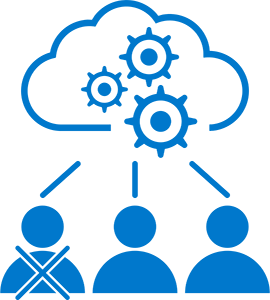
Our license management system enables you to:
- see which devices / users are currently licensed
- see how many licenses are spare
- reclaim licenses from devices / users that no longer need one
To learn how, please see:
Help and training

For extra help getting DocsPlus Universal installed and running, please contact Support.
We provide lots of free training resources on our website to get you started using DocsPlus Universal.
If you have specific training requirements, please contact our Customer Experience team by emailing training@cricksoft.com.