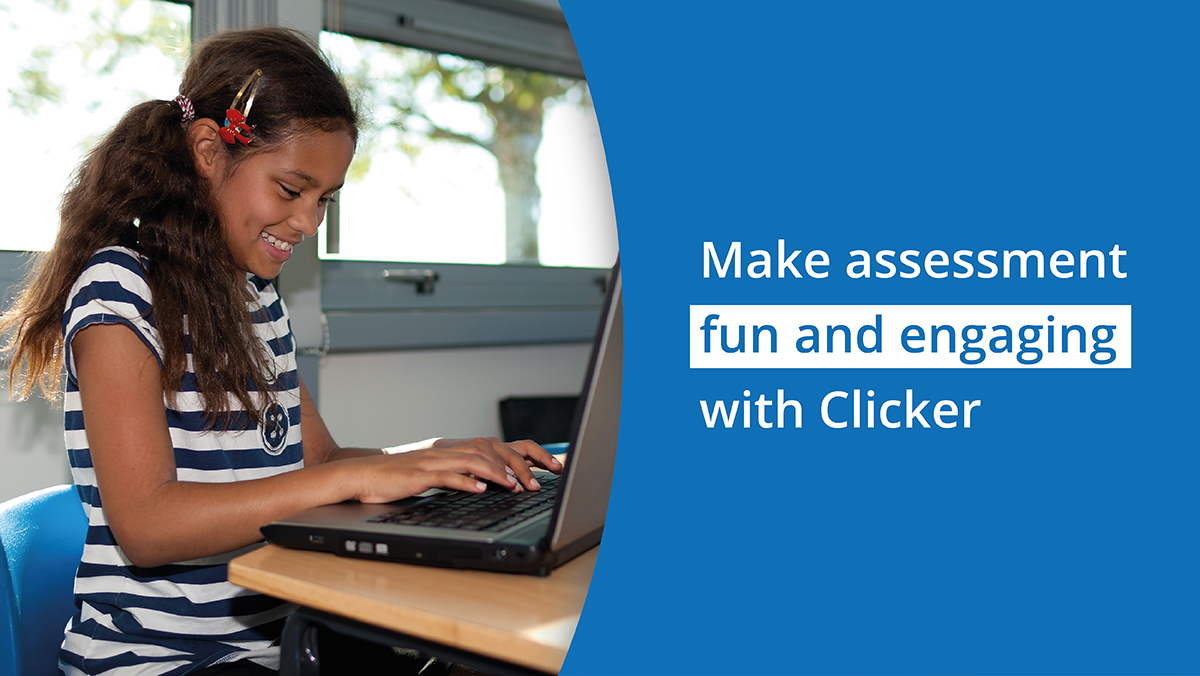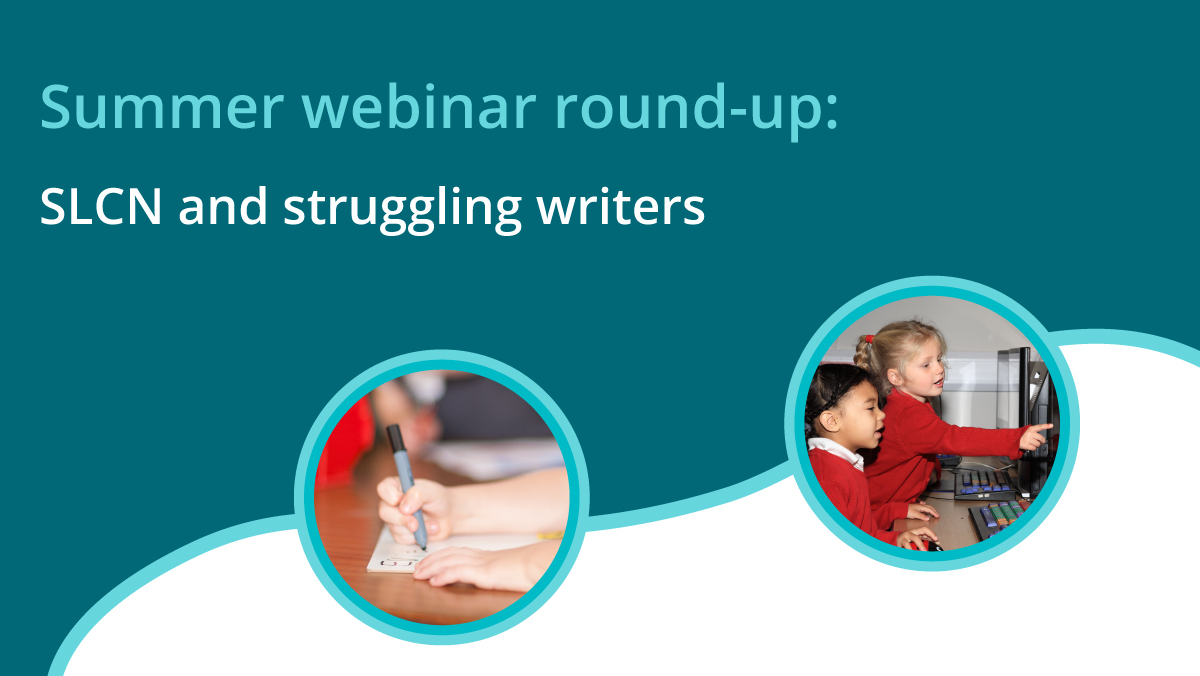According to lecturer in education Dr Kirstin Mulholland, everyone needs a ‘stuck list’. She shared her advice in a recent article about classroom strategies to support pupils to work and tackle challenges in their learning independently, minimising the first port of call being to ask an adult for help. If this is something you use or are thinking of using, it’s worth considering how Clicker might be an important feature on your own ‘stuck list’.
Developing independence is at the very heart of Clicker, offering multi-layered support and equipping children with strategies that they can use without the assistance of an adult. These include:
- A child-friendly spell checker which is speech supported; children can listen to a word before using it.
- Speech feedback with realistic-sounding children’s voices; pupils can hear their work read back to them, encouraging them to actively review and self-correct their work.
- A library of over 4500 curriculum-related pictures which can be used as visual support in documents and writing grids – a valuable tool for supporting literacy development.
- Voice Notes which enable pupils to record their own audio notes before they write; they can rehearse their sentences or capture initial thoughts and ideas. Or use Voice Notes to add instructions for a task so children can check and re-check as and when they need to.
- Intelligent word prediction to support struggling spellers and encourage pupils to use more adventurous vocabulary; like the spell checker, the predictor is speech supported, so children can check words before using them.
- Accessible-for-all curriculum content with talking Clicker Books, Matching Sets and Talk Sets to develop speaking and listening skills – perfect for emergent or struggling readers and EAL pupils.
- Writing Grids which enable pupils to write with whole words and phrases. Emerging writers can build sentences word-by-word, while Word Banks provide scaffolding to support developing writers.
- Free resources to support the curriculum with LearningGrids, an ever-growing bank of ready-made resources, covering a wide range of subjects and topics.
At the start of the school year, you could use Clicker Board to create a thinking map of strategies with your class – including those above, or other strategies such as using a paper/online dictionary, looking at previous work in their books or examples on the whiteboard, or turning to the person next to you for help and advice.
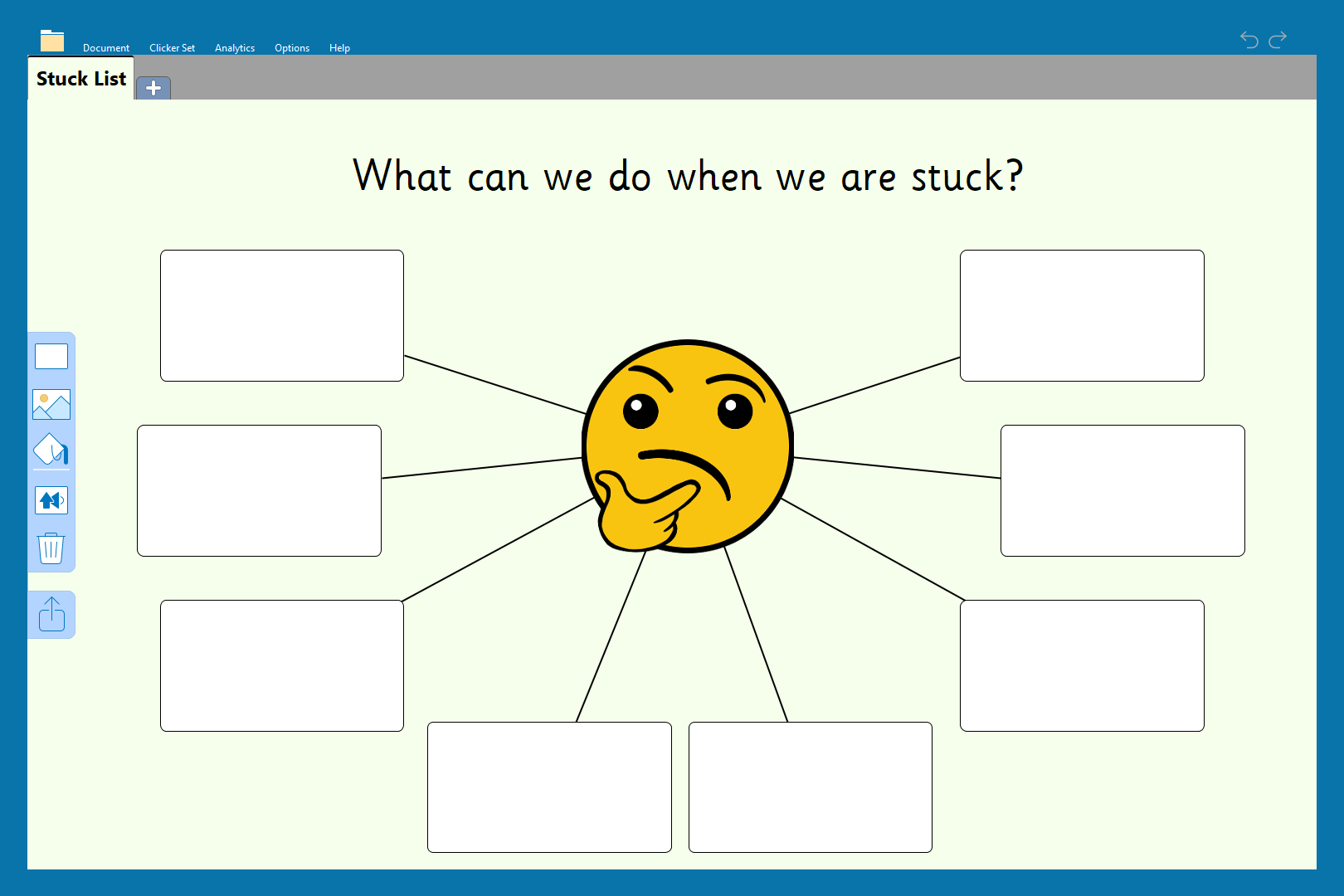
Once you've finished the thinking map, you can send the text content to the Document and so create a written list which can be clearly displayed in the classroom as a reference point throughout the year.
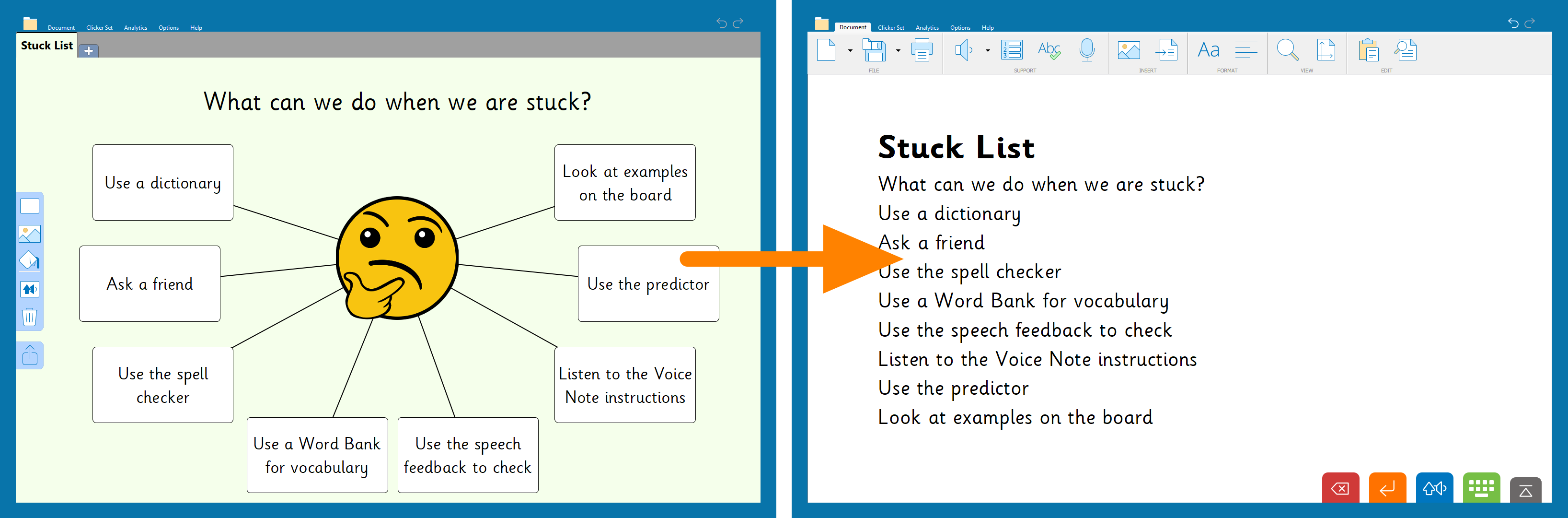
As Dr Mulholland points out, creating a list like this with your class makes our expectations of independent working explicit and supports children to take ownership and control of their learning. It develops children’s understanding of themselves as learners (metacognition) – how they learn best and how to overcome any obstacles or barriers they meet.
So, if it’s not something you’re already using, why not give the ‘stuck list’ a go and think about how Clicker and our free resources on LearningGrids might form a vital part of your ‘stuck list’ toolkit, helping your pupils to help themselves.